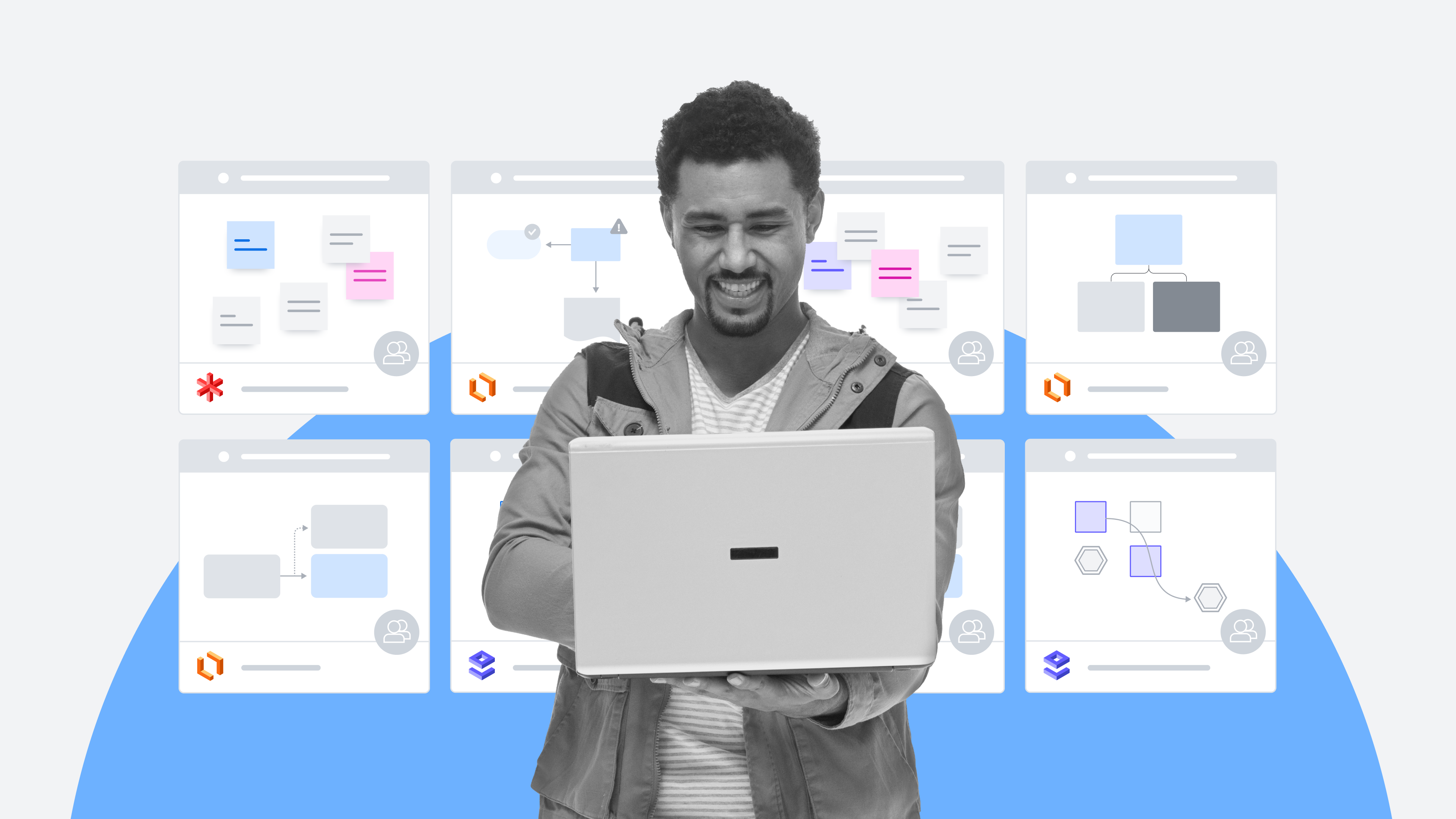
Collaboration technology guide: How to build a tech stack that accelerates work
Reading time: about 10 min
Topics:
Workplace collaboration tools have exploded in popularity over the last several years.
While much of this initial growth in virtual collaboration was out of necessity, it’s a testament to the fundamental value of this category of tools that teams are still opting to use them over outdated ways to communicate, coordinate, and collaborate.
Why? Because tools like video conferencing, messaging, asynchronous video, virtual whiteboards, and other corporate collaboration software have unlocked new, better ways of working—and teams aren’t willing to give up those efficiency gains. These internal collaboration tools make it easier to coordinate remotely, reduce complexity, and help global teams align more quickly.
Now that distributed teams and remote collaboration tools are here to stay, leaders are faced with a new challenge: deciding whether the collaboration technology they chose out of necessity is their ideal stack for the future—and if not, identifying how they can optimize their stack to drive productivity, growth, and innovation.
We can help.
Keep reading (and watch the webinar below) for some important business considerations to keep in mind as you evaluate which workplace collaboration tools to include in your tech stack.
Why picking the right collaboration technology is essential for accelerating work
A great tool won’t fix a poor collaborative culture—the underlying human skills and processes still need to be there.
But if you have a strong culture of collaboration with clear workflows, the right tool will amplify these elements by helping you optimize how you work. Selecting the right tools for your collaboration tech stack is a key part of building a holistic enterprise collaboration strategy.
When you choose collaboration technology that’s aligned with your culture and internal processes, you can unleash your team's creative potential, unlock efficiency gains, and ultimately build a more resilient business.
The risks of getting it wrong can be equally impactful to your business—just not in a good way.
Without the right tech stack for collaboration, you risk:
- Over-indexing on point solutions that don’t cover the full set of needs for your business, hindering your ability to manage innovation for your business
- Undermining your ability to surface best practices and proven processes to your team in an efficient way, stifling your ability to work with rigor
- Spending too much time on coordination for coordination’s sake and not enough time building, launching, evaluating, testing, and creating
- Wasting money on tool turnover when you discover the fit for your team’s needs is poor and have to go through the procurement process again
It’s important to note that any additional tool will increase the complexity of your stack as a whole (and potentially decrease the chance of that tool being adopted by your team).
This means the “right” tool for your collaboration tech stack doesn’t always equate to the coolest, newest, or most popular tool. Rather, it’s about what’s right for your team and what’s best for your end goal—and sometimes the right decision is saying “no” to adding a new tool at all.
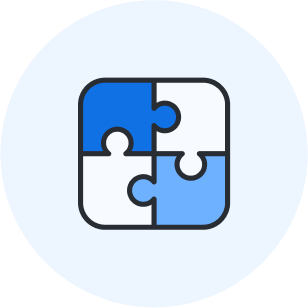
Need to build your collaboration strategy?
Your collaboration technology should fit clearly into your overall collaboration strategy. Learn how to develop your strategy in our step-by-step guide.
Get the guideTips for choosing the collaboration technology that’s best for your business
All too often, leaders will make purchasing decisions solely based on a tool’s price tag. While this decision may seem cost-effective in the short term, if a new collaboration tool isn’t intentionally aligned with a clear strategy, it often ends up incurring far more hidden costs in the long run as teams struggle to fit the new tool into their workflows.
To actually maximize ROI on your workplace collaboration software, take the following tips into account:
-
Adopt this mantra: Process alignment before tool alignment. Collaboration tools should serve the key workflows at your organization—whether that’s getting project feedback, making decisions, or anything else—not dictate them. Map our your current state and ideal business processes to understand how technology can best support them.
-
Be cautious of segmenting tools by department. When leaders try to assign tools to departments (e.g., marketing uses Smartsheet, engineering uses Jira, HR uses Asana, and so on), they unintentionally fragment cross-functional work. The best collaboration happens across functions, not within neatly defined silos, so look for tools that can be used across teams—technical and non-technical alike.
-
Prioritize interoperability whenever possible. When evaluating collaboration technology, consider not only the value of each tool but also how the tools work together to provide even more value. For example, can you reduce context switching or streamline any processes by integrating software?

Collaboration technology examples
While the exact mix of tools in your technology stack will vary based on your business goals and strategy, here are a few examples of common collaboration tools in business:
-
Communication tools: Tools such as Slack, Google Workspace, or Microsoft 365 can be a great way for teams to share quick updates, ask questions, and connect on a personal level.
-
Visual collaboration solutions: Using a visual collaboration solution (such as Lucid) is far more effective than text or verbal communication alone for getting teams aligned on complex ideas, plans, systems, and more.
-
Project management software: Cloud-based task management software (such as Asana, monday.com, Jira, Smartsheet, and others) helps teams move into action and stay aligned on projects.
-
Interactive touch screens: Interactive touch screens (such as the Google Board 65 from Avocor) can be set up in offices to combine the best of both physical and digital experiences.
-
Video recording software: Video recording tools like Loom or Zight can be beneficial for asynchronous work as they allow users to record videos to explain topics, provide updates, or give a project overview.
Considerations for building out your collaboration tech stack
As you build out your collaboration tech stack, make sure each tool supports your business’s strategic initiatives. After all, your tools can either accelerate progress toward goals or grind it to a halt.
We’ve put together a list of some of the most common initiatives that collaboration should support, with associated questions for each initiative. Use these considerations to help you identify the workplace collaboration tools that will help you accelerate work and maximize ROI.
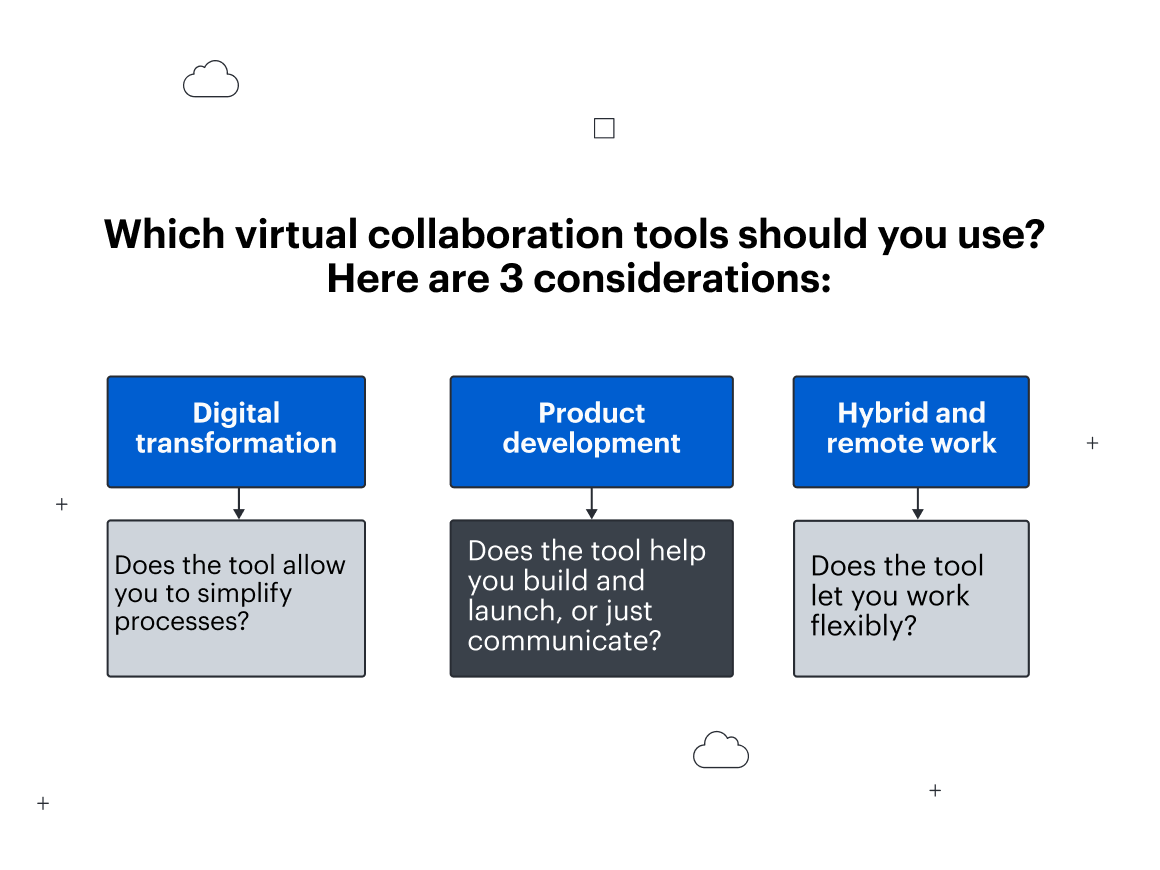
Technology considerations for accelerating digital transformation
Digital transformation is all about modernizing large-scale processes, systems, tools, workplace interactions, and customer experiences—and your collaboration tech stack should be up for the challenge of helping you manage this change.
Consider asking some of the following questions to understand if a given tool will assist with digital transformation:
- Does this tool allow us to improve, simplify, or clarify processes—or would it just add more complexity?
- Can this tool grow with our team, or will it be difficult to scale? Look ahead a year or two and consider if you’ll have any buyer’s remorse because you’ve outgrown the tool.
- Can new employees self-onboard and use it easily? Many tools might have advocates at the evaluation stage who don’t fit the profile of the end user or simply have more familiarity with the tool, and the tool ends up going unused by the end user because it’s too dense, complicated, or esoteric to dive into from scratch.
- Will this tool be difficult to understand for those in non-technical roles?
- Does it help us meet our long-term goals, or are we purchasing it as a stopgap for a short-term initiative? Neither option is necessarily bad or wrong here—it really depends on your team, resources, and desired outcomes. But knowing the answer to this question can help you avoid investing unnecessary time and mental energy into things you know aren’t intended as long-term solutions.

Scale processes for digital transformation
Lucid’s Process Accelerator helps teams improve, share, document, and scale processes across the organization to speed up transformation.
Learn moreTechnology considerations supporting product development
Identifying the right product concepts to develop and then executing them quickly separates the successful businesses from the rest, and your collaboration tech stack should be a seamless support to this end goal.
To find out if a new tool in your collaboration tech stack will help you develop new products, ask questions like:
- Does this tool just help us communicate in a different way, or does it actually help us build and launch? More avenues for communication often make communication harder, so the tools you select have to add something fundamentally novel and valuable to justify the extra complexity.
- Can this tool create a single source of truth for teams to access information easily and across devices? If you had two tools that were equally valuable, say, in helping you build a product, which one saves you more time? Which one takes stuff off your plate? Which one lets you templatize for the future?
- If you enter a cross-functional project and you’re working with new teammates who haven’t used the tool, will they also be able to deliver good product and customer experiences with it?
- Does the tool produce useful artifacts you can revisit and repurpose for future product launches or to educate a teammate? Some tools for collaboration are ephemeral, which is okay for live conversation. But because work is not always linear and we need to go back to the “drawing board,” it’s important to have tools that can serve as a record of ideas you’ve had and can build off of.

Lucid + airfocus
Learn why product leaders use Lucid and airfocus, the AI-powered product management and roadmapping platform, for the perfect blend of flexibility and structure.
Go nowTechnology considerations for facilitating hybrid and remote work
The ability to facilitate collaboration and creativity across hybrid teams to drive productivity, efficiency, and broad team engagement is of utmost importance. Even for teams that are returning to the office, digital collaboration solutions have proven to be a necessity for increasing alignment and innovation.
Some questions you might consider asking to evaluate whether a tool will support the needs of your hybrid or fully remote team include:
- Does this tool support asynchronous collaboration, or does it have more limited use cases? Prioritize tools that can help reduce meeting bloat for your team and free up more time to do deep work.
- Does this tool help eliminate unnecessary meetings? And for those meetings that are necessary, does this tool help make meetings more productive and keep attendees engaged?
- Is this tool useful for all types of collaborators? Expressive collaborators may prefer off-the-cuff collaboration that involves talking their ideas out, while more introspective collaborators may prefer to do deep thinking and writing on their own before sharing with the group. Your tools should support multiple collaboration styles and multiple ways of brainstorming.
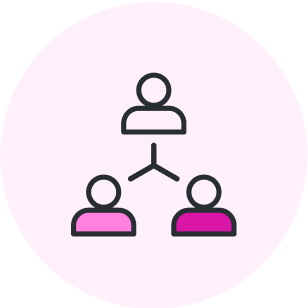
Guide to hybrid collaboration
Learn what tools, office configurations, and cultural considerations are needed to create a productive hybrid workplace
Learn moreConsolidating and optimizing your collaboration technology stack with Lucid
Now that you’ve answered these questions, what’s the next step? If you realize you are experiencing tool bloat or haven’t built out your collaboration technology stack the way you'd like, Lucid can help.
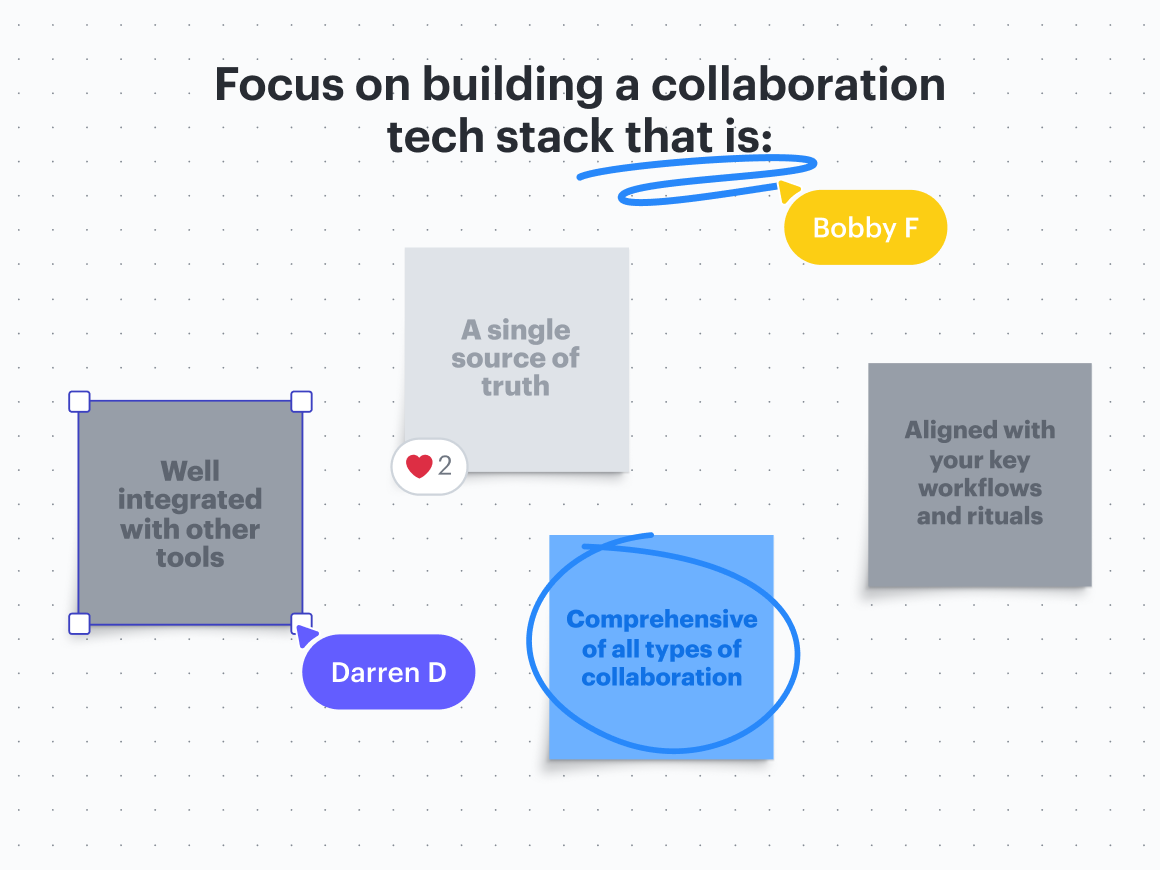
Because Lucid provides a means for your team to collaborate powerfully with visuals—instead of just verbally or over text and email only—it’s much easier to communicate complex ideas, set priorities, get on the same page faster, and create single sources of truth that your team will actually use. Lucid also offers three powerful accelerators to help your business with process improvement, Agile transformation, or cloud optimization initiatives.
Unlike siloed point solutions that only cover one aspect of collaboration, Lucid touches each stage of the collaboration process, from ideation and planning to building and launching products—all while integrating tightly with the other collaboration tools you already use and love.
In fact, a commissioned study conducted by Forrester Consulting on behalf of Lucid found that a composite organization using Lucid cut costs by 32% by streamlining their tech stack (The Total Economic Impact™ Of The Lucid Visual Collaboration Suite, May 2023).
With Lucid as the foundation of your collaboration tech stack, you can reduce complexity through the power of visual collaboration and work acceleration that drives results to key business initiatives faster.
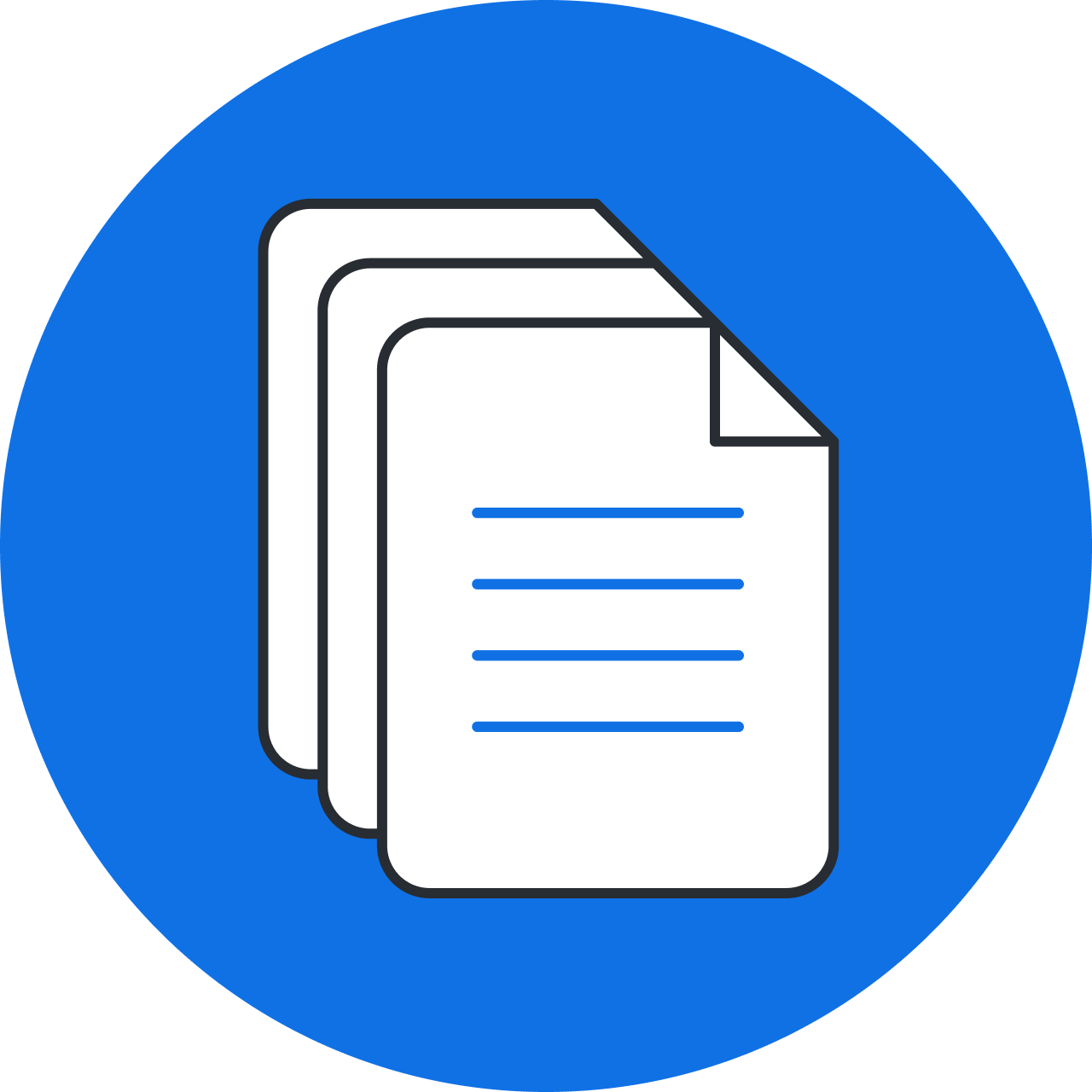
Learn how to choose a visual collaboration solution that gives your organization a competitive edge by downloading the buyer’s guide.
Get the checklistAbout Lucid
Lucid Software is the leader in visual collaboration and work acceleration, helping teams see and build the future by turning ideas into reality. Its products include the Lucid Visual Collaboration Suite (Lucidchart and Lucidspark) and airfocus. The Lucid Visual Collaboration Suite, combined with powerful accelerators for business agility, cloud, and process transformation, empowers organizations to streamline work, foster alignment, and drive business transformation at scale. airfocus, an AI-powered product management and roadmapping platform, extends these capabilities by helping teams prioritize work, define product strategy, and align execution with business goals. The most used work acceleration platform by the Fortune 500, Lucid's solutions are trusted by more than 100 million users across enterprises worldwide, including Google, GE, and NBC Universal. Lucid partners with leaders such as Google, Atlassian, and Microsoft, and has received numerous awards for its products, growth, and workplace culture.
Related articles
The top capabilities technical teams need from a visual collaboration solution
Check out our guide for the best capabilities tech teams should look for in a visual collaboration solution.
[Guide] How to build an enterprise collaboration strategy that accelerates business goals
Learn how to align your people, processes, and technology in a cohesive strategy that accelerates your business goals.
Looking to consolidate tools? Standardize collaboration with Lucid
Consolidate your tech stack, reduce costs, and increase efficiency by standardizing collaboration with Lucid.
Why visual collaboration is essential to the digital workplace framework
Discover how visual collaboration, a key part of the Gartner® Digital Workplace Framework, helps teams work more efficiently.