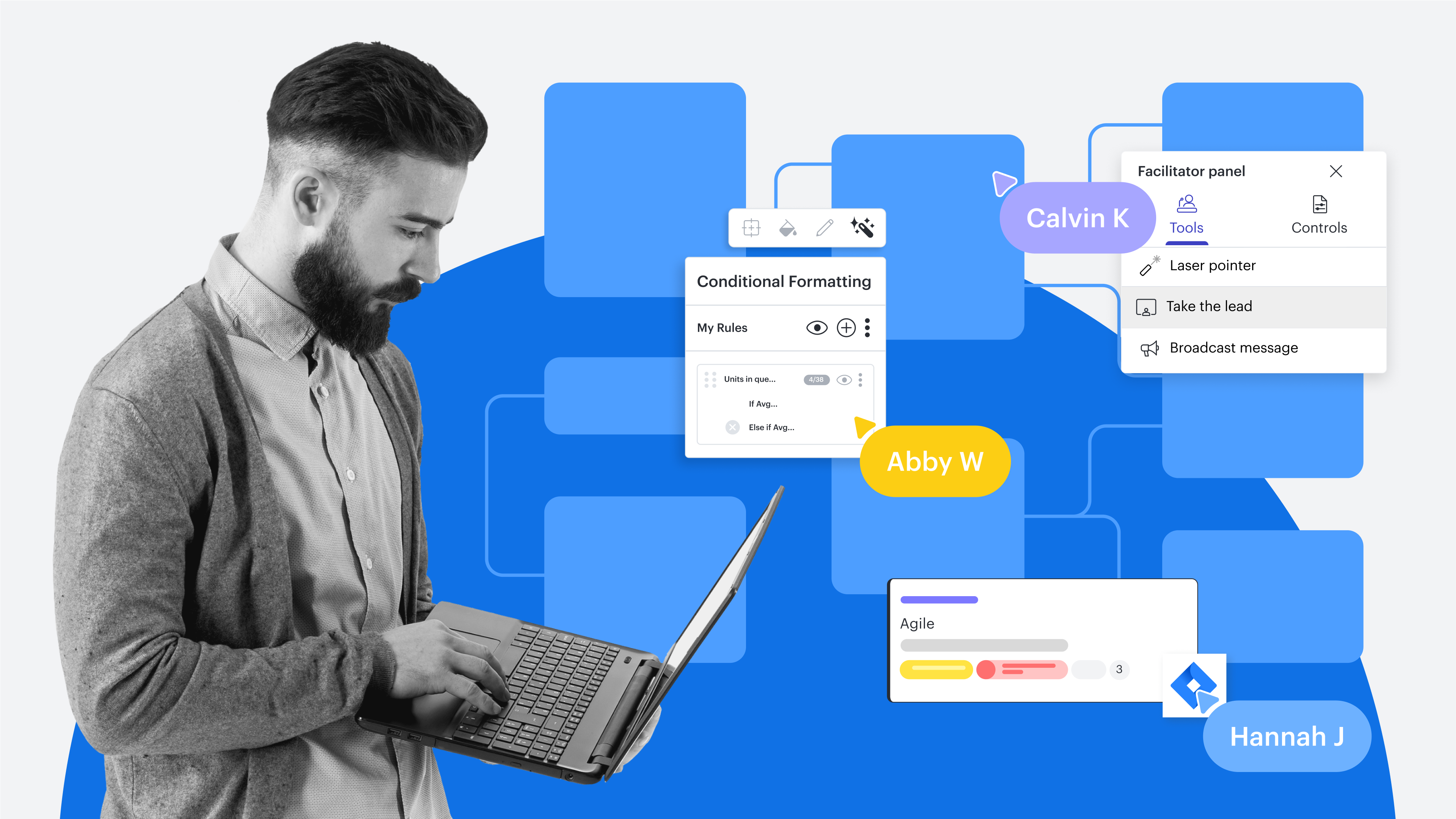
The top capabilities technical teams need from a visual collaboration solution
Reading time: about 12 min
Topics:
With so many visual collaboration solutions on the market, it can be tricky to figure out which is the best option for your situation—especially if you work on a technical team. Team members in departments like engineering and IT have much different needs and more complex use cases for a visual collaboration platform than team members in, say, HR.
However, it doesn’t make sense to get different visual collaboration platforms for different departments. In order to consolidate your tech stack, make it easy to share diagrams and other documents between teams, and ensure cross-functional collaboration, you need a visual collaboration solution that can support your entire business.
In fact, the right visual collaboration platform plays a large role in how productive, efficient, and innovative your organization is throughout the entire project lifecycle, from ideation to launch. This blog will provide you with a list of criteria to help you find a visual collaboration platform that supports your tech departments while also enhancing innovation and teamwork across your whole organization.
The best visual collaboration features for technical teams
These are the top capabilities you should keep in mind to accommodate your technical teams as you’re evaluating visual collaboration platforms for your company.
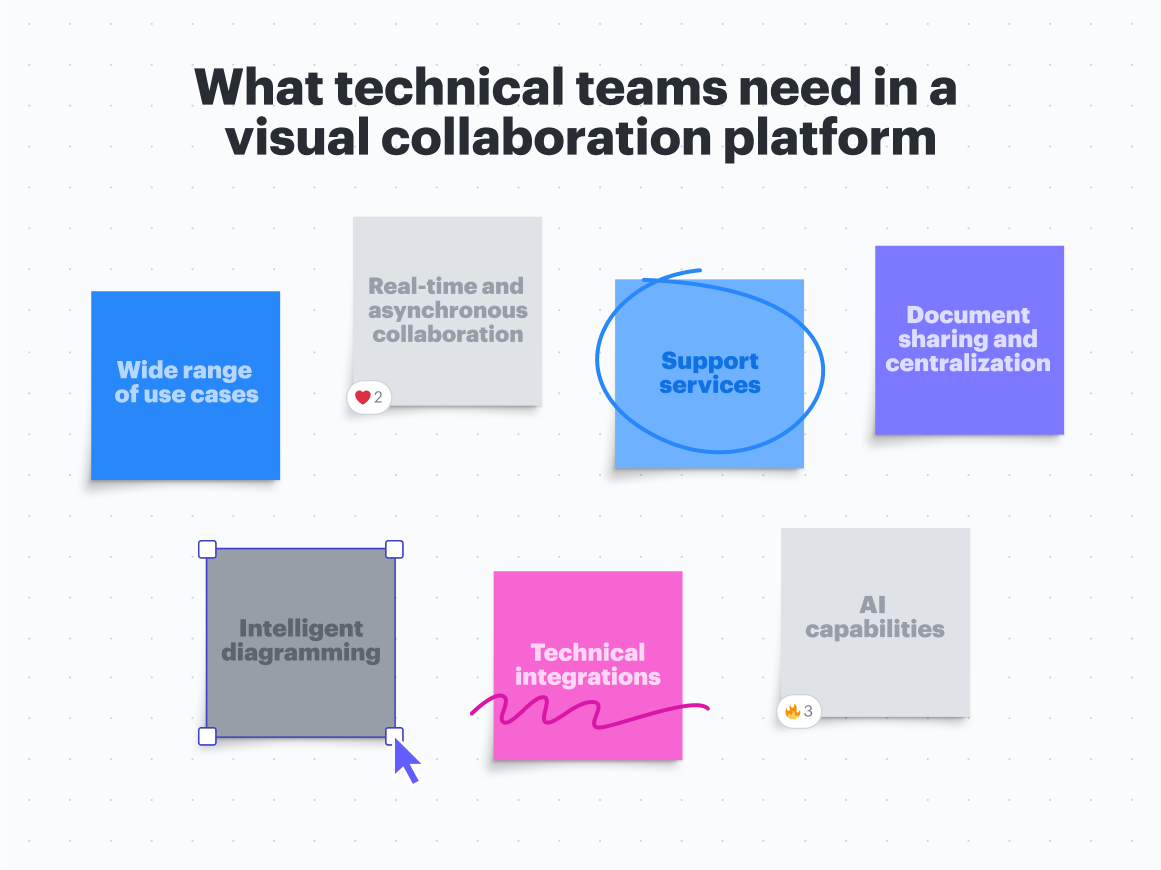
Support of a wide range of use cases
Technical teams don’t work in silos; they collaborate closely with other teams. This means that your visual collaboration platform should be an all-in-one solution that supports the needs of your entire business—intelligent enough to handle complex diagramming for technical teams yet intuitive enough for other departments, such as marketing.
To make sure your visual collaboration solution is exactly what you need, look for a platform that not only supports ideation and meetings but also has the capability for complex use cases such as:
-
Product roadmaps to show the status of epics and which teams are working on which ones.
-
Dependency mapping to visualize project interdependencies and help you identify or mitigate risks.
-
Organizational charts to visualize and structure a variety of teams, from your entire tech department to Scrum teams.
-
Wireframing to visualize the layout of website and mobile pages and ensure a positive user experience.
-
Entity relationship diagrams (ERDs), such as database diagrams, to illustrate how entities relate to each other within a system.
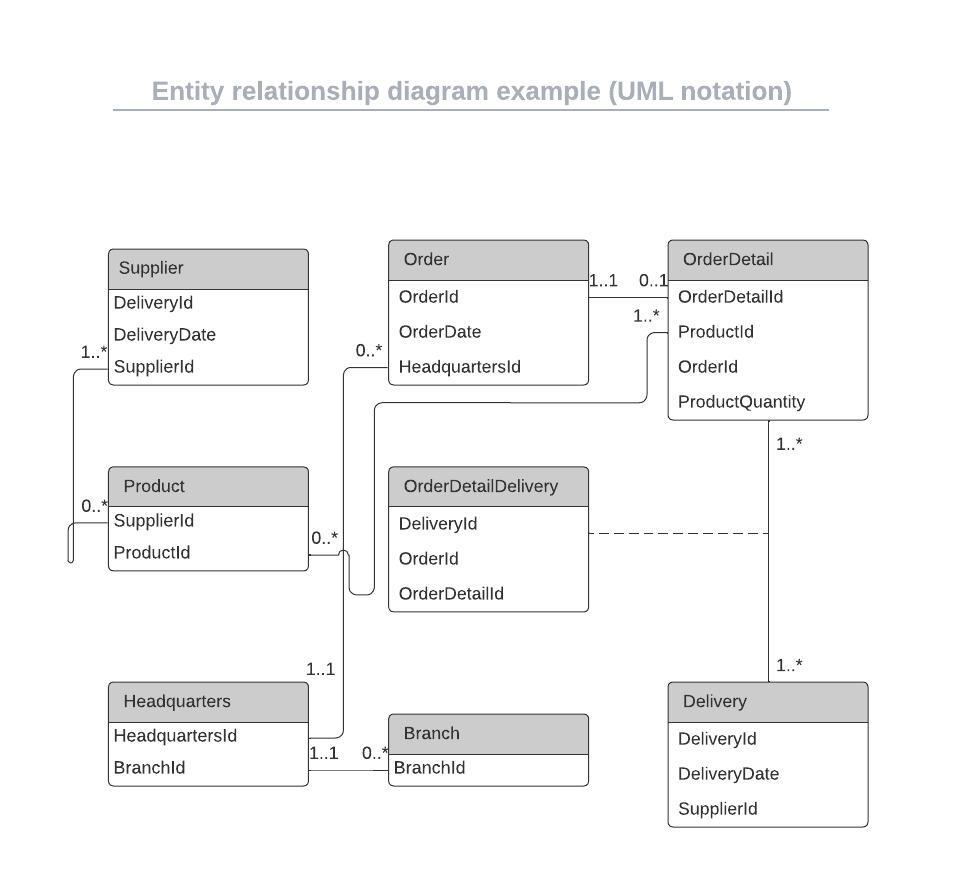
Lucid’s universal canvas makes it the perfect platform for cross-functional collaboration. In Lucid, you can easily switch between diagramming and whiteboarding, supporting a wide variety of use cases.

Use Lucid’s universal canvas for streamlined collaboration
Seamlessly connect all stages of your workflow in Lucid.
See howIntelligent diagramming capabilities
There’s a difference between diagramming software that’s “good enough” and diagramming software that’s great. You need a visual collaboration platform that goes beyond basic boxes and arrows and instead provides intelligent, next-generation diagramming capabilities to boost technical innovation and efficiency.
Intelligence matters in visual collaboration because it makes data more accessible across your entire organization by turning that data into easy-to-understand visuals. For tech teams, intelligent diagramming software is particularly helpful for communicating cross-functionally and achieving clarity with stakeholders such as executives.
As you’re evaluating visual collaboration platforms, look for one that has intelligent diagramming features such as:
-
Customization, so your team can create shapes and diagrams that are unique to the data you’re using, or you can tweak shapes to be exactly what you need for your team.
-
The ability to automatically generate diagrams such as org charts from outside sources. With intelligent diagramming, you can import data sets from a variety of sources like CSV or Excel files. From there, you can customize fields and even add pictures to easily visualize diagrams.
-
Data linking. Connecting to live data creates dynamic visuals—not static ones—that update in real time, sparing your technical teams from having to provide manual updates.
-
Conditional formatting and other automation features. With features such as conditional formatting, dynamic shapes, and smart containers, it’s possible to quickly evaluate data through visuals and gauge details or attributes, enhancing understanding.
-
Data overlay, which allows you to add data to existing visuals, making it easy to update your tech diagrams with the most recent information.
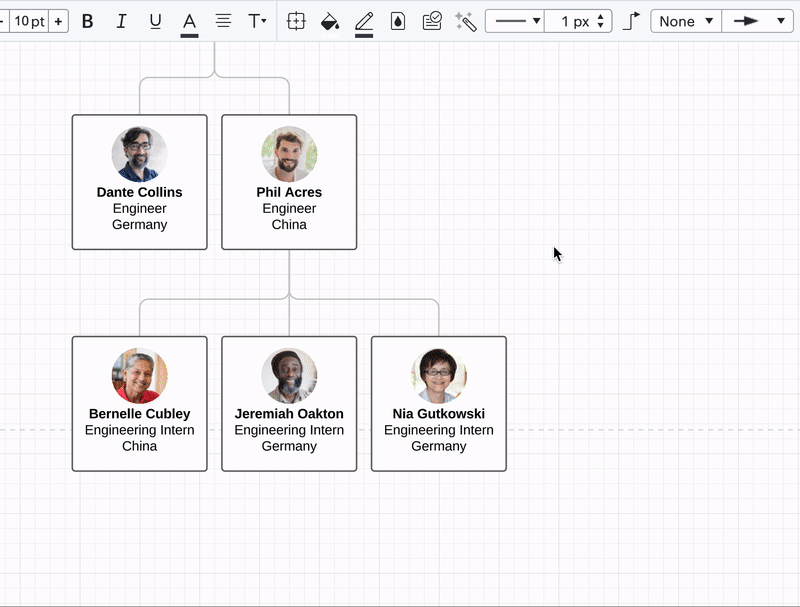

Why Lucid is the most intelligent visual collaboration platform
Discover what makes a platform “intelligent” and why you need one for your team.
Read moreEasy document sharing and centralization
You need a visual collaboration platform that not only provides a wide range of use cases for technical projects but also enables you to build a document repository and share your technical work easily. This capability saves teams time from having to search for information or continually follow up with coworkers. Instead, team members can focus on important tasks and efficiently collaborate cross-functionally on technical diagrams.
Look for a cloud-native visual collaboration solution that allows users to share and edit diagrams simultaneously without any extra steps, whether they’re inside your organization or outside of it. Your visual collaboration solution should enable you to:
-
Share your diagrams with collaborators outside of your organization. A feature for inviting guest collaborators is highly beneficial when you need stakeholder collaboration.
-
Have options for sharing documents. Seamlessly collaborate on your terms without compromising security—choose from a variety of sharing options, including password protection, expiring links, and unique Join IDs.
-
Create a single source of truth (SSOT) that’s a one-stop shop for teams to access data, documents, and information. This SSOT saves people time from having to locate documents or follow up with coworkers on their own. Bring in documentation from outside sources by embedding links, which give you the ability to either embed diagrams in existing documentation tools (such as Confluence) or embed documentation alongside diagrams.
-
Easily share technical diagrams between teams. An export functionality that provides a wide variety of exporting options can be especially helpful for tech teams that need a lot of flexibility in file formats.
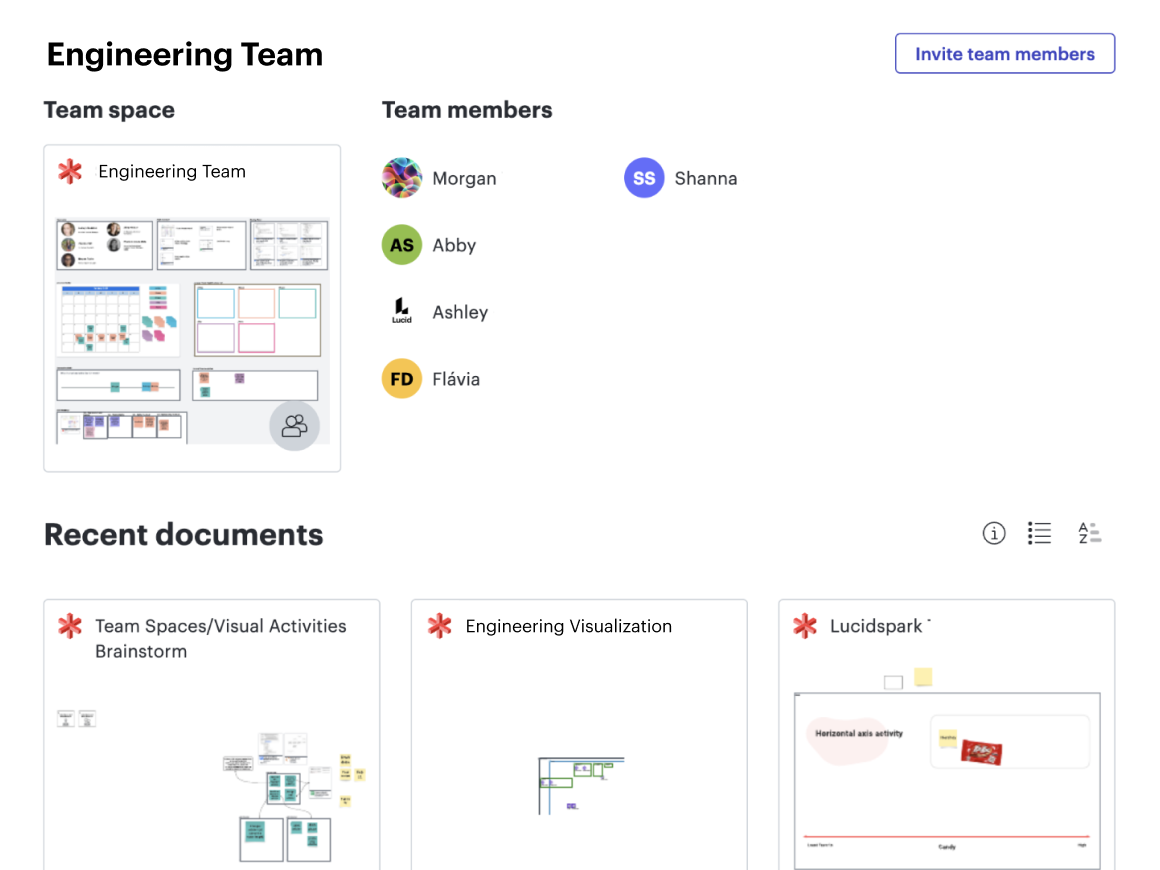
In Lucid, you can create a shared, centralized space where team members can find all the documents they need, see updates, and make decisions together. Use features like team hubs and team spaces to keep everyone organized and aligned on your work—technical or otherwise.
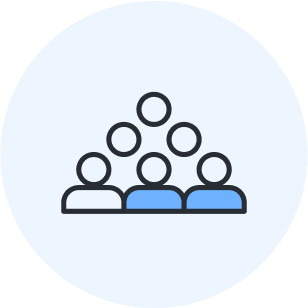
Create a shared space with centralized resources
Use team hubs in Lucid to organize and align your team members.
Learn howEnhanced collaboration capabilities
A complete visual collaboration platform doesn’t just provide enhanced diagramming capabilities and a way to share documents—it also has built-in tools to help you collaborate more effectively with team members in the first place.
When we say visual collaboration, we mean using visuals to communicate ideas, solve complex problems, make decisions, and align on processes. It’s so much more than just cursors on a virtual whiteboard at the same time; a complete visual collaboration solution should include tools that support both live and asynchronous collaboration. This way, people can make contributions in real time and on their own.
Look for a visual collaboration platform that includes both synchronous and asynchronous features, such as:
-
Quick tools that enhance live facilitation. For example, Lucid offers comprehensive templates that guide you through events such as a daily standup or sprint retrospective with embedded facilitation tools that improve the experience for both contributors and facilitators.
-
Paths to guide collaborators through a document and enhance understanding, especially if they missed a live meeting and are exploring a document on their own time.
-
Synthesis features, which help teams move on to planning after they’ve completed ideation stages. In Lucid, you can use Tags to label and organize content, making it easier to categorize ideas or highlight important information.
-
Decision-making features, such as interactive activities, that help teams both capture and analyze input from all collaborators to make data-backed decisions.
-
Features that enable anonymity so people feel more comfortable making contributions. For example, you can brainstorm in Private Mode in Lucid to keep the names of collaborators hidden, even after the brainstorming session is over, encouraging psychological safety among your teams.
It’s important to use a visual collaboration platform that captures all voices on your team and facilitates meaningful discussion. This drives innovation and decision-making. Lucid uniquely has Visual Activities, which are a great tool for leading planning sessions, getting feedback, capturing team morale, and more.
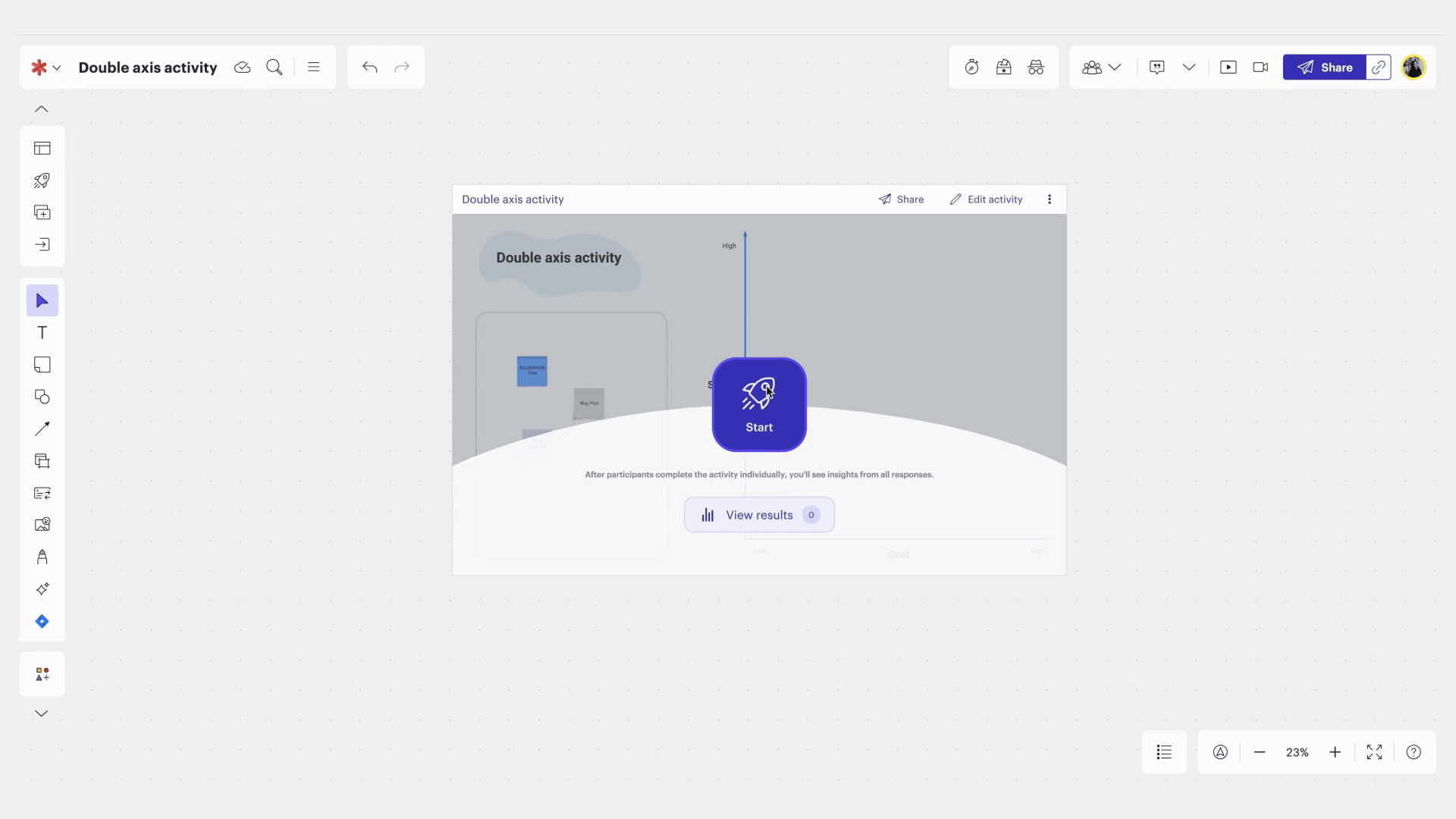
Integrations with other tools you already use
Ideally, the visual collaboration platform you select is an all-in-one solution, which means that integration capability is a major factor. Technical teams, in particular, have essential tools they already use every single day, such as Jira. Look for a platform that has tech-specific integrations for use cases such as enterprise architecture, user authentication and authorization, and visualizing cloud infrastructure.
By choosing a visual collaboration platform with a depth of integrations and automatic syncing capabilities, you can help your tech teams:
-
Create a visual front-end for project management that automatically synchronizes with your system of record, such as Jira, Azure DevOps, or SmartSheet. For example, Lucid’s integration with Jira features an automatic two-way sync that not only saves your tech teams time, but also reduces the risk of overwriting edits between different tools or needing to validate changes.
-
Manage data from a variety of sources, including Google Sheets and Excel.
-
Streamline workflows and add visual context through embedded Figma links.
-
Enhance strategic and Agile planning by integrating with Atlassian.
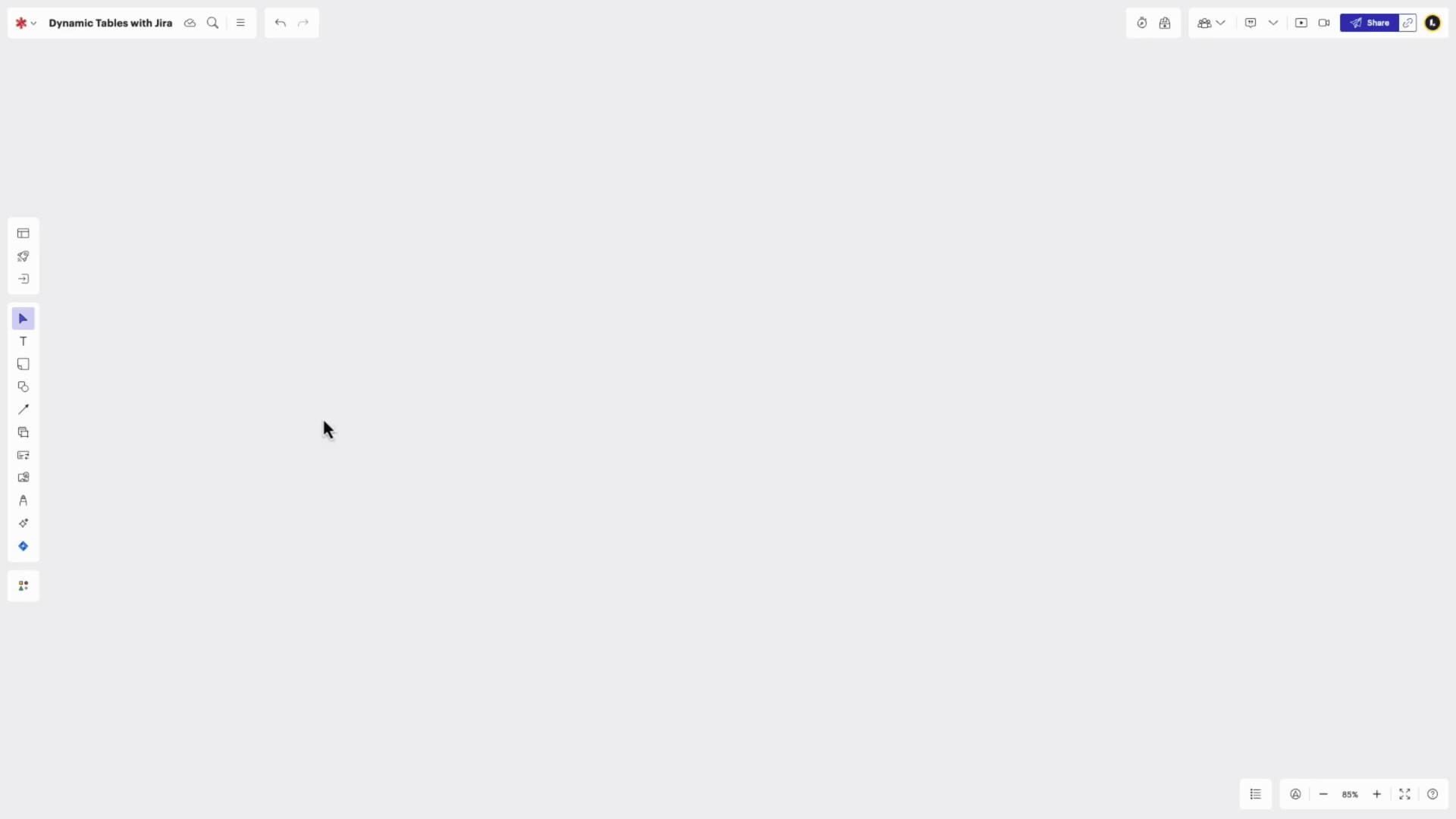
Lucid has an integrations marketplace that offers dozens of integrations, from strategic planning and agile to options specifically for IT and engineering teams. With Lucid, you’ll get a wide range of integrations across leading ecosystems, such as Google and Microsoft, that contain fewer restrictions and provide customization that you won’t find anywhere else.
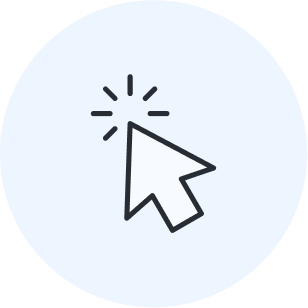
Explore Lucid’s integrations marketplace
Lucid has all the integrations you need for your business—including your tech teams.
Check it outAI capabilities for collaboration and technical work
AI is transforming the way we work—and collaborate. By finding a visual collaboration solution that includes artificial intelligence capabilities, you can not only use AI to quickly create technical diagrams, but you can also use it to enhance collaboration in general with your teammates.
AI tools help you create visuals, kick off projects, improve processes, and brainstorm to come up with the best ideas. They eliminate a lot of manual work, freeing time for your tech team to focus on what’s most important.
Look for a visual collaboration solution that includes AI capabilities to help your teams:
-
Collaborate and ideate. Use Collaborative AI in Lucid to discover capabilities that allow you to generate ideas, explore divergent thinking, and identify innovative solutions at lightning speed.
-
Synthesize and summarize essential work. For example, Lucid’s AI capabilities allow you to summarize Lucid documents directly in Slack so you get a quick overview of your boards.
-
Generate and iterate on diagrams faster than ever by simply typing in a prompt. In Lucid, you can even determine a shape library before a diagram generates, which is a feature unique to the platform.
-
Build and document. By using Lucid’s AI Prompt Flow, you can experiment with LLMs (large language models) and improve their AI prompts, allowing you to build models of your AI flows with multiple user inputs.
-
Utilize popular AI tools such as ChatGPT. In Lucid, you can complete text to diagram within Chat GPT—just add a prompt into ChatGPT, and Lucid’s Custom GPT automatically creates a diagram. You can then edit your diagram in Lucidchart.
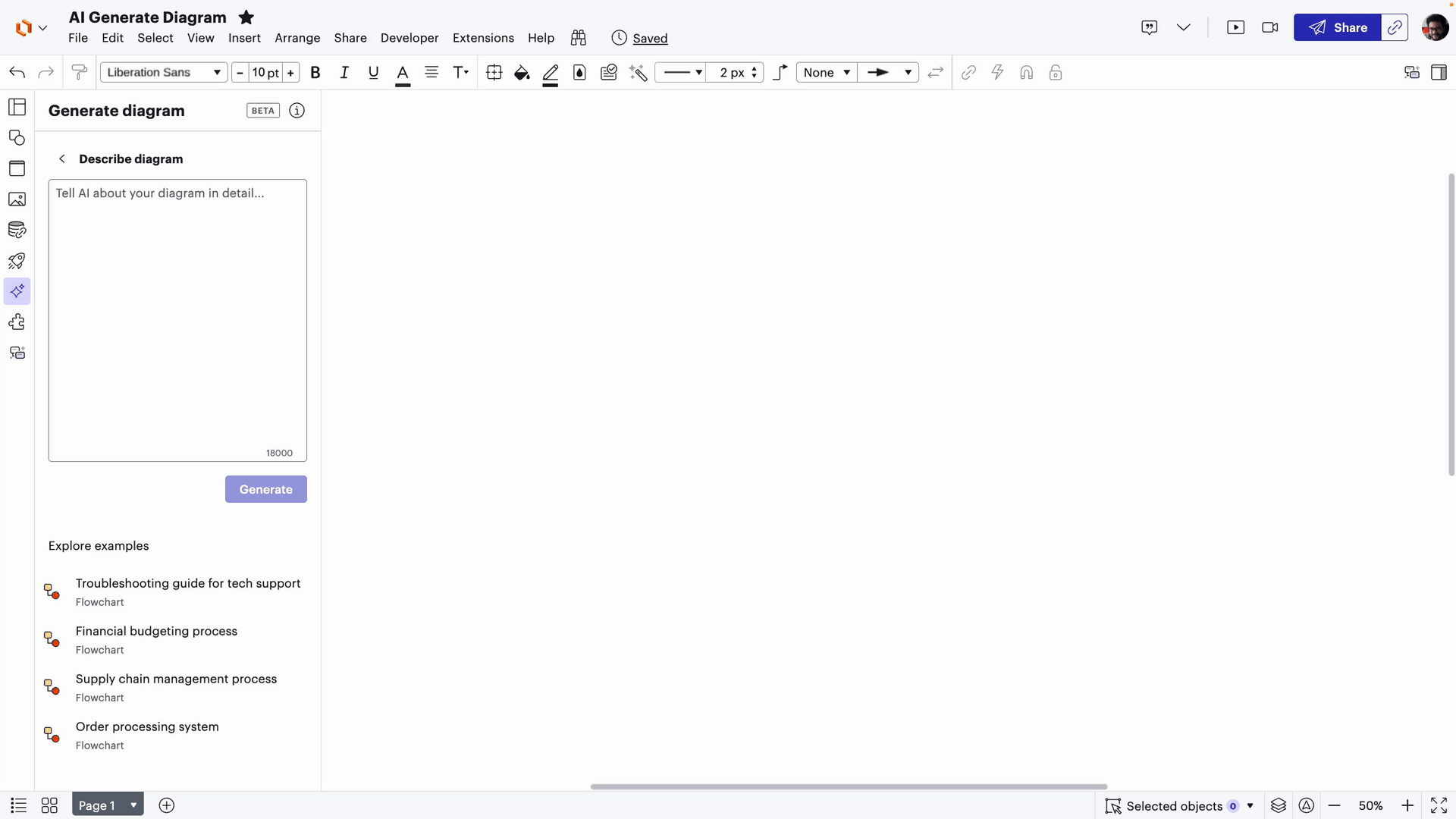

Collaborate with AI in Lucid
Use Lucid’s AI tools to generate diagrams and enhance collaboration.
Learn more about AI in LucidSupport services and implementation services
Once you select a visual collaboration solution, it isn’t as simple as just installing the program and having that be it. It takes time to learn a new platform. The right solution should include continuous services so you have all the support you need as your whole business starts using the same platform
A visual collaboration platform should also be continually updating and improving over time, so you’ll need guidance on the newest features.
The best visual collaboration solution should include:
-
Training on how to use the platform, whether that’s live training provided by the platform’s team or online training tools.
-
In-house migration support (both self-serve migration and white glove migration services) as you transition from other tools and begin using your new platform.
-
Support for custom use cases, so you can build customized templates and focus on what's most important for your business.
-
Change management support. It can be difficult to introduce a new collaboration platform to your organization, and change management services are a great way to receive guidance on implementing the platform so everyone quickly gets up to speed.
With an online help center and an entire team of dedicated customer success managers, Lucid has all the resources you need to successfully implement and maintain a new visual collaboration platform at your company. Lucid’s professional services team provides customized resources so you can use the Lucid Visual Collaboration Suite to achieve your organization’s goals.

Lucid professional services
Talk to our team and get customized resources for your tech team.
Learn moreUse Lucid to empower your tech team
There are many visual collaboration platforms available, especially for technical teams. Now more than ever, tech teams need tools that help them visualize data, store documents, and collaborate with other departments.
While there are many options out there, the Lucid Suite provides strong integrations, collaboration features, and intelligent capabilities that no other visual collaboration platform has.
With next-generation diagramming and a universal canvas that allows you to easily switch between a diagramming platform and a virtual whiteboard, Lucid is your all-in-one solution for live and asynchronous collaboration as you work on complex technical projects. Share your Lucid documents easily within your organization or with stakeholders, and enable your teams to spend more of their time innovating.
Lucid is the most complete solution for technical teams. Contact us today to see how you can use Lucid throughout your entire business to achieve better results and better collaboration.
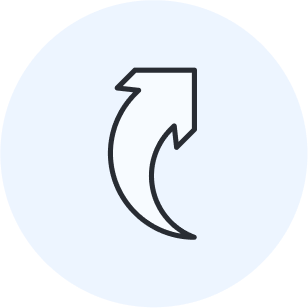
Explore the benefits of the Lucid Suite
Learn why teams around the world choose Lucid and how Lucid can empower your tech team.
Request a demoAbout Lucid
Lucid Software is the leader in visual collaboration and work acceleration, helping teams see and build the future by turning ideas into reality. Its products include the Lucid Visual Collaboration Suite (Lucidchart and Lucidspark) and airfocus. The Lucid Visual Collaboration Suite, combined with powerful accelerators for business agility, cloud, and process transformation, empowers organizations to streamline work, foster alignment, and drive business transformation at scale. airfocus, an AI-powered product management and roadmapping platform, extends these capabilities by helping teams prioritize work, define product strategy, and align execution with business goals. The most used work acceleration platform by the Fortune 500, Lucid's solutions are trusted by more than 100 million users across enterprises worldwide, including Google, GE, and NBC Universal. Lucid partners with leaders such as Google, Atlassian, and Microsoft, and has received numerous awards for its products, growth, and workplace culture.
Related articles
What makes Lucid the most intelligent visual collaboration solution—and why does it matter?
From data-backed visualizations to automation and AI, find out what makes Lucid the most intelligent visual collaboration solution.
Beyond the buzzword: What is visual collaboration?
It’s time we stop treating visual collaboration like a buzzword. Defined properly, it's the key to aligning teams and accelerating innovation.
How Lucid engineers use Lucid to collaborate across the entire software development lifecycle
Learn how Lucid’s engineering teams use Lucid to collaborate better, solve problems quickly, and innovate continuously.
How Lucid’s IT teams use Lucid to solve complex problems
Our IT teams use Lucid to clarify complex data and streamline their workflows. Learn more about their processes here.