Lucid AI: Supercharge your workflow
Transform the way you work with Lucid’s AI capabilities. Empower your team to see what’s possible and do more in less time.
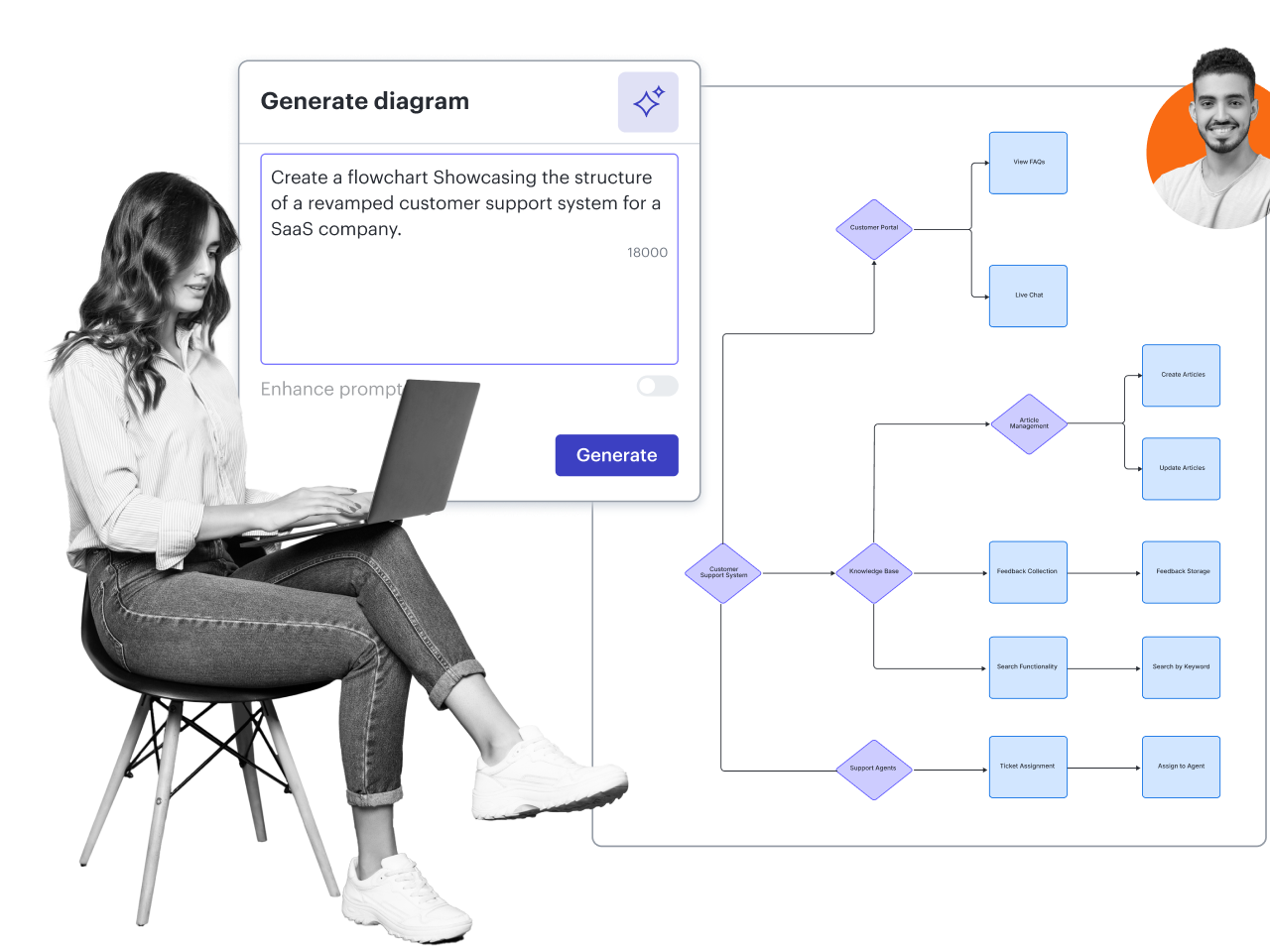
Create with AI
Move beyond the blank canvas and pinpoint innovative solutions faster. Use AI to answer questions, generate ideas and visuals from text prompts, and create documentation. Tailor outputs to your team’s needs, knowing the Lucid AI agent is aware of your canvas.
Learn more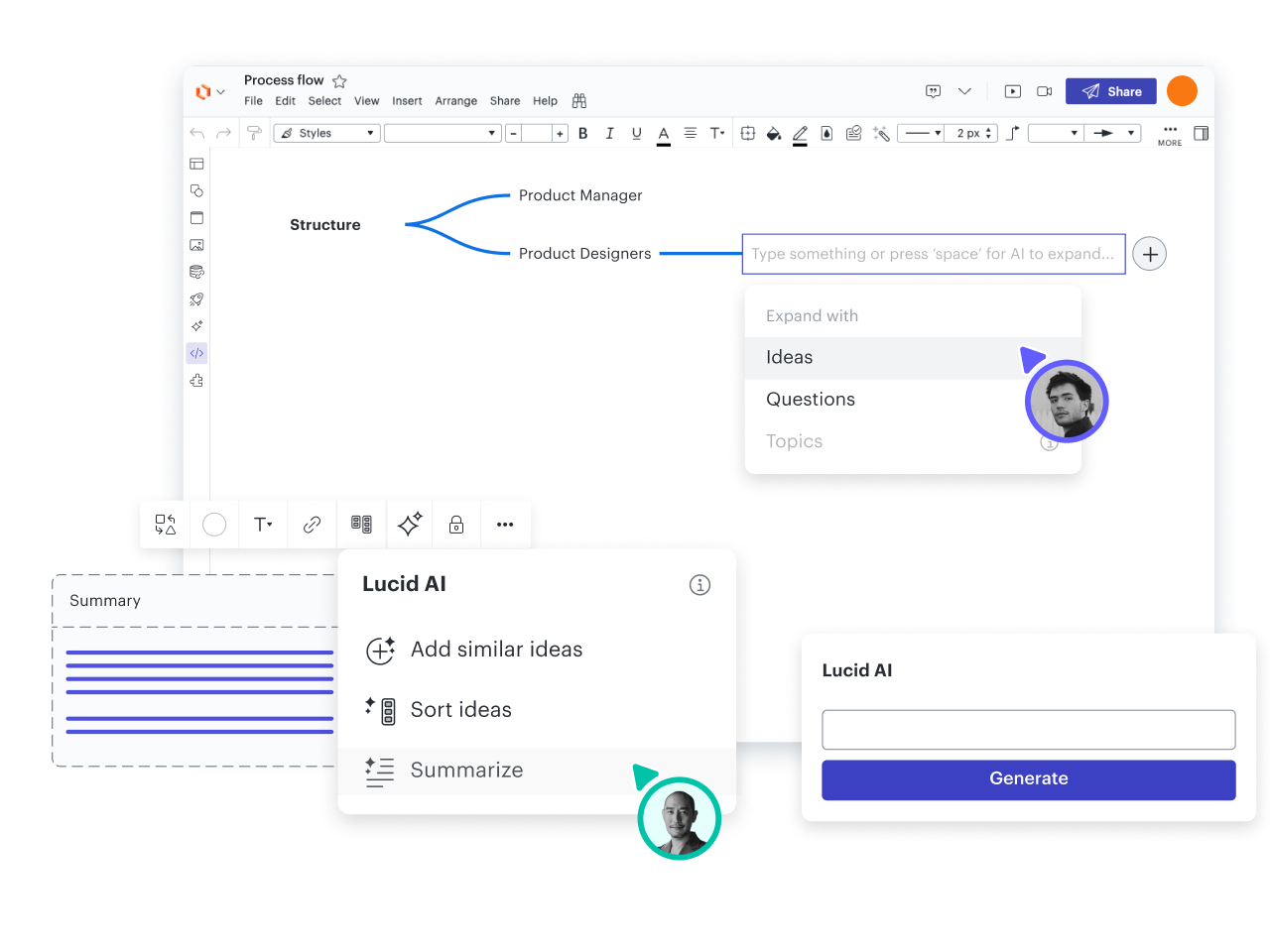
Collaborate with AI
Bring your team together in Lucid, and use AI to push projects forward. Take brainstorming to the next level by using AI to generate, sort, and summarize ideas. Create AI-generated summaries of documentation so everyone can get aligned.
Learn more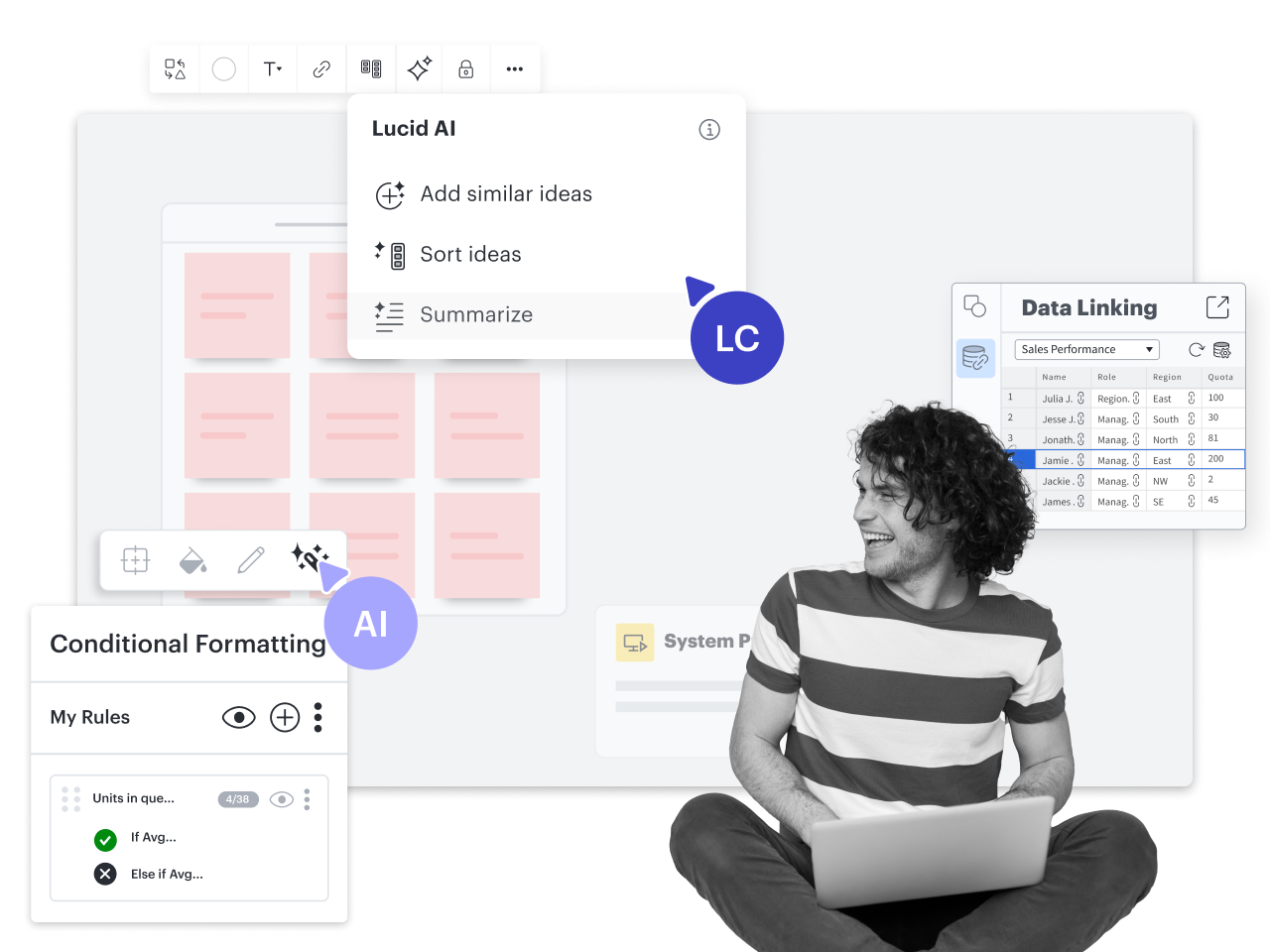
Collect insights with AI
Leverage Lucid AI to evaluate and collect insights from conditional formatting rules, data-backed diagrams, and content on your Lucid canvas. Bring your entire workflow together to help teams gain critical insights needed to move forward faster.
How teams can use AI in Lucid
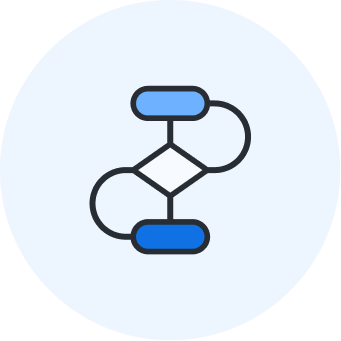
Generate diagrams
Create AI-generated content automatically on your Lucidchart canvas. Use Lucid AI to iterate on diagrams to get the exact visual you need.
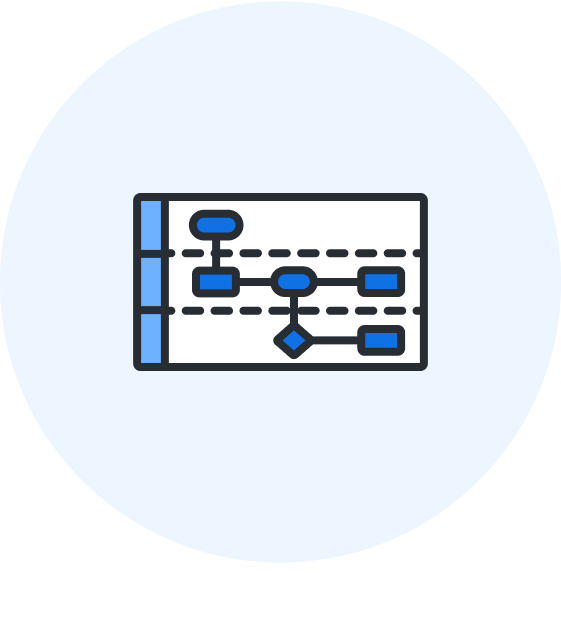
Add conditional formatting
Use Lucid AI to create conditional formatting rules. Visually highlight patterns and insights for quick comprehension.

Summarize content
Add an AI-generated summary of diagrams, brainstorming sessions, or other content on the canvas to get team members up to speed and on the same page.

Generate and sort ideas
Use AI to generate ideas. Then automatically sort those ideas into containers to uncover key themes.
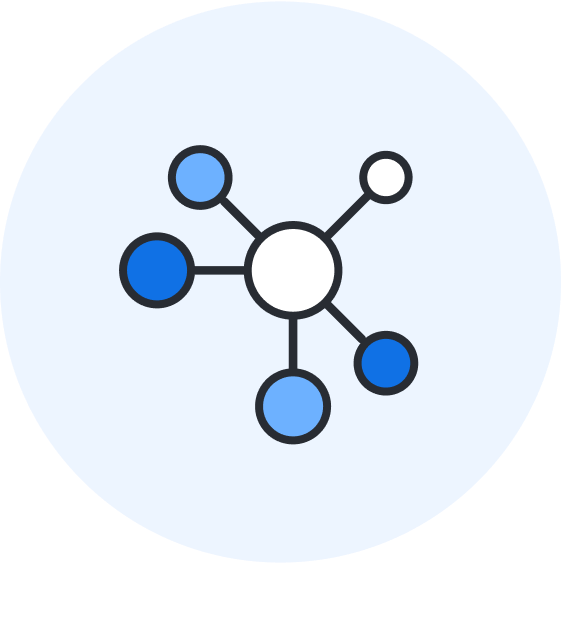
Build mind maps
Add a mind map to your Lucidspark board, and enter a theme in the central node. Use AI to generate branching ideas.

Use AI Prompt Flow
Enter your API key to visually interact with large language models (LLMs) on the Lucidchart canvas. Test different models, prompts, and inputs.
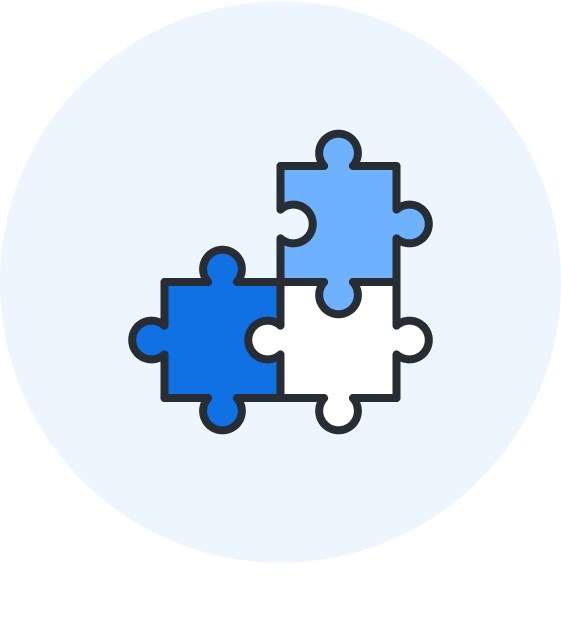
Integrate with other tools
Create, share, and summarize diagrams faster using AI-backed integrations with ChatGPT+, Microsoft Graph Connector, Microsoft Copilot, Slack, and more.