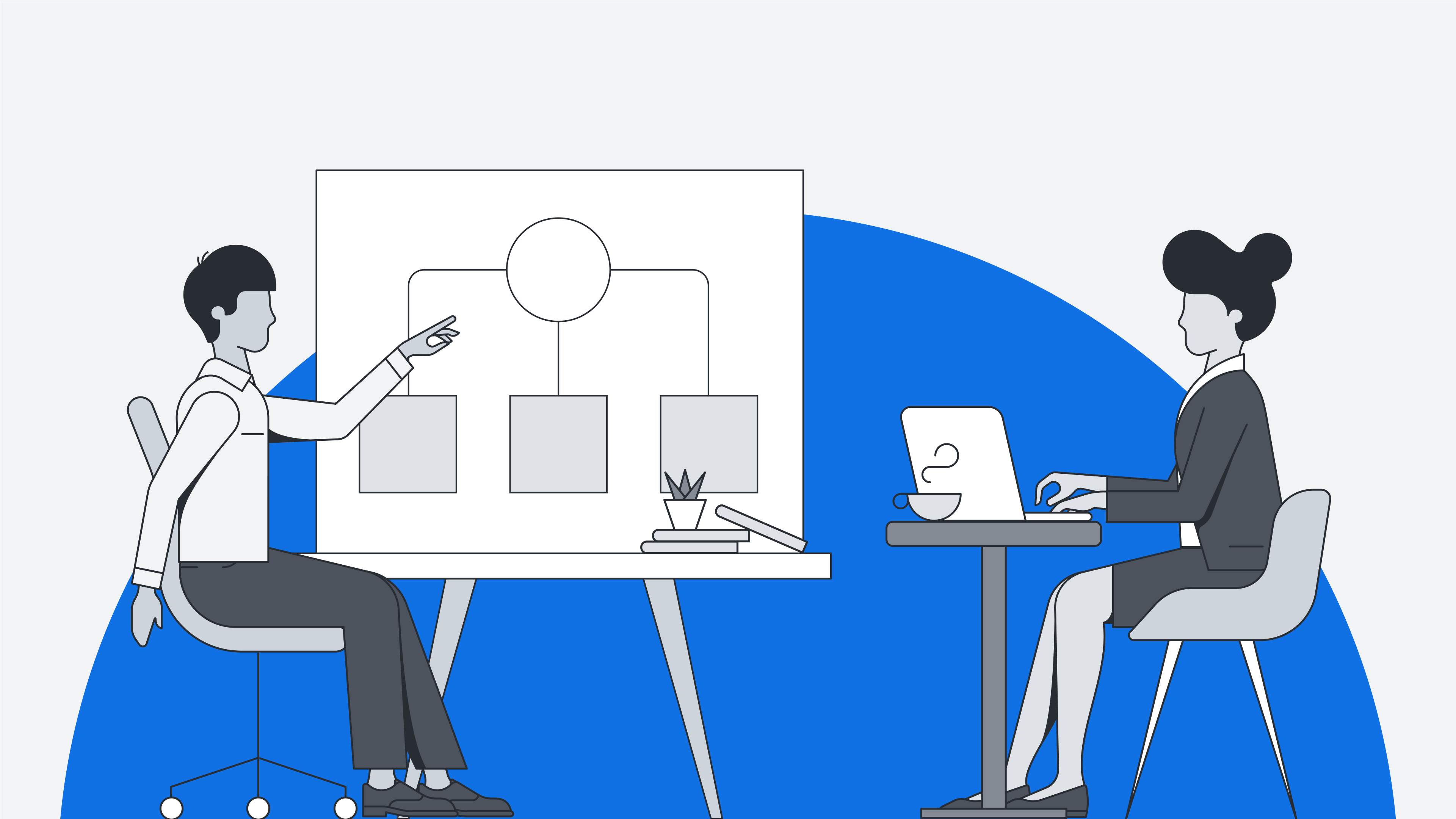
Common meeting challenges to conquer with productive, engaging facilitation
Reading time: about 9 min
Topics:
Meetings can seem like one of the necessary evils in today’s working world. While meetings are a great opportunity to collaborate with coworkers, experience a company’s culture, and make decisions, it’s easy for unproductive meetings to feel like a waste of time if they aren’t a positive experience for everyone.
There’s a major difference between simply hosting a meeting and successfully facilitating one, and this task is made even more difficult for hybrid or remote teams who can’t meet face-to-face.
The key is to create an experience where everyone feels heard in meetings, can make equitable contributions, and walks away clearly understanding next steps. Easier said than done, right? Luckily, many of the challenges to meetings can be fixed with proper facilitation skills.
This blog post will get to the root of some common meeting challenges and provide you with facilitation tips so your meetings can be more productive, engaging, and equitable.
Common meeting problems and solutions
It can be tough for facilitators to know how to make improvements to their meetings, but you have a lot of tips, tricks, and tools at your disposal to conquer the following problems.

#1: People show up unprepared
It takes more than just a calendar invite to jump-start an effective meeting. Without any context or agendas provided ahead of time, attendees tend to spend the first few minutes of a meeting just figuring out what it’s about or how they’re expected to contribute. Not only does this lack of information make it more difficult for people to participate meaningfully, but it also leads to unmet goals and meetings going over the scheduled time limit.
The first step to facilitating a meeting that achieves desired results is to be clear about those expectations in the first place—whether the purpose of the meeting is to receive an update on the status of a project, brainstorm ideas, or align your whole team on the week’s priorities.
To make sure attendees join your meeting fully prepared, you can:
-
Create and share an agenda ahead of time.
-
Include clear goals or describe the purpose of the meeting.
-
Include any resources that participants should be familiar with.
-
Encourage attendees to review the agenda and add items or questions ahead of time, especially if the meeting is a brainstorming session.
This way, everyone is on the same page before the meeting even begins and they’re ready to participate.
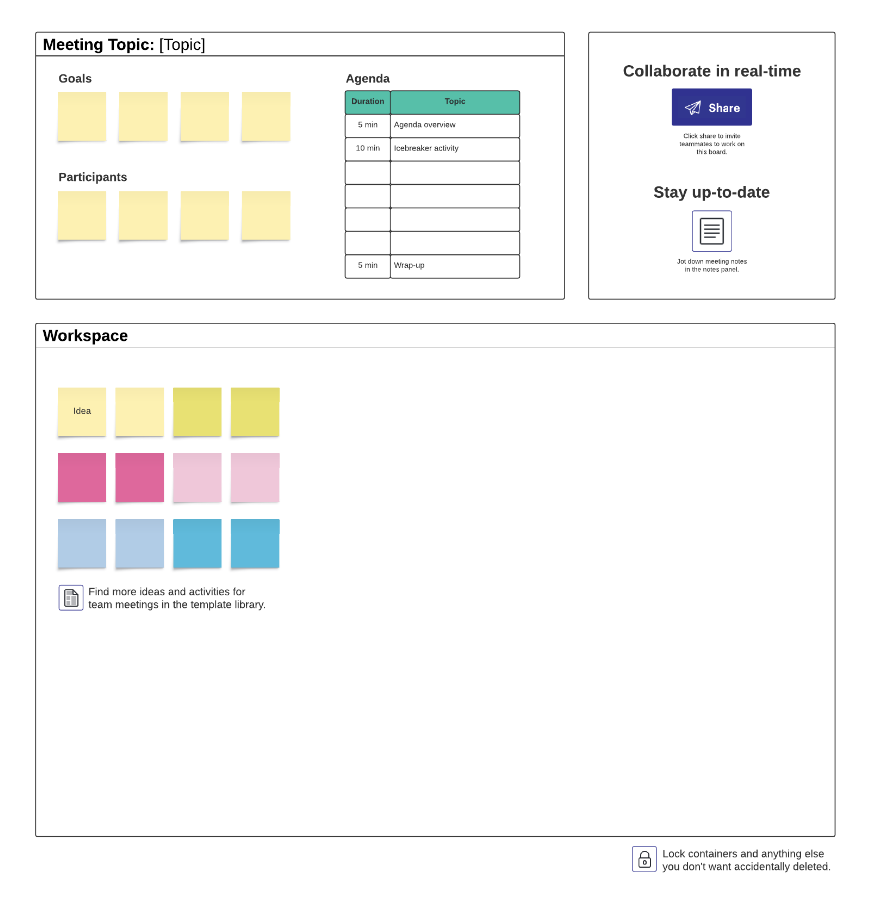
#2: You aren’t getting much engagement from participants
We’ve all been there. There’s a team meeting or training on our calendar. We click to join, sit and listen to one person talk for a half hour or more, and try not to look too bored or distracted. Then, at the end, when the facilitator asks, “Any questions?” there’s an awkward silence… and that’s it.
These meetings don’t provide much value for participants, and they aren’t fun for facilitators. Too often, participants don’t feel comfortable contributing or speaking up—or, due to the way the meeting is being conducted, they quickly become disengaged.
Connection is a crucial aspect of successful meetings. It takes more than simply providing an opportunity for Q&A to ensure that connection happens. To increase engagement, meeting facilitators should intentionally encourage active participation throughout the entire meeting. You can:
-
Begin the meeting with an icebreaker or a Visual Activity.
-
Use breakout sessions to put people into small groups so they can discuss what they just learned in a more comfortable setting.
-
Set up a space—like a Lucidspark board—to share information, take notes, and gather questions or feedback so people can see and process what’s going on rather than just listen to someone talk.
-
Use visuals or other means to keep up engagement. For instance, Lucid offers a laser pointer, timer, and other facilitation features.
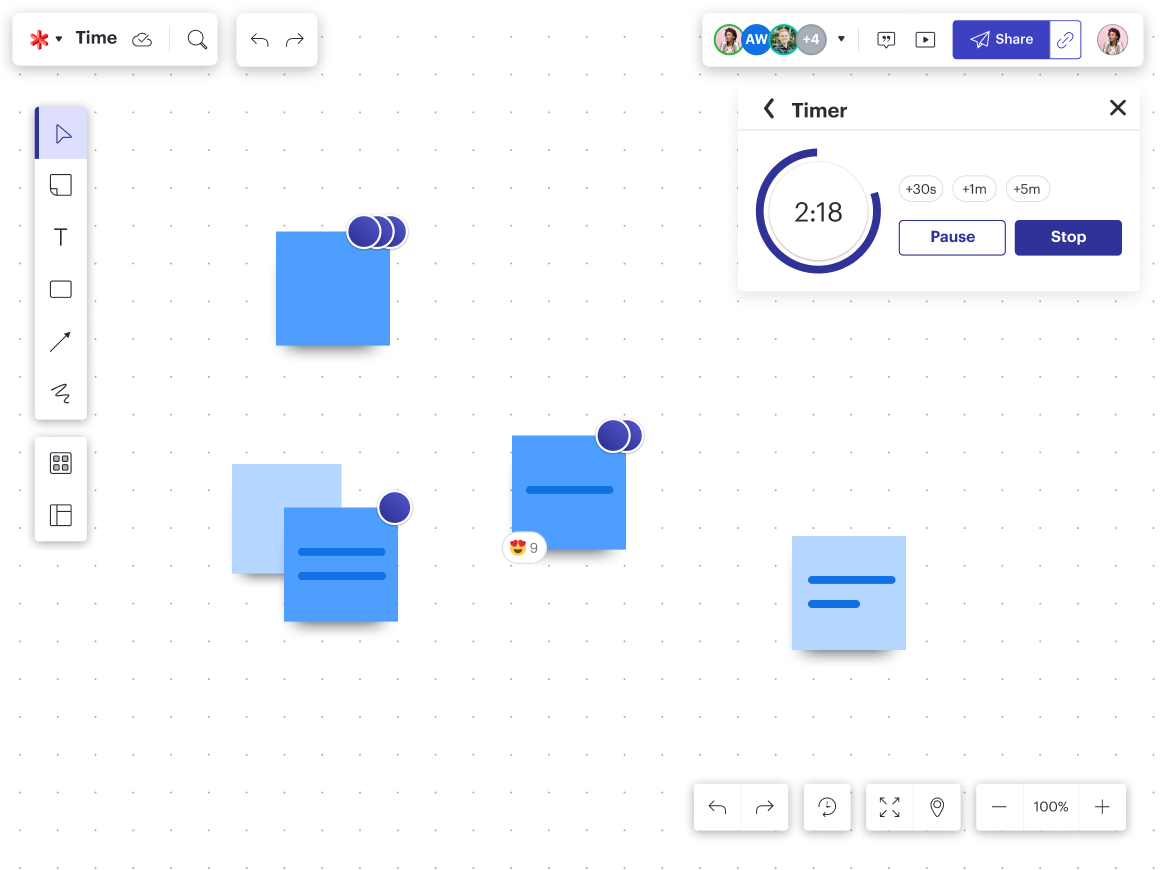
#3: A few voices dominate the conversation
When a group of people come together for a discussion, it’s natural for one or two of them to take over the conversation. Some junior members of your team may refrain from contributing because they think their opinions don’t matter as much. Remote employees joining the meeting virtually may have a difficult time getting a word in as in-person employees chitchat. Or, different collaboration styles may mean that a few coworkers prefer to have time to think about their questions or input before they jump into a free-wheeling brainstorming session.
While it may be natural for a few voices to rise above the rest during a meeting, it’s the facilitator’s responsibility to make sure everyone has the opportunity to contribute and be heard. Meeting facilitators should intentionally practice meeting equity, which is more than just giving each participant a chance to speak up. Meeting equity also improves collaboration, aids in decision-making, and increases employee satisfaction.
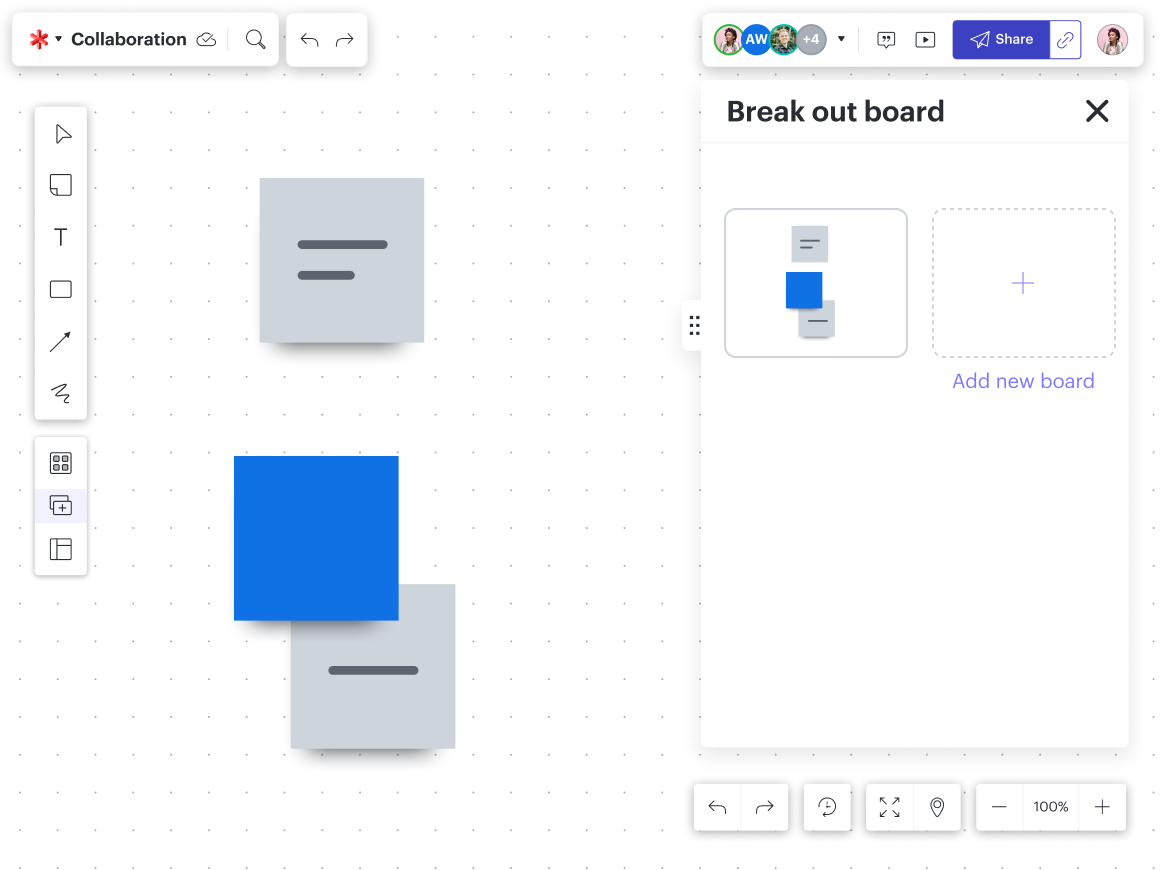
Equitable facilitation strategies include:
-
Creating a safe, respectful environment where everyone feels welcome to participate.
-
Breaking attendees into smaller groups for discussions and then returning to the larger group. Pro tip: Use breakout boards in Lucid for small group work.
-
Using parking lots to keep your meeting on topic.
-
Using inclusive tools and techniques, such as a visual canvas where everyone can leave comments, ideas, or sticky notes and make other contributions without having to come off mute and verbally participate.

Lead more inclusive and engaging meetings
Learn common facilitation strategies for accomplishing meeting equity.
Get the guide#4: The meeting ends, and a decision hasn’t been made
While not every meeting involves decision-making, many of them do—particularly in a hybrid work environment where distributed team members can’t just walk over to a coworker’s desk to chat with them and come to a consensus. In some cases, however, an important meeting that was meant to move a business project or process forward results in… nothing. Not only are these meetings frustrating for participants, they’re costly in terms of wasted time.
That’s because decision-making involves much more than being able to agree with coworkers. It includes analysis, conflict resolution, constructive feedback, and more. Developing strategic decision-making skills is essential to achieving productive, successful meetings.
So, how do you identify areas of disagreement and facilitate meetings that arrive at a decision? Use some strategic decision-making techniques, such as:
-
Empowering team members to make contributions, no matter their seniority or the structure of the team.
-
Welcoming constructive arguments and differing opinions in order to truly gather all possible insights.
-
Using a visual tool to guide the group’s decisions, such as a mind map, decision tree, or dialogue mapping.
-
Encouraging feedback after the meeting so there is an opportunity to improve the decision-making process.
Visual Activities in Lucid are an easy way to capture each person’s opinion and view areas where team members agree or disagree. These activities provide a great basis for the decision-making process. Not only do they aid in quickly aligning your team, but you’ll also have a clear record of the decision itself for everyone to refer to.
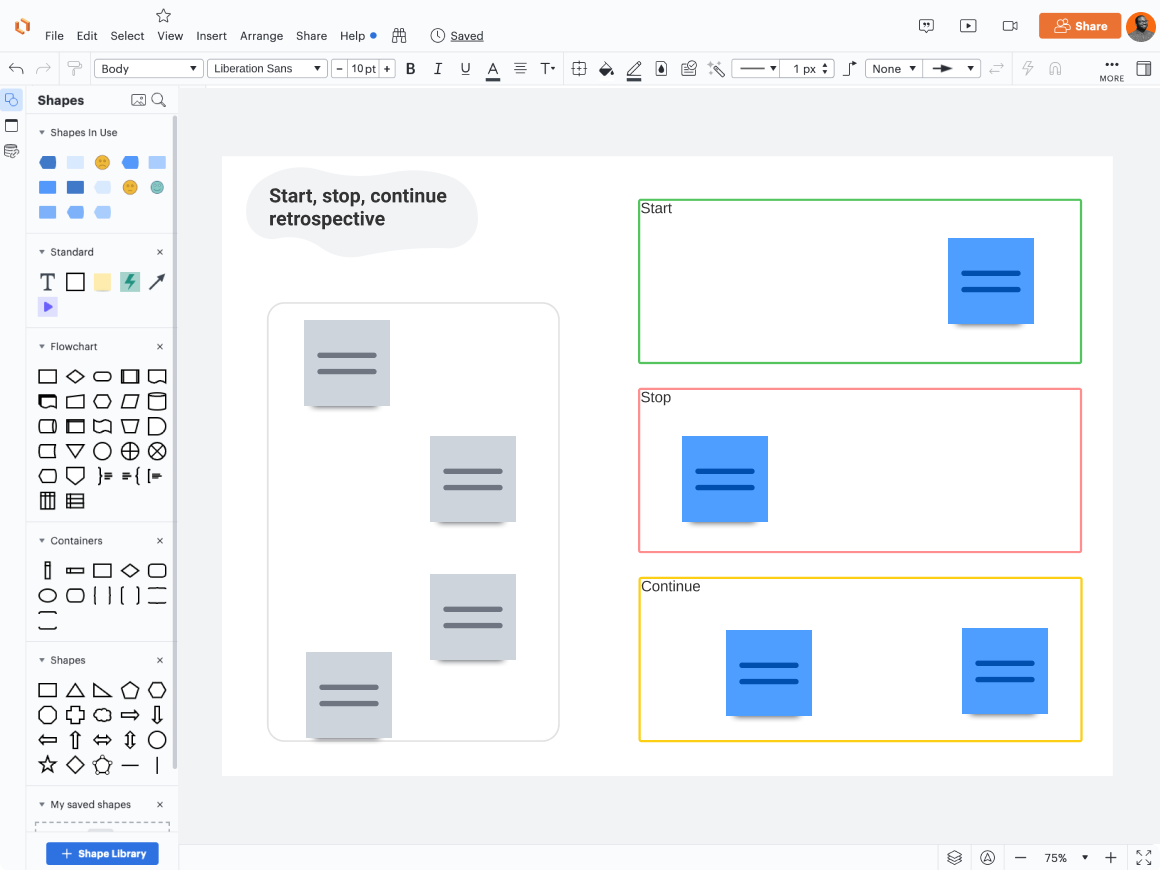
#5: No one knows where to go from here
Another place we’ve all been: walking away from a meeting and thinking, wait, so what am I supposed to do now?
This often happens because next steps were discussed during the meeting, but there was no documentation of those steps. Or, everyone ran out of time and had to jump into their next meeting before action items were discussed. Sometimes, the meeting had no clear end goal in the first place.
Without clear action items and a central place to view them, it’s easy for everyone to disperse from a meeting and then question what to do next, whether that’s just a few minutes later or a couple of days later. We often get stuck chasing down those next steps by following up with coworkers or, unfortunately, scheduling more meetings. This wastes work time that could be better spent elsewhere.
To prevent this loss of momentum after meetings wrap up, facilitators can:
-
Document action items, next steps, and timelines to ensure that everyone is clear on who is responsible for what after the meeting is over.
-
Define everyone’s roles and responsibilities ahead of time.
-
Centralize all documentation in one shared space that’s easy to find.
-
Continue to work in the same visual collaboration space post-meeting; have team members contribute their follow-up tasks to this space so people can easily pick up where they left off and the whole team stays aligned.
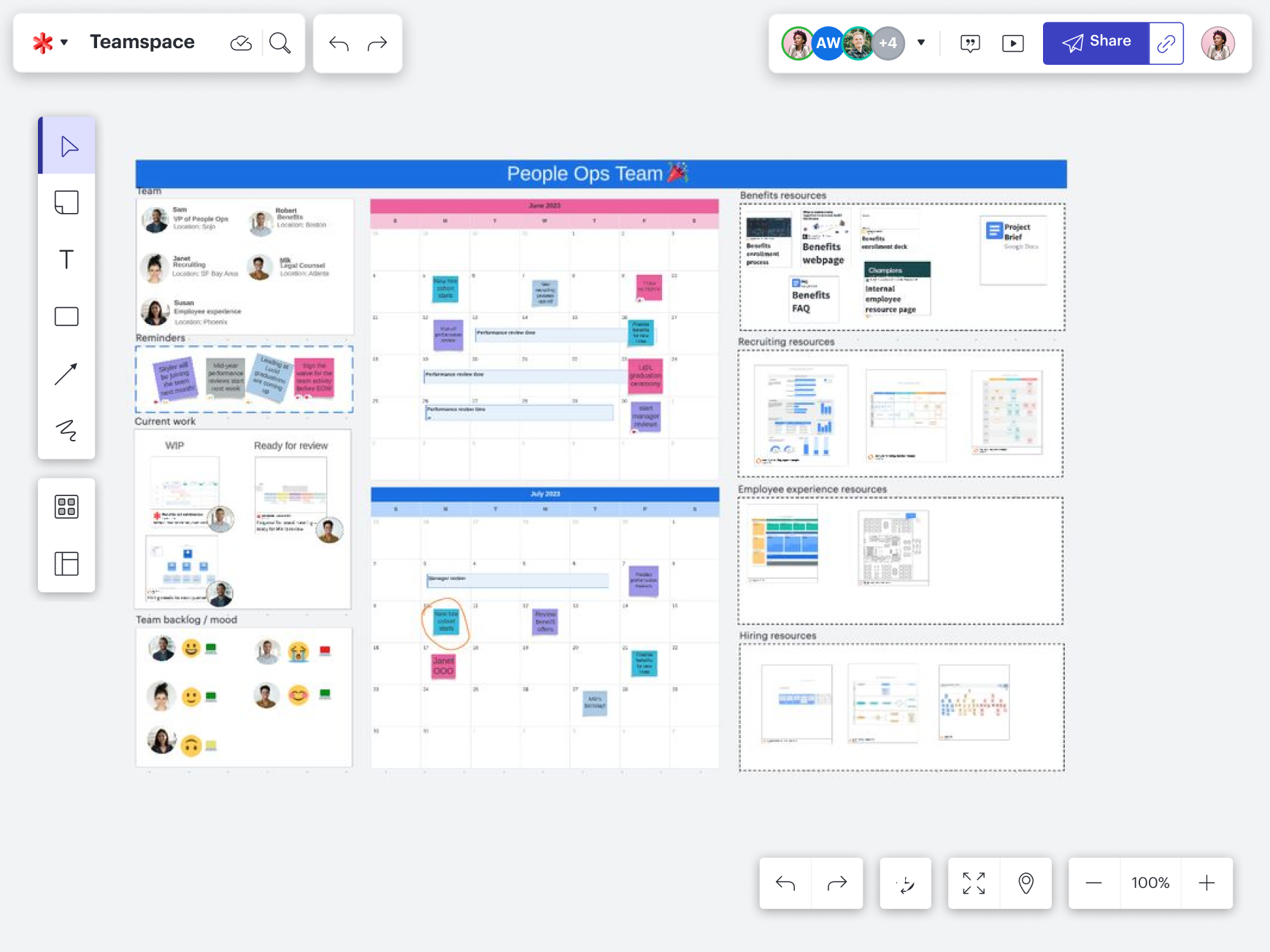
Lucid’s team hubs make it easy for you to keep up momentum after meetings end. In team hubs, you can create ongoing visual documentation, centralize that documentation, and maintain a repository of your team’s work over time.
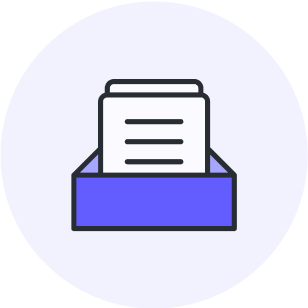
Create a single source of truth for your team
Learn how to build and implement a single source of truth that your team will actually use.
Explore our guide#6: You have too many ineffective meetings in the first place
One of the most important skills for successful facilitation is recognizing when you do and don’t need a meeting. Some tasks may be better for asynchronous collaboration as everyone contributes on their own time. Often, a recurring meeting—such as a mid-week check-in—doesn’t need to occur every single week or, over time, becomes completely unnecessary.
Having too many ineffective meetings can frustrate workers and distract them from important tasks. How do you determine which meetings are important and which ones to take off everyone’s calendars?
Here are a few tips you can use to decide if you actually need a meeting in the first place:
-
Determine a few key factors, such as the sensitivity of the meeting topic, urgency, and complexity. If something is urgent or the topic is difficult to communicate in writing, it likely should be a meeting.
-
Determine the meeting’s goal. Project updates, getting feedback, or generating ideas can be done asynchronously through visual collaboration tools rather than a traditional meeting format.
-
Do participants need real-time feedback? For example, workshops and training sessions are best conducted as meetings so participants can ask questions and receive real-time input.
If you do decide to cut some meetings, make sure that you continue the conversation and accomplishments those meetings were supposed to have. Email often isn’t enough for asynchronous collaboration—this is where visual collaboration tools come in to help you achieve decision-making, brainstorming, or other team goals.
Meetings can be draining, for both attendees and facilitators. While meetings have many challenges, facilitators can solve them by using the right tools for collaboration, learning strategic facilitation skills, and practicing meeting equity.

Learn everything you need to know for facilitating effective meetings.
Check out more blog posts on establishing engaging and equitable meetings, whether you’re a facilitator or participant.
Read moreAbout Lucid
Lucid Software is the leader in visual collaboration and work acceleration, helping teams see and build the future by turning ideas into reality. Its products include the Lucid Visual Collaboration Suite (Lucidchart and Lucidspark) and airfocus. The Lucid Visual Collaboration Suite, combined with powerful accelerators for business agility, cloud, and process transformation, empowers organizations to streamline work, foster alignment, and drive business transformation at scale. airfocus, an AI-powered product management and roadmapping platform, extends these capabilities by helping teams prioritize work, define product strategy, and align execution with business goals. The most used work acceleration platform by the Fortune 500, Lucid's solutions are trusted by more than 100 million users across enterprises worldwide, including Google, GE, and NBC Universal. Lucid partners with leaders such as Google, Atlassian, and Microsoft, and has received numerous awards for its products, growth, and workplace culture.
Related articles
A facilitator’s guide to meeting equity
Conducting an equitable meeting requires preparation. Learn more about how to facilitate meeting equity in this article.
Top meeting facilitation skills and techniques for more effective meetings
Explore expert tips and techniques for facilitating more effective, engaging meetings.
Rethinking the meeting mindset: How to decide if you actually need a meeting
Use these guidelines to reduce costly meetings, improve efficiency, and boost collaboration across your organization.
How 12 Lucid employees use Lucid to make their meetings more engaging
Learn from 12 Lucid employees how you can use Lucid to make meetings more engaging.
Bring your bright ideas to life.
By registering, you agree to our Terms of Service and you acknowledge that you have read and understand our Privacy Policy.