
Beyond the meeting: Maintaining momentum and efficiency
Reading time: about 10 min
Topics:
We've all been there before, whether in a physical or virtual meeting room: You sit down, prepared to tackle the agenda, only to be met with a phrase that fills you with dread:
"Alrighty, where did we leave off?"
It’s a universal signal that you’re about to waste 15 minutes of your day. Instead of one person taking the initiative to gather the necessary context and synchronize beforehand, you find yourself in a meeting room with half a dozen individuals, all spinning their wheels in a futile attempt to achieve alignment.
This issue can be costly, too. 31% of workers say information lost between meetings is a barrier to innovation. Scheduling additional meetings due to a loss of information is wildly inefficient and steals time from team members, overall reducing meeting efficiency and costing businesses more money.
Maintaining momentum and efficiency between meetings will make your meetings more valuable, improve meeting follow-up, and drive productivity for your team.
The problem: Maintaining post-meeting momentum
To master meeting efficiency, you have to maintain momentum in the space between touchpoints. If you’re constantly pulled into directionless meetings and experience regular lulls in productivity, that’s a sign that you need to sustain post-meeting momentum.
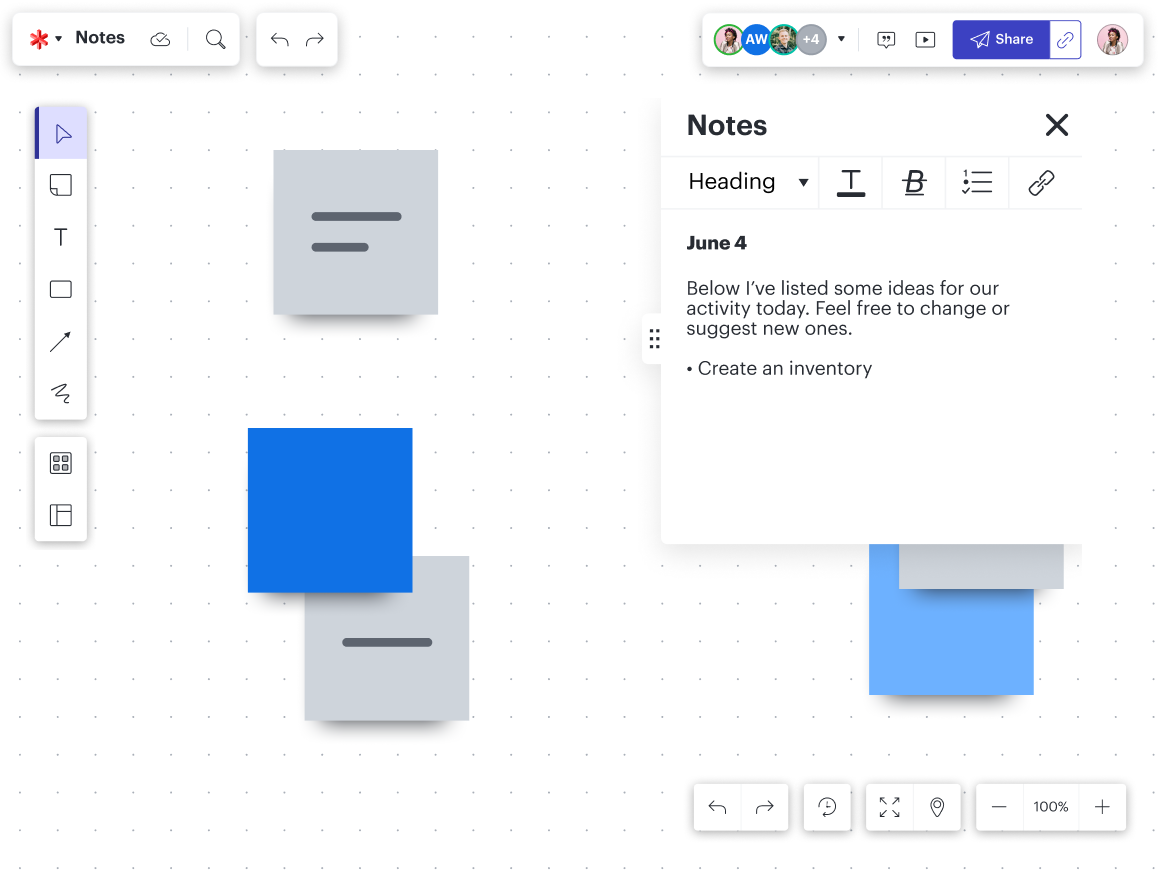
Several factors could contribute to the less-than-satisfactory intervals between your meetings:
- Inadequate note-taking during meetings or struggles in capturing the nuances of discussions, which may lead to missed opportunities for innovative thinking.
- Absence of clear ground rules or insufficient familiarity among team members, hindering smooth collaboration.
- Lack of actionable items or follow-through from previous meetings, causing a disconnect in progress.
- Challenges in accurately measuring team workload during ongoing projects, potentially impeding effective resource allocation.
- Scattered documentation and crucial context, residing across multiple tools or remaining confined as tribal knowledge, making it difficult to access and utilize efficiently.
These pain points can lead to duplicate work, wasted time, and frustrated teams.
So, what’s the solution?
Asynchronous work is positioned as a great fix, but it’s not a silver bullet. By nature, asynchronous work is writing-heavy and doesn’t rely on verbal communication. This means you’ll have a better chance of getting everything recorded, but without proper processes and systems, it’s just as easy for information to be scattered and inaccessible.
All team members need to buy into the benefits of finding new, better ways to work more efficiently before, during, and after meetings.
By committing to these best practices when you follow up from your next meeting, your team could experience a massive boost in productivity and move the needle closer to your goals.

Lucid’s guide to asynchronous work
Looking for guidelines to follow to improve your asynchronous workflows? Check out Lucid’s asynchronous collaboration guide.
Read more5 best practices for better collaboration beyond the meeting
If you’ll indulge some nerdiness for a second: You can think of the tips, concepts, and practices below as building an “exoskeleton” surrounding and connecting both meetings and asynchronous touchpoints. In the process of doing so, you’ll enhance the efficiency of your meetings and touchpoints alike.

Here are Lucid’s five best practices to raise the bar on asynchronous collaboration and increase meeting follow-up:
1. Evaluate your meeting mix
A big part of the problem with meetings in modern businesses is that we treat them as if they are same. Many teams are letting their working sessions, quick check-ins, and meeting meetings (where deep collaboration are interpersonal connection is required) blur together, especially on remote or hybrid teams. As a result, people may show up unprepared because there’s no clear indication of the intensity or involvement a certain meeting requires.
Discussing the type of meeting prior to booking time on everyone’s calendars can go a long way in setting clear expectations. For example, there’s a huge difference between idea-sharing and decision-making meetings. When your team members know what to expect, they can get in the right mindset prior to joining the meeting, which helps alleviate those wasted 15 minutes.
Here are a few questions to take back to your team to spark these discussions:
- How do we classify different types of meetings?
- Are we okay with this meeting's unstructured working time?
- Does this meeting need an outcome, or is it more “thinking out loud together?”
- When do we need certain meetings at all?
2. Establish roles and responsibilities
Along those same lines, it’s important to establish roles and responsibilities prior to the meeting time. Before kicking off any conversation, ensure you know who will be working on what and what level of context and involvement is required from them.
When team members understand their role in a project, it’s easier for them to perform. Establishing roles and responsibilities prior to a kick-off meeting helps avoid false starts and navigate preferences. It allows you to dive into important conversations, such as what effective collaboration will look like amongst team members.
Learning the diverse collaboration styles on your team can go a long way toward answering the question of how to collaborate effectively. Collaboration styles aren’t black and white—there are intersections and relationships between them that can characterize a team and provide vital context.

What’s your collaboration style? Take our quiz and find out.
Take the quizPro tip: Make sure everyone knows who is remote, hybrid, or in-office on your team, and discuss how that might impact their working preferences.
3. Create easy-to-find visual spaces for resources
Messy workstations can make it impossible to focus on the task at hand. The same is true for the digital workspaces shared across your team. If you want to streamline collaboration during and beyond your meetings, gather all of your agendas, resources, and team info and put them all in persistent and easy-to-find visual spaces.
Creating a single source of truth for your team is one of the most valuable things you can do. Using a visual, centralized hub solves the problem of visibility and alignment. Team members can come back to this space to glance at a project’s progress, see what people are working on, check in on tasks, and find critical resources.
With a visual space such as this in place, meetings don’t have to be the only time you convene. Having a single common space lets team members get up-to-speed on their own time. The ability to quickly visualize progress, grab some documentation, revisit agendas and project briefs, and brainstorm ideas is transformative for modern teams.
Creating persistent team hubs in Lucid
Here at Lucid, we’ve created a solution to help you create a space exactly like this. Team hubs let you design your ideal visual space to align team members and create what we call an “innovation repository.” An innovation repository is a new way of thinking about documentation as an ongoing process. It’s built from the visual documentation you create, forming a living blueprint of your business.
Team hubs allow you to create visual documentation within your space. Visual documentation is essential because it solves the issue of slow momentum due to people losing sight of the big picture. Visuals are a common language, which lowers the barrier to participation across the whole team.
Some key features of team hubs include:
- Centralizing documentation, workflows, and projects to provide teams with a one-stop shop for team coordination
- Maintaining a repository of all work and decisions made over time
- Making all documents created from the team hub automatically accessible to all team members, ensuring the right people have access to the right info when they need it
- And much more
According to a 2023 commissioned Total Economic Impact (™) study conducted by Forrester Consulting on behalf of Lucid, a composite organization using Lucid avoided 146,000 hours of follow-up meetings, saving 2.6 million in asynchronous collaboration efficiencies over three years.
Lucid makes it possible to stay aligned as a team and fill in the gaps between touchpoints, ensuring no one loses vital context and work continues getting done.
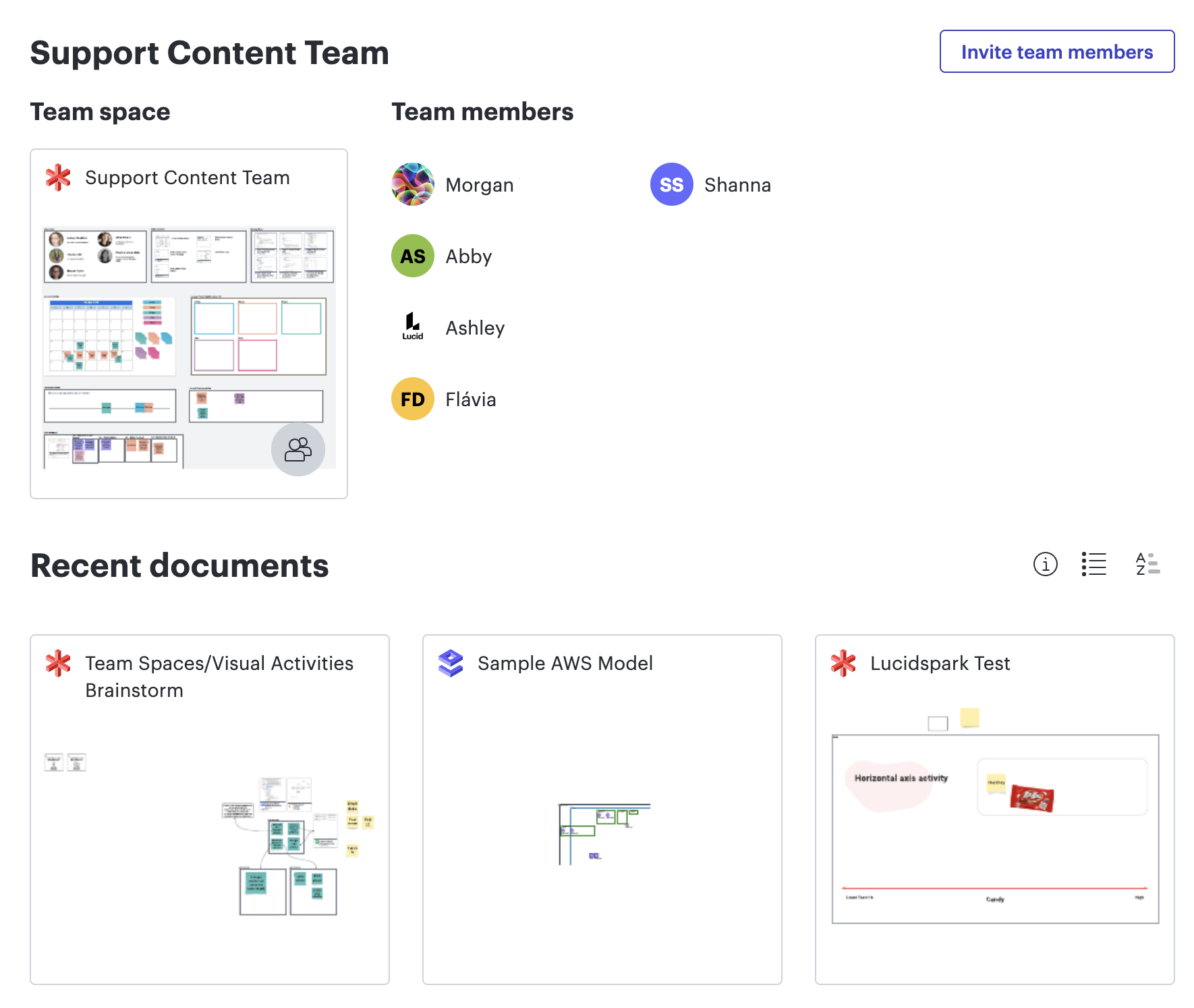
4. Check in regularly with your team
Leaders shouldn’t be afraid to establish regular touchpoints with their teams. This prevents the silent struggle of working on challenging problems without the context or support team members might need, which can lead to burnout and low morale. Checking in early and often helps leaders identify issues such as deadline changes, task blockers, and more before they even arise, setting a cultural standard of over-communication.
Sometimes talking points aren’t big enough to tackle in a formal meeting. This is where establishing regular asynchronous touchpoints, as well, can go a long way. Whether you have a formal check-in process or send a simple Slack message to the team chat, frequent communication (especially in remote or hybrid workplaces) makes team members feel safe to bring up any potential blocker, big or small.
5. Track and attribute contributions
People feel more invested in their work when they feel ownership. Seeing your contributions during meetings actually be followed up on instead of forgotten after the meeting ends not only help people feel seen and valued, but incentivizes future participation in the collaboration process. This also helps keep people from feeling siloed and ensures everyone is invested in the success of a project or initiative they’ve contributed to.
In the name of teamwork and sharing credit, though, some teams will lose important context about where ideas came from and what prompted them. This becomes an issue when you want to replicate the success of a project but can’t see how it came to life.
Tracking and attributing contributions visually can quickly solve this problem while promoting greater team morale and individual investment in the success of a project.
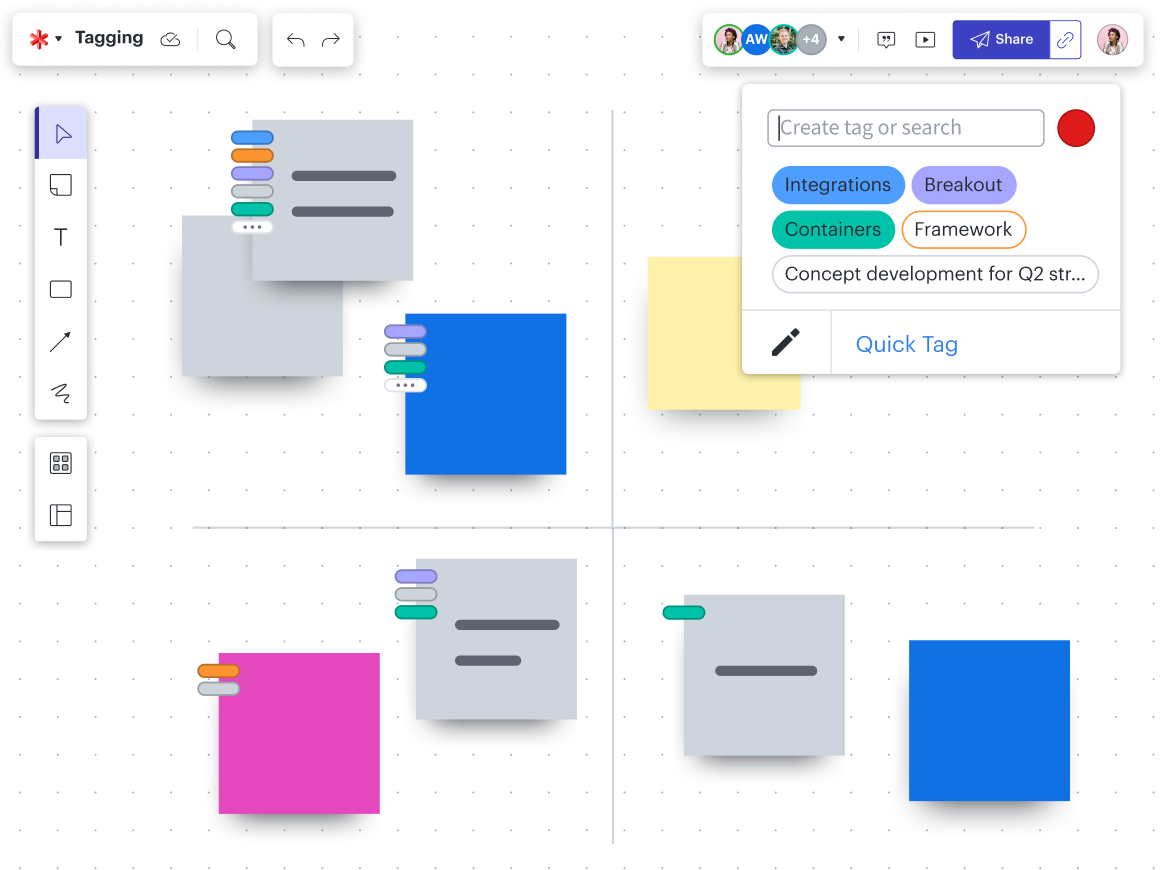
Lucid’s solution
Using Visual Activities in Lucid is a great way to track and attribute contributions while facilitating engaging collaboration sessions. With Visual Activities, you can get input from a group and filter by a person to see how someone is thinking about a project, direction, or initiative to provide conversation points that’ll help you dig in deeper with them.
With Lucid’s collaborator colors, it’s also easy to see where specific team members have added input within a team hub or shared Lucid documents. Collaborator colors make it simple to track where team members are chiming in and where they stand on certain ideas, strategic directions, or proposed solutions.
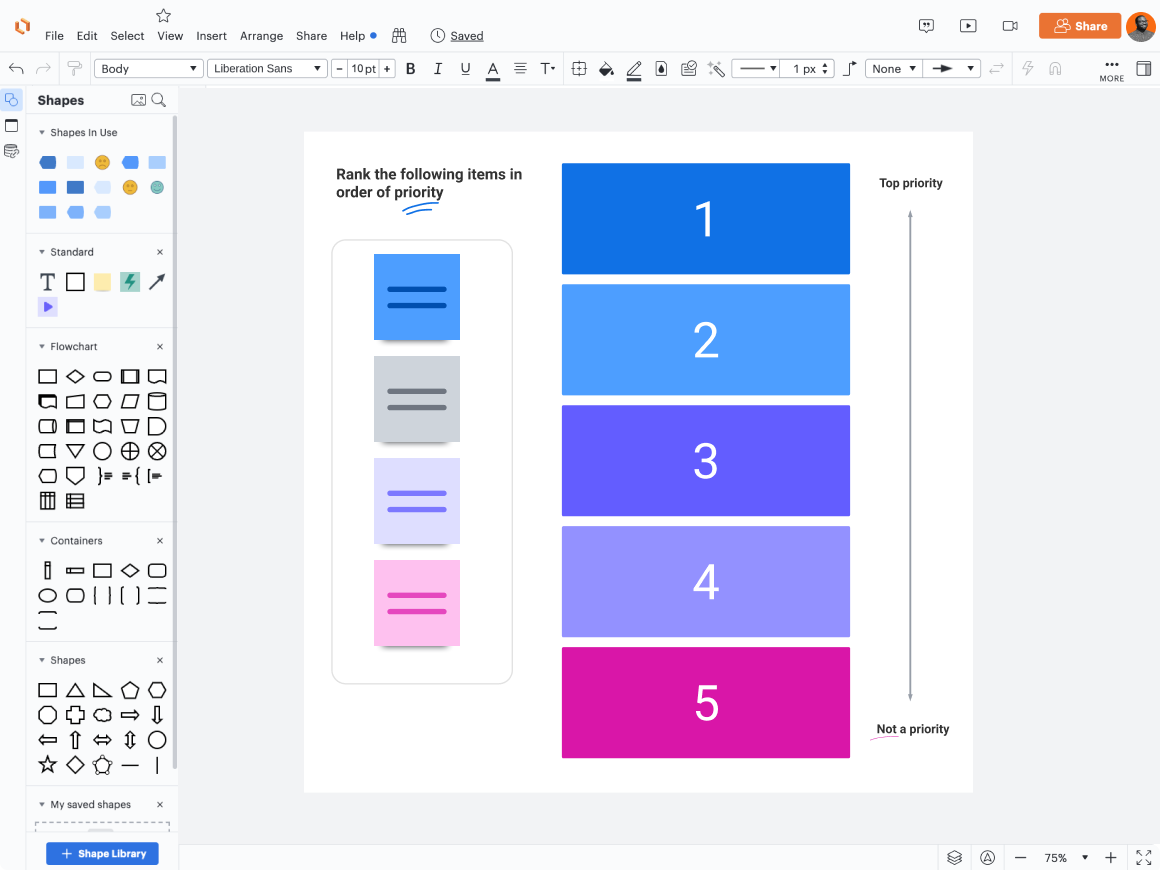
Why virtual collaboration is crucial for maintaining momentum
The modern workplace has more options for meetings and coordination than ever before. With hybrid meetings, Zoom calls, Slack audio chats, asynchronous reviews, Looms, and more, it’s more important than ever to consider how you’ll maintain momentum beyond the meeting. This means interrogating your existing relationship with asynchronous reviews and workflows.
Set up systems that ensure you won’t lose momentum between in-person and virtual touchpoints. With Lucid, you can create any real time or asynchronous workflow you need in a visually collaborative environment. Using a visual collaboration platform can help you:
- Centralize information
- Communicate cross-functionally
- Create living documentation
- Cultivate an innovation repository
- Keep your team aligned
According to a 2023 commissioned Total Economic Impact (™) study conducted by Forrester Consulting on behalf of Lucid, a composite organization using Lucid avoided 146,000 hours of follow-up meetings, saving 2.6 million in asynchronous collaboration efficiencies over three years.
Lucid makes it possible to stay aligned as a team and fill in the gaps between touchpoints, ensuring no one loses vital context and work continues getting done.

Lucid can help your team maintain momentum beyond the meeting and increase your overall efficiency. We’re ready to help you learn more about what Lucid can do for you!
Contact usAbout Lucid
Lucid Software is the leader in visual collaboration and work acceleration, helping teams see and build the future by turning ideas into reality. Its products include the Lucid Visual Collaboration Suite (Lucidchart and Lucidspark) and airfocus. The Lucid Visual Collaboration Suite, combined with powerful accelerators for business agility, cloud, and process transformation, empowers organizations to streamline work, foster alignment, and drive business transformation at scale. airfocus, an AI-powered product management and roadmapping platform, extends these capabilities by helping teams prioritize work, define product strategy, and align execution with business goals. The most used work acceleration platform by the Fortune 500, Lucid's solutions are trusted by more than 100 million users across enterprises worldwide, including Google, GE, and NBC Universal. Lucid partners with leaders such as Google, Atlassian, and Microsoft, and has received numerous awards for its products, growth, and workplace culture.
Bring your bright ideas to life.
By registering, you agree to our Terms of Service and you acknowledge that you have read and understand our Privacy Policy.