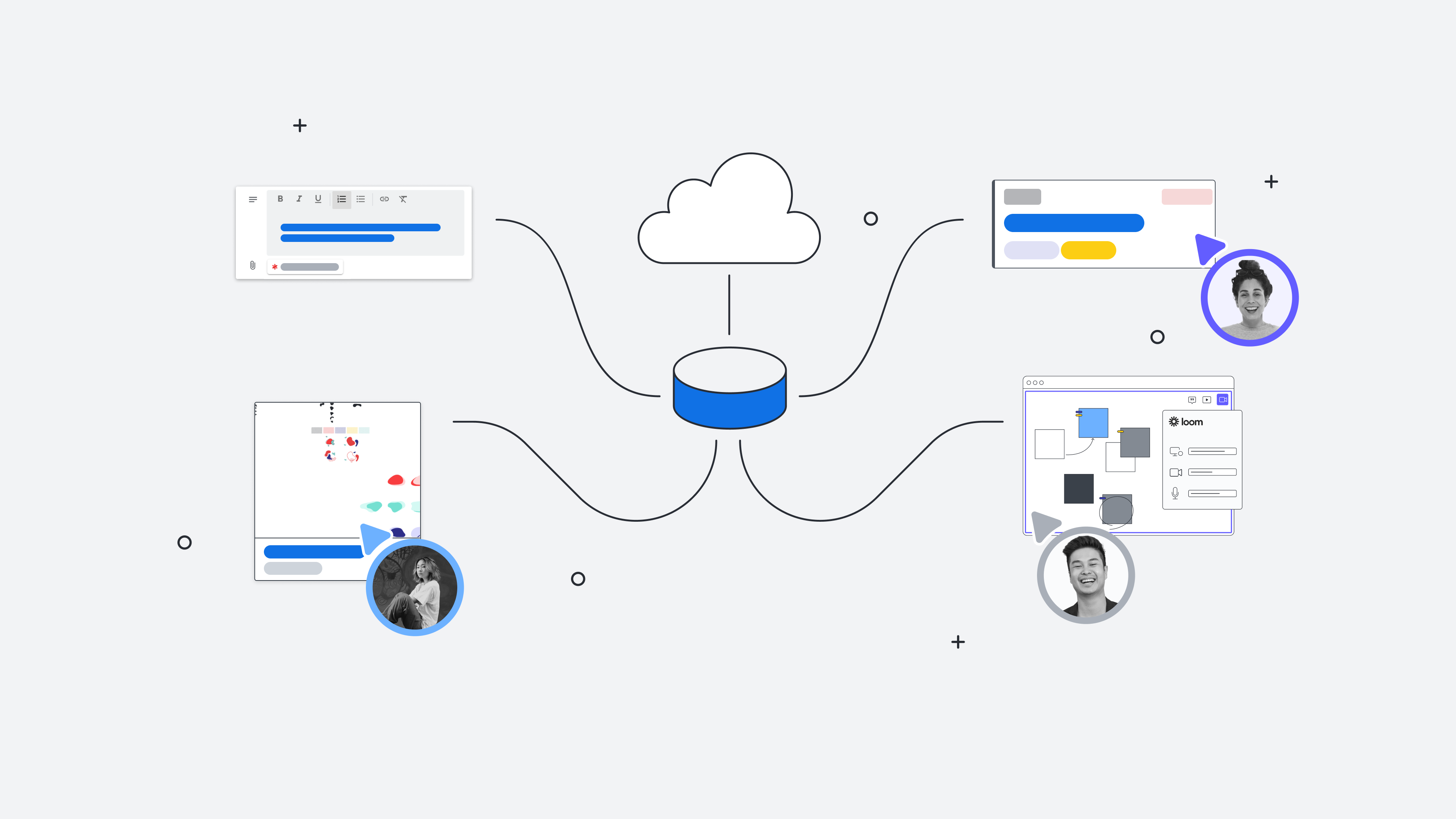
Lucid integrations guide: How to supercharge your tech stack
Reading time: about 9 min
Modern collaboration faces a conundrum.
Teams are constantly on the search for the best software to help their teams communicate, brainstorm, and plan effectively, as well as launch new products, campaigns, and process improvements. There are more tools than ever to theoretically make remote and hybrid collaboration easier. But having access to more tools often makes collaboration more complicated.
This is because the concept of “the best tool” doesn’t exist in a vacuum; what’s far more important to figure out is what mix of tools will drive collaboration efficiency and impact—not just activity—on your team.
What you actually need out of your collaboration tool stack
So how can you get more out of your collaboration? When it comes to technology, we’ve found that teams need to invest in several fundamental areas of their tech stack in order to collaborate at their highest potential:
1. Single sources of truth
There are few things more frustrating than looking for a critical piece of information and not being able to find it. Teams need to know which pieces of technology in their stack are reliable stores of knowledge for their team and business, and which tools assist with other functions of collaboration (like ideation, productivity, or evaluation).
2. Living documentation
Work is never linear, and cross-functional collaboration is messy; teams often have to go back to the drawing board or bring new stakeholders in after a project has already started. Prioritize investing in tools that leave a record of discussion and decisions versus relying heavily on live, ephemeral brainstorming.
Tools that leave a trail of documentation as you ideate, plan, and collaborate are valuable because they allow you to repurpose insights for future projects, help educate teammates, and even eliminate unnecessary meetings down the road.
3. Interconnected tools on top of a visual foundation
If the places where you plan, riff, and ideate are drastically separate from the places where you build, write, code, and execute, there’s a greater risk of your ideas getting lost in translation and the end product not living up to what you envisioned.
Too many disconnected tools make procurement and adoption more difficult and slow your team down due to constant switching back and forth between tools. A visual canvas that integrates your tools into one shared space creates a valuable home base for collaboration and reduces complexity.
How Lucid enhances your tech stack with visual collaboration
At Lucid, we believe visual collaboration—that is, hosting innovation-focused activities such as brainstorming, process mapping, and systems diagramming on an infinite virtual canvas—is the foundation of a modern collaboration tech stack.
Visual collaboration (versus chat, video, or text alone) offers a common language for understanding company-wide initiatives, communicating complex ideas, and flattening learning curves for new team members—all while allowing you to build single sources of truth and living documentation.
And when it comes to working well with the rest of your stack? That’s where Lucid really shines, offering a rich ecosystem of integrations with other popular tools you’re likely already using to bring the simplicity of visual collaboration to your entire workflow.
In a commissioned study conducted by Forrester Consulting on behalf of Lucid, a composite organization using Lucid cut costs by 32% via streamlining their tech stack, which equated to $758,000 in operating expenses saved over three years (The Total Economic Impact™ Of The Lucid Visual Collaboration Suite, May 2023).
If you’re looking to level up your collaboration, here are some ways Lucid can act as a force multiplier on the rest of your tech stack.
Note: Integrations for Lucid's FedRAMP offerings may vary.
Daily task management
For large cross-functional projects, it can be hard to understand where your piece fits in the puzzle, and it’s easy to get bogged down in an overwhelming list of subtasks. With Lucid, you quickly achieve the context and clarity you need to move projects forward.
Integrations to try:
- Lucid Cards for Asana lets you visualize tasks as cards on your Lucidspark board so you can easily identify next steps and balance workloads across individuals and teams. Look for similar integrations with monday.com and Airtable.
- With Lucid Cards for Google Sheets, you can import rows in Google Sheets as Lucid Cards in Lucidspark. Convert tasks in a spreadsheet to work that can be organized and managed visually. Tag, gather, sort, and prioritize cards to keep work progressing.
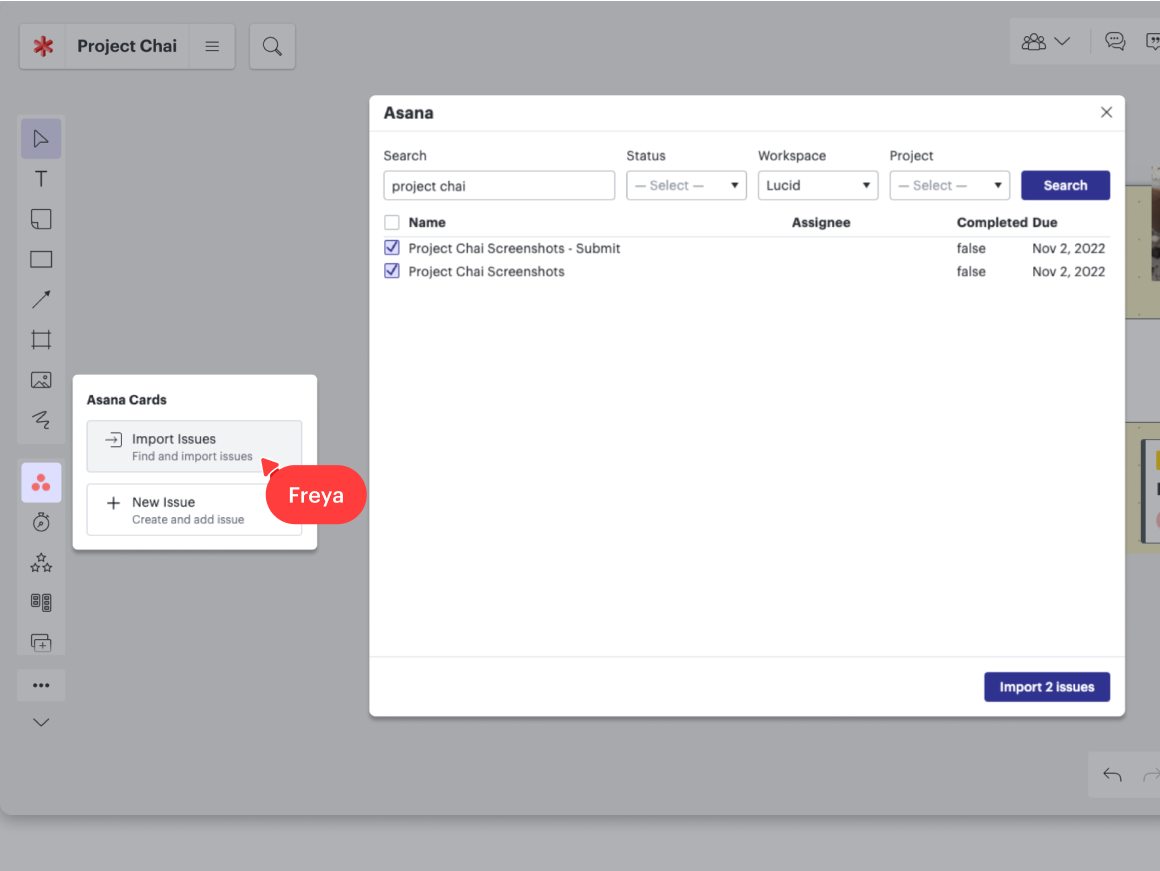
Strategic and Agile planning
Big ideas and big projects need a place to live. For complex strategic initiatives with various stakeholders, revision rounds, and launch phases, Lucid’s visual canvas offers a central hub for drawing literal connections between disparate documents, ideas, and objectives so everyone is working from the same information.
Integrations to try:
-
airfocus, the AI-powered product management and roadmapping platform, is now a part of Lucid. Share context between Lucid and airfocus with the Lucid Cards for airfocus and embed integrations.
-
With Jira Embed, you can seamlessly attach Lucid documents to Jira tasks, projects, and issues for enriched context and improved problem-solving.
-
When planning big projects, Lucid Cards for Jira helps you visualize tasks and the priority of projects. Easily sync Lucid with projects via JQL query sync, and pull Jira issues into a Dynamic Table to visualize progress.
-
Import Azure DevOps work items to Lucid with Lucid Cards. You can quickly visualize data and transform items on your board into customer journeys by using Dynamic Table.
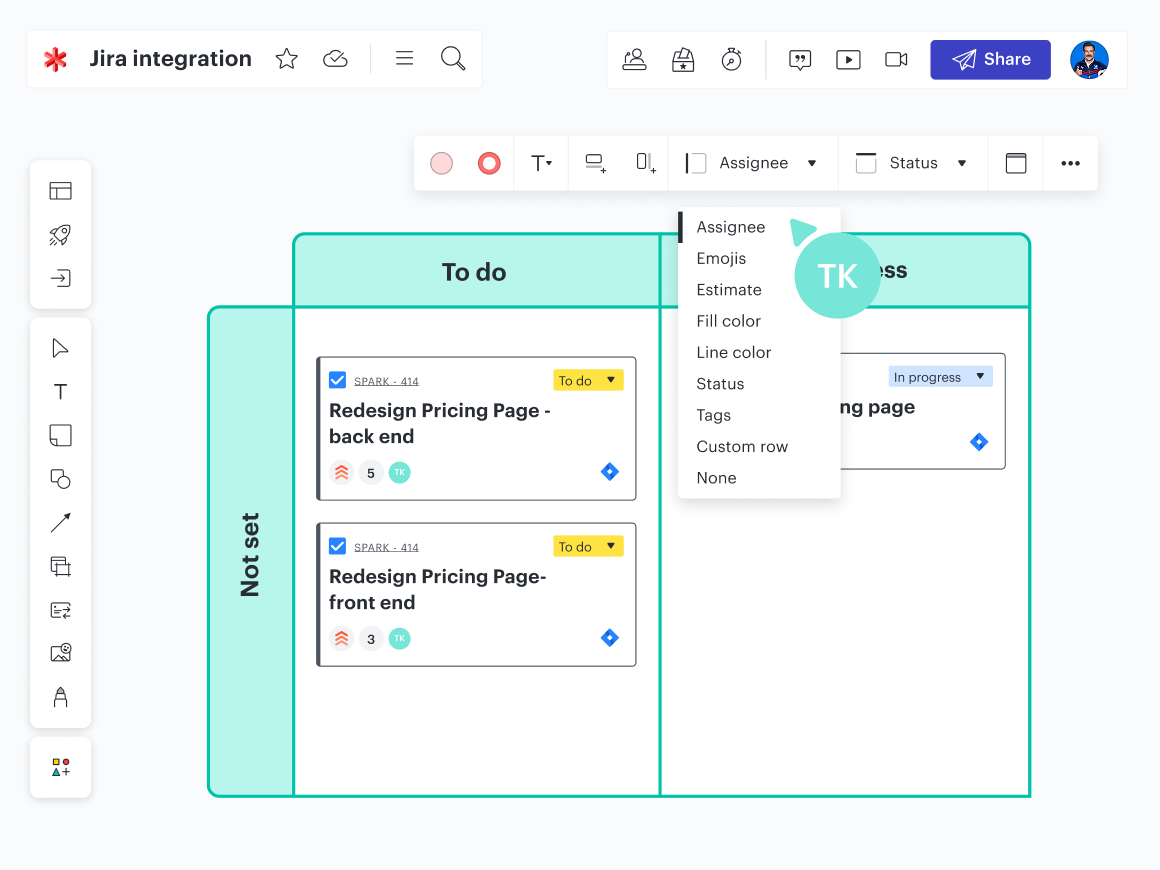
Effective meetings and communication
For diverse, remote, and distributed teams, impactful work can happen at any hour of the day—not just when you’re in a meeting. Lucid acts as the visual sinew between popular asynchronous communication and collaboration apps, so no context gets lost when you’re sharing information.
Integrations to try:
-
Record a Loom and embed it directly to your Lucid document to provide verbal context alongside visual documentation so team members can work asynchronously and get up to speed on their own time.
-
With Lucid’s Slack integration, you can easily share visual processes. Start a new Lucid board, edit board permissions, sync threads of comments, get notifications when someone adds new ideas to your board, see AI-generated summaries of documents, and more—all within Slack!
-
Easily pin a Lucid document as a tab in your Microsoft Teams channel and make changes to the board directly in the embedded editor without ever leaving Teams. If anyone invites you to contribute to a Lucid document or makes comments in a document, you'll be able to see those invites and comments directly in your Teams notifications. It's easier than ever to bring relevant information straight to the places your team communicates the most.
-
With Zoom and Webex for Lucidspark, you can make meetings more engaging with visual collaboration. Keep your team focused and record all your best ideas and next steps on the spot—simply open a Lucidspark board directly from Zoom or Webex so you don’t have to switch back and forth between applications on screen.
-
Give your team the context they need directly in the meeting invite. With Google Calendar for Lucid, you can attach Lucid documents to your invite to provide a rich agenda and help everyone come prepared.
-
For hybrid teams, interactive whiteboard integrations allow you to bring Lucidspark to physical meeting rooms. Teams can interact in person while including remote team members.
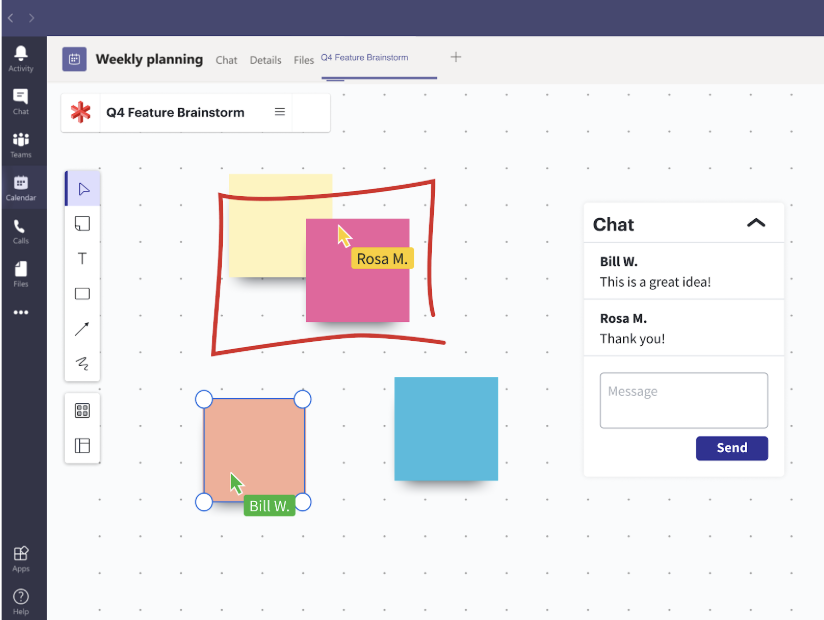

Watch our on-demand webinar to learn more about Lucid’s best integrations for streamlining team communication.
Watch nowProductivity
When it’s time to go from planning to doing, the ability to make decisions and move projects forward efficiently is critical. Lucid helps you streamline your workflows and cut through complexity by connecting to your favorite go-to apps for getting work done.
Integrations to try:
-
With Lucid’s Google integrations, you can drop brainstorming boards, process diagrams, and more directly into Google Docs, Slides, and Sheets, and bring Google documents into your Lucid boards. Plus, you can manage your Lucid files from Google Drive and share and search Lucid documents in Google Chat.
-
Keep your workflows efficient by connecting Lucid with Microsoft. Provide context by adding Lucid documents to Microsoft Word, Excel, and Sheets, and vice versa. Make it easier to retrieve Lucid documents with generative AI by connecting Lucid with Copilot and Microsoft Graph.
-
Use AI Custom GPT to auto-generate a diagram in ChatGPT by simply typing a prompt, then edit and customize the diagram in Lucidchart.
-
Embed any Lucid document in Asana to provide the visual context needed to keep projects moving smoothly.
Data management
Connecting your most important data sources back to your work lets you make informed decisions and accelerates your pace of innovation. With Lucid, you can import and visualize all of your data on a visual canvas to unlock insights in real time.
Integrations to try:
-
Send data from Zapier into Lucidchart to monitor metrics in context, create robust performance reports, and stand up a single source of truth for your most important data. Once you’ve connected to Zapier and its more than 8,000 partnered apps, your data in Lucidchart will update automatically.
-
With Salesforce for Lucidchart, you can import account, opportunity, activity, task, and contact data into your diagrams to build dynamic account maps and enable sales leadership to quickly and visually assess the health of a deal. Plus, you can visualize your sales architecture even better with the official Salesforce shape library and template library in Lucid.
-
Experiment with and visualize new reporting structures, generate professional org charts for stakeholder approval, and pull in key employee data into Lucidchart with BambooHR for Lucid.

Documentation
When you need to plan budgets, allocate resources, and improve processes, it’s important to see the big picture at all times—without worrying that any critical information is locked away in a silo. With Lucid, you can build a living blueprint of your business and reimagine documentation into something dynamic, visual, and useful.
Integrations to try:
-
With Lucid’s Confluence integration, you can easily edit and embed diagrams and other documents right within your Confluence pages and spaces. With a rich editor experience, you can easily turn on live updates with Lucid to help ensure your team is operating from a single source of truth.
-
Reveal dependencies and redundancies by connecting your ServiceNow APM data to Lucidchart. With this integration, you’ll uncover application usage insights and optimization opportunities within your existing architecture to help administrators budget for new tools.
-
Use Lucid to illustrate your team processes and procedures, then embed them in Microsoft SharePoint so everyone has easy access to mission-critical information.
-
Users can interact directly with your Lucidspark boards and Lucidchart diagrams within a Notion doc, allowing you to access robust, visually engaging knowledge bases without leaving Notion.
Improve your workflow with Lucid integrations
Want to simplify your workflow even more? Explore the full offering of Lucid integrations, and get ready to change the way you work.
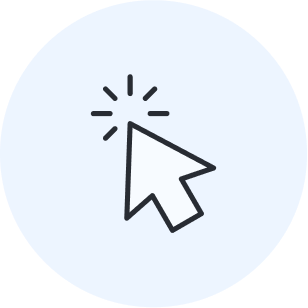
Check out 100+ integrations
Explore the whole collection of Lucid integrations and level up your collaboration.
See all integrationsAbout Lucid
Lucid Software is the leader in visual collaboration and work acceleration, helping teams see and build the future by turning ideas into reality. Its products include the Lucid Visual Collaboration Suite (Lucidchart and Lucidspark) and airfocus. The Lucid Visual Collaboration Suite, combined with powerful accelerators for business agility, cloud, and process transformation, empowers organizations to streamline work, foster alignment, and drive business transformation at scale. airfocus, an AI-powered product management and roadmapping platform, extends these capabilities by helping teams prioritize work, define product strategy, and align execution with business goals. The most used work acceleration platform by the Fortune 500, Lucid's solutions are trusted by more than 100 million users across enterprises worldwide, including Google, GE, and NBC Universal. Lucid partners with leaders such as Google, Atlassian, and Microsoft, and has received numerous awards for its products, growth, and workplace culture.
Related articles
Boost team alignment with these Lucid integrations
With Lucid’s integrations, you can access work in the applications you already use most frequently—internal wikis, productivity tools, or anything else.
10 ways to save time in Lucid
Explore 10 ways to save time in Lucid so you can work with confidence, clarity, and efficiency.
How 12 Lucid employees use Lucid to make their meetings more engaging
Learn from 12 Lucid employees how you can use Lucid to make meetings more engaging.
Tips and tricks to fully utilize your favorite Lucidspark features
We asked real Lucidspark users like you what their favorite features are. Here are our best tips to fully utilize them!
Bring your bright ideas to life.
By registering, you agree to our Terms of Service and you acknowledge that you have read and understand our Privacy Policy.