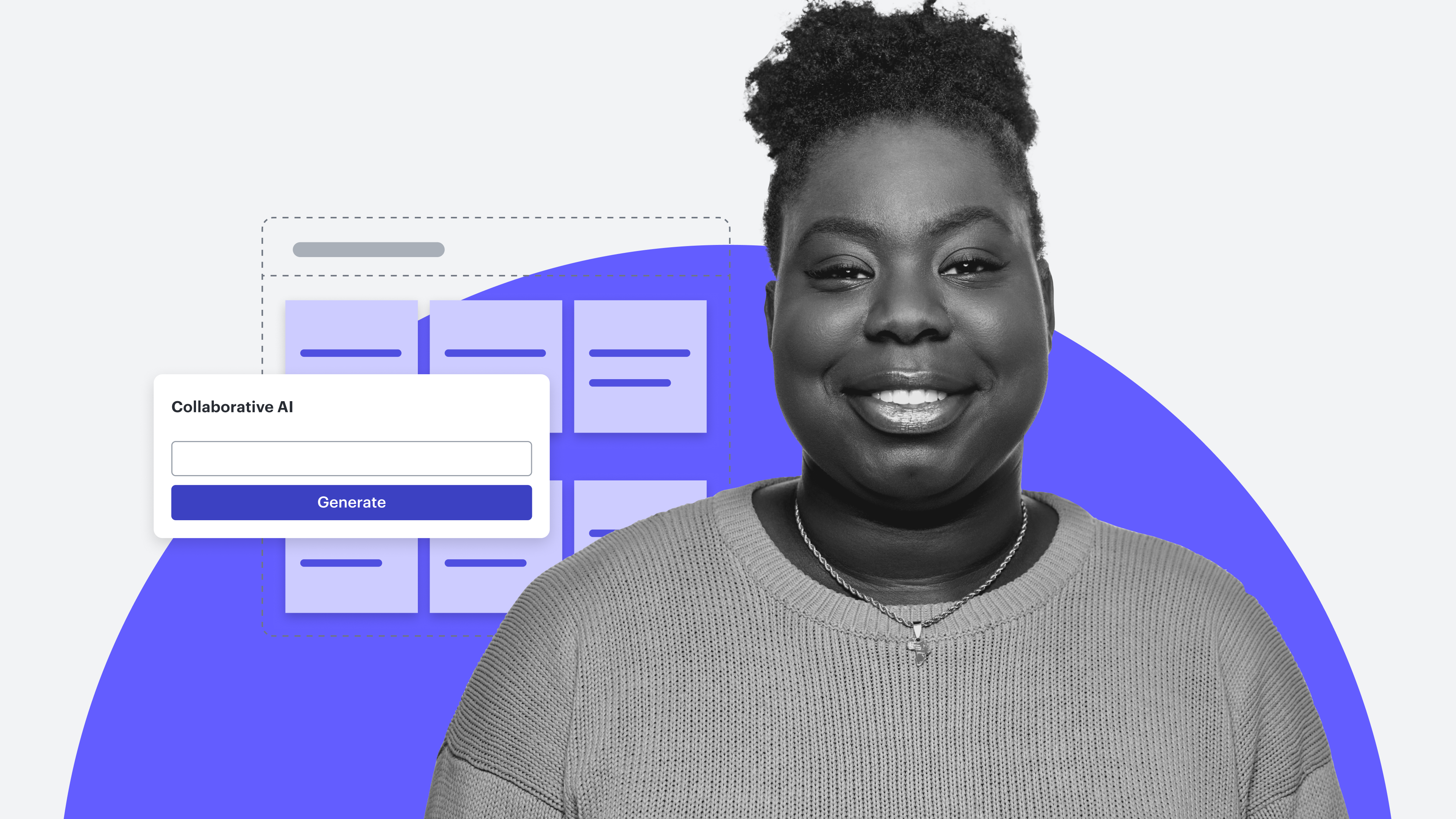
Using AI throughout a project workflow: 5 common challenges solved by AI
Reading time: about 7 min
Topics:
AI can do some pretty impressive things. From self-driving cars to facial recognition technology to fraud detection systems, it seems like it can do just about anything!
But when it comes to implementing AI in business, AI isn’t a replacement for team members. Rather, it should enable teams to get more done, so they can focus on innovative, high-value work. When your team is free to spend time on creative problem-solving and tasks that leverage their unique expertise, your business will benefit.
In this post, we take a look at five common business challenges and how AI can help solve them.
Challenge #1: Getting started on a new project
We’ve all experienced blank canvas syndrome. When it feels like there are endless possibilities of where to take a project, it can be difficult to get started, so you just don’t. When this happens, the project’s momentum is halted before it’s even had a chance to get started. Instead of an exciting opportunity for exploration, the beginning of a project turns into a time-sink, putting the team behind from the get-go.
The AI solution
AI, specifically generative AI, is excellent for getting the ball rolling with initial ideas. Large language models (LLMs) allow you to input a prompt for just about anything and immediately receive a response.
For example, if your team was kicking off a new marketing campaign, they could input the prompt “marketing campaign ideas” and within seconds, receive auto-generated responses such as “social media takeover,” “personalized ads,” and “influencer partnerships.” Now, your team already has a starting point without wasting any time or effort. Then, as they begin to discuss the ideas, they can ask AI to build further on the ideas they like. Maybe they think “social media takeover” is a good fit, so they ask AI to provide more related ideas. They may get responses like “live video Q&A” and “user-generated content campaign.”
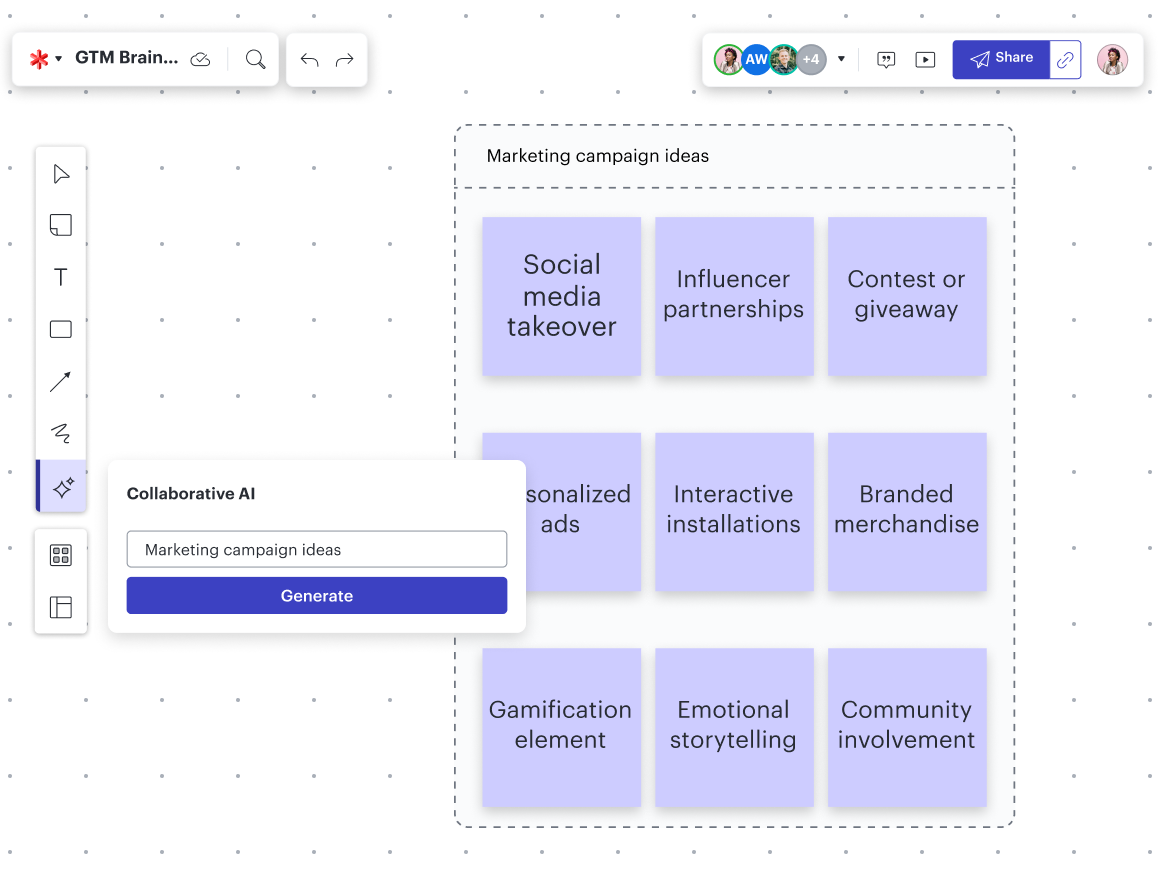
AI provides a foundation to start the campaign kickoff from, but all along the way, the team is discussing and riffing on ideas to come up with something more original that fits your brand and goals. This is exactly how Collaborative AI works in Lucidspark! You can use the generate ideas feature as a starting point and then explore ideas further with the more ideas feature.
Challenge #2: Synthesizing ideas and deciding next steps
The best ideas are only effective if they are actually put into action. Let’s say your team has already come up with ideas but now needs to narrow them down to the very best ones. This process can be time-consuming and subjective—team members may not agree on what the most viable ideas are. Once an idea is eventually chosen, add on the time it takes to decide on next steps and action items, and this can quickly become another hurdle to progress.
The AI solution
Consider this: 34% of workers believe effective brainstorming with clear next steps fosters team alignment.
Instead of going round and round discussing each idea, your team can have AI sort the ideas based on themes, so they can easily see patterns and progress the project forward. Some intelligence tools can even aggregate team feedback and give you an average response to see where the team agrees and where they don’t. Once the team has the chance to assess ideas based on themes and aggregated feedback, AI can also summarize the ideas and suggest action items.
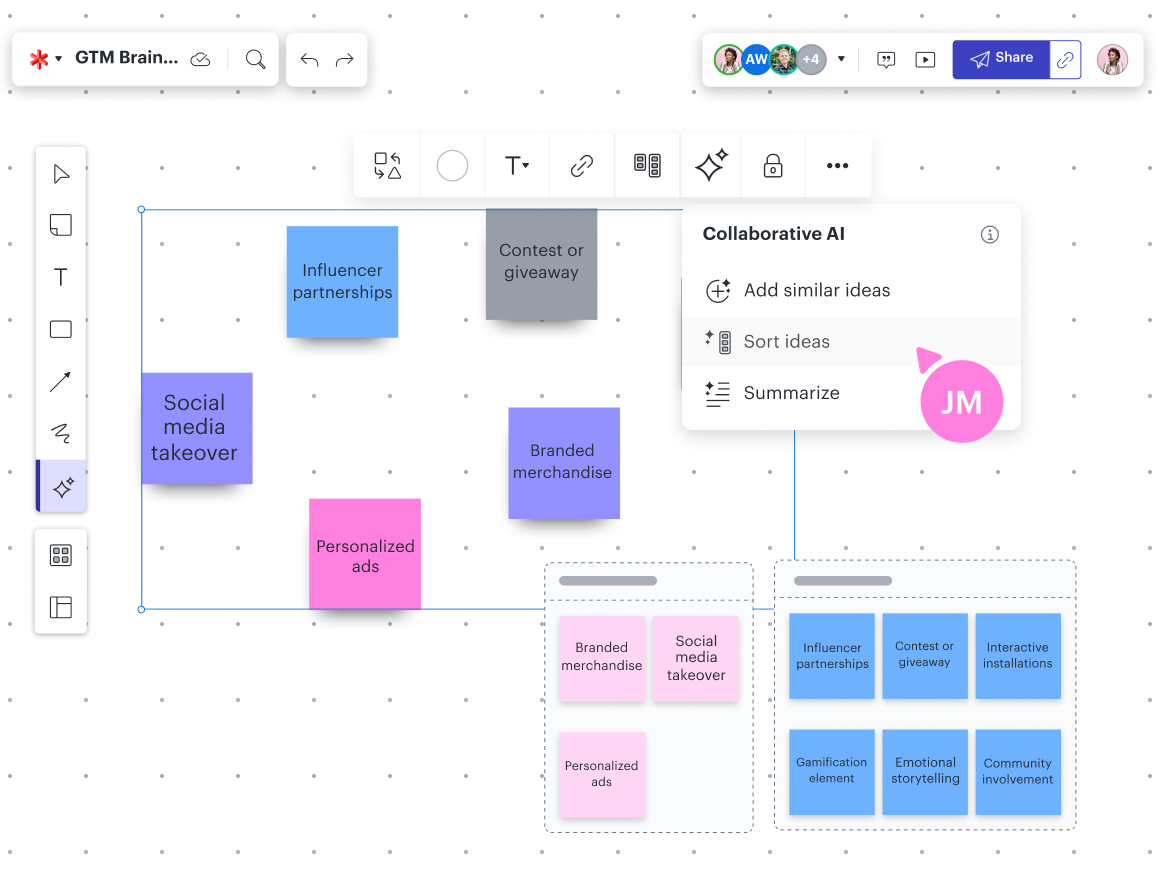
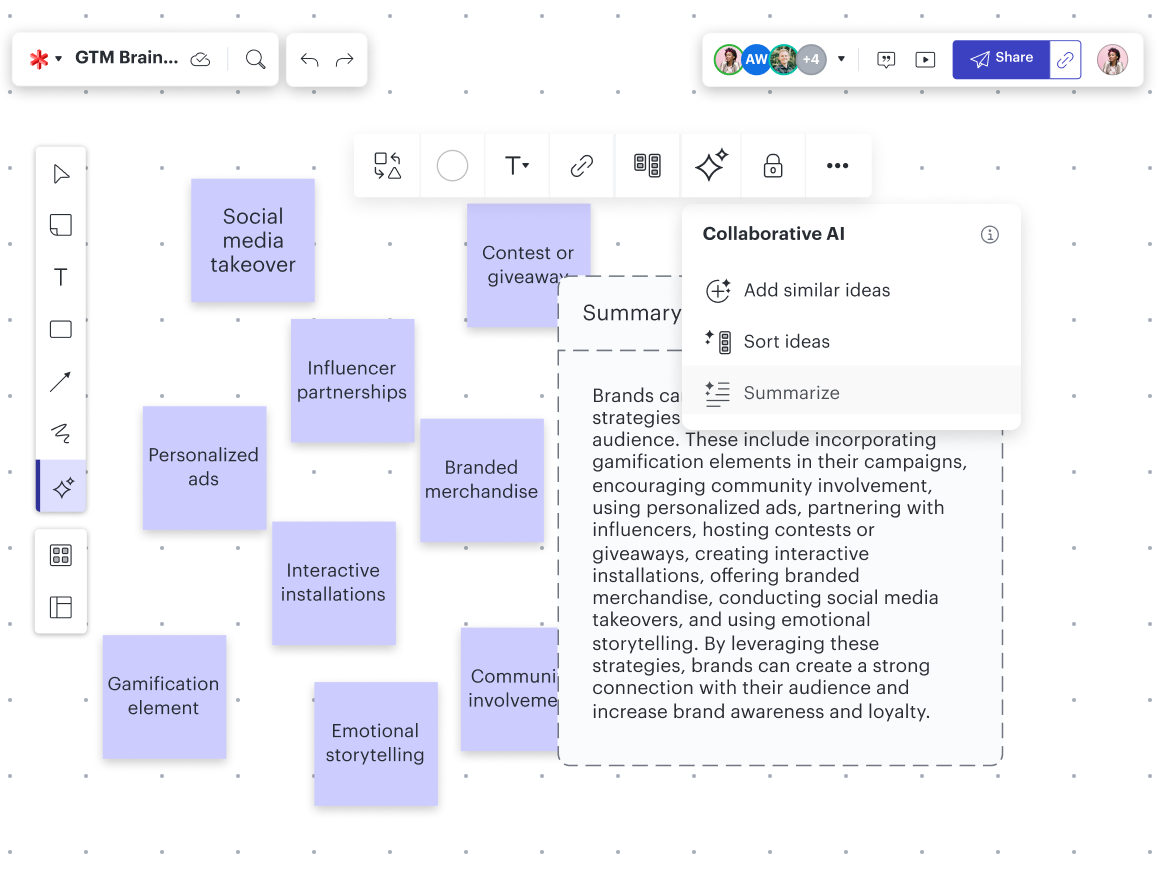
With Lucidspark’s Collaborative AI, you can see the big picture in seconds by sorting ideas into themes, naming and iterating on those themes, and more. With Visual Activities, you can have team members complete feedback activities to quickly gauge where there’s team consensus. Then, use the summarize ideas feature to generate a summary of your brainstorm and get suggested next steps.
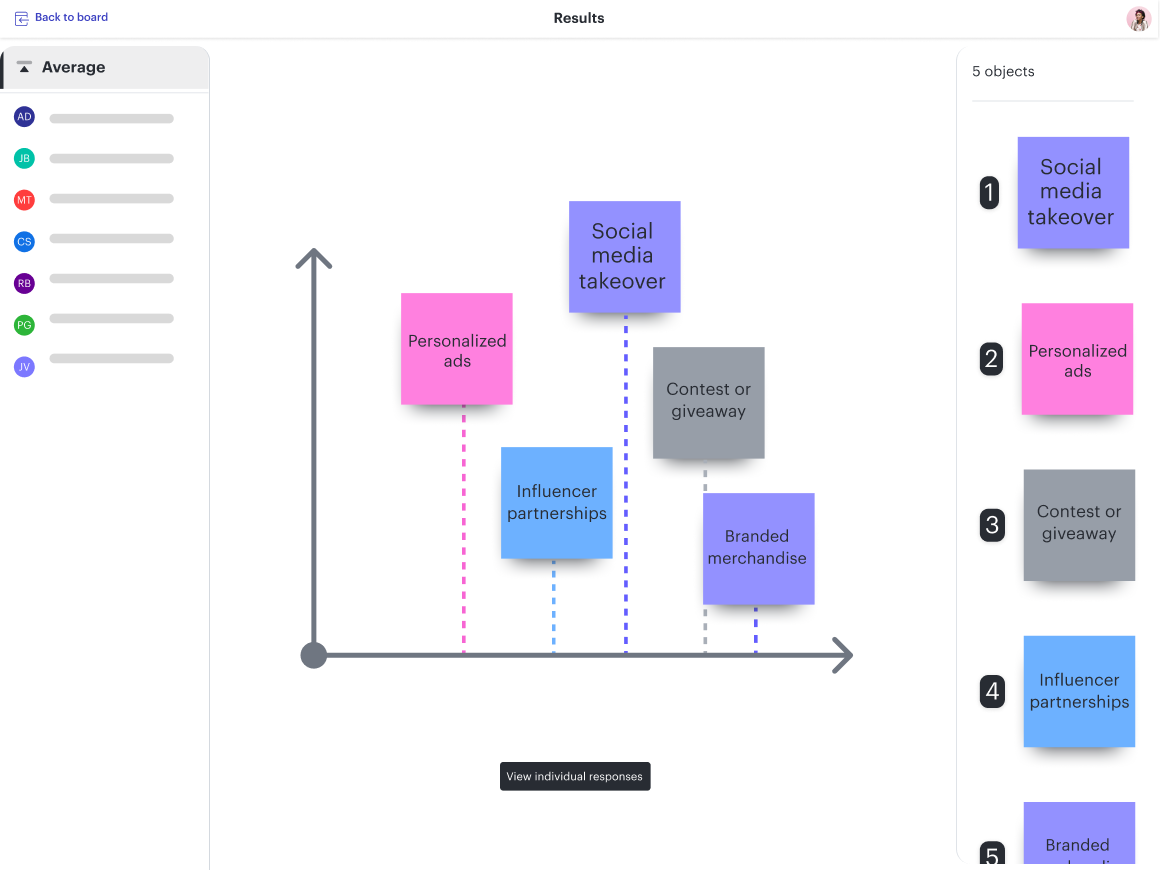
Challenge #3: Building on past learnings
Sometimes when team members are assigned to a new team or project or someone leaves a team or project, institutional knowledge is lost, which results in work being redone. Ideas that have already been explored get re-explored. Team members may spend time coming to the same conclusions that were already reached. Time is wasted learning the same lessons.
Even if team members remain consistent throughout an entire project, it can be difficult to pick up work after an initial brainstorming session. According to a workplace alignment survey of about 2,200 knowledge workers globally, commissioned by Lucid, information lost between meetings was the third top barrier to innovation reported.
The AI solution
LLMs can keep a history of past prompts and inputs your team has tried for specific projects. Team members—even those new to an organization or project—will be able to reference past learnings and experiments so that they aren’t starting new for every project. Instead, they’re quickly catching up to speed on what’s been tried before and expanding on that knowledge. Having past learnings to reference is even helpful among team members who have been with your organization for years.
Continuing with the previous marketing campaign example, imagine that your team completed their brainstorm around new campaign ideas. By using AI, they’ll have a record of the prompts and inputs explored during that brainstorming session and can use that for the next marketing campaign. Additionally, they can have AI summarize their brainstorming session, including any key points, to reference later.
We’ve already talked about how you can use Lucid’s Collaborative AI to summarize ideas. You can also use AI Prompt Flow in Lucidchart to visually interact with LLMs, such as OpenAI’s GPT, on the Lucid canvas. You can enter your API key to get started without writing code and rapidly test different models, prompts, and inputs to see what works best.
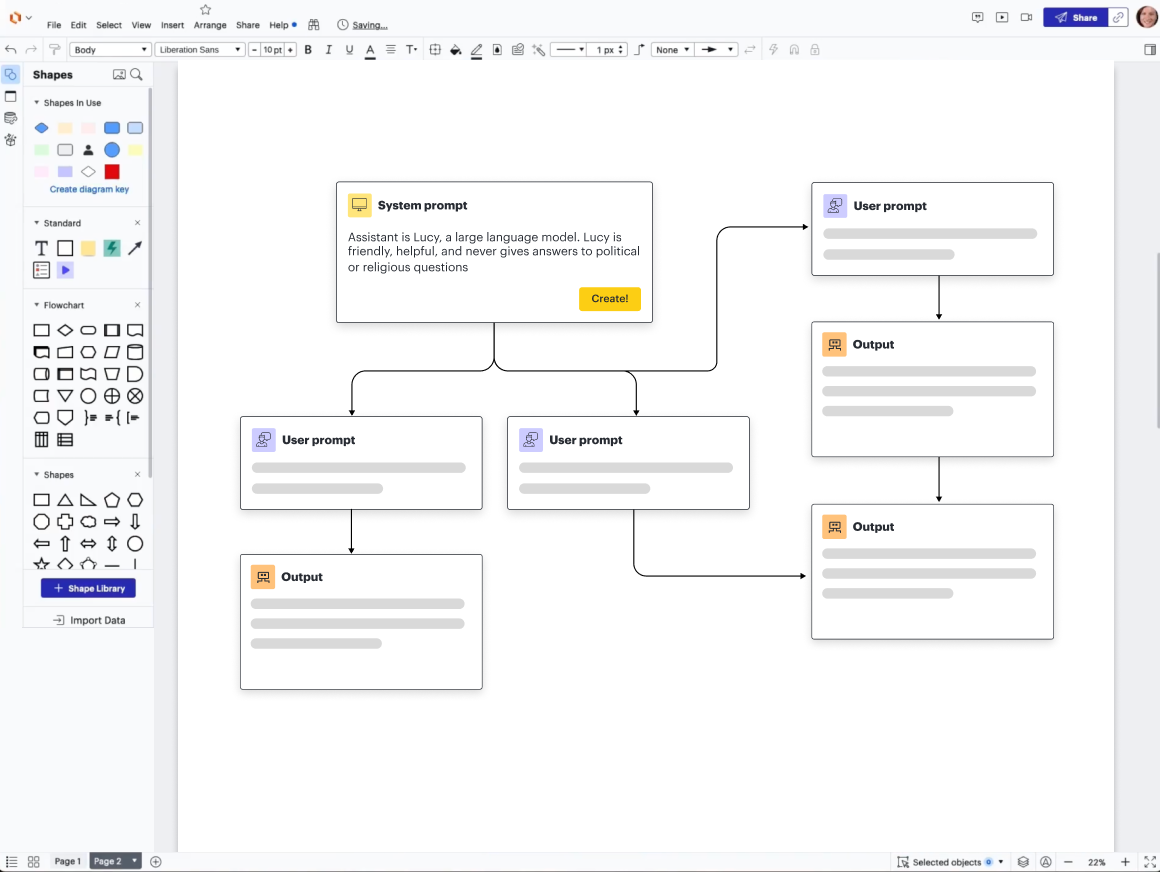
Challenge #4: Creating actionable documentation
We don’t have to tell you that creating effective and actionable documentation is a major pain point for many organizations. According to the same workplace alignment survey:
- Knowledge workers spend an average of five hours a week searching for the right information to complete projects.
- Over a quarter (27%) of workers are spending more than 10 hours a week searching for project-critical info.
- 45% of workers identified better documentation of project goals and progress as a key factor in improving alignment.
- 47% of workers lack a standardized way to share documents across their tech stacks.
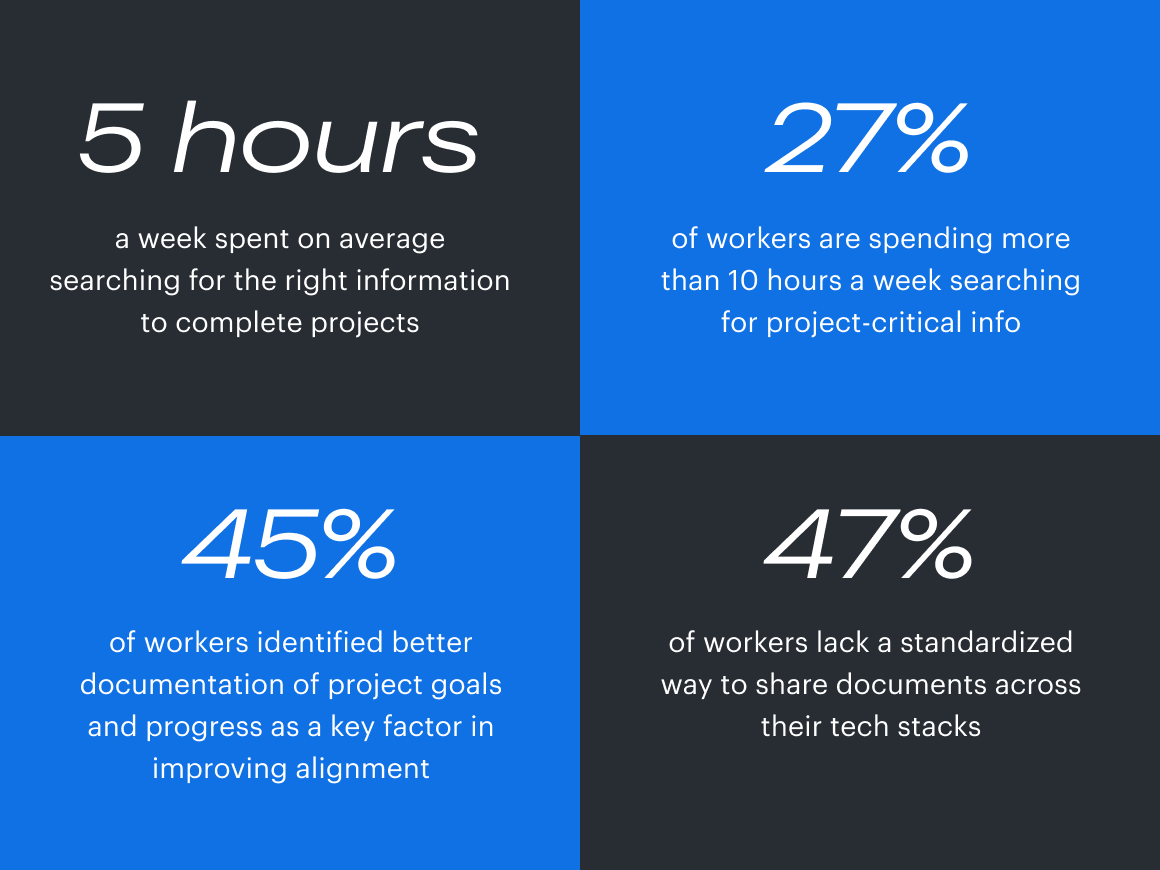
The AI solution
Going hand in hand with using AI to build on past learnings, you can use AI to help create documentation. Instead of allotting team time to documenting processes, your team can reference the record of prompts, inputs, and summaries provided by AI as documentation. Your team can also use AI to automatically diagram processes rather than creating diagrams manually, freeing up time to work toward meeting business goals.
With the Lucid ChatGPT plugin, you can create a diagram for just about anything. Add a prompt in ChatGPT for what you’d like to visualize, and the Lucid plugin will automatically create a diagram for that prompt. From there, you can navigate to Lucidchart to edit or share the diagram.
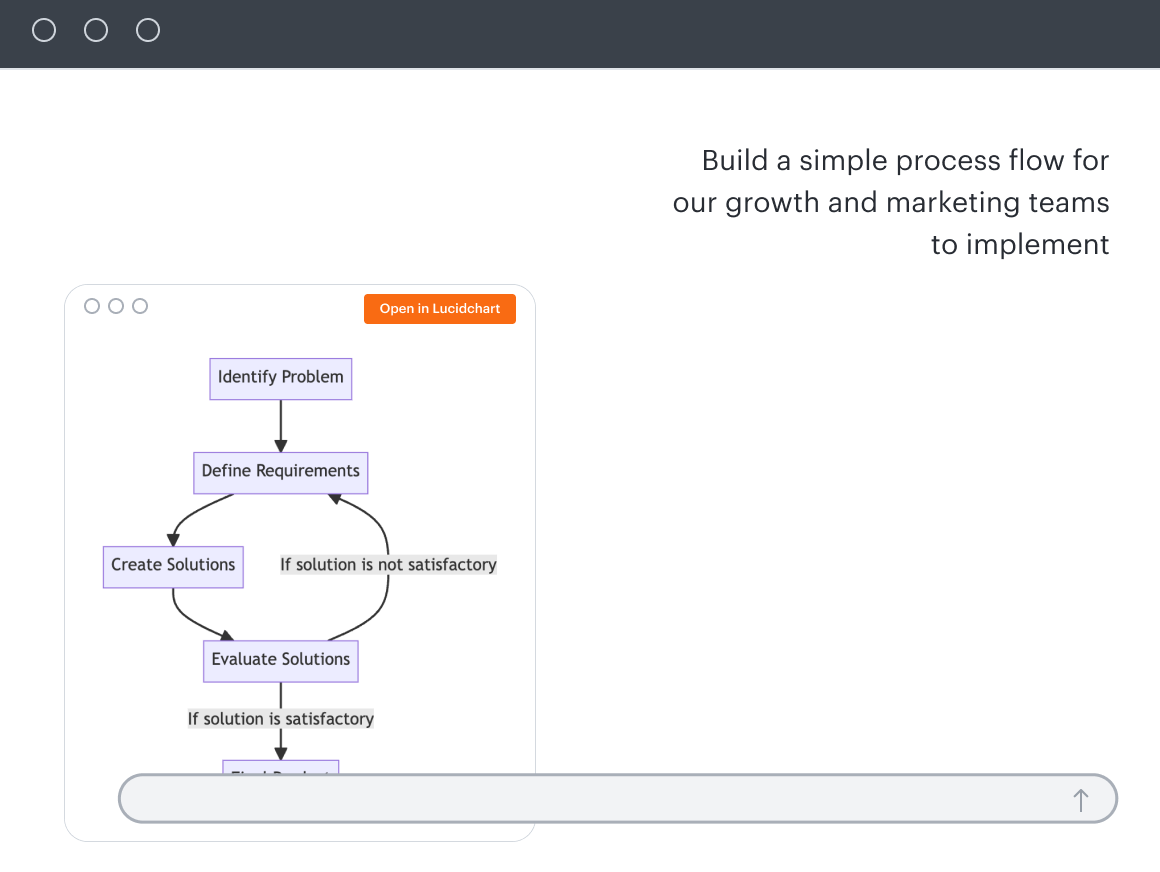
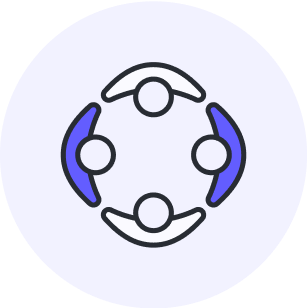
The Leading Trends in Visual Collaboration for 2024
Learn more about how AI is influencing visual collaboration going into 2024 in Constellation Research's new report.
Download for freeChallenge #5: Ensuring all stakeholders are up to speed
Sometimes stakeholders can’t attend a meeting or working session, whether they have a scheduling conflict or they’re out on PTO. This often leads to other team members spending time catching them up to speed instead of making progress on the project. In fact, 45% of workers find that not all relevant parties are kept in the loop on projects, impeding progress. Additionally, if the stakeholder who missed the meeting is missing context, they may be inefficient in their project role.
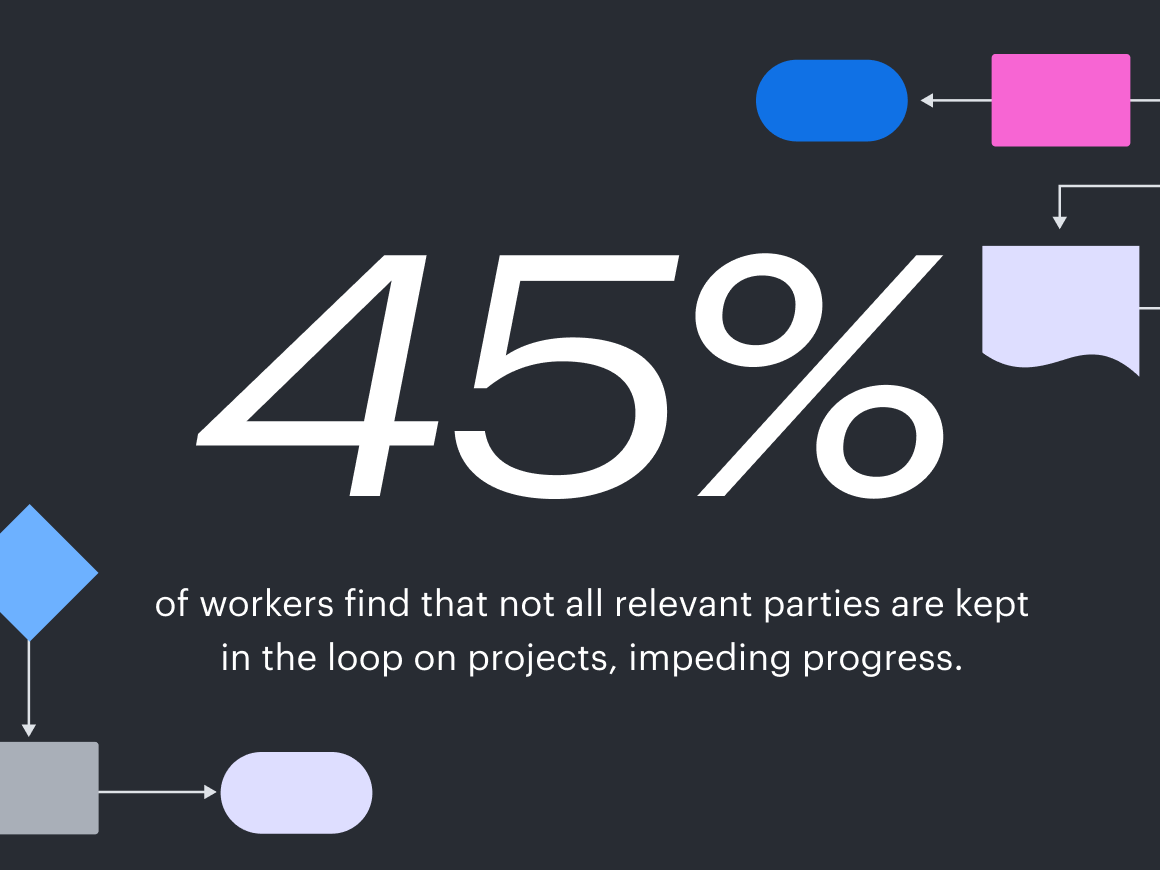
The AI solution
Stakeholders who miss a meeting can read the summary and action items provided by AI and quickly come up to speed with the rest of the group so that they can start adding value to the project. Even stakeholders who attended the meeting may have a difficult time recalling everything that was discussed in the meeting, so they can also review the summary provided by AI as a refresher. Getting everyone on the same page becomes asynchronous and easy.

Interested in seeing demos of how Lucid's AI works for the use cases mentioned in this blog post?
Watch our AI webinarAn efficient way forward
Imagine if you let AI solve all these business challenges for you. How much time would that free up for your team to hone in on work that moves the needle and requires creative problem-solving? When AI is used to enhance your organization’s productivity—instead of replacing team members—the opportunities for business growth (and ultimately winning out over competition) become exponential.

This blog post was just a taste of the efficiency gains you can achieve with Lucid’s AI features. Want to dive into what makes Lucid the most intelligent visual collaboration platform on the market?
Explore furtherAbout Lucid
Lucid Software is the leader in visual collaboration and work acceleration, helping teams see and build the future by turning ideas into reality. Its products include the Lucid Visual Collaboration Suite (Lucidchart and Lucidspark) and airfocus. The Lucid Visual Collaboration Suite, combined with powerful accelerators for business agility, cloud, and process transformation, empowers organizations to streamline work, foster alignment, and drive business transformation at scale. airfocus, an AI-powered product management and roadmapping platform, extends these capabilities by helping teams prioritize work, define product strategy, and align execution with business goals. The most used work acceleration platform by the Fortune 500, Lucid's solutions are trusted by more than 100 million users across enterprises worldwide, including Google, GE, and NBC Universal. Lucid partners with leaders such as Google, Atlassian, and Microsoft, and has received numerous awards for its products, growth, and workplace culture.
Related articles
What makes Lucid the most intelligent visual collaboration solution—and why does it matter?
From data-backed visualizations to automation and AI, find out what makes Lucid the most intelligent visual collaboration solution.
The top AI adoption challenges (+ solutions) in the workplace
Get expert tips for overcoming three of the greatest AI adoption challenges workers face today.
The dos and don’ts of using AI in the workplace
Here are some dos and dont’s of using AI in the workplace you can start implementing today.
6 AI skills everyone should know for the workplace and how to learn them
These are the top 6 AI skills everyone should know and how you can learn them.
Bring your bright ideas to life.
By registering, you agree to our Terms of Service and you acknowledge that you have read and understand our Privacy Policy.