Moving to a cloud infrastructure or migrating from one cloud to another can be a daunting task, but it also offers a lot of opportunities to improve and optimize your environment. Many organizations are balancing on-prem resources in addition to their cloud infrastructure, which brings challenges in creating and maintaining documentation.
Whether you’re moving from on-prem to the cloud, migrating your cloud, or designing improvements to your architecture, you need to be able to see how your plans will impact your current state. Lucidscale can help users collaborate to design cloud systems and updates that are secure, compliant, and successful.
3 minute read
How to design cloud architecture using Lucidscale
-
Import your architecture into the data hub
Go to the left-side panel in Lucidscale then select “Import Data'' to import cloud provider metadata and create an accurate model of your current state. Lucidscale is compatible with AWS, Azure, and Google Cloud. For more help, see our Help Center article on importing your data.
-
Create new model in Lucidscale
Auto-generate a model from your imported data in the Lucid documents menu by selecting +New and hovering over Lucidscale to select either AWS, Azure, or Google Cloud. Choose your data source and follow the prompts to create your model.
You’ll be able to apply filters, customize views, show connected resources, and more.
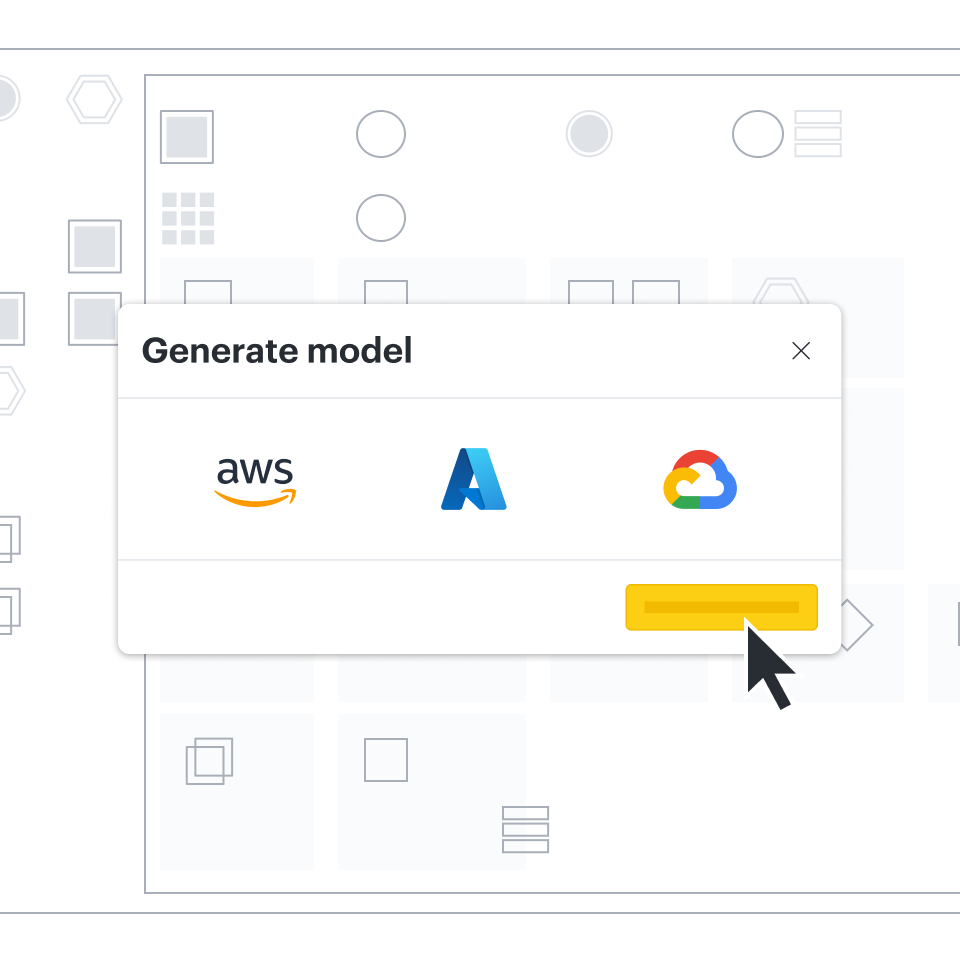
-
Use filters and views to customize your view
Familiarize yourself with your architecture, using filters for specific resources or to focus on sections of a cloud account. You can select specific resource types, toggle lines on and off, and use other tools to understand the connectivity of your resources.

-
Export your model to Lucidchart
When your model shows the details that are relevant to your design efforts you can export your model to Lucidchart. Within Lucidchart, you can design your new architecture in relation to your current state.

Lucidchart provides the opportunity to include stakeholders, subject matter experts from other teams, and consultants or other third parties in your design process. You can comment, tag others, prioritize features, and create sprint plans. With your Lucidscale model in Lucidchart, you’ll have a visual of your future state that you’ll be able to use to verify your execution. Deploy your new architecture and validate with Lucidscale
After executing the plan that you built in Lucidchart it’s time to update your Lucidscale model. When you generate the model again, you can compare it to your prior model and your Lucidchart design to confirm that your build aligns with your plan.
How users design new cloud architecture with Lucidscale
A leading satellite radio company was experiencing internal confusion about their infrastructure. The lack of transparency around their cloud was causing significant delays to their deployment timeline, reducing their ability to meet customer expectations quickly.
They determined that they needed to expand their cloud infrastructure to allow for faster deployments—but that also required a robust and reliable cloud. Using Lucidscale, they were able to quickly create a holistic view of their environment. Once they were able to visualize and understand their current state, they were able to achieve significant improvements. The benefits included:
- All teams have a clear understanding of their environment, with everyone aligned to a single source of truth using current reference diagrams.
- Architects can validate their intended designs, confirming that everything was built correctly.
- Teams were able to find places to optimize design and eliminate waste from previous deployments.
- Documentation enabled faster configuration audits, ultimately speeding up the deployment process.
Conclusion
Being able to illustrate a complex system in a clear way is extremely valuable to design teams; you can’t improve what you don’t understand. User experiences can be optimized, errors can be resolved, and issues can be managed when everyone knows what the current state of your cloud architecture is.
A team that wants to be agile and responsive can’t afford to be confused in their cloud. But you don’t want to spend valuable resources constantly updating your documentation. Lucidscale models your cloud fast, freeing up experts to design the future without worrying that they aren’t starting in the right place.