You’re likely all too familiar with how stressful an outage can be. Everything has to be put on hold until the issue is resolved, and scanning through the cloud platform interface to find misconfigured resources is a nightmare.
Cloud documentation is one of the most useful tools for diagnosing an outage issue but only if it’s up to date. An outdated diagram might be worse than not having anything at all.
Ultimately, preparing for emergencies like an outage is the best way to get through one. The more prepared you are, the faster you can isolate the problem and get back up and running.
3 minute read
How to use Lucidscale to determine the cause of a cloud outage
-
Import your architecture into the Data Hub
Navigate to the left-side panel in Lucidscale and select “Import Data'' to pull in cloud provider metadata and get an accurate picture of your current state. Lucidscale works with AWS, Azure, and Google Cloud. For more detailed instructions, check out our Help Center on importing your data.
Auto-generate a model from your imported data. You’ll be able to apply filters, customize views, show connected resources, and more.
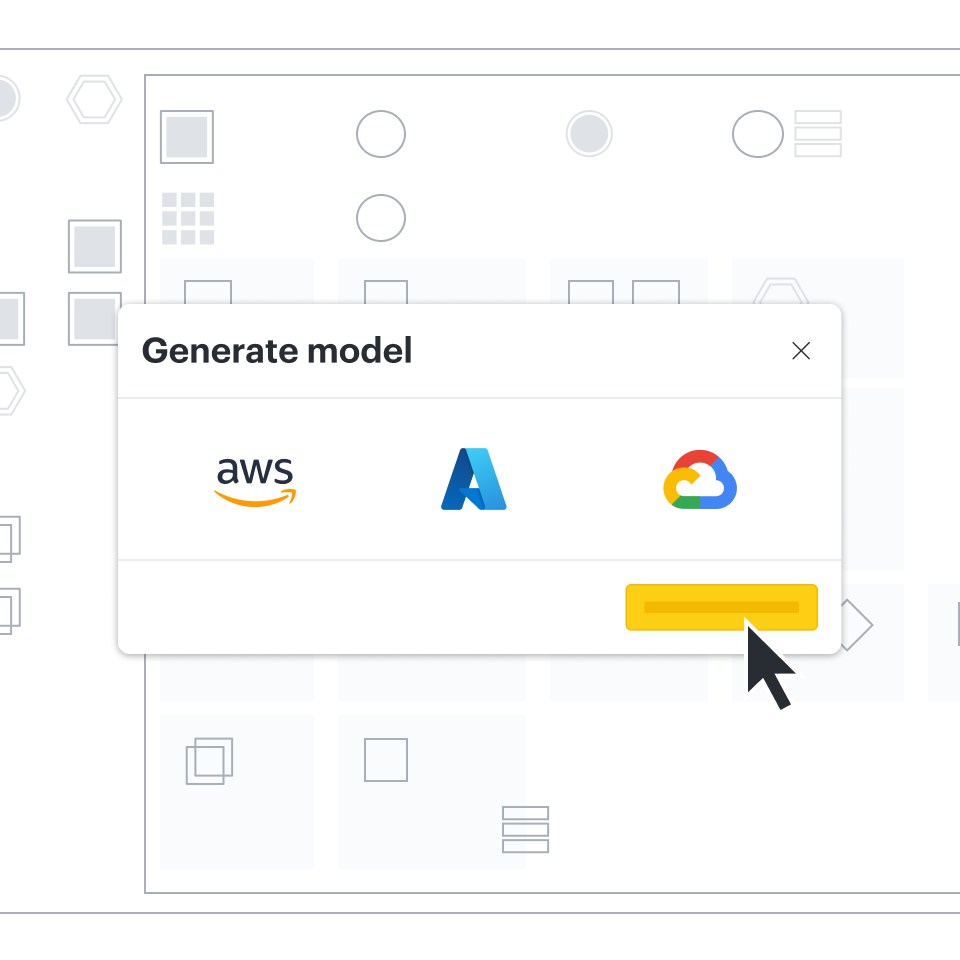
-
Troubleshoot with custom views
Use existing views or create custom views to hone in on the part of your cloud infrastructure you’re checking for issues by adding filters, lines, and conditional formatting rules.
Use filters to focus on areas you think might be the cause of the outage or declutter your diagram by filtering out resources that you have confirmed aren’t the problem. Toggle lines on and off to verify that resources are connected correctly and that no connections are missing. Look for resources that are configured incorrectly with quick, easy-to-use conditional formatting rules that can target any piece of metadata.
-
Access key data
Access key data through the Lucidscale data panel to avoid going back and forth between the model and your client’s cloud provider console.
-
Prepare for future outages
Keep your data source up to date in the Lucidscale Data Hub so your cloud architecture models are always as accurate as possible. This will help with incident response if another outage occurs.
How users leverage Lucidscale to troubleshoot outages
Lucidscale can help significantly in determining the cause of an outage. For example, a large athletic apparel company uses Lucidscale to keep cloud documentation up to date and stay prepared for potential outages.
Prior to using Lucidscale, this company experienced extended outages due to a lack of current cloud diagrams—some of the diagrams hadn’t been updated in six months. They would end up spending a lot of time trying to get those responding to an incident up to speed.
Now, this company uses Lucidscale to generate accurate cloud diagrams to identify incidents and to communicate the current infrastructure to teams involved more quickly.
Take another example, this time of a trucking company using Lucidscale. Before using Lucidscale, they had an outage that lasted three weeks because only one team member was knowledgeable about the situation. They ended up reverse engineering everything in the code to understand what was causing the problem.
After our team showed this company how to automatically generate cloud diagrams with Lucidscale, the person who did the troubleshooting said it would have taken them minutes instead of weeks to identify their outage problem, leading to less downtime.
Finding issues in your cloud environment is so much easier when you’re using a visual representation of your cloud instead of combing through hundreds of lines of text in your cloud platform. Use Lucidscale to generate up-to-date cloud models and hone in on what’s causing an outage quickly with features like filtering, lines, and conditional formatting. You’ll save yourself time and improve your incident response.

