User experience (UX) design is the process of designing products and services that provide a positive experience for the user or customer. And it may sound simple enough, but there are many important factors and considerations that go into good UX design.
In this post, we’ll discuss the foundations of UX design, the differences between UI and UX design, and the tools UX designers use.
Foundations of UX design
UX designers work in many different industries, including technology, finance, e-commerce, healthcare, and more, and are tasked with helping to simplify the workflow and usability of a product, incorporating user-feedback loops, and validating scopes for genuine upgrades or add-ons. Usability refers to how easy it is for a user to start using a product and achieve a particular goal they have.
UX design takes a human-centered approach and also relies regularly on market research to guide the design process. UX designers use wireframing or user journey mapping software like Lucidspark for quick iteration and collaboration among their teams.
UX designers adhere to the five-stage design thinking process. These stages are:
-
Define
-
Ideate
-
Validate
-
Design
-
Develop
A UX designer focuses their product design efforts before a product launch. Everything about the app, product, or website must be at its best version possible ahead of the launch date.
Once the product is released, the UX designer’s work is complete. At this point, the product becomes the responsibility of a product designer, and the UX designer focuses their attention on the next project. For a UX designer, every project is finite and ultimately tied to a schedule.
These same limitations make the UX designer role interesting, as UX designers get to:
-
Create original designs or refresh existing products.
-
Solve difficult problems with user-centered design practices.
-
Overcome obstacles to get products user-ready within a timeframe.
Differences between UI and UX design
Although they are sometimes treated as interchangeable, UI (user interface) and UX design are distinct from each other.
While UX design is focused on a user’s overall experience during their user journey, UI design is focused on the visual and interactive components of a product.
Because UX design is structured around user needs, UX designers concern themselves with:
-
Whether or not customers enjoy using the product
-
Ways their product (and its features) benefit users
-
How to make products as user-friendly as possible
In order to build products that fulfill their customers’ needs from the start, UX designers pay close attention to customer satisfaction and how quickly people engage, interact, or adapt to their solutions—knowledge used to revisit a product design but usually for their next project.
On the other hand, UI designers are focused on:
-
Creating aesthetically pleasing products
-
Creating functional interactive elements that are also aesthetically pleasing
-
Laying out design elements in an intuitive way
Tools of a UX designer
Some common tools UX designers use include:
-
Virtual whiteboards for brainstorming
-
Diagramming solutions for visualizing processes, roadmaps, and user paths
-
Wireframing or prototyping tools for modeling and testing designs
-
Graphic design programs
-
Product analytics tools to assess the performance of digital experiences
Templates for UX designers
Visual templates also make the job of a UX designer much easier since they won’t have to start their work from scratch. Lucid offers templates at all stages of work, but here are a few of our favorites for UX designers!
Customer journey map
UX designers, being inventive, must create a range of options with the users’ needs in mind. UX designers can conduct user research to better understand what would improve the customer journey. Using a customer journey map makes this simple! This customer journey map in Lucid also includes sections for collecting user research and brainstorming improvements.
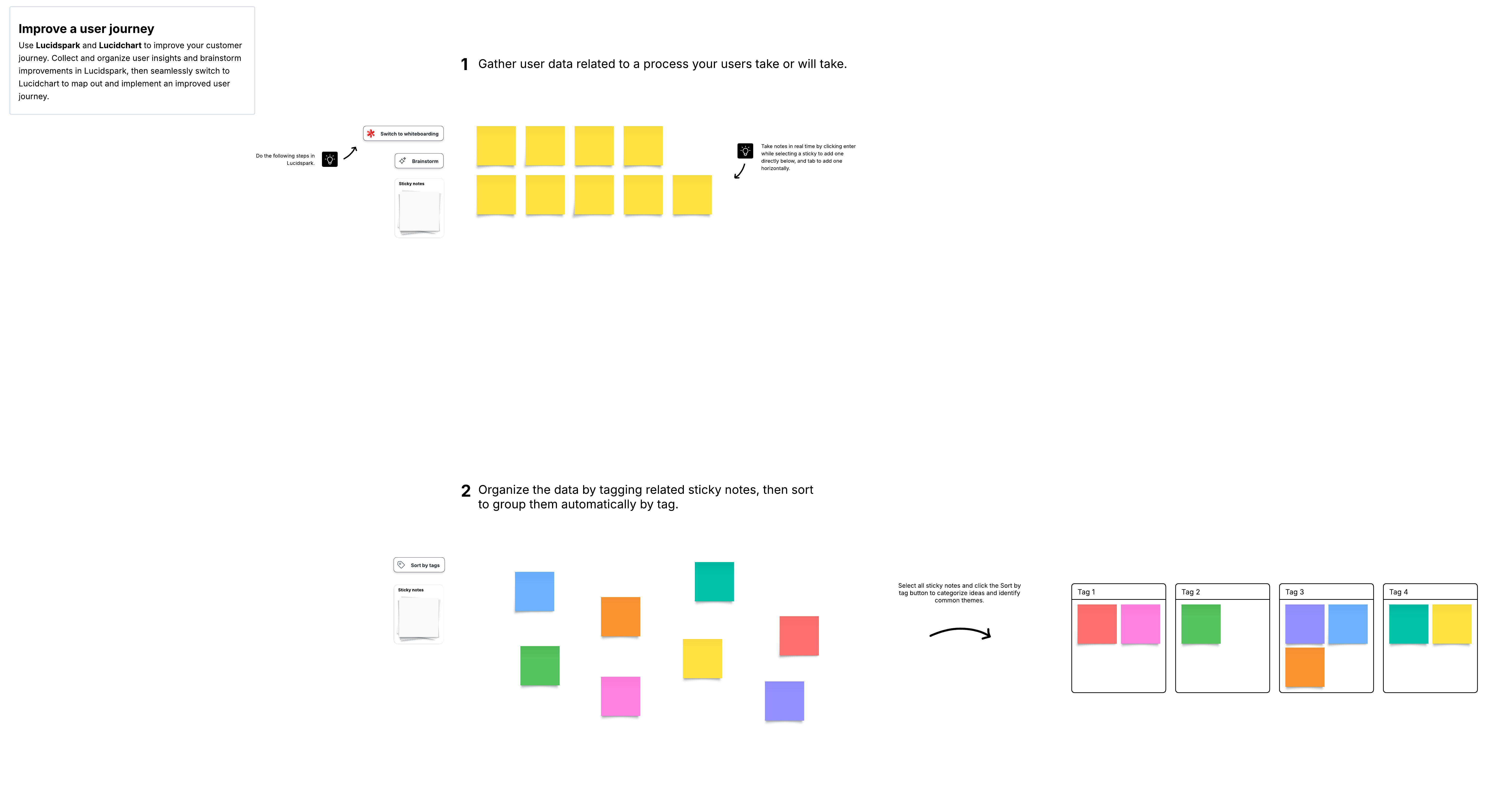
Storyboard
To better visualize their stories at a high level, share ideas and collaborate with others, help align team members, and achieve buy-in from stakeholders, UX designers often incorporate storyboards to empathize with how customers think and feel across their journey.
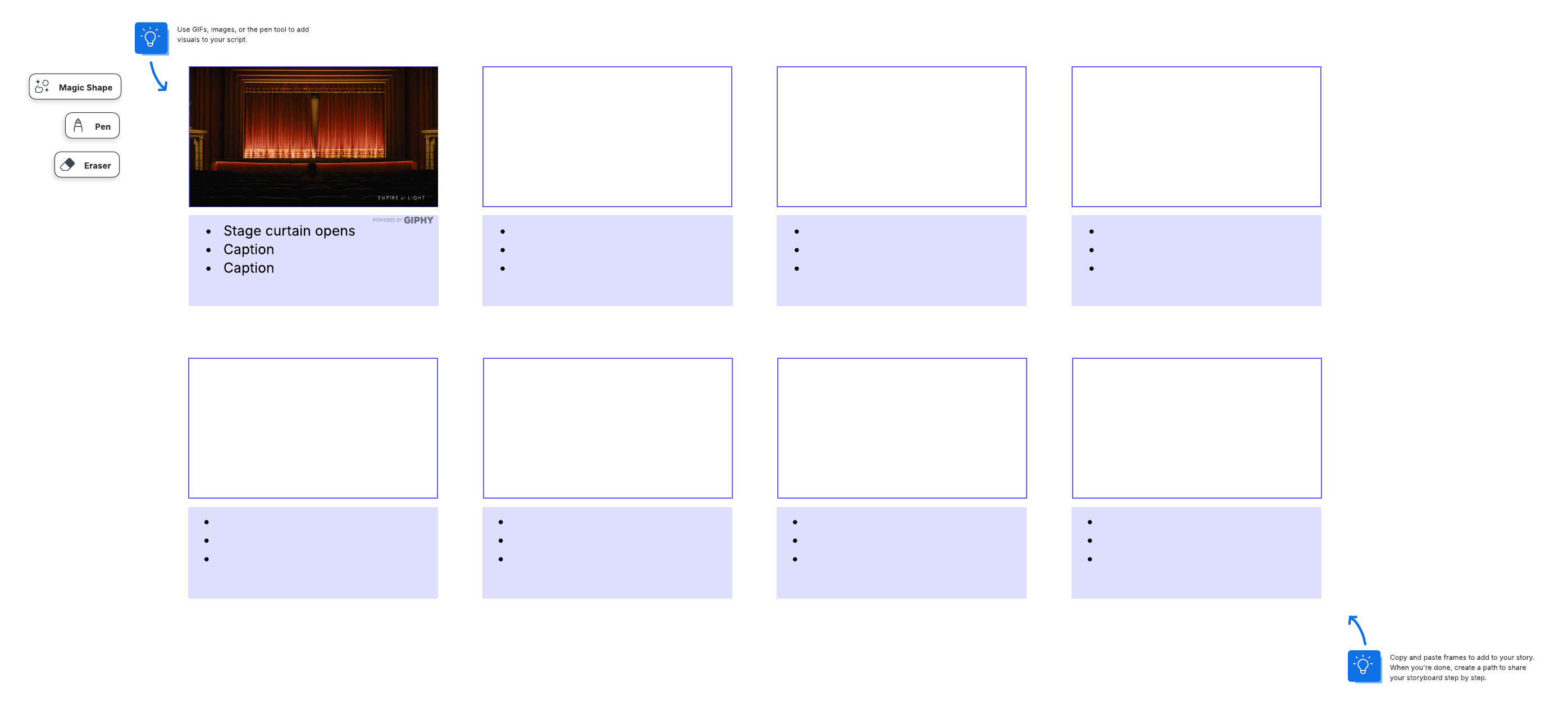
Wireflow
Because so many aspects of UX design center around mobile and web app architectures, a UX designer must often find ways to visualize the steps users take to complete tasks. Visuals such as an iOS wireflow let UX designers ideate screen designs for almost any use-case scenario.
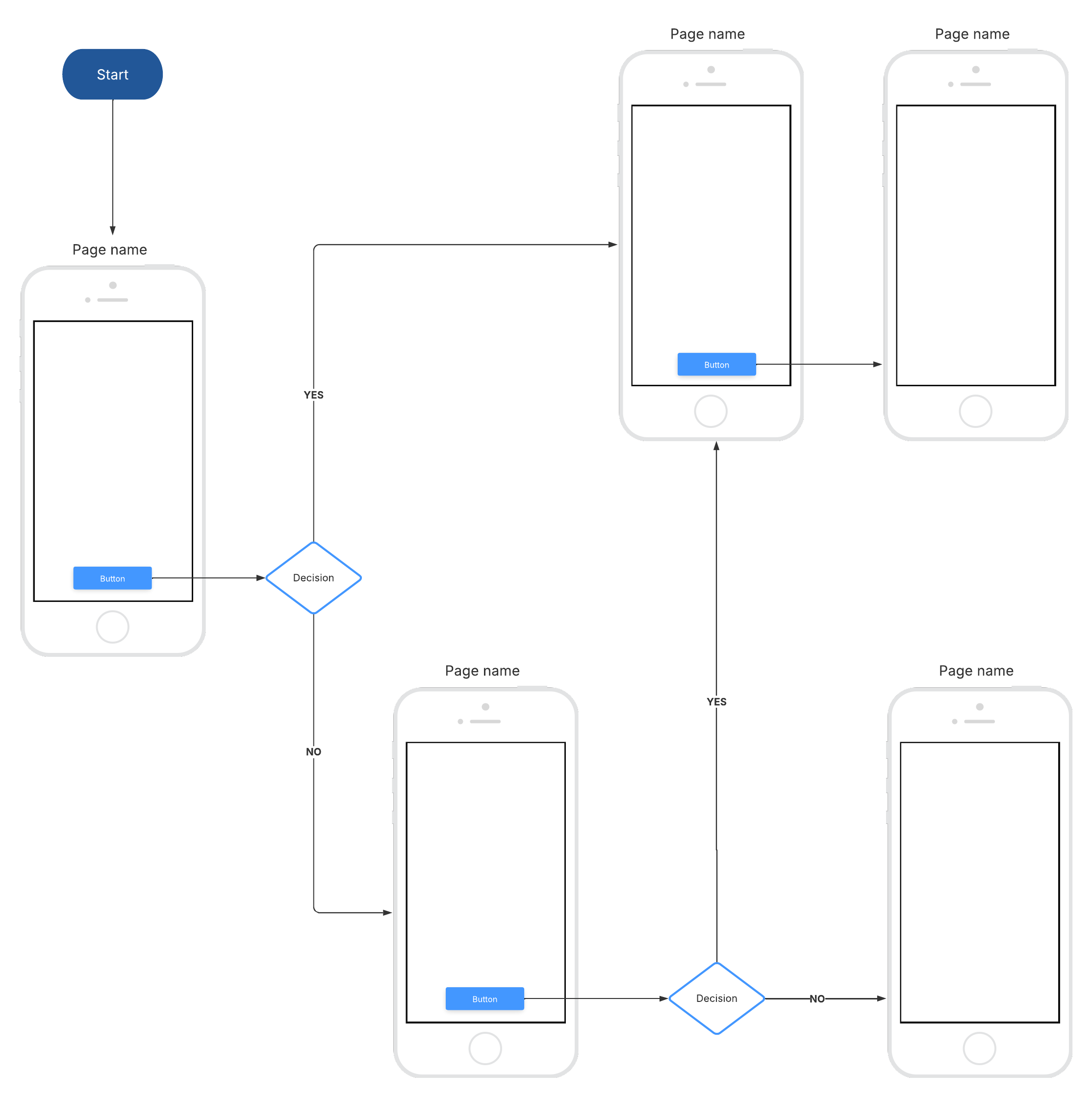
Design thinking
As we mentioned before, UX designers use design thinking to help find solutions for their customers. A design thinking template can help a designer work through the five-stage process visually.
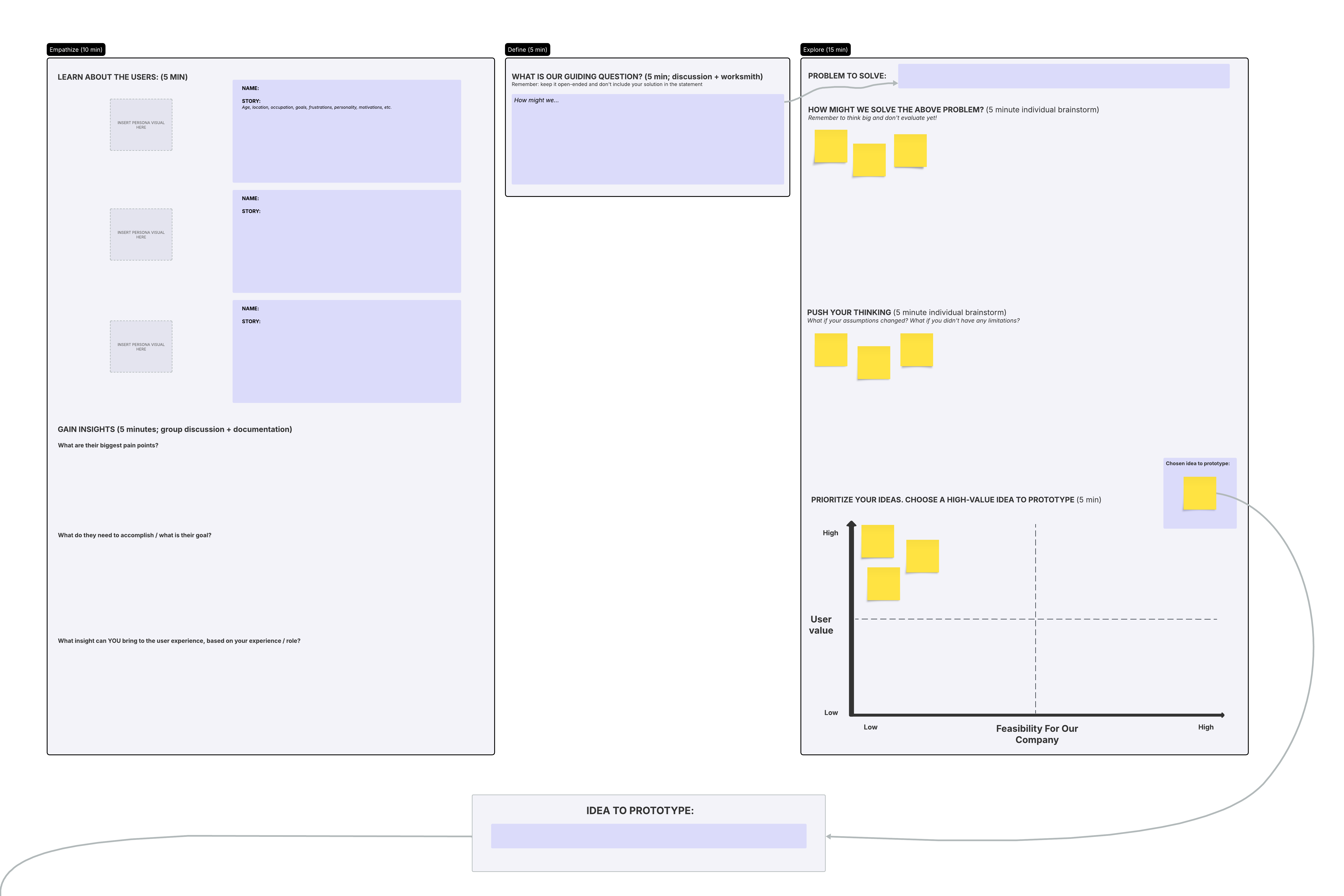
UX design is an important part of the user experience with a product, and with the right tools (and templates), UX designers can take the busywork out of their role and focus on meaningful collaboration and design.

Find more information about how to create a customer journey map.
Read moreAbout Lucid
Lucid Software is the leader in visual collaboration and work acceleration, helping teams see and build the future by turning ideas into reality. Its products include the Lucid Visual Collaboration Suite (Lucidchart and Lucidspark) and airfocus. The Lucid Visual Collaboration Suite, combined with powerful accelerators for business agility, cloud, and process transformation, empowers organizations to streamline work, foster alignment, and drive business transformation at scale. airfocus, an AI-powered product management and roadmapping platform, extends these capabilities by helping teams prioritize work, define product strategy, and align execution with business goals. The most used work acceleration platform by the Fortune 500, Lucid's solutions are trusted by more than 100 million users across enterprises worldwide, including Google, GE, and NBC Universal. Lucid partners with leaders such as Google, Atlassian, and Microsoft, and has received numerous awards for its products, growth, and workplace culture.
Related articles
6 best UX design tools
UX design tools help teams streamline the design process and deliver high-quality experiences. See our picks for essential UX design tools.
Keeping UX and product teams aligned
In this article, we’ll cover helpful strategies to align your UX and product teams.
Best practices for rocking UX design
Check out these UX design best practices so you can avoid rookie mistakes and elevate the customer’s perception of your brand.
How to use Lucidspark for user story mapping
Read on to learn how you can use Lucidspark to quickly and easily develop a story map with the help of your entire team.
Bring your bright ideas to life.
By registering, you agree to our Terms of Service and you acknowledge that you have read and understand our Privacy Policy.
