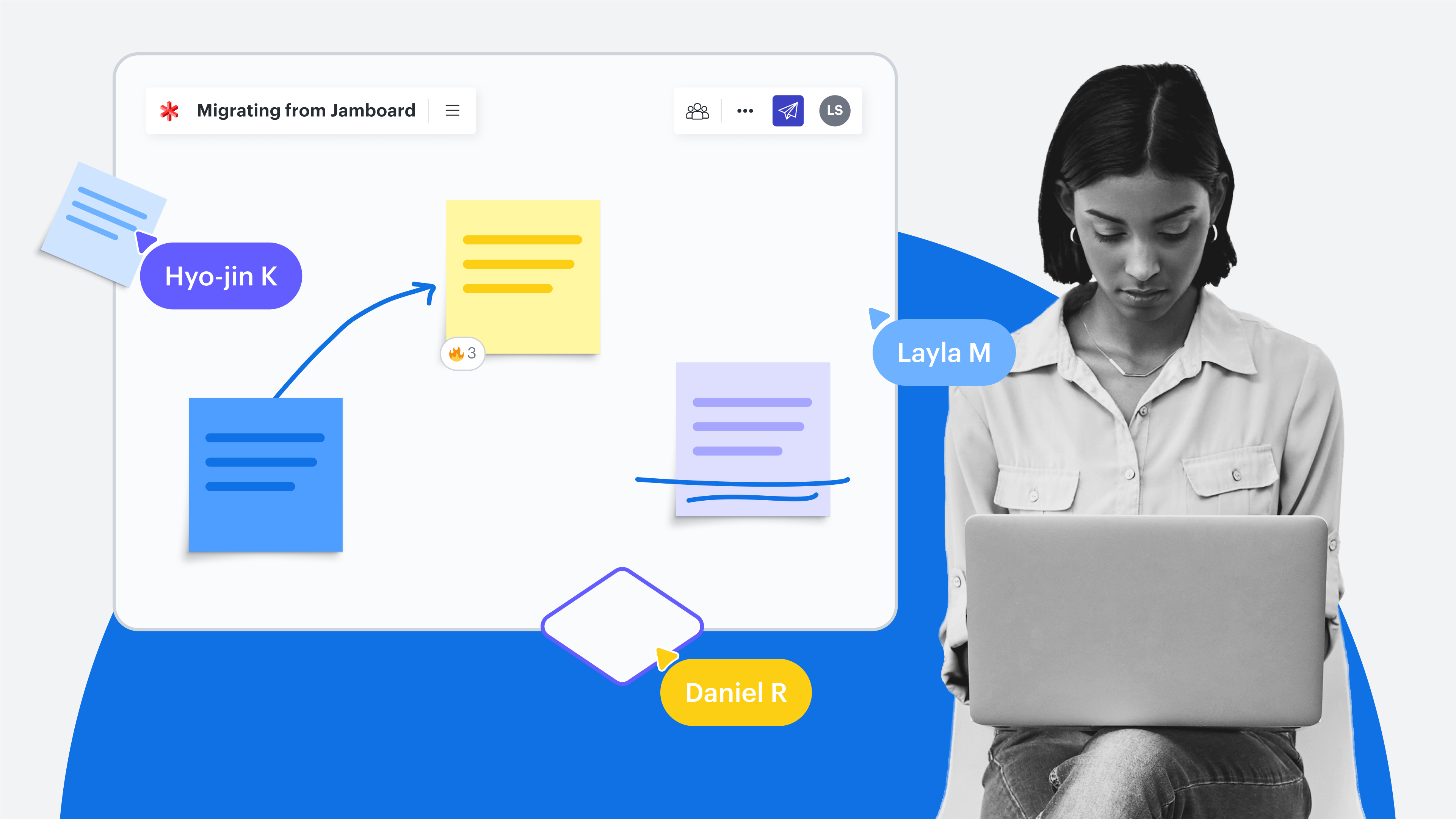
Why the Lucid Suite is the best Jamboard alternative
Reading time: about 4 min
Topics:
This fall, Google’s Jamboard app is winding down. As of October 1, 2024, your Jams are view-only, and they will no longer be available after December 31.
That means it’s time to find a Jamboard alternative to continue collaborating with your team. As one of Google’s recommended alternatives to Jamboard, the Lucid Visual Collaboration Suite offers the most complete solution for virtual whiteboarding and visual collaboration.
Lucid includes Lucidspark, a whiteboarding app that helps you bring your ideas to life, and Lucidchart, an intelligent diagramming app. In Lucid, you can easily migrate your Jams to continue collaborating and visualizing without skipping a beat.
Learn why Lucid’s visual collaboration platform is the best, most complete Jamboard solution. We’ll also show you step by step how simple it is to migrate your Jams.

Your Jamboard replacement: The next level of collaboration
Lucid is where you can bring your ideas to life with easy-to-use features, unmatched intelligence, and end-to-end visual collaboration that boosts clarity and alignment. Since Lucid combines whiteboarding with intelligent diagramming, you get two apps for the price of one.
The Lucid Suite’s collaboration features include:
-
Easy-to-use brainstorming tools. Capture everyone’s ideas in a Lucidspark whiteboard. Keep participants engaged with sticky notes, freehand drawing, breakout boards, voting, Visual Activities, and more.
-
Universal canvas. Easily switch between purpose-built Lucid products. Start with a limitless canvas for brainstorming in Lucidspark, then switch to Lucidchart with one click to build out your ideas on the same canvas.
-
Extensive template gallery. Jump-start any visual activity, project, or collaborative session. Access our collection of 1,000+ customizable templates for broad use cases spanning business to education.
-
Standard and custom shape libraries. Move beyond Jamboard’s eight shapes, and see the possibilities with Lucid’s provided shape libraries or create/import your own custom shapes.
-
Real-time or anytime collaboration. Enable teams to create and edit visuals synchronously or asynchronously via desktop, mobile apps, or offline. Then, use Presentation Mode to share your work across teams.
- Integrated with and recommended by Google. Leverage integrations across Google’s apps, including Google Docs, Google Meet, Google Sheets, Google Slides, and more. These integrations are why Lucidchart is recommended for Google Workspace.
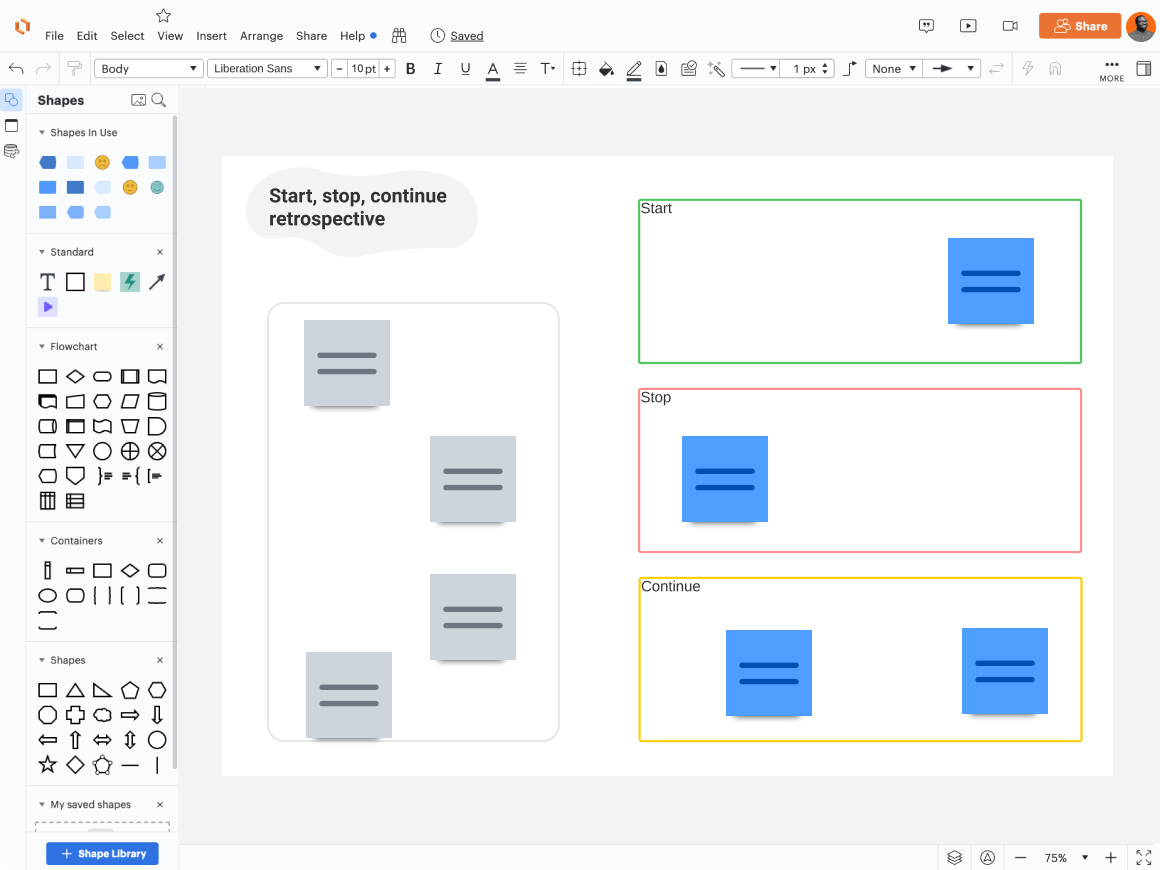
Why Lucid is the best Jamboard alternative
With more than 70 million users worldwide, Lucid is the most complete, most intelligent, and most used Jamboard alternative. Here’s what makes Lucid stand apart:
-
Privacy and security. Ensure the privacy and security of your data with Lucid policies and compliance certifications (such as SOC 2, PCI, and Privacy Shield) designed to safeguard all users, with special controls for education.
-
End-to-end visual collaboration. Collaborate visually at every stage of your workflow with connected Lucid applications for ideation through implementation. Brainstorm with your team, then map out next steps for any idea, system, or process.
-
Unmatched intelligence. Make data actionable by clarifying complexity. Apply formulas for calculations, use dynamic shapes, or link to data from outside sources like Google Sheets to generate diagrams automatically.
-
Free for education, more value for enterprises. Consolidate with one vendor to replace multiple tools in your tech stack. Lucid costs nothing for students and educators, and our Enterprise offering saves customers an average of one-third on licensing.
- Innovation for everyone. Empower every type of collaborator—from K-12 learners (of all ages!) to the C-suite—to work better and smarter together. Bridge the gap between zip codes and time zones with a platform designed to connect people and ideas.
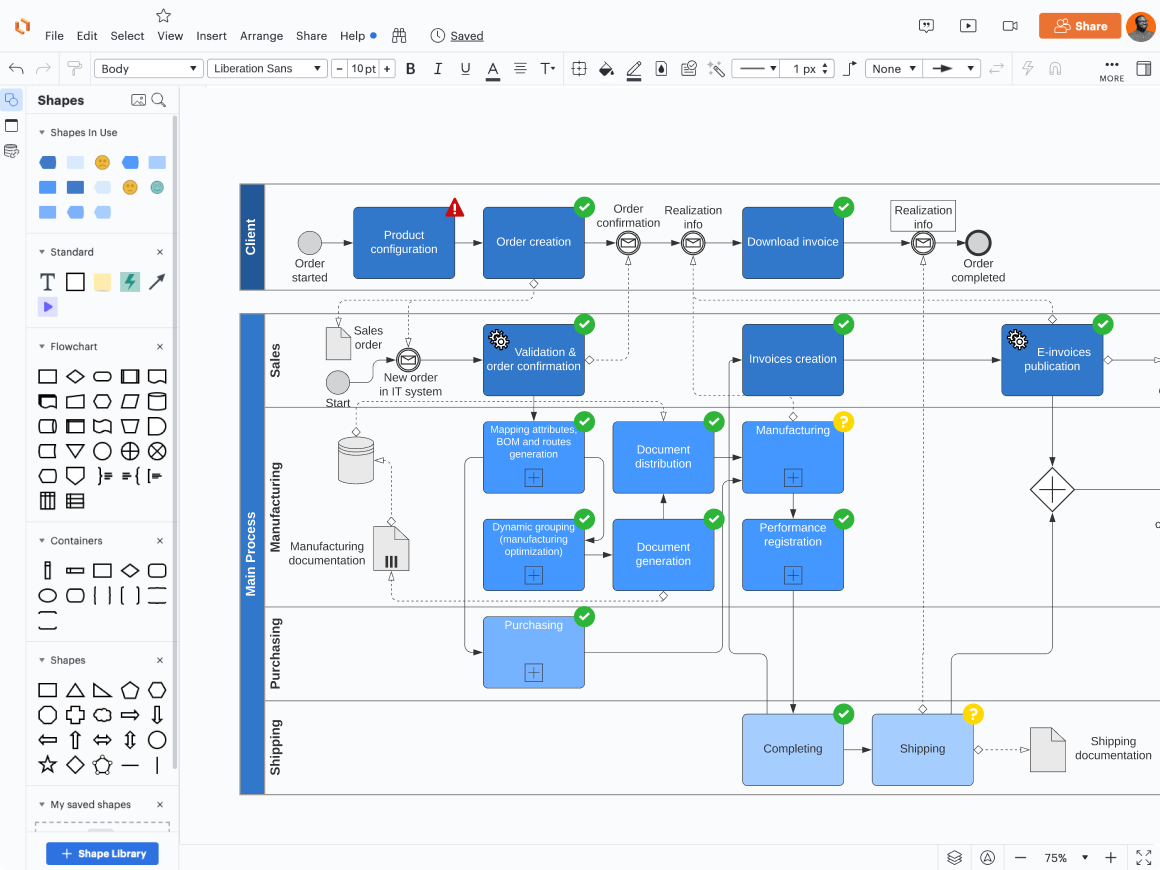
The migration process from Jamboard to Lucid
You’ll find many of the Jamboard features you know and love in Lucid, including sticky notes, shapes, freehand drawing, and more.
To import a Jam, all you have to do is follow a few simple steps:
- Select and download a Jam PDF from Google Drive.
- Click Insert > PDF from the menu at the top-left of your Lucidspark board.
- Select the PDF to be uploaded.
- Click the "Extract thumbnails" icon.
Alternatively, you can upload a Jam PDF as an image in Lucidspark. Add sticky notes to build off of previous work.

Transition from Jamboard to Lucid
Looking to replicate the experience of Jamboards in Lucidspark using similar tools?
Learn howSee and build the future with Lucid
As Google’s Jamboard app winds down, discover the next level of collaboration with the Lucid Suite. Use Lucidspark to enhance your team’s engagement and Lucidchart to create diagrams that help you optimize all of your processes. You’ll get two apps in one for stronger, end-to-end collaboration across your whole organization.

Ready to make the transition?
Migrate your Jams to Lucid and keep collaborating without missing a beat.
Sign up freeAbout Lucid
Lucid Software is the leader in visual collaboration and work acceleration, helping teams see and build the future by turning ideas into reality. Its products include the Lucid Visual Collaboration Suite (Lucidchart and Lucidspark) and airfocus. The Lucid Visual Collaboration Suite, combined with powerful accelerators for business agility, cloud, and process transformation, empowers organizations to streamline work, foster alignment, and drive business transformation at scale. airfocus, an AI-powered product management and roadmapping platform, extends these capabilities by helping teams prioritize work, define product strategy, and align execution with business goals. The most used work acceleration platform by the Fortune 500, Lucid's solutions are trusted by more than 100 million users across enterprises worldwide, including Google, GE, and NBC Universal. Lucid partners with leaders such as Google, Atlassian, and Microsoft, and has received numerous awards for its products, growth, and workplace culture.
Related articles
What makes Lucid the most intelligent visual collaboration solution—and why does it matter?
From data-backed visualizations to automation and AI, find out what makes Lucid the most intelligent visual collaboration solution.
The value of the Lucid Suite: a summary of Forrester’s Total Economic Impact™ study
We commissioned Forrester Consulting to conduct a Total Economic Impact™ study, taking a deep dive into the ROI that enterprises can realize from using Lucid.
How Lucid helps you make decisions with confidence
Learn about how Lucid helps streamline decision-making, visualize impact, capture feedback, and interpret data effectively.
Lucid in action: Achieving operational efficiency with Lucid professional services
Here's how Lucid professional services helped three customers launch customized solutions for navigating bottlenecks, optimizing team capacity, and modeling their business systems.
Bring your bright ideas to life.
By registering, you agree to our Terms of Service and you acknowledge that you have read and understand our Privacy Policy.