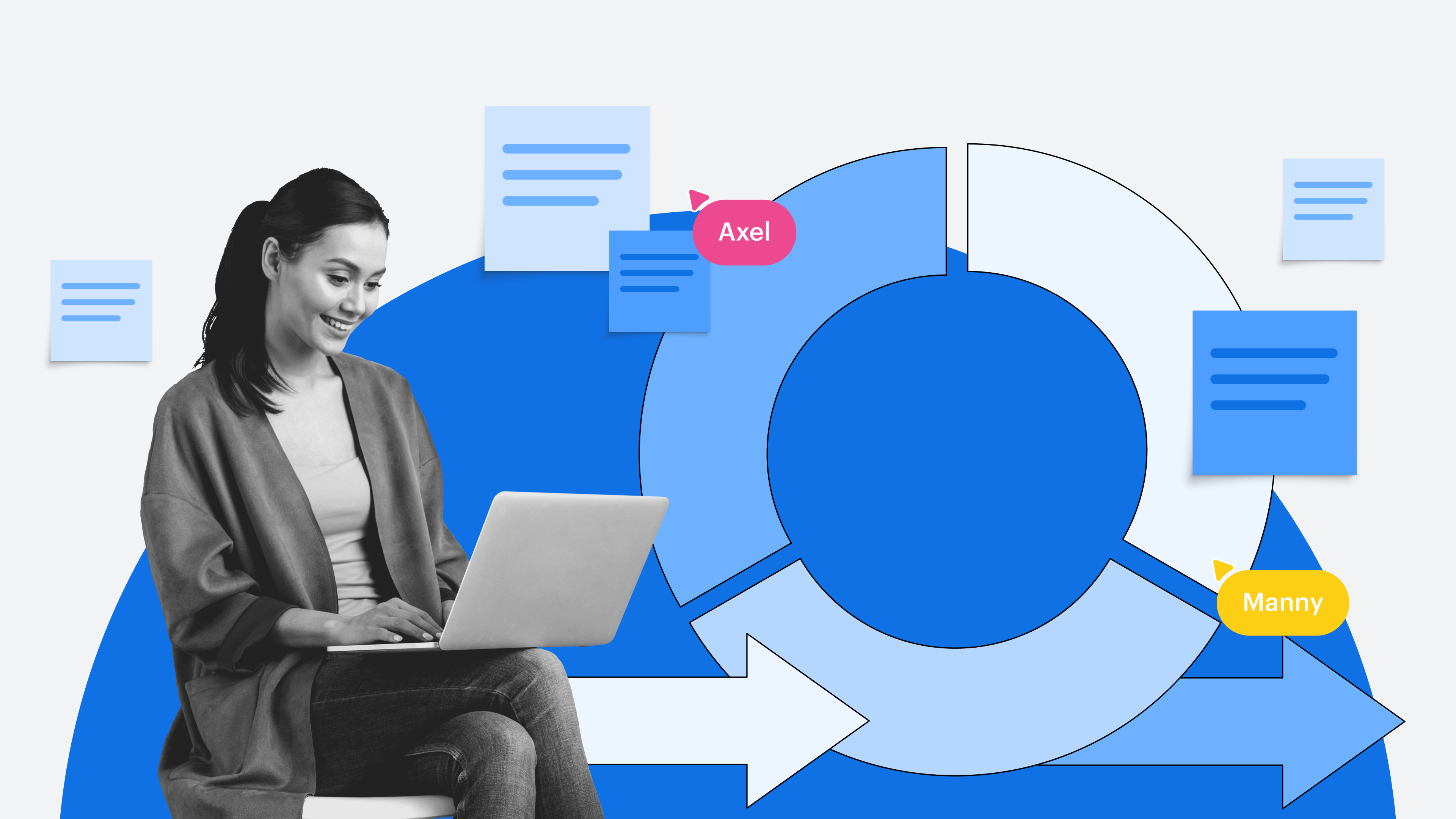
How visual collaboration supports Agile teams
Reading time: about 9 min
There’s no doubt the workplace has changed dramatically since the signing of the Agile Manifesto in 2001. Many of the changes proved challenging for Agile teams as they grappled with the sudden shift to remote and hybrid work and the introduction of new technologies in their workflow. But amidst all these challenges, a silver lining has emerged—and it’s completely transformed the way Agile teams work.
That silver lining is visual collaboration. As the workplace evolved over the past couple of decades, it became clear that teams needed tools to support real-time collaboration and knowledge-sharing while working from anywhere. Visual collaboration emerged as the necessary solution to support this need for Agile collaboration.
In fact, visual collaboration allows Agile teams to work together and innovate better than they’ve ever been able to before. Whether you’re hearing of visual collaboration for the first time or simply looking for more tips on using it in your work, we’ll break down all the benefits and use cases for Agile teams.
What does visual collaboration mean?
Visual collaboration is a series of connected activities that take place on an infinite, shared digital canvas to lead teams and organizations toward continuous innovation.
For Agile teams, these activities could look like:
- Brainstorming new product features
- Participating in big room planning or PI planning
- Refining product backlogs
- Recording requirements from stakeholders
- Organizing Scrum teams
- Facilitating daily standups
- Visualizing user journeys
- Creating UML diagrams
- Tracking work in progress
- Sharing feedback in retrospectives
Unlike teams that rely on verbal or text-heavy means to do these activities, teams that use visuals can quickly clarify complex topics while creating a record of all their ideas, decisions, and plans. Any team member can reference this innovation repository to quickly get up to speed on projects and make informed decisions.
It’s important to note that visual collaboration is far more than a virtual whiteboard full of sticky notes and scribbles. To truly help teams innovate, visual collaboration should cover the entire lifecycle of work—not just the ideation, but the technical diagramming, planning, and building that follows.
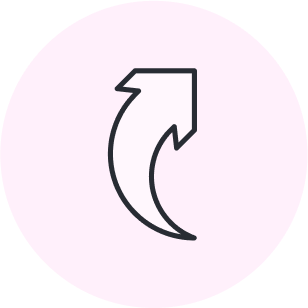
How to choose the right visual collaboration solution
To truly support your Agile team, you need an intelligent, comprehensive solution. Learn how to spot red flags and simplify the evaluation process.
Get the guideHow visual collaboration supports Agile teams
Visual collaboration can help Agile teams at every stage of their workflow—from ideation to launching new products and features. Here are some of the most significant ways visual collaboration helps with Agile collaboration.
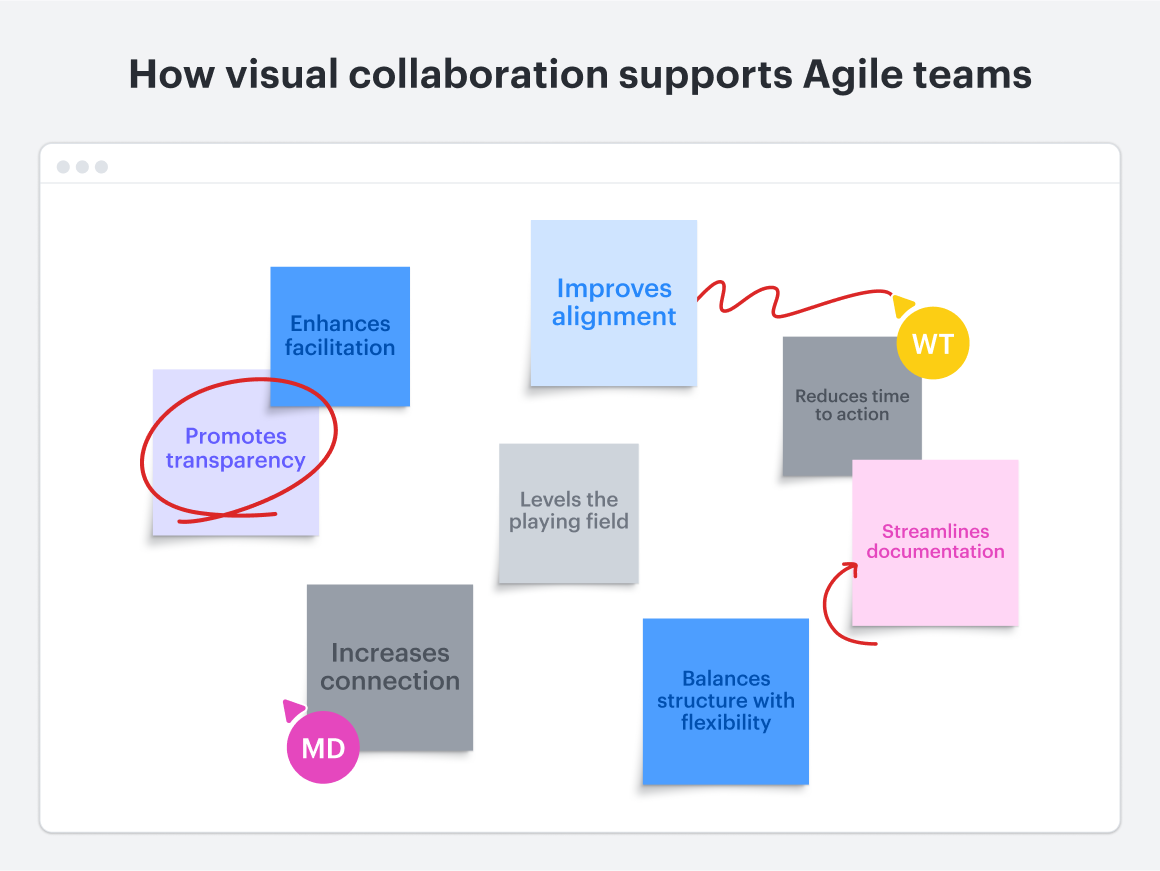
It makes facilitation easy and effective
Visual collaboration solutions give facilitators a space to prep before meetings, take notes during meetings, and keep track of action items after a meeting.
Whether collecting feedback from external stakeholders or facilitating a retrospective, Agile teams can share the visual agenda ahead of time to ensure everyone is aligned and ready to jump right into valuable discussion. By collaboratively recording ideas, questions, and decisions in the same board, you’ll naturally create documentation of your progress—which is particularly valuable for anyone who missed the meeting.
The best visual collaboration solutions are built with facilitation in mind—with timers, laser pointers, voting, and other facilitation features to help participants stay focused and engaged with the content. Breakout boards are particularly helpful for facilitating small group work during Agile events such as big room planning, so teams can work together before circling back to the larger group.
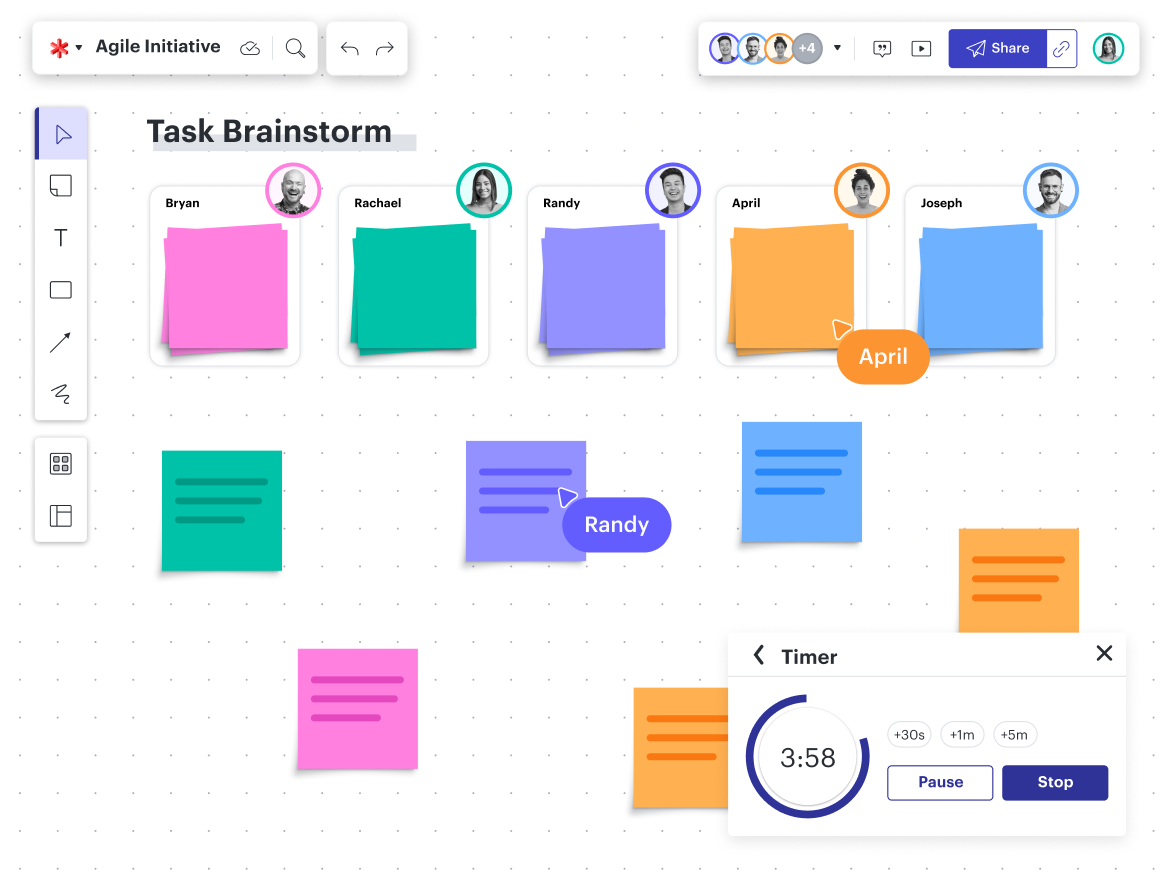
It levels the playing field for participants
Collaboration is at the heart of Agile—yet many traditional collaboration methods don’t accommodate diverse collaboration styles or working locations. As a result, teams can unknowingly miss out on creative ideas and leave their introverted or remote teammates feeling left out and frustrated.
Visual collaboration lowers the barrier to participation by providing a shared space for everyone to contribute ideas, engage with each other’s thoughts, and share information. Features such as private mode help enhance comfort and psychological safety by enabling team members to contribute anonymously. Plus, if a team member misses a real-time meeting for whatever reason, they can still share their thoughts and voice opinions asynchronously.

How to promote collaboration equity
Get expert tips for creating equitable collaboration experiences.
Read the guideIt provides transparency for stakeholders
In Agile, leaders need to be able to share information with execution teams so they understand the goals and vision, and execution teams need to keep leadership updated on progress. With such different areas of expertise and understanding, communicating this information can be tricky and time-consuming.
Visuals bridge these gaps by providing a common language for all involved. Instead of trying to talk through or type out updates, teams and stakeholders can simply share digestible visuals—be that timelines, Scrum boards, architecture diagrams, or more.
Stakeholders can reference these visuals whenever they need and leave comments on their own time directly in the board, so there’s never any lost context.
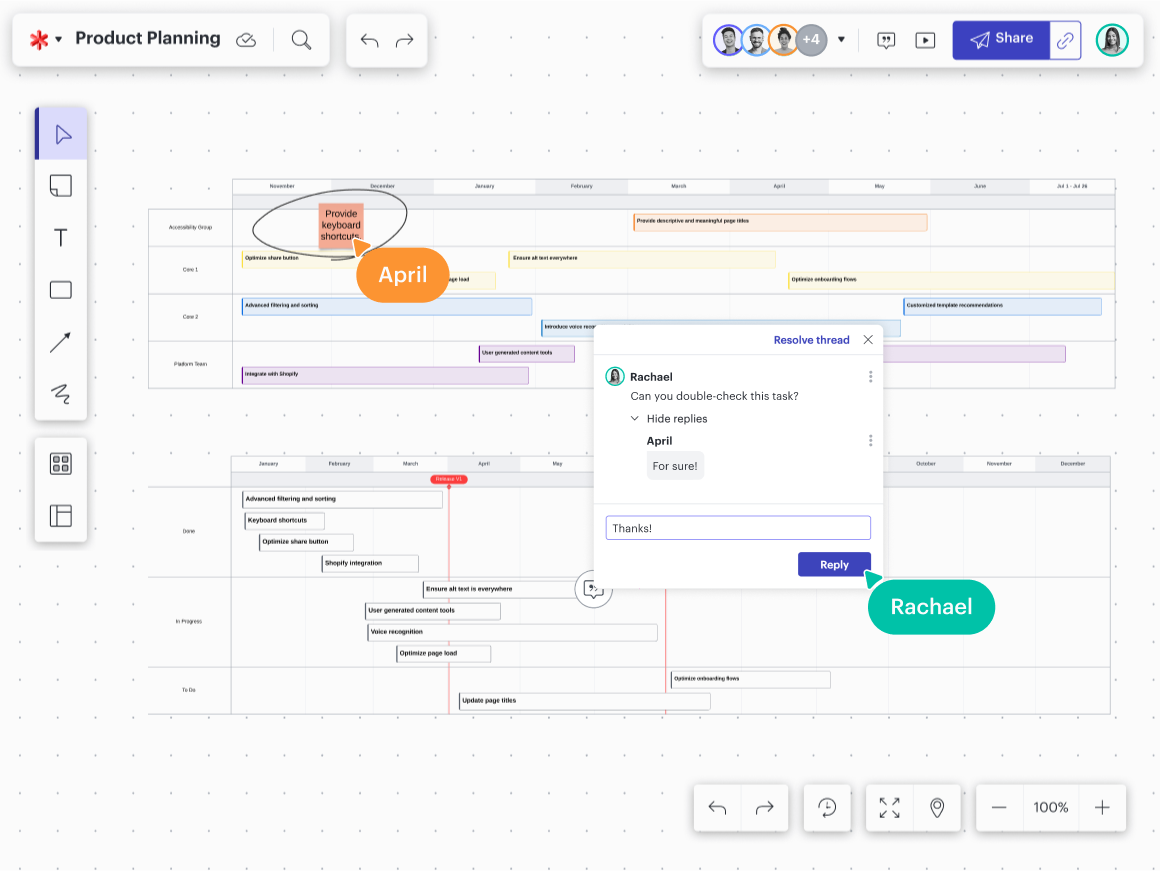
It improves alignment across teams
Agile work is often complex, with multiple teams involved and responsible for meeting different deadlines. In order to effectively respond to change, these teams need to be aligned at all times. Visual collaboration gives Agile teams the visibility they need into cross-team dependencies, blockers, and work in progress so they can easily (and proactively) adjust plans as needed.
Capabilities such as team estimation and data-backed reporting shapes are especially helpful for aligning your team and visualizing work. Use estimation shape banks to estimate the level of effort associated with tasks, and track your team’s progress with a customizable workload tracker. As you’re planning tasks, use dependency mapping to visualize dependencies that may occur between elements within your workflow.
To truly help team alignment, you’ll want a visual collaboration solution that integrates with the tools your team uses daily, like Jira, Azure DevOps, or Slack. That way, teams can ensure that no one misses important updates.
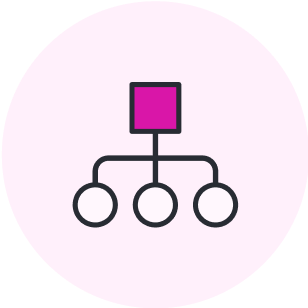
It streamlines the process of documentation
Even though the Agile Manifesto mentions that you should prioritize creating working software over thorough documentation, most teams know they can’t completely ignore documentation. It’s a must for keeping teams (especially hybrid teams) aligned.
Luckily, visual collaboration significantly streamlines the process of creating documentation. Teams that collaborate visually create documentation naturally and iteratively as they work (versus treating documentation as a separate project).
"Before creating any documents, ask yourself: Is there a way to create this document that’s more natural with what we already do?"
—James Grenning, Agile Manifesto co-author
For example, let’s say you record a high-level product vision in your visual collaboration solution. As you collect more feedback and learn more, you can easily add these details directly onto your visual canvas. Then, when it comes time to create your backlog, you can collectively prioritize work and build task boards in the same visual space.
Now, your team has a record of the vision, priorities, and plan to reference at any time. You can use this documentation in your standups, updating it naturally by adding notes and comments as work progresses.�

The dos and don’ts of Agile documentation
Learn how to strike the right balance when creating Agile documentation.
Learn moreIt provides just enough structure (and flexibility)
The best visual collaboration solutions provide templates for everything from brainstorming ideas to visualizing work in progress to documenting complex systems. Not only do these templates help teams save time, but they also create consistency for repeatable activities like sprint planning or retrospectives.
Lucid's templates also include quick tools that are placed strategically so you can easily access facilitation features when you need them. Start a timer, use a laser pointer, import Jira issues, and more directly from each template to facilitate events that are engaging and seamless.
At the same time, the infinite canvas that visual collaboration offers means that your team can easily adapt the templates to work better for your business—no matter what Agile framework you choose to use. Simply use the templates as a starting point and then customize the documents to fit how your team works best.

Agile toolkit
Get our hand-picked templates for Agile teams. Customize to fit your team’s preferences.
Get the toolkitIt reduces the time from planning to action
Sometimes the hardest part of any Agile planning process is actually figuring out the best way to bring ideas to life, especially in events like big room planning where a lot of stakeholders and teams are involved.
Visual collaboration drastically speeds up this process by helping teams reach agreement on priorities and then move onto the next stages of work—like designing and building.
For example, with Lucid, teams can create and share interactive surveys through Visual Activities to gather input from everyone involved. Then, in just a few clicks, they can aggregate the results to see areas of agreement and areas of disagreement that they need to discuss further.
The best visual collaboration solutions should also include intelligent diagramming capabilities and integrations so technical teams can jump right into designing and building within the same space. For instance, Lucid has a two-way sync with Jira so any updates made in your Lucid documents reflect in your system of record—and vice versa. This way, teams know exactly what they have to work on without needing to copy over information between sources.
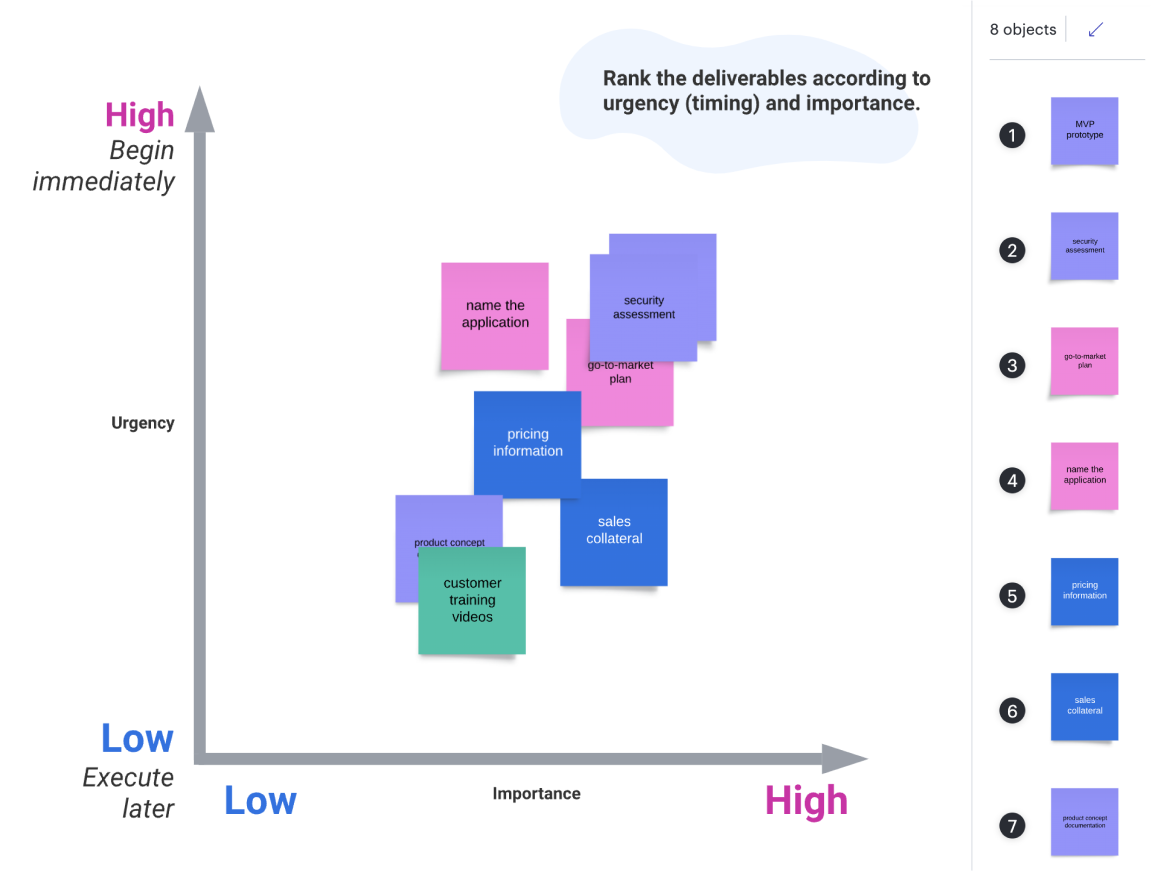
It helps teams incorporate moments for connection
There’s no doubt that connecting with teammates is significantly harder for remote or hybrid teams. Without a physical space to meet up or bump into each other—like the water cooler or bullpen—teams need to be far more intentional about fostering connection.
Visual collaboration provides Agile teams with a shared, virtual space to fill this gap. Teams can use visual collaboration to share pictures or personal updates and get to know each other more through icebreakers.
Many teams at Lucid have built connections by creating and customizing a team space within Lucid, adding profile shapes to visualize each team member. They revisit their team space during recurring meetings to create a sense of community and familiarity over time.
In Lucid, teams can also house and organize resources by using Frames and reference documents by using embedded links. This way, teams have all the information they need in one central place.
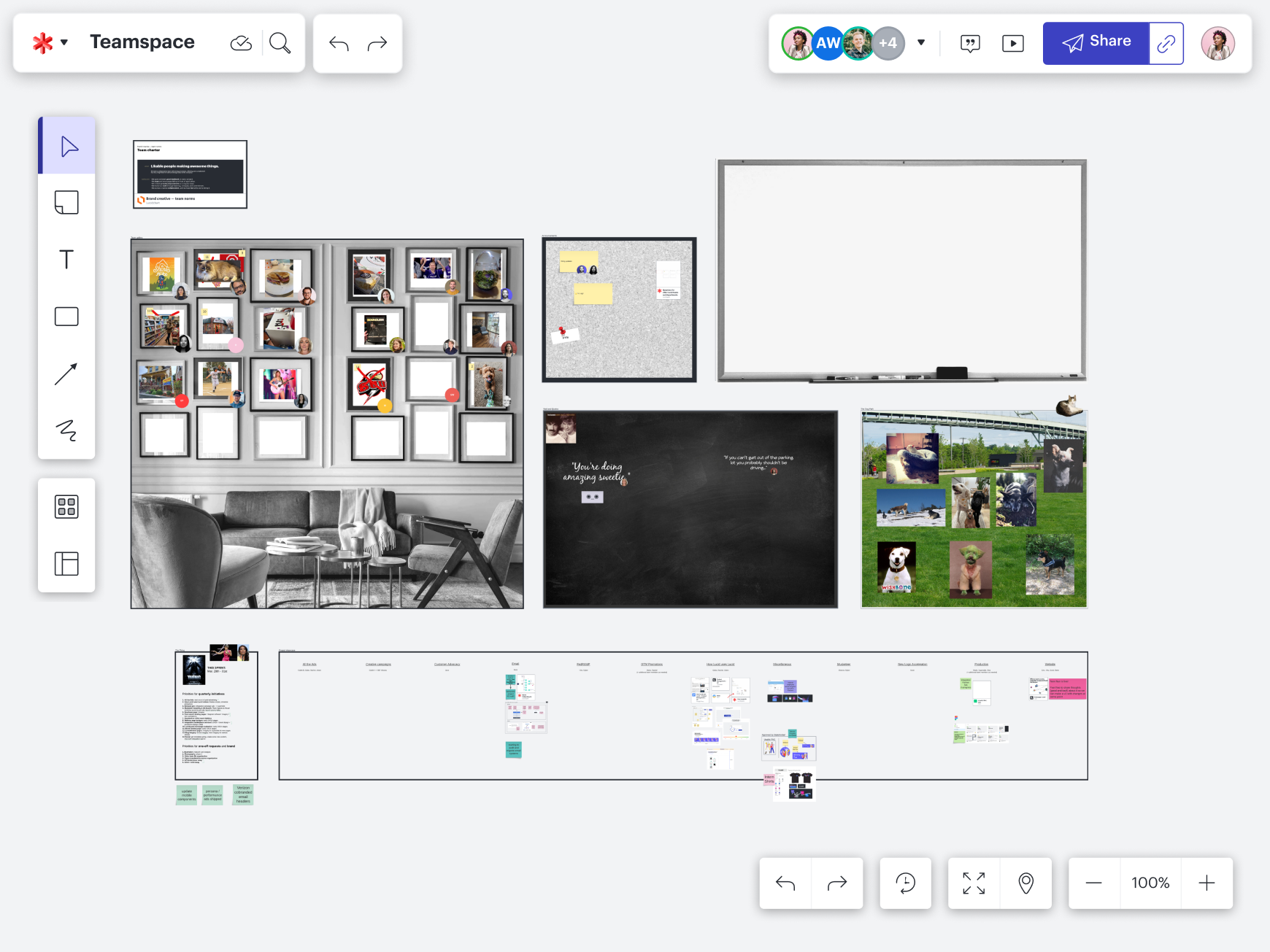
How Lucid helps strengthen Agile teams
It’s clear to see how visual collaboration benefits Agile teams, but not all visual collaboration solutions will provide the same benefits. Unlike some visual collaboration solutions that serve limited use cases, Lucid helps teams across the entire Agile lifecycle. By combining intelligent diagramming and virtual whiteboarding into the same platform, Lucid makes it possible for Agile teams to collaborate—and innovate—continuously.

Learn more about Lucid for Agile teams
According to a user survey, 85% of our users say that Lucid helps them be more agile and iterate faster.
Learn howAbout Lucid
Lucid Software is the leader in visual collaboration and work acceleration, helping teams see and build the future by turning ideas into reality. Its products include the Lucid Visual Collaboration Suite (Lucidchart and Lucidspark) and airfocus. The Lucid Visual Collaboration Suite, combined with powerful accelerators for business agility, cloud, and process transformation, empowers organizations to streamline work, foster alignment, and drive business transformation at scale. airfocus, an AI-powered product management and roadmapping platform, extends these capabilities by helping teams prioritize work, define product strategy, and align execution with business goals. The most used work acceleration platform by the Fortune 500, Lucid's solutions are trusted by more than 100 million users across enterprises worldwide, including Google, GE, and NBC Universal. Lucid partners with leaders such as Google, Atlassian, and Microsoft, and has received numerous awards for its products, growth, and workplace culture.
Related articles
Journey to Agile: 5 implementation challenges to prepare for
Here are some common Agile adoption challenges you may encounter across your organization.
How to sustain the Agile Manifesto values in today’s workforce
Get expert tips on upholding each Agile Manifesto value in complex, hybrid working environments.
How 7 companies use Lucid to improve Agile processes and increase efficiency
Check out how Lucid helped these seven companies enhance their agility and efficiency.
How Agile teams use Lucid to enhance alignment, transparency, and connection
Check out how Agile teams use Lucid to boost alignment, connection, and more.