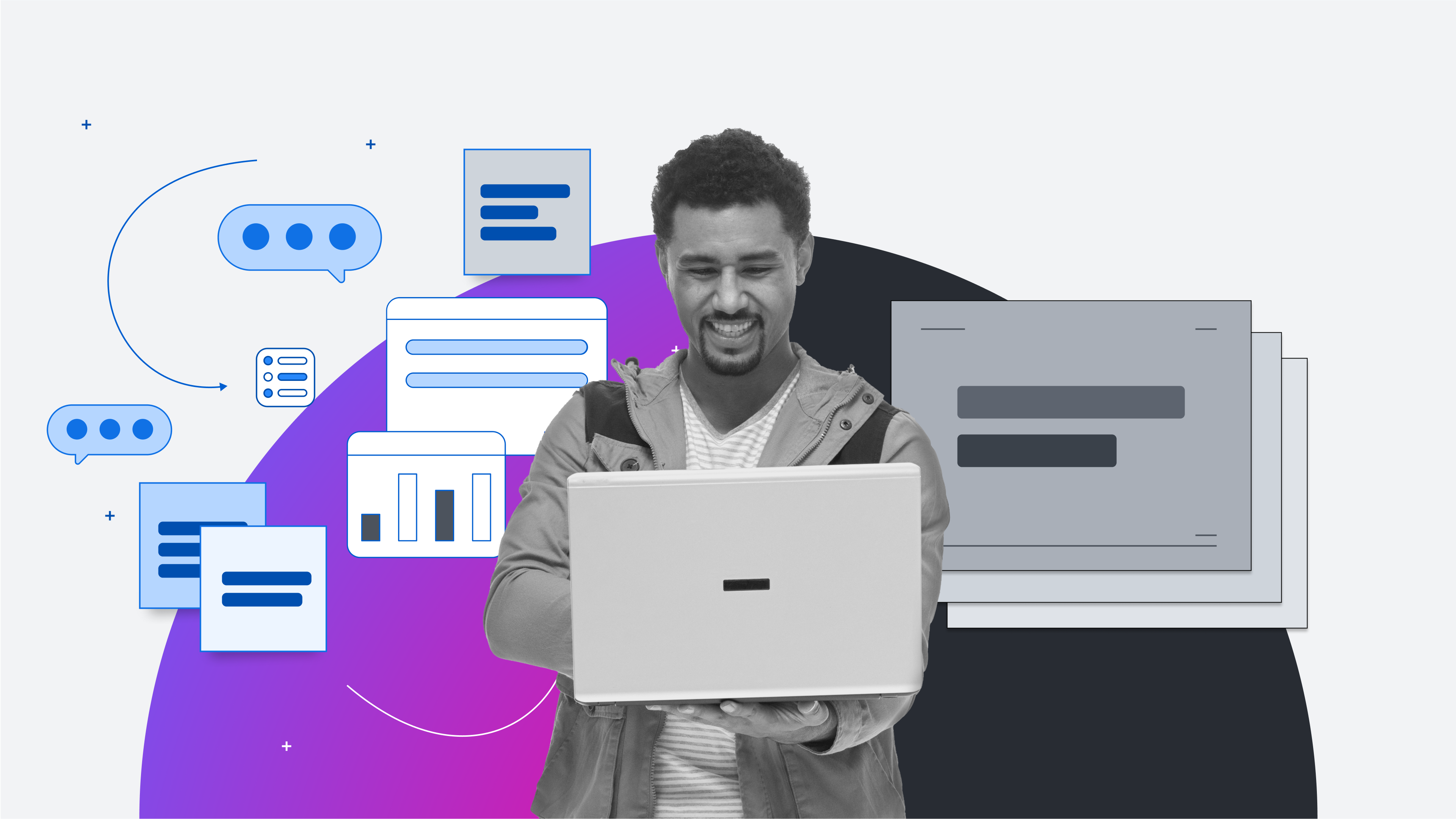
Collaboration reinvention: Email overload
Reading time: about 8 min
You wouldn’t send a coworker a memo via a carrier pigeon and likely don’t use chalkboards or faxes anymore. As a whole, society understands and agrees that these forms of communication are antiquated and that there are better ways out there to collaborate. But what if some of the tools you’re using now are antiquated as well? Sure, maybe not message-in-a-bottle antiquated but antiquated in the way you’re using them.
Just because a tool aids in collaboration and just because you’ve always used it, doesn’t mean it’s actually the best solution for the job. That’s why we’re challenging common collaboration tools in our new series and helping you find better solutions to maximize collaborative synergy on your team. If you haven’t yet, make sure to check out our articles on spreadsheets and PowerPoint presentations.
Today’s topic: Email overload.
Yes—we’re going there.
In the United States, over 90% of adults are email users. Email is how we get our bills, it’s often how we make appointments, and it’s even sometimes how we receive holiday cards or party invites. But that doesn’t mean it’s the perfect go-to solution for every collaborative scenario, especially in the workplace.
Limitations of email
Don’t worry—we’re not about to suggest you get rid of email. It’s an incredible tool for staying connected, and it’s nearly impossible to exist in modern society without it. But does it have limitations? We think so. Here are some of the email issues we’ve found:
-
It creates information silos
Because emails are password-protected and generally owned and managed by one user, they’re the perfect place for important information to die.
For documents, attachments, or context to be transferred to someone else in the event of adding a stakeholder or position turnover, a message has to be located somewhere in your mailbox by trying to remember keywords or subject lines. And if you can remember that (and if you even recall that the message exists in the first place) and it’s successfully forwarded to the recipient, it could still be undelivered. Maybe the recipient’s inbox is full, or maybe a slight typo sends it to the wrong individual without you ever knowing.
For teams to collaborate efficiently, they need easy access to important documents and knowledge to quickly bring others up to speed on a project or role.
-
It’s susceptible to viruses or scams
Of course, no application or solution can avoid bugs altogether, and email has gotten better at detecting and auto-filtering spam messages, but it’s still impossible to guarantee message security in email.
Because anyone who gets your email address can reach you, and it’s not difficult to replicate email formats or writing styles, it’s simple for scammers to trick you into revealing personal or financial information. Just clicking on a link or button in an email message can install malicious software on your computer or even your whole company network. Even after it happens, users still may not know, because they often look like valid files or harmless documents on your computer.
-
It’s easily cluttered
Execs receive an average of 120 emails daily—and that’s not accounting for personal email messages and subscriptions. And because it would be impossible to read every single one all the way through each day, it amounts to a lot of clutter. This makes it easy to overlook emails that are important, and crucial information and documents may get lost amidst the barrage of messages.
And remember those spam messages we already mentioned? Yeah, those don’t help. A whopping 49% of emails sent worldwide are considered spam. Talk about email overload.
-
It offers no version control
When used to collaborate on a project, message threads can become long and cumbersome to scroll through. This, in and of itself, leads to miscommunication. It’s difficult to track the progress of a conversation when you have to scroll through dozens of emails to do so. But if you’re working on a document or deliverable together, it only gets worse.
In this case, your only options are to copy and paste directly in the message or make an attachment. And it’s all too easy to accidentally upload an outdated attachment (or a wrong one altogether!), which stalls work, creates confusion, and wastes time and money.
Lucid solves email issues
Because everyone uses email, many teams don’t even consider that there may be a better way. But Lucid’s dynamic capabilities make it a much better choice for team collaboration and working sessions. It solves all the email problems we currently face. Here’s how:
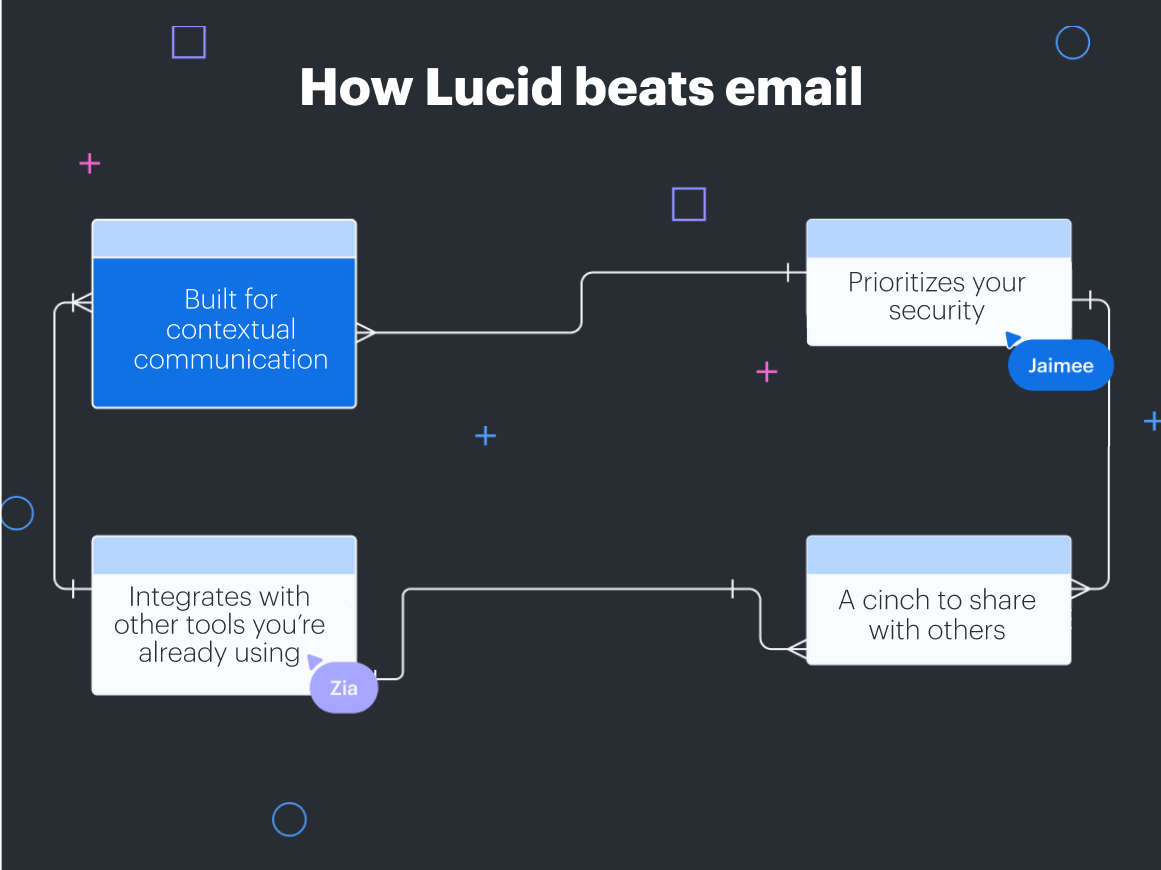
-
It prioritizes your security
At Lucid, security for your data is our top priority. We’re powered by AWS, the industry’s leading provider of computing infrastructure. We comply with local and international requirements and maintain compliance certifications. We follow security best practices and allow account and team admins to integrate with their chosen identity management platform and control user settings. Plus, we maintain updated security documentation, certifications, and answers to questions in our trust center so you can always access answers to your concerns. If you want even more security in our already secure platform, add Enterprise Shield to your account for an enhanced layer of fortification.
In short? You won’t receive any random messages from your alleged CEO requesting money in Lucid. We can’t say the same for email.

Learn more about the steps Lucid takes to secure your data.
Read now-
It integrates with other tools you’re already using
You’re already working in other software and with other applications. Lucid’s many integrations let that work speak for itself to save you time and effort.
Trying to manage daily assignments? No need to send a memo. We integrate with Asana and Smartsheet to visualize project tasks and balance workloads.
Want to get up to speed after a missed meeting? Your request may get lost in an inbox. Our Zight and Webex integrations allow you to add context directly to a Lucid workspace through video, eliminating the need for further clarification.
Collaborating on a data-heavy project? Don’t risk misinformation by sending attachments back and forth over and over again. Our integrations with Zapier and Salesforce give you access to the most up-to-date information at all times within Lucid.
And rather than initiating a lengthy group email thread with stakeholders on a high-value project, just utilize our Confluence or Jira integrations to house your important work.
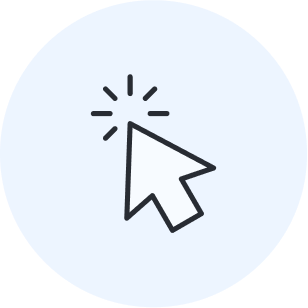
Learn how to supercharge your tech stack with our integrations guide.
Go to the guide-
It’s a cinch to share with others
If you’re adding a new team member or moving to a new role in a company, gaining access to important documentation and resources is a vital part of onboarding. If your org is over-reliant on email, you’ll have to search through your inbox to find an attachment that was forwarded to you months ago, or the one that granted you access to a specific Google Doc. It wastes time, it’s frustrating, and it’s easy to overlook important resources when they’re all dispersed.
In contrast, there are many ways to share Lucidchart documents and Lucidspark boards to diversify who has access and connect knowledge silos. From Slack to Join IDs and everything in between—even an email—it’s easy to get right to collaborating with your team.
Plus, team spaces centralize all the resources your team needs to do their job. Add links to important documentation and boards, a Timeline, meeting notes, Lucid Cards to organize tasks, and even a team charter. Housing everything your team needs in one place empowers them to understand and do their job more effectively than ever.
-
It’s built for contextual communication
Have you ever gotten a bulleted notes from a meeting you missed or an outline of project tasks and had a bunch of resulting questions? Maybe you ask yourself, “Wait, why did they settle on this?” or “Did they consider this other option?” or “What does this even mean?”
Yeah, us, too.
But Lucid is built for contextual communication, so you don’t have to spend time tracking down answers to all your questions.
Our infinite whiteboard means you can collaborate over and over and over, drawing connections from session to session for continuity. Vote on topics right in Lucidspark, leave comments and sticky notes with questions, assign tasks so the next steps are immediately clear, and so much more. Once all your team collaboration is happening in one place, it’s easy to see how decisions were reached and where others are at, so missing a meeting or forgetting a relevant detail just isn’t a problem anymore.
A note to loyal email users everywhere
Even if the inconveniences of email are easy to acknowledge, it may still seem useless to try to change how you collaborate, especially when so many default to email. But you don’t need to break up with it altogether—you can keep it for the use case scenarios that work for you and adopt a new, purpose-built solution for the ones that don’t.
In mere seconds, you can link to a Lucid document in an email. From there, the recipient can either view a published document that automatically updates with changes (no more sending attachment after attachment of different document versions) or open it in Lucid to interact with it, add comments or questions, and better understand complex information.
Fill the gaps of your inbox with Lucid
Email is perfect for sending meeting invites, reaching out to initiate further contact, learning about a promotion at your favorite restaurant, or even sending one-off requests and questions. But when your work demands deeper, more intentional collaboration, email simply doesn’t offer the functionality to get it done right.
Consider Lucid as an email alternative. With integrations that leverage the work you’re already doing, countless features that clarify async communication, and version control your inbox could only dream of, you’ll empower team members with the solution that saves time and accelerates their work.

Want to do more to improve your team’s collaboration? Start today with these practice tips.
Learn moreAbout Lucid
Lucid Software is the leader in visual collaboration and work acceleration, helping teams see and build the future by turning ideas into reality. Its products include the Lucid Visual Collaboration Suite (Lucidchart and Lucidspark) and airfocus. The Lucid Visual Collaboration Suite, combined with powerful accelerators for business agility, cloud, and process transformation, empowers organizations to streamline work, foster alignment, and drive business transformation at scale. airfocus, an AI-powered product management and roadmapping platform, extends these capabilities by helping teams prioritize work, define product strategy, and align execution with business goals. The most used work acceleration platform by the Fortune 500, Lucid's solutions are trusted by more than 100 million users across enterprises worldwide, including Google, GE, and NBC Universal. Lucid partners with leaders such as Google, Atlassian, and Microsoft, and has received numerous awards for its products, growth, and workplace culture.
Related articles
Collaboration reinvention: PowerPoint pitfalls
Don’t get us wrong: PowerPoint has its place. But just because you’ve been using it so long, is it really the best tool to get the job done?
Top 6 signs your collaboration needs an overhaul
Learn signs that your collaboration may not be as effective as it could be, plus explore resources to get the best results possible.
Collaboration reinvention: Spreadsheet struggles
Looking for an alternative to spreadsheets? Lucid’s visual and collaboration features can help make sense of data in ways spreadsheets can’t.
The evolution of collaboration: Looking back to move forward
Understand the evolution of collaboration from the last 50 years and the importance of adapting as we move forward.