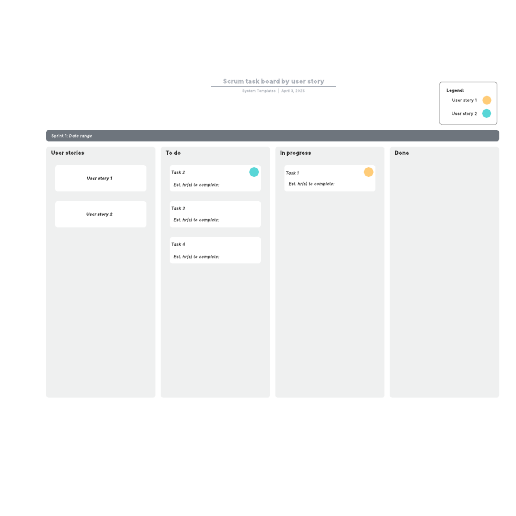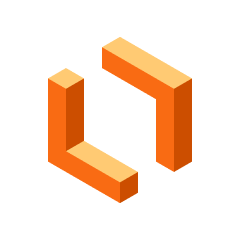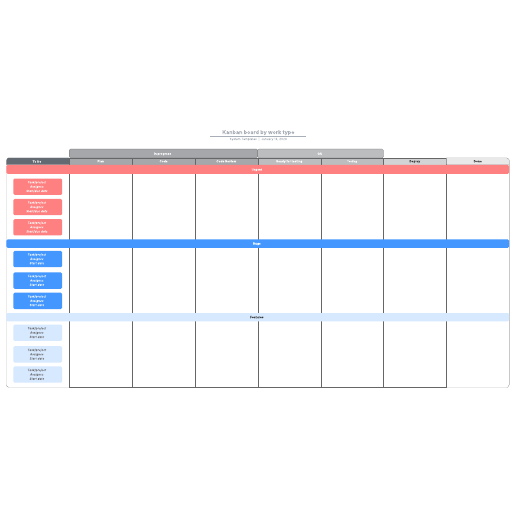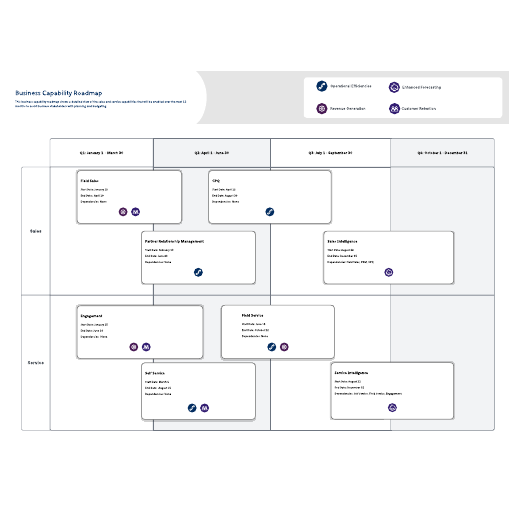Product roadmap
This template works on the following products:
*For Team and Enterprise plans
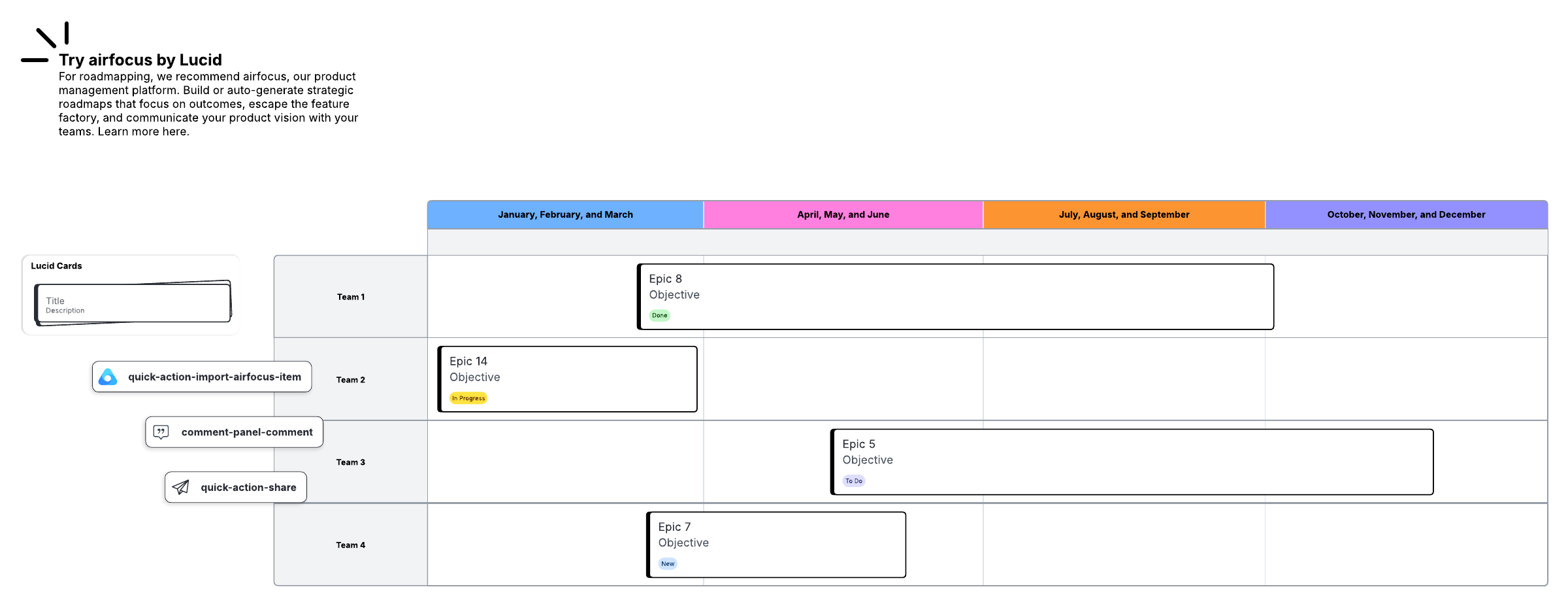
This product roadmap template can help you:
- Visualize and organize company strategy.
- Show status of epics and their assigned team.
- Plan each quarter according to your company's capacity.
Open this template and add content to customize this product roadmap to your use case.
What is the product roadmap template?
A product roadmap is a shared source of truth that outlines the vision and progress of a product over time. The product roadmap can help create a shared vision of the next steps, detail new features and goals, and comprehensively illustrate the life cycle of the product.
Benefits of using the product roadmap template
Lucid’s product roadmap template is designed to help you visualize and organize your company’s strategy around your product throughout each stage of its lifecycle. Show the status of epics and their assigned team and plan each quarter according to your team’s capacity using customizable visuals that you can update quickly and easily. Invite stakeholders to collaborate on your product roadmap to promote alignment, get feedback, and assign important action items.
For an even more seamless experience, we recommend airfocus, our product management platform. Build or auto-generate roadmaps that clearly communicate your product vision.
How to use the product roadmap template in Lucid
Here’s how to get started with the product roadmap template in Lucid.
- Click the Timeline and use the panel to the right in Lucidchart to customize. Set row and column labels, adjust start and end dates, add markers for major milestones, and more.
- Click any of the Lucid Cards within the Timeline to edit them. From the panel on the right, you can title the task, include a description, assign the task, update the status, and add an estimation.
- Pull in more Lucid Cards from the shape bank on the left to represent additional tasks. You can also import work from airfocus, Jira, Azure DevOps, and other project management tools to complete your product roadmap.
- Once you have filled out your product roadmap, you can share it and get feedback from other team members using the quick tools on the left side of the template. Click Share to add collaborators to your document. Click Comment and then a part of the product roadmap to leave a comment about it.