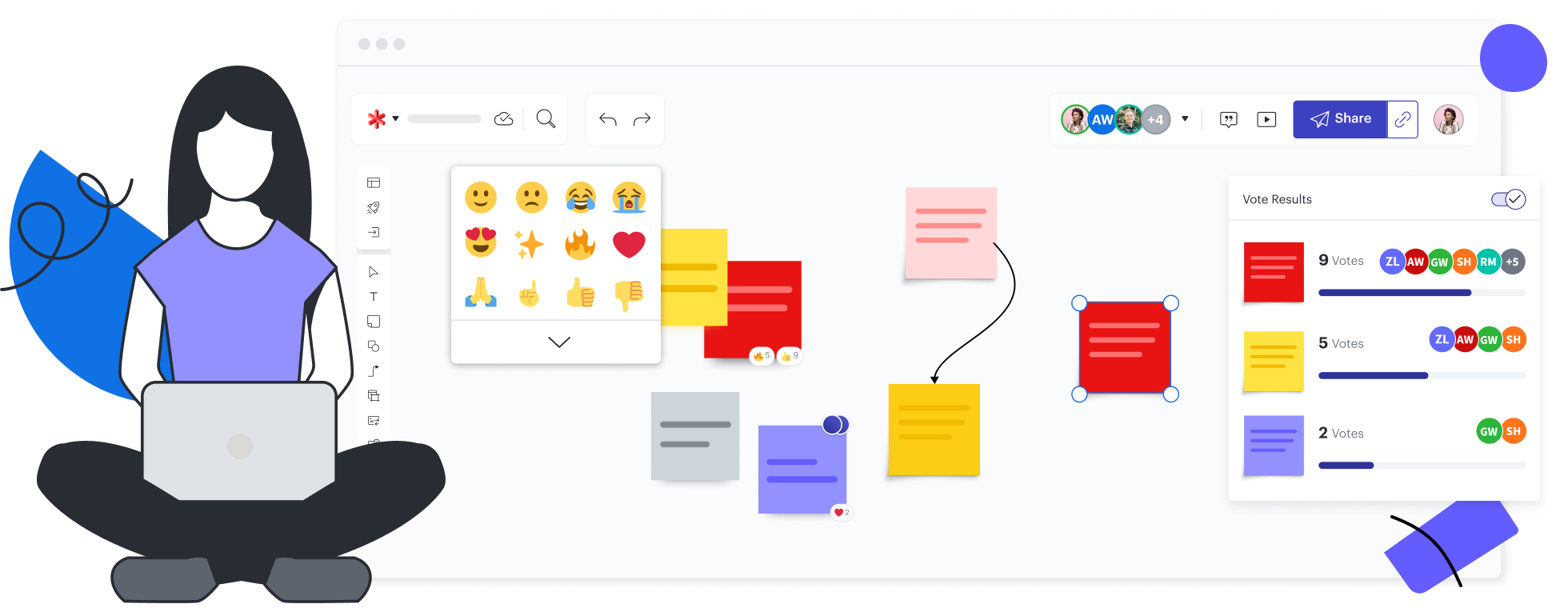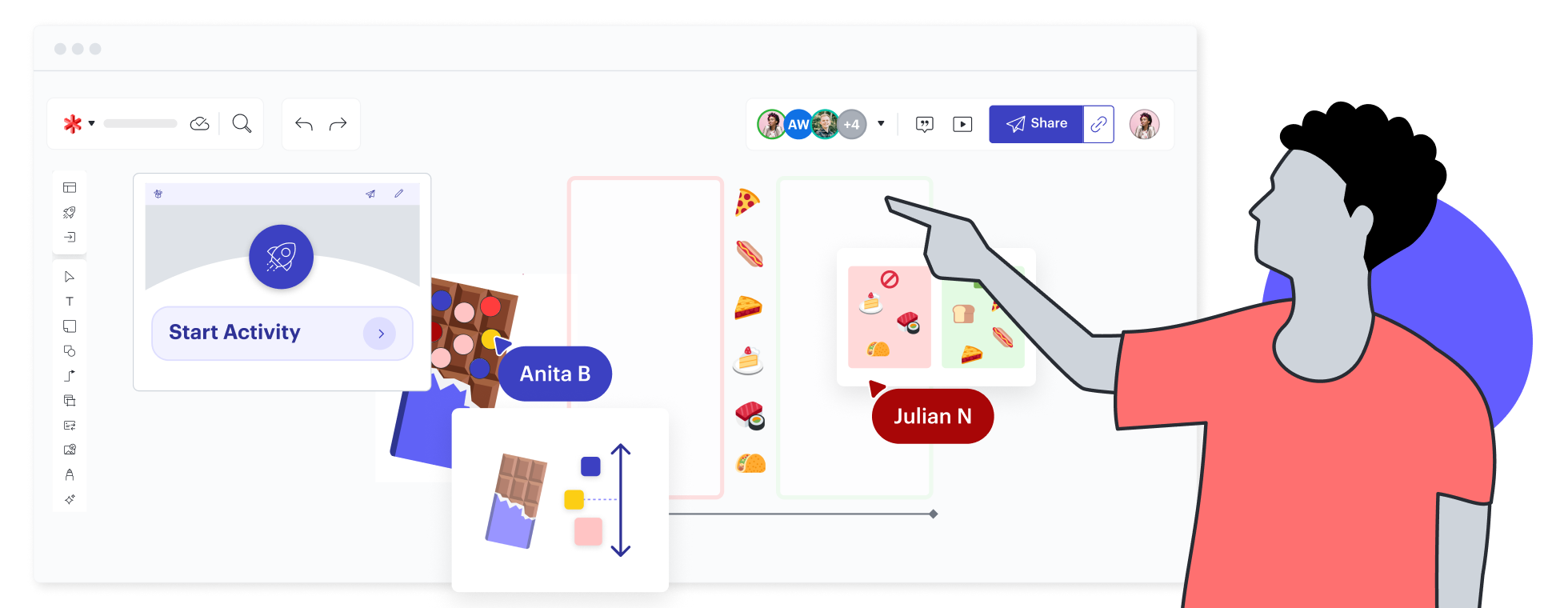Make learning interactive with a virtual whiteboard
Are you a student or educator? Sign up with your school email address, and use Lucidspark for engaging, interactive learning experiences.
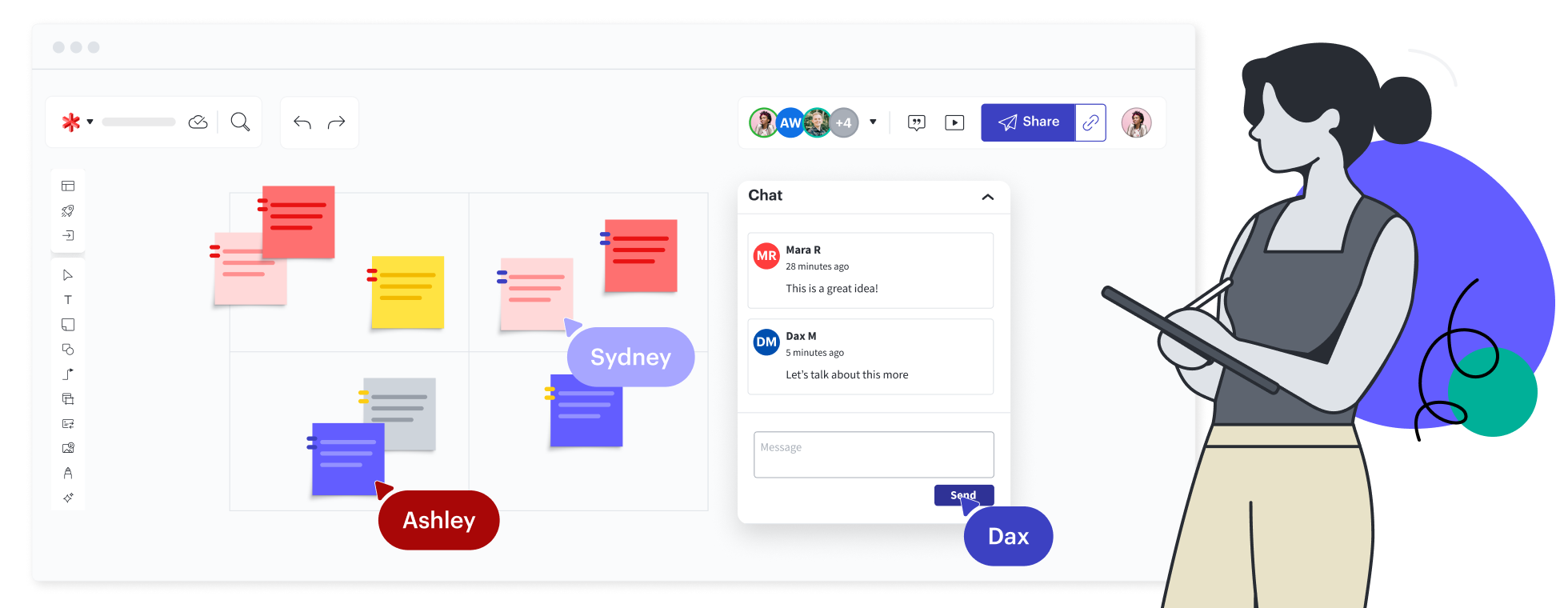
Collaborate online and in class
Get a flexible solution that enables students and educators to share ideas in real time or asynchronously.
Why students and educators choose Lucidspark
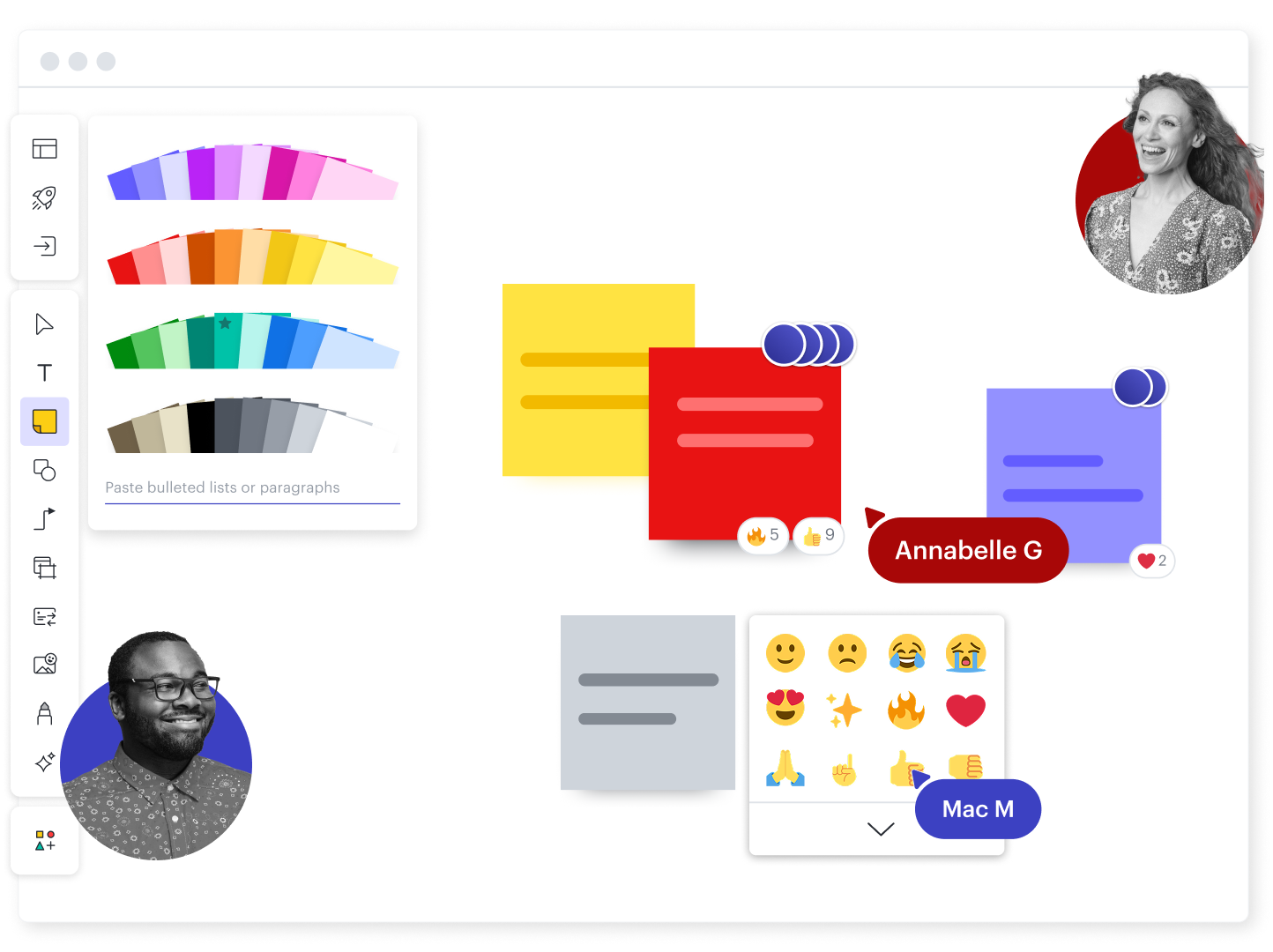
Quick to learn
Lucidspark is intuitive for users of all technical abilities. Drag sticky notes, shapes, and lines onto the canvas. Quickly add text, images, emoji reactions, comments, and more.
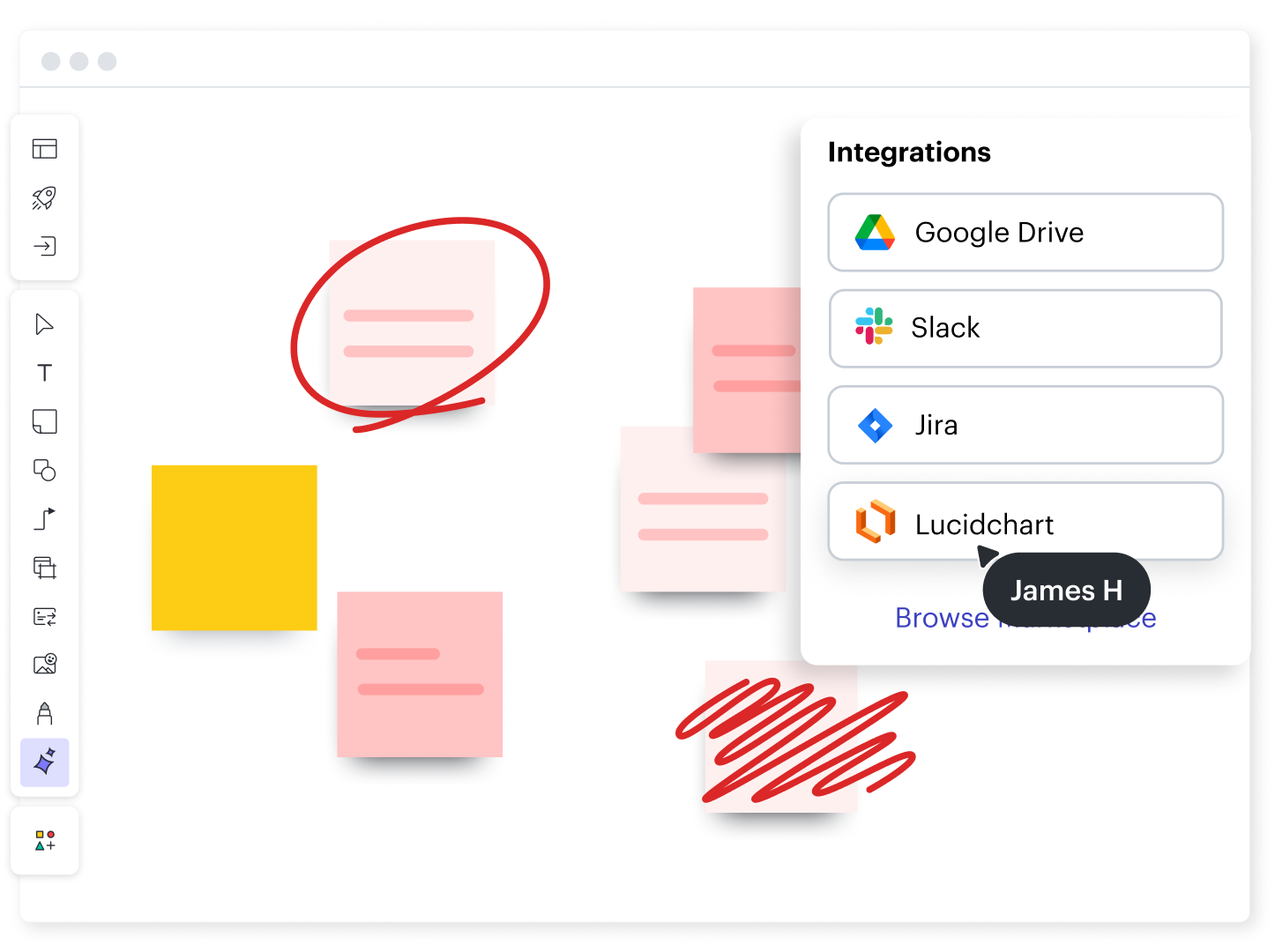
Easy to share
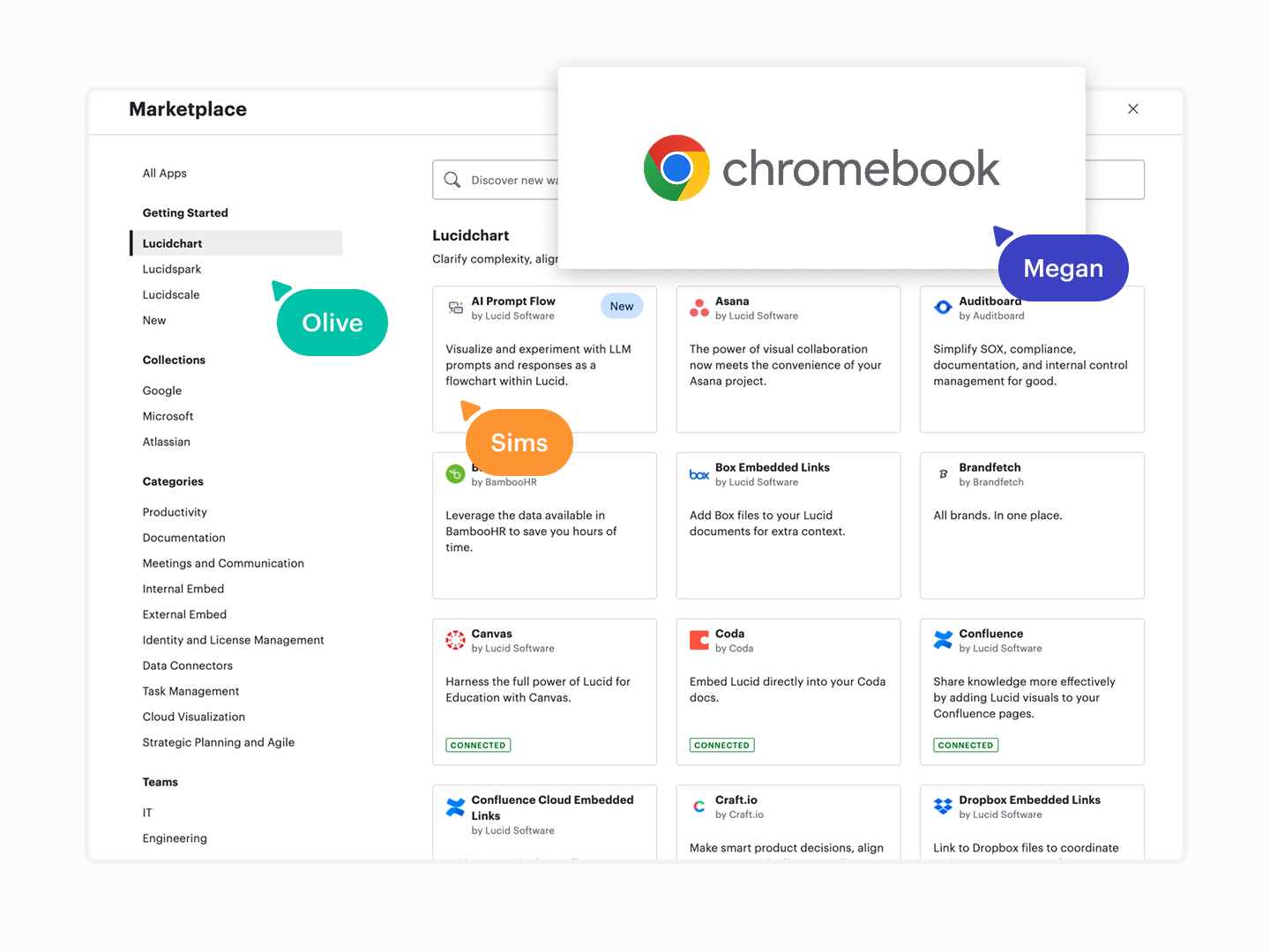
Compatible across devices
Lucidspark supports your BYOD or 1:1 initiative. It requires no software downloads and works across operating systems, browsers, and devices, including Chromebooks.
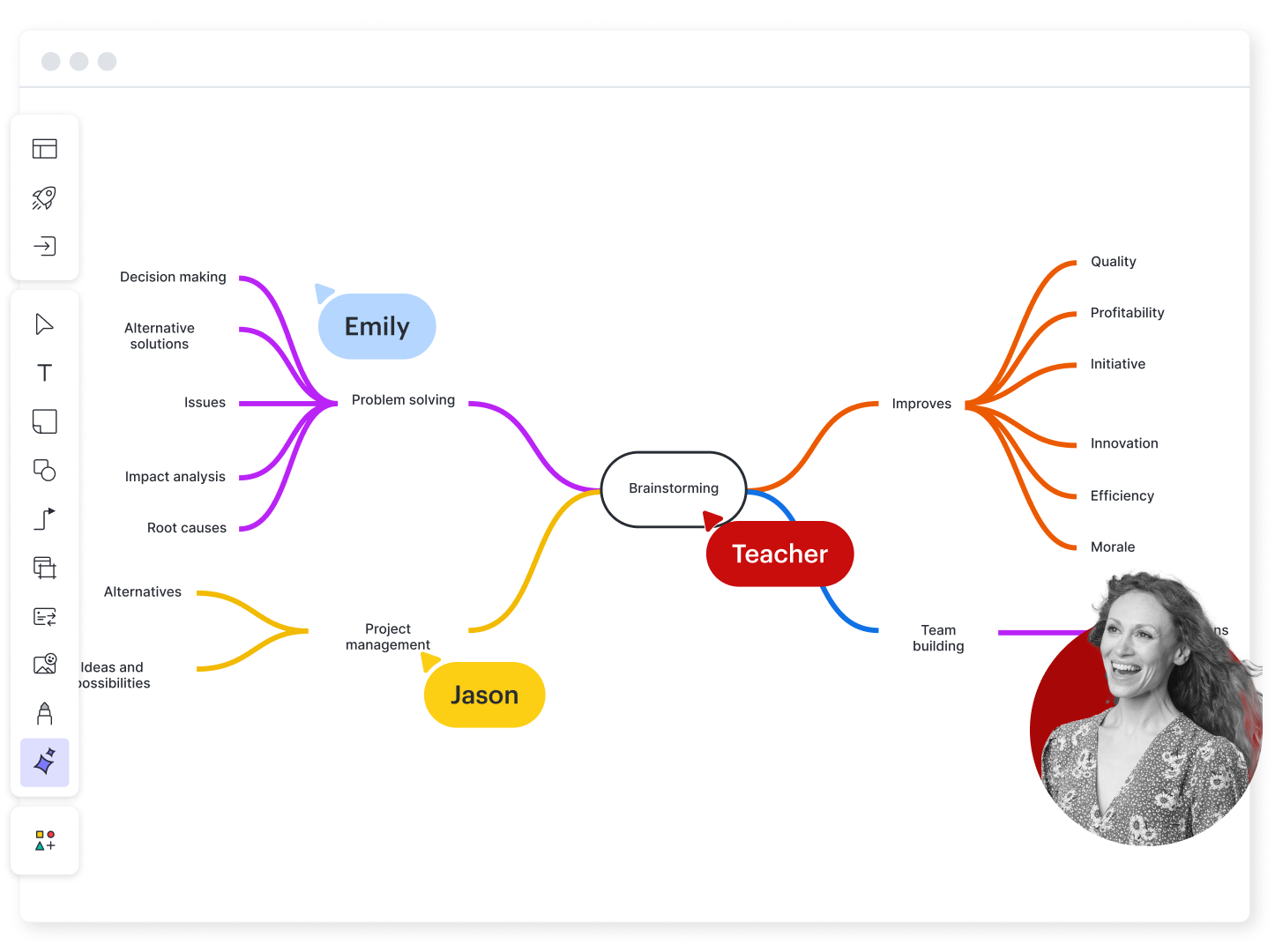
Flexible for every subject
Use Lucidspark to collaborate, brainstorm, build mind maps, and create visual assignments or icebreaker activities for any type of course or subject.
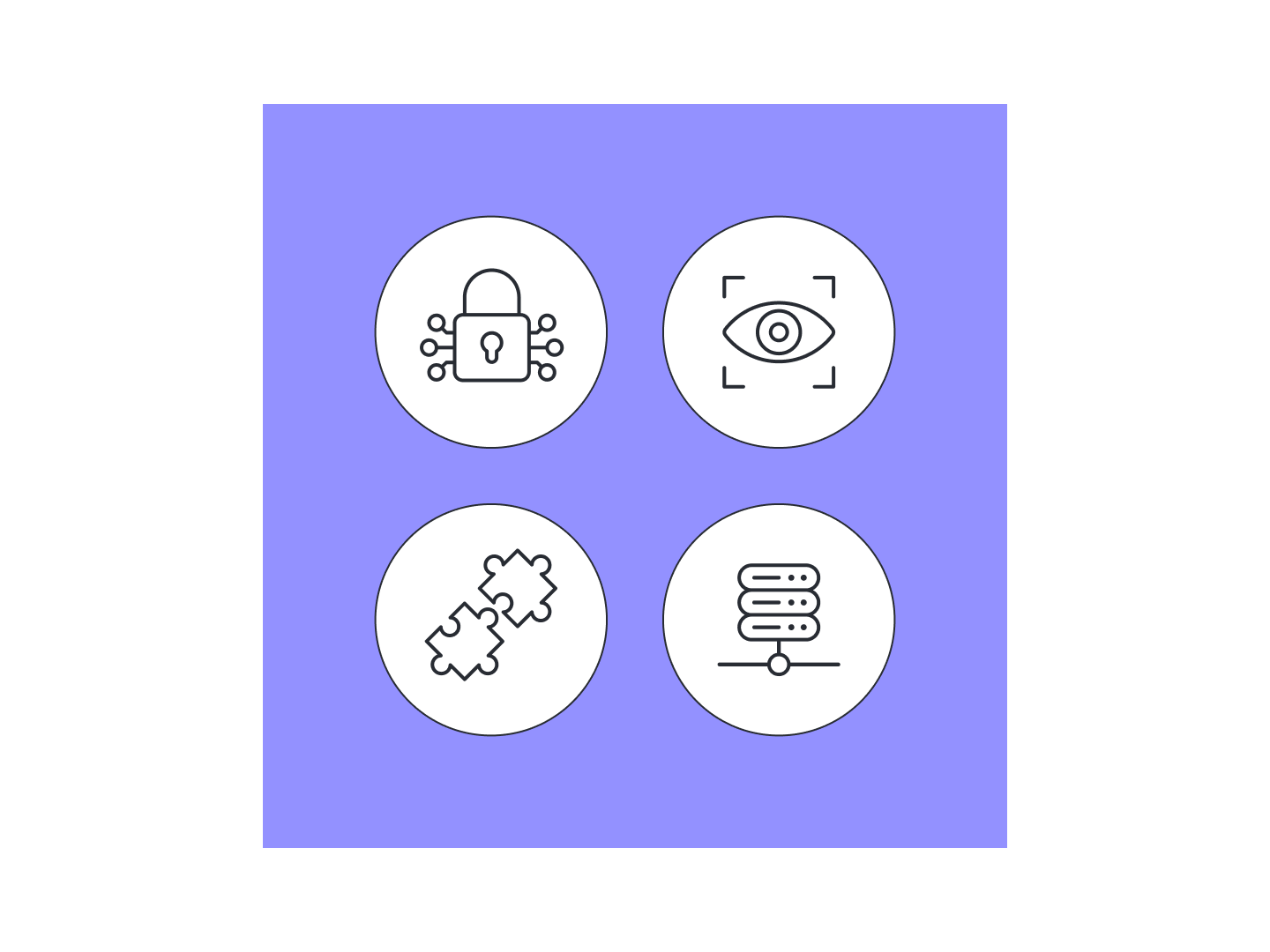
More with Education Premium
Get a quote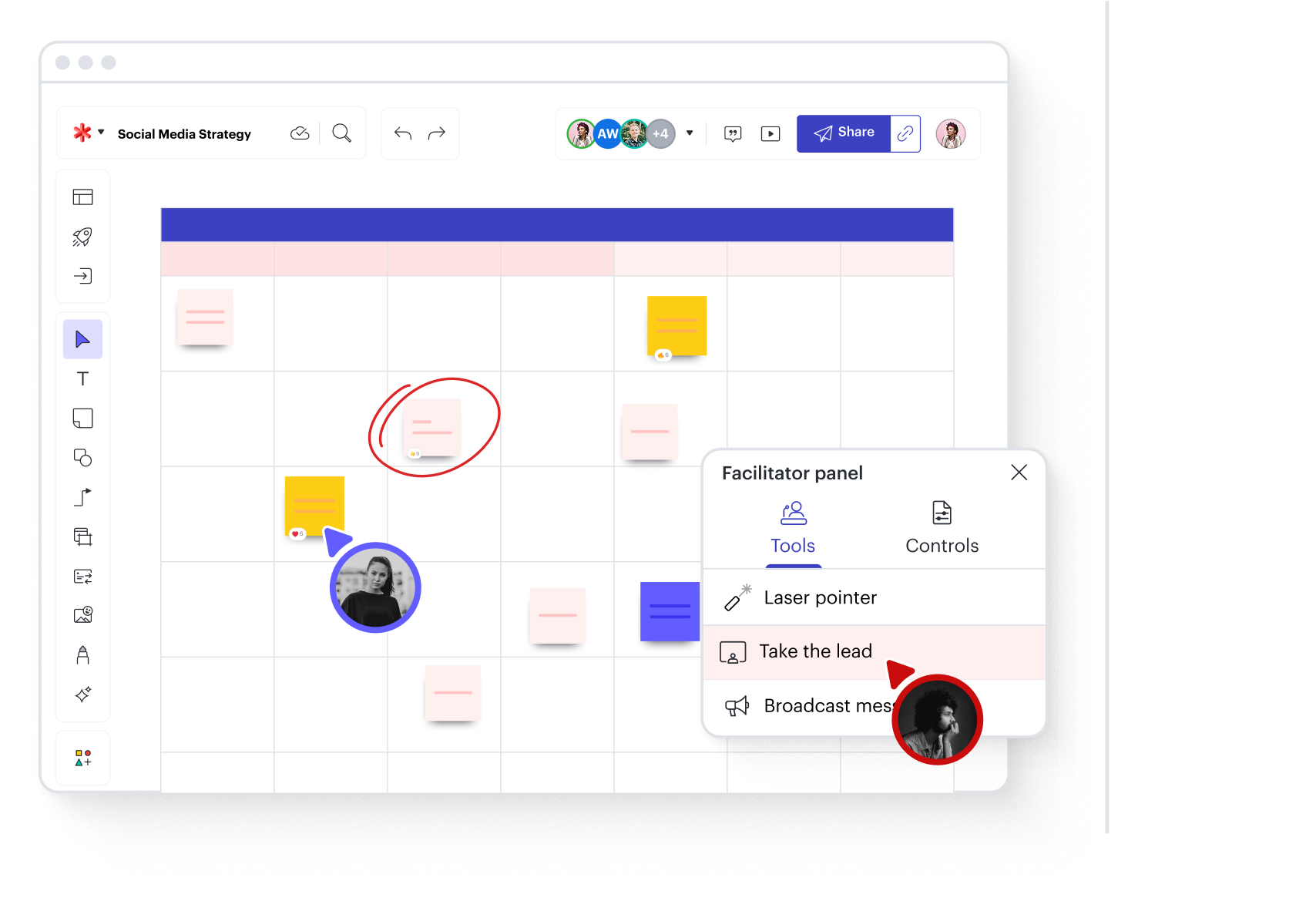
Easy sign up for teachers and students
Register for a Lucidspark account using a valid educational email address, and we automatically upgrade your account. Simply sign up for a free account and follow the prompts.
Start whiteboardingFeatures for teaching and learning
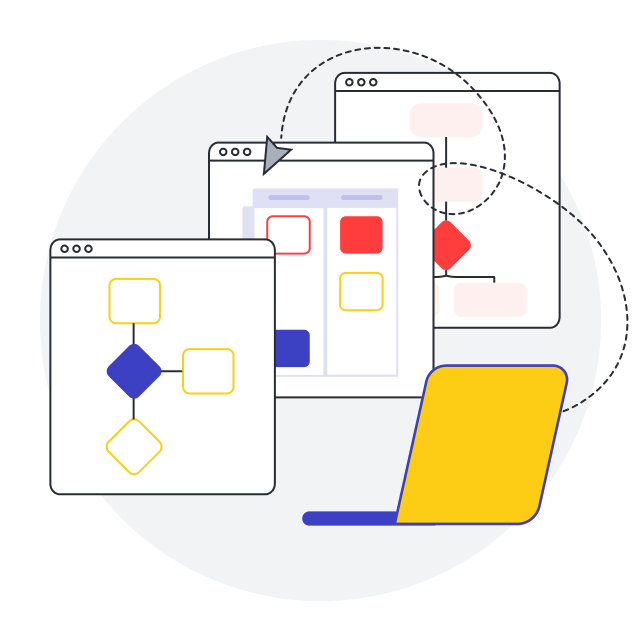
Templates
Create assignments or kick off your brainstorm faster with templates designed to boost collaboration.

Sticky notes
Easily add and organize sticky notes by color, tags, and other attributes, including keyword and emoji reaction.
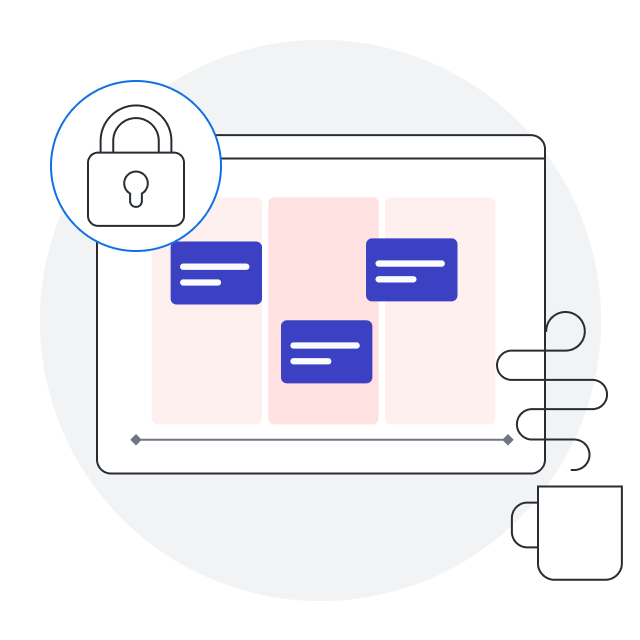
Lock
Prevent accidental edits and movement of objects on the canvas. Keep lessons as you created them.
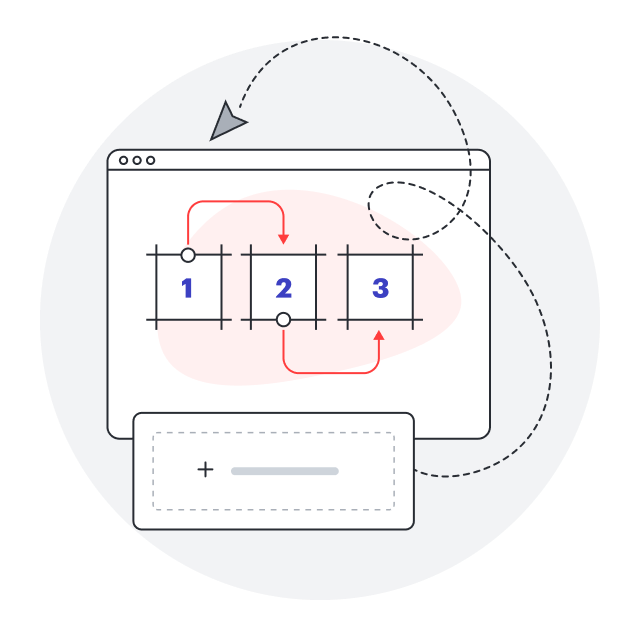
Frames
Use Frames to spotlight content, Paths to make lessons sequential, and the Table of Contents for navigation.

Breakout boards
Create breakout boards to divide a large group into smaller groups for activities or discussions.
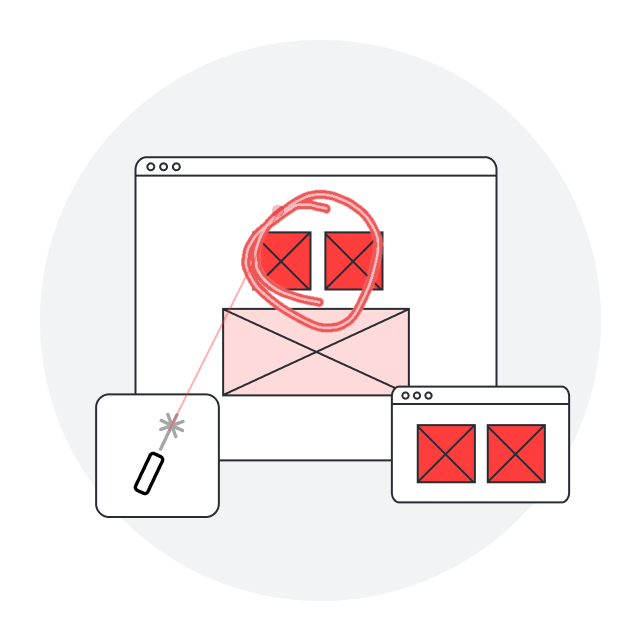
Facilitator Controls
Manage student interactions by temporarily restricting certain features to eliminate distractions.
A connected experience
Take advantage of seamless integrations with your favorite learning tools.
Additional resources
Education templates
Visualize concepts with customizable templates for higher ed and K-12.
Maximizing student engagement
See how you can use Lucid to help students work together effectively.