
How Lucid can help IT teams modernize legacy systems
John Harrison
Reading time: about 6 min
Key takeaways
-
Modernizing legacy systems can reduce costs and increase business value.
-
Visuals make legacy application modernization easier, offering a single source of truth and ensuring alignment across teams.
-
Asynchronous collaboration allows all crucial stakeholders to get involved with the software modernization process, maximizing its chances for success.
Unlike cheese and wine, software typically doesn’t get better with age. Systems eventually become too obsolete to function, and finding the expertise to maintain older systems is becoming increasingly difficult. Legacy systems are often costly to maintain, difficult (if not impossible) to integrate with other tools, and more likely to experience security vulnerabilities. For these reasons, businesses have to go through the often painstaking process of legacy application modernization. As many CIOs and their teams already know, this can be an incredibly complex task with tons of moving parts to keep track of.
So, how can CIOs simplify and clarify the process of modernizing legacy systems? Through visualization with Lucid and the following legacy application modernization strategies and tips.
Modernization strategies
There are various ways to approach modernization, depending on your organization's needs and current pain points.
-
Rehost: If the application still works generally but needs an update, consider rehosting. Also known as “lift and shift,” this strategy focuses on moving an application to a modern cloud infrastructure.
-
Replatform: If the application needs a little more modifying, replatforming may be the solution. It involves moving the application to a new platform and making small code changes.
-
Refactor: Refactoring consists of changing an application's code while keeping its external behavior intact.
-
Rebuild: If significant changes need to be made to address legacy issues, starting over and building something new may be the cheapest route.
-
Retire: If the application provides minimal business value, it may be time to shut it down entirely or replace it with something else.
How do you determine the right “R” for your efforts? It can be an incredibly complex decision. Visualization is an invaluable tool in the process that helps decision-makers bridge the gap between technical complexity and business value.
Rather than trying to collect data verbally or through email about how an application is being used, map dependencies to visualize connections so you can identify which are crucial to systems and which aren’t adding much value at all. Create system diagrams to identify which elements are causing friction and which are working well. Engage in value stream mapping to identify which applications could make the highest business impact if they were modernized. Build a dashboard that makes it easy to analyze important data like cost and business value at a glance.
Visuals make it easier to understand data, align stakeholders, make decisions, and ultimately decide which modernization strategy to move forward with.
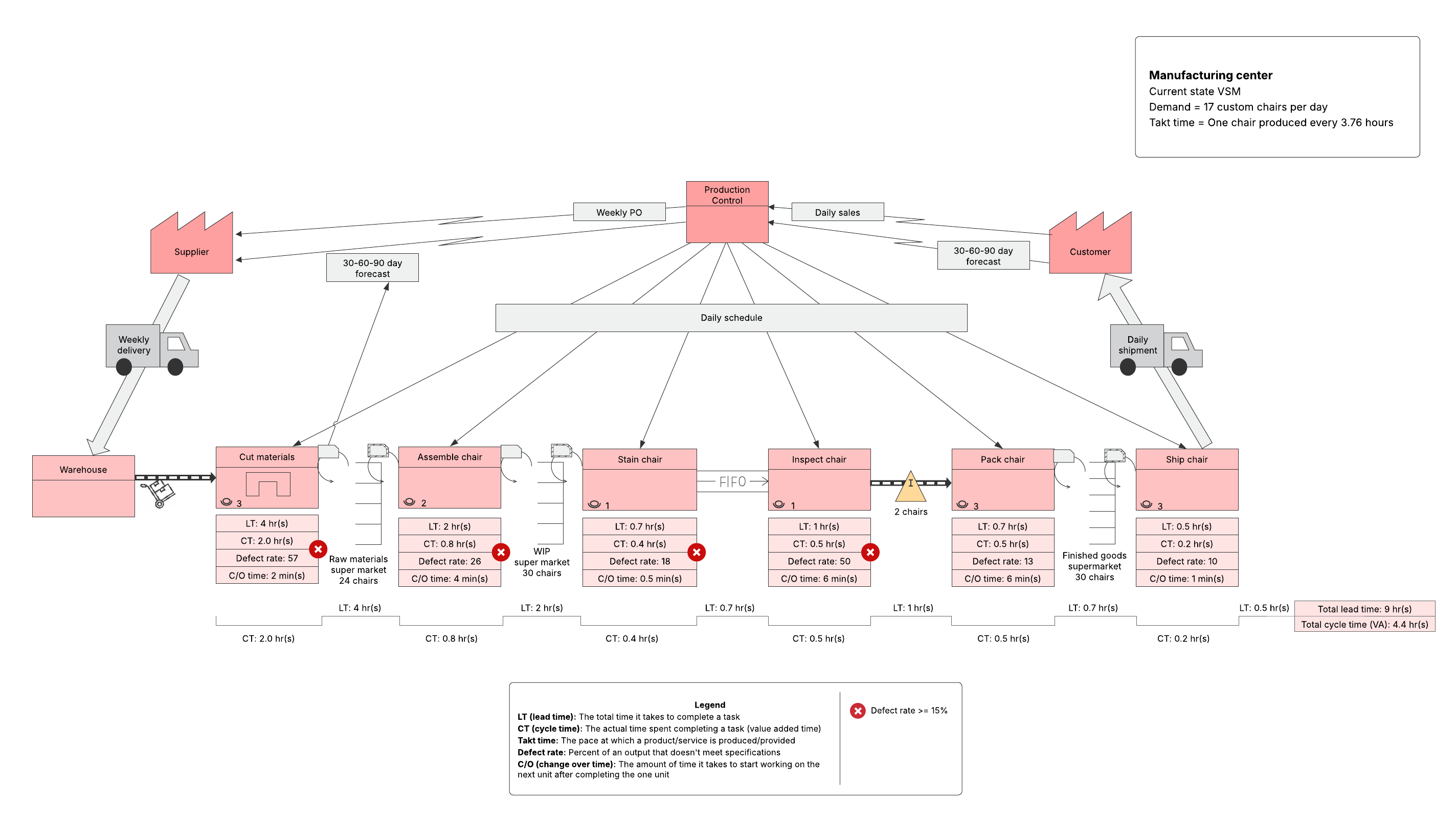
Build a single source of truth
Once you’ve decided which strategy is right, it’s time to build and execute a plan. One of the biggest challenges when migrating from an old system to a new system is the state of constant flux—attempting to architect against future technology while updating and moving away from the past. Finding the best approach for updating outdated systems used to happen in a conference room, huddled around a whiteboard. But if that information accidentally got erased, your team could be left second-guessing the selected approach. This is a headache for teams in the middle of modernizing a legacy system when there’s already enough to worry about without losing track of critical elements of the project.
Effective visual collaboration solutions like Lucid solve this problem by creating living documentation, or documentation you create as you go. Living documentation in an effective visual collaboration solution provides a dynamic record without the risk of erasing or losing context. Teams can reference the details and reasoning behind every decision and review updates in real time or asynchronously. When you house all your work in one place, you create a visual record that will keep teams and stakeholders aligned throughout the project and in the future.
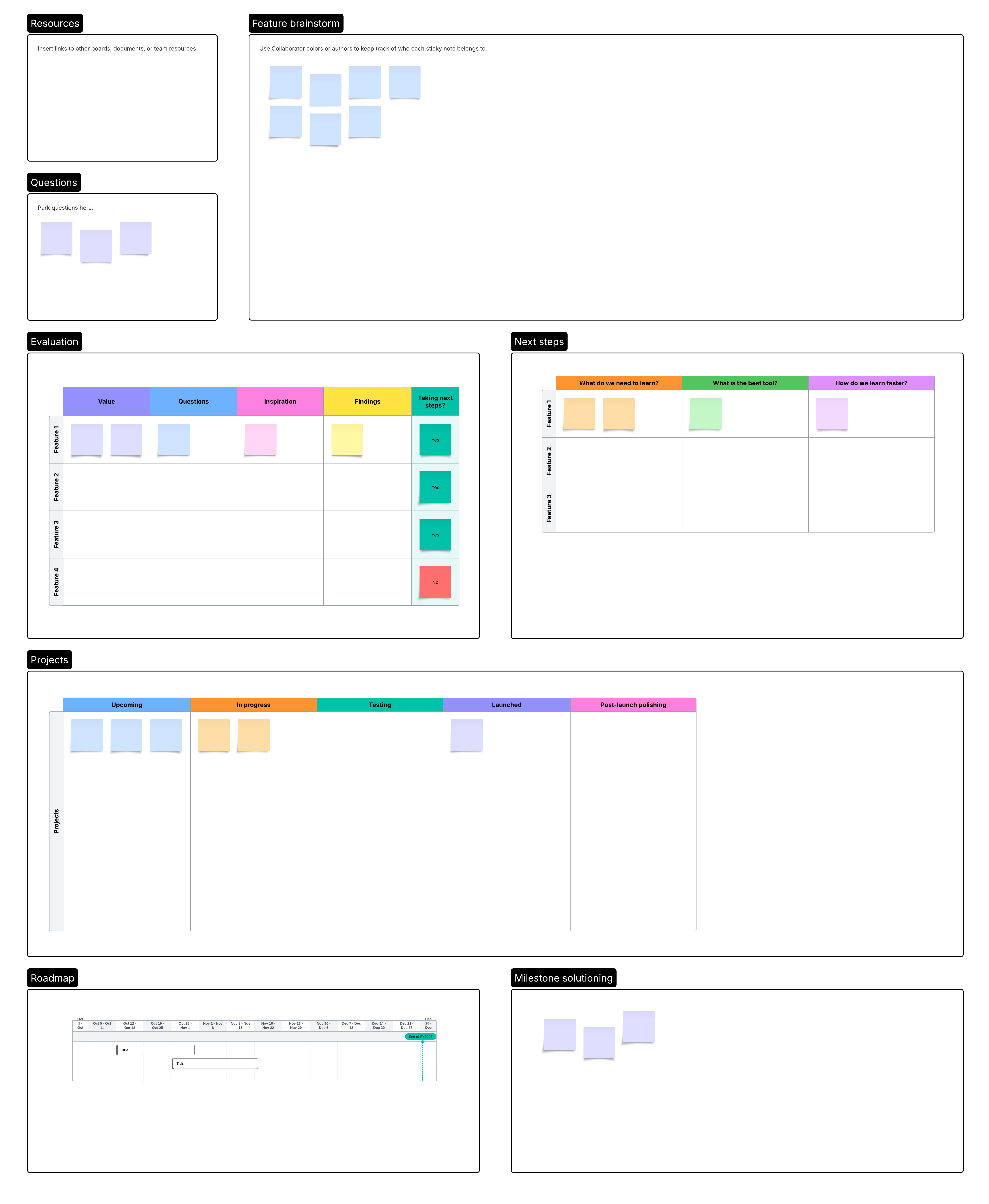
Chart a path to clarity
When migrating from an old system to a new one, it’s important to map out the process, highlighting the technical details of the changes that have been implemented as well as the anticipated progress that will be made down the road. Visuals are critical to clearly communicating about the constantly changing ecosystem of the architecture with team members and stakeholders alike. For example, CIOs can better understand project milestones and business impact with a high-level value stream map, while engineers can document component interactions with a dynamic network diagram. Vulnerabilities, inefficiencies, and blockers can occur when teams lack visibility into the big picture and don’t recognize the impact of a single action on the process. Visuals solve that problem.
Lucid offers many features that make it effortless to create these visuals. Here are a few:
-
Create AI-powered flowcharts in seconds from a text prompt.
-
Customize diagrams with one-click shape additions or changes.
-
Organize your content into a clean, structured workspace with assisted layout.
-
Kick-start the creation of any visual with one of over 1,000 templates for every use case.
Additionally, Lucid’s Process Accelerator can enhance your documentation, storage, and maintenance, driving consistency and efficiency as you develop your processes.
Integrate with your tech stack
When it's time to implement changes, use visuals to stay aligned on the action plan and ensure a seamless transition to the updated systems. Lucid can integrate infrastructure or network diagrams with agile project management solutions, such as Jira, Confluence, and Asana, to create a single source of truth for teams to reference as they move forward in the software modernization process.

Explore all the integrations available to document, visualize, and support technical work.
View integrationsCollaborate asynchronously
Modernizing legacy systems is a multi-team endeavor. All stakeholders have to recognize and agree on the needed changes while also understanding the moving pieces. They may have to accomplish this while working across different time zones and languages. This is another reason why centralized visuals are so crucial for the project’s long-term viability.
By leveraging visual collaboration with Lucid, teams can store data-rich visuals such as cloud architecture diagrams, process flows,and network diagrams in one central, searchable repository. This single source of truth ensures every team member can easily access the context and information they need.
Additionally, if someone doesn’t understand how an architecture or system was structured before changes were made, version histories make it possible to go back and track every change made to that diagram. You can revert to previous versions if the changes proposed do not align with the new system architecture.
Here are just some of Lucid’s features that support asynchronous work:
-
Facilitator tools, such as a laser pointer and a timer, promote efficiency across time zones.
-
Collaborative AI supercharges your sessions, identifying major themes, organizing ideas, and generating possibilities you wouldn’t have otherwise thought of.
-
Collaboration capabilities enable thoughtful communication, like commenting, assigning tasks, and effortlessly sharing boards with others.
-
Decision-making tools such as voting sessions and Visual Activities help teams reach consensus even when they aren’t in the same room.
Increase the value of your business through modernization with Lucid
Driving instrumental change through the careful modernization of your legacy systems can reduce costs, increase business value, and improve customer experiences. Software modernization is a journey, and while detours are inevitable, the documentation you create in Lucid will equip your teams with the necessary context to take action, adapt quickly, and keep plans on track.

Modernizing legacy systems is just one way Lucid can support IT teams.
Explore othersAbout the author

John Harrison, vice president of engineering at Lucid, has more than 20 years of experience in software development and architecture. John oversees a broad range of engineering teams dedicated to expanding advanced product functionality to best help teams see and build the future.
About Lucid
Lucid Software is the leader in visual collaboration and work acceleration, helping teams see and build the future by turning ideas into reality. Its products include the Lucid Visual Collaboration Suite (Lucidchart and Lucidspark) and airfocus. The Lucid Visual Collaboration Suite, combined with powerful accelerators for business agility, cloud, and process transformation, empowers organizations to streamline work, foster alignment, and drive business transformation at scale. airfocus, an AI-powered product management and roadmapping platform, extends these capabilities by helping teams prioritize work, define product strategy, and align execution with business goals. The most used work acceleration platform by the Fortune 500, Lucid's solutions are trusted by more than 100 million users across enterprises worldwide, including Google, GE, and NBC Universal. Lucid partners with leaders such as Google, Atlassian, and Microsoft, and has received numerous awards for its products, growth, and workplace culture.
Related articles
Why CIOs should use visuals during cloud migration
Cloud migration projects can be challenging, complicated, and intimidating. Visuals can drastically improve the process.
How to future-proof data infrastructure
Future-proofing is about more than new tech—it’s about understanding your business needs. Lucid helps you do just that.
How Lucid’s IT teams use Lucid to solve complex problems
Our IT teams use Lucid to clarify complex data and streamline their workflows. Learn more about their processes here.
Guide to legacy system modernization for IT executives
Legacy systems are limiting your productivity. In this article, we explore frameworks to modernize legacy IT systems.