
4 visual collaboration tips to boost team engagement and productivity
Reading time: about 9 min
Topics:
Collaboration is always happening all around us. Whether you're asking a friend for feedback on an idea or asking a store clerk for help finding a shirt in your size, we collaborate in many ways across our everyday lives. Often, without even realizing it, we're incorporating visuals into this collaborative communication—hand gestures, jotted notes or drawings, quick charts, and lists are all visual ways to quickly and clearly get our message across.
This natural tendency to collaborate translates to the workplace, too. Research finds that workers in a collaborative setting are almost twice as effective at completing their tasks. This demonstrates that an organization that embraces cross-functional brainstorming, open discussions, and mixed-skill teams, can tap into the collective power of its people. Pair these methods with the power of visuals, and you can unleash new ways of thinking and problem-solving across your organization.
Benefits of visual collaboration
The COVID-19 pandemic forced most of us into almost overnight isolation from our workplaces and teammates. It also encouraged many companies to accelerate their digital transformation efforts and remote work capabilities to ensure teams could stay connected and collaborate virtually.
Visual collaboration was a significant and necessary part of that shift. When face-to-face interactions aren't possible, visual communication and collaboration software empower people to work in new and more productive ways. Visuals can also enhance understanding and guide collaboration during live meetings. It turns out visual collaboration is changing the way companies think about teamwork, especially in the post-pandemic, Next Normal of work.
Some benefits of visual collaboration include:
- Clearer communication: Collaboration without visual communication can feel a lot like a game of virtual telephone. Static documents or spreadsheets don't do a great job communicating big ideas, and a lot can get lost in translation over scattered emails, real-time conversations at people's desks, or Slack messages. Visual collaboration tools give your team a shared, visual point of reference, helping communicate big ideas across remote or dispersed teams.
- Better retention: A lack of employee engagement greatly impacts your company's culture and performance. While everyone on your team doesn't need to have the same level of participation, it's important to find ways to make your team members with all types of collaboration styles feel seen, valued, and included. For some, remote work can add to feelings of invisibility, and manual processes and static resources can leave more introverted team members feeling ignored, dismissed, or uninterested. Visual collaboration provides more of an opportunity for everyone to participate equally and helps everyone stay aligned, no matter their work style or location.
- Big-picture view: If a picture is worth 1,000 words, then visual collaboration tools might just be worth a million. Visual collaboration makes it easy to show all the moving parts of a plan and how those parts add up to larger strategic goals or organizational structures. Visual tools like flowcharts can help team members better understand how their contributions make an impact. Other visuals, such as timelines, help pinpoint blockers or other impediments so you can quickly figure out how to keep the workflow moving.
- Better workplace efficiency: Remember when email was heralded as the biggest advancement in workplace efficiency? Fast forward four decades and most of us have more emails to read than we can keep up with. Depending on emails to communicate with your team leads to lost time and employees who fall behind if they happen to not see an important email. With visual collaboration, you can ensure that team members are updated and aligned on the latest developments asynchronously, meaning that they can complete work and collaborate on their own time. And by using visual collaboration across the entire project lifecycle, you naturally create a single source of truth that employees can reference to align and make decisions.
- Faster innovation: One of the best things about visual collaboration is that you can see changes in real time and discuss their impact while you have the right team members engaged. Even something as simple as a timeline can be easily improved by showing teams how date changes will impact the project in real time. Not only can this save teams a lot of time and effort to focus on their work, but visual collaboration also encourages diverse thinking and welcomes all kinds of perspectives. This means that you’ll come across great ideas you might not have uncovered otherwise, fueling innovative thinking.
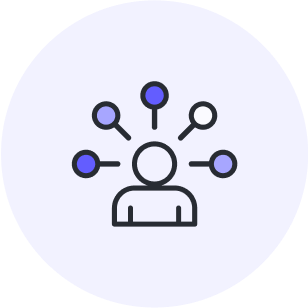
Strengthen collaboration with the power of visuals
Learn how you can use visual collaboration to improve and align your team.
Read moreBest practices for collaborating visually
Visual collaboration can make a major difference in the trajectory of your team, but it's all about how you use it. For one, adoption across the whole team may take time. Two, your team and its objectives evolve, which means you'll likely have to make adjustments to your visual collaboration approach as well. Below are a few tips on how to help your team adopt visual collaboration and use it to strengthen communication.
Lead by example
The team will take their cues from senior management or project leads. If you introduce a tool and never refer to it again, the team will assume it's not essential to the project. Instead, take every genuine opportunity you can to show how visual collaboration can help team members achieve a certain objective or work more efficiently.
Team leaders can encourage visual collaboration by:
-
Using a digital team space or team hub to bring everyone together for brainstorming, hosting meetings, and other team activities. If you’re facilitating an activity, digital spaces make it easier for people to follow along and participate.
-
Using Visual Activities to gather ideas, identify priorities, and get feedback from the entire team. These activities help leaders facilitate discussions and remain transparent with their team members.
Using icebreakers to help the team get to know each other and have fun. Visual icebreakers are a great tool for distributed teams and it can be easier for people with different collaboration styles to participate.
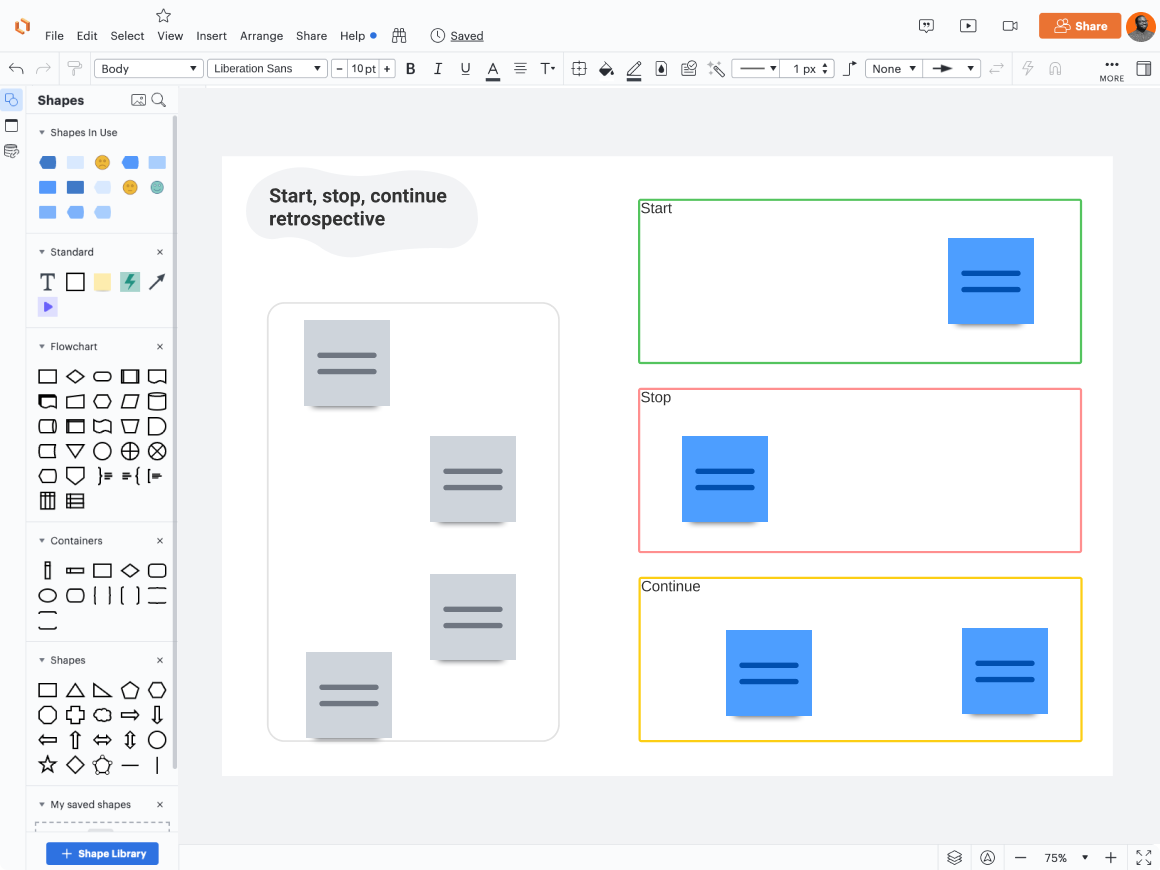
Balance team and individual participation
One of the great things about visual collaboration is that it can help bring out introverts who may contribute but don't necessarily want to be the center of attention. Visuals such as sticky notes and emojis encourage everyone to participate without always having to speak out loud. This makes it easier for people who may prefer to think on their own to be able to contribute their ideas to the whole team.
By the same token, visuals help extroverts who always have a lot to say create space for other team members. You’re able to get everyone’s input—in a way that’s equitable—and garner consensus before making a decision or moving on to another topic. This helps to ensure everyone’s voice is heard rather than a couple of the loudest ones.
Continually adapt
Once you adopt a visual collaboration tool, you find that the team will use it in many different, and sometimes unexpected, ways, and there may be some features that you need to add or remove to help the team work better together. Solicit feedback from team members, especially in the early days, to get a sense of how the tool works for them and what changes they’d like to see.
Every team should also create a team charter or working agreement to collectively decide how you want to to work together. For example, you can mutually agree on when to use email to contact each other and when to use Slack, or expectations for working hours. Create an official document and revisit it occasionally as you get feedback from your team.
Remember that visual collaboration is a key aspect to business agility overall, so continue to use your visual collaboration tool as your workflow changes over time. Streamlining collaboration helps businesses adapt to customer needs and stay ahead of the competition.
Encourage engagement from everyone
Even with video as an option, some team members may still be prone to "hide" during a conference call. You don't need to call them out, but something as simple as conducting an icebreaker, brainstorming session, or other activity at the beginning of a session can help people feel included without putting them on the spot.
Actively encourage everyone to participate in these activities. You can even assign everyone on the team a sticky note or color. The goal is to let the team members know that they are essential, and that their presence and ideas are valued. If people would prefer to stay anonymous, some visual collaboration solutions allow you to gather feedback on Private Mode so you can keep people’s names hidden and encourage honest participation.

Find out your team’s collaboration styles
Learn how to identify team member’s collaboration preferences to improve communication.
Learn moreHow visual collaboration software can help your team
Once your team is comfortable with visual collaboration, they'll begin to see the benefits that it provides. It's not just a fancy way to communicate—it's a way to communicate faster and more clearly, leaving space for teams to innovate at warp speed. Here are a few ways visual collaboration software can help your team:
- Streamline documentation for consistency: It's highly likely that at some point, more than one team member will be working on the same asset using separate files. You can create a single source of truth by reviewing those versions as a team and determining what should be integrated into the next iteration without having to send a thousand emails.
- Provide clean, simple visuals for quick understanding: There are inevitably times where you could spend ten minutes describing a concept that makes total sense to you but is difficult to get the team to envision. You can save that time, and more clearly communicate the concept, by sharing visuals that get to the point quickly and accurately.
- Create mockups quickly: It's possible to mock up a proof of concept with visual collaboration tools. The ability to create mockups quickly means that your team is aligned from the beginning, which reduces the chances of miscommunication and wasted time.
- Allow all team members to participate simultaneously: Today's projects are often complex, multi-pronged, and require the input of many different teams from all branches of the organization. With visual collaboration software, you can have those different teams on the same page at the right time. That kind of alignment puts even complicated projects on the path to success by incorporating pivotal stakeholders just at the point where you need them.
There are many different solutions for visual collaboration on the market. The best solution helps your team bring their ideas to life while supporting end-to-end collaboration throughout your entire project lifecycle. Learn more about choosing the best solution for your needs and how visual collaboration can boost innovation and communication at your business.
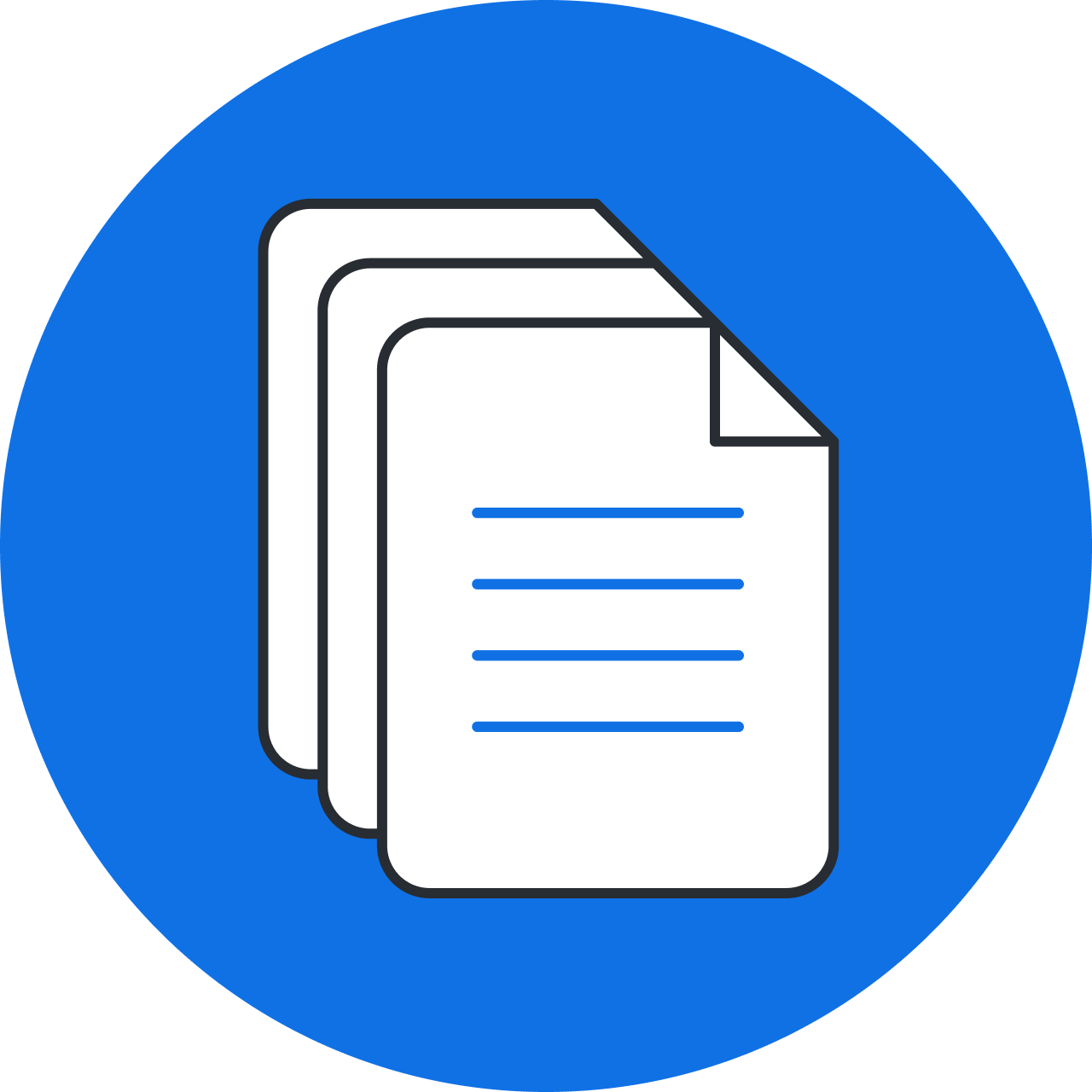
Learn how to choose the right visual collaboration solution for your organization.
Download the buyer's guideAbout Lucid
Lucid Software is the leader in visual collaboration and work acceleration, helping teams see and build the future by turning ideas into reality. Its products include the Lucid Visual Collaboration Suite (Lucidchart and Lucidspark) and airfocus. The Lucid Visual Collaboration Suite, combined with powerful accelerators for business agility, cloud, and process transformation, empowers organizations to streamline work, foster alignment, and drive business transformation at scale. airfocus, an AI-powered product management and roadmapping platform, extends these capabilities by helping teams prioritize work, define product strategy, and align execution with business goals. The most used work acceleration platform by the Fortune 500, Lucid's solutions are trusted by more than 100 million users across enterprises worldwide, including Google, GE, and NBC Universal. Lucid partners with leaders such as Google, Atlassian, and Microsoft, and has received numerous awards for its products, growth, and workplace culture.
Related articles
The complete toolkit for asynchronous collaboration
Use the templates in this toolkit to collaborate asynchronously with your team—anytime, anywhere.
How visual collaboration helps you connect in a hybrid work environment
In this blog post, we’ll dive into ways that you can stay connected in a hybrid work environment and embrace the Next Normal.
10 business use cases made better with visual collaboration
Visual collaboration can help every team move faster. Check out these top 10 ways organizations are using visual collaboration to improve how they work.
Why visual collaboration is essential to the digital workplace framework
Discover how visual collaboration, a key part of the Gartner® Digital Workplace Framework, helps teams work more efficiently.
Bring your bright ideas to life.
By registering, you agree to our Terms of Service and you acknowledge that you have read and understand our Privacy Policy.