2022 not only brought us the return of Y2K platform shoes and Top Gun, it also gave us a host of new Lucidchart, Lucidspark, and Lucidscale features and updates that empower our users to build the future more efficiently than ever.
Join us as we count down our favorite product releases of the year in no particular order.
Features
1. Dynamic Matrix: Lucidspark
Want to harness your team’s creativity more efficiently? Dynamic Matrix is a powerful way to organize your brainstorming. That way, you can plan your work visually and take action more quickly.
2. Board Import: Lucidspark
It’s easy to import your previous work from Miro or Mural. Our Board Import feature allows you to continue your work in Lucidspark, bringing over sticky notes and shapes, drawings, text, tags, emojis, and more.
3. Facilitator Controls: Lucidspark
The year started off with a release of Facilitator Controls. Improve collaboration during working sessions by maintaining better control of the board and reducing distractions for participants. Facilitators can start a timer or voting session, lock or unlock objects, hide items on the board, draw attention to specific content with a laser pointer, use Broadcast to send an announcement to the group, and more.
4. Tables: Lucidspark
To all users whose New Year’s resolution is to get more organized: Tables are for you! The release of the Tables feature in Lucidspark allows you to represent information in a more organized format. Create and format tables of all sizes with the click of a button.
5. Enhanced data capabilities: Lucidchart
Lucidchart’s bulk data editing feature allows users to assign data to a group of objects. This enables you to organize your Lucidchart document more efficiently.
You can also sort a Smart Table using any column in the dataset.
6. Conditional formatting enhancements: Lucidchart
We improved the UI for conditional formatting in Lucidchart! Easily see active rules in your document with the Toolbar button and access the conditional formatting panel quickly.
7. Diagram Key beta: Lucidchart
Clarify your diagrams in Lucidchart with diagram keys. All users have access to the Diagram Key, which can be accessed in our standard shape library. The key is highly customizable, so your team can understand complex projects faster.
8. CSV comment export: Lucidchart
See the real-time status of a comment, the comment creator, associated timestamp, and message as part of our CSV export. Export the full content of a Lucidchart diagram to bring clarity to your workflows.
9. Comments and tasks: Lucidchart and Lucidspark
Assign team members to a task right from a comment! Add collaborators, ask questions, and better align your team in Lucidspark and Lucidchart.
Integrations
1. Loom and CloudApp: All products
It’s easier than ever to get your team on the same page with our Loom and CloudApp integrations. Embed video recordings in your Lucidchart documents, Lucidspark boards, or Lucidscale models and know that your message is accurately captured—without another long email chain or unnecessary meeting.
2. Webex: Lucidspark
Enhance team collaboration during your next Webex call by incorporating the virtual whiteboard experience of Lucidspark. Invite participation, harness creativity, and engage team members in new ways.
3. ServiceNow: Lucidchart
If you’re a Lucid admin, you can install the ServiceNow integration for business applications and business capabilities in your APM solution. Gain access to tools that will help you better manage apps and subscriptions by demonstrating their life cycle. Then, generate diagrams of your application portfolio.
4. Sharepoint: All products
If you’re an admin of a Lucid Team or Enterprise account, you can use the Sharepoint integration. Add a Lucidspark, Lucidscale, or Lucidchart app or embed a diagram right into your site.
5. Slack org-wide deployment: Lucidchart and Lucidspark
Now you can deploy Lucid apps across all Slack instances at the same time—whether you have two Slack workspaces or hundreds! Increase the collaborative abilities of your team members in mere seconds.
6. Lucid Cards for Asana: Lucidspark
There’s now a two-way sync between Lucidspark and Asana. Import tasks from Asana into Lucidspark to visualize project dependencies, convert existing Lucidspark shapes into Asana tasks, and create new Asana tasks without leaving your Lucidspark board.
7. Notion
Visually represent processes and allow users to interact with your Lucidchart documents and Lucidspark boards. You can do this all within Notion, the note-taking software that seeks to boost your team’s productivity.
8. Confluence Cloud
Take your team’s creativity to new heights with our Confluence Cloud integration! Embed Lucidspark boards directly into the Confluence Cloud so your team stays on the same page throughout a project.
9. Jira Cloud
Give teams the context they need by embedding Lucidspark boards and Lucidchart diagrams directly into Jira issues, it’s easy to keep team members aligned and productive.
10. Google Workspace: All products
Make Lucid a seamless part of your workflow by attaching Lucidchart documents, Lucidspark boards, and Lucidscale models to your Google Docs, Sheets, Slides, and Calendar. You can also embed Google Workspacefiles into a Lucidspark board or Lucidchart document.
11. Microsoft OneDrive: Lucidchart and Lucidspark
Microsoft fan? Simplify your day by embedding Microsoft OneDrive file links directly into your Lucidspark boards or Lucidchart documents so that you can access all your important information in one place.
12. Figma: Lucidchart and Lucidspark
Planning a design project? Create a centralized location to organize your project by embedding a Figma link directly into Lucidspark or Lucidchart! Bring your work to the board or document to share it cross-functionally with team members and stakeholders.
Templates
This year, we added dozens of interactive new templates in Lucidchart and Lucidspark, including the following.
Lucidchart
1. Process turtle map
Brainstorm how to complete a project, then create a visual outline of your project plan for stakeholders with our process turtle map template.
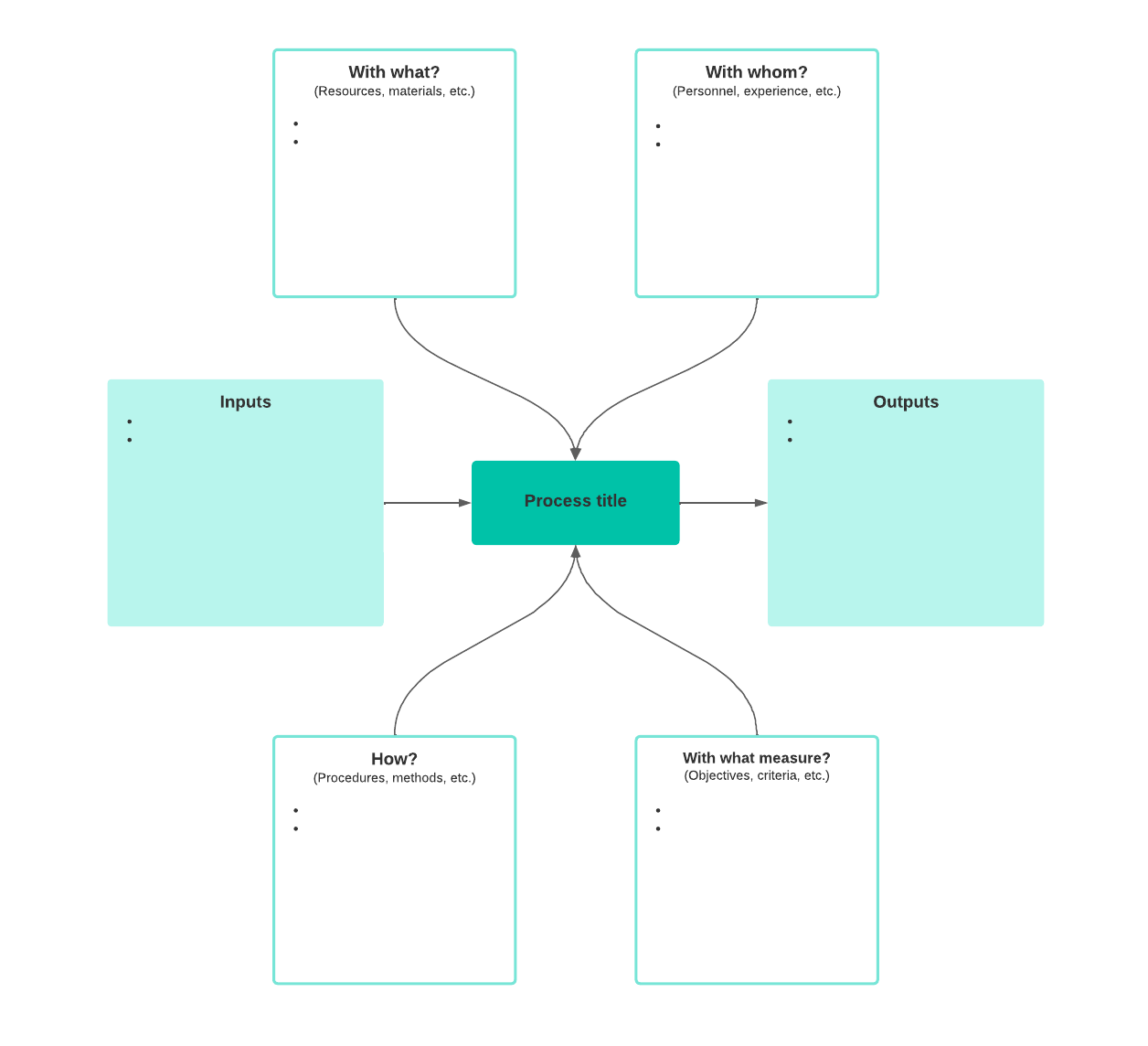
2. Opportunity forecasting data model
Our Salesforce data model template helps you document the forecasting entities provided with Sales Cloud, then visualize and understand the meaning of the relationships between different entities.
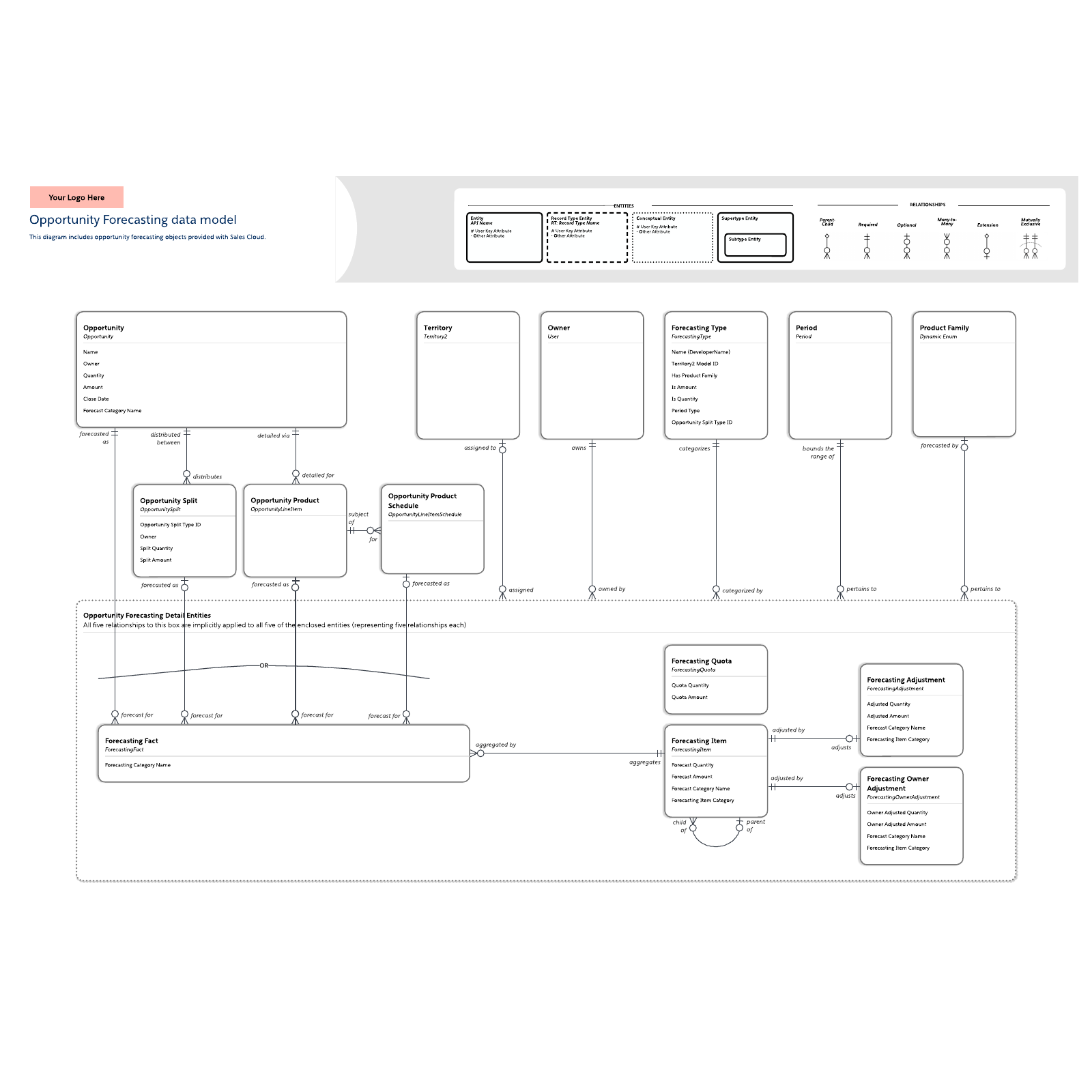
3. Kanban board
Reach a new level of productivity with our Kanban template, which helps you organize tasks and define stages of task development and completion.
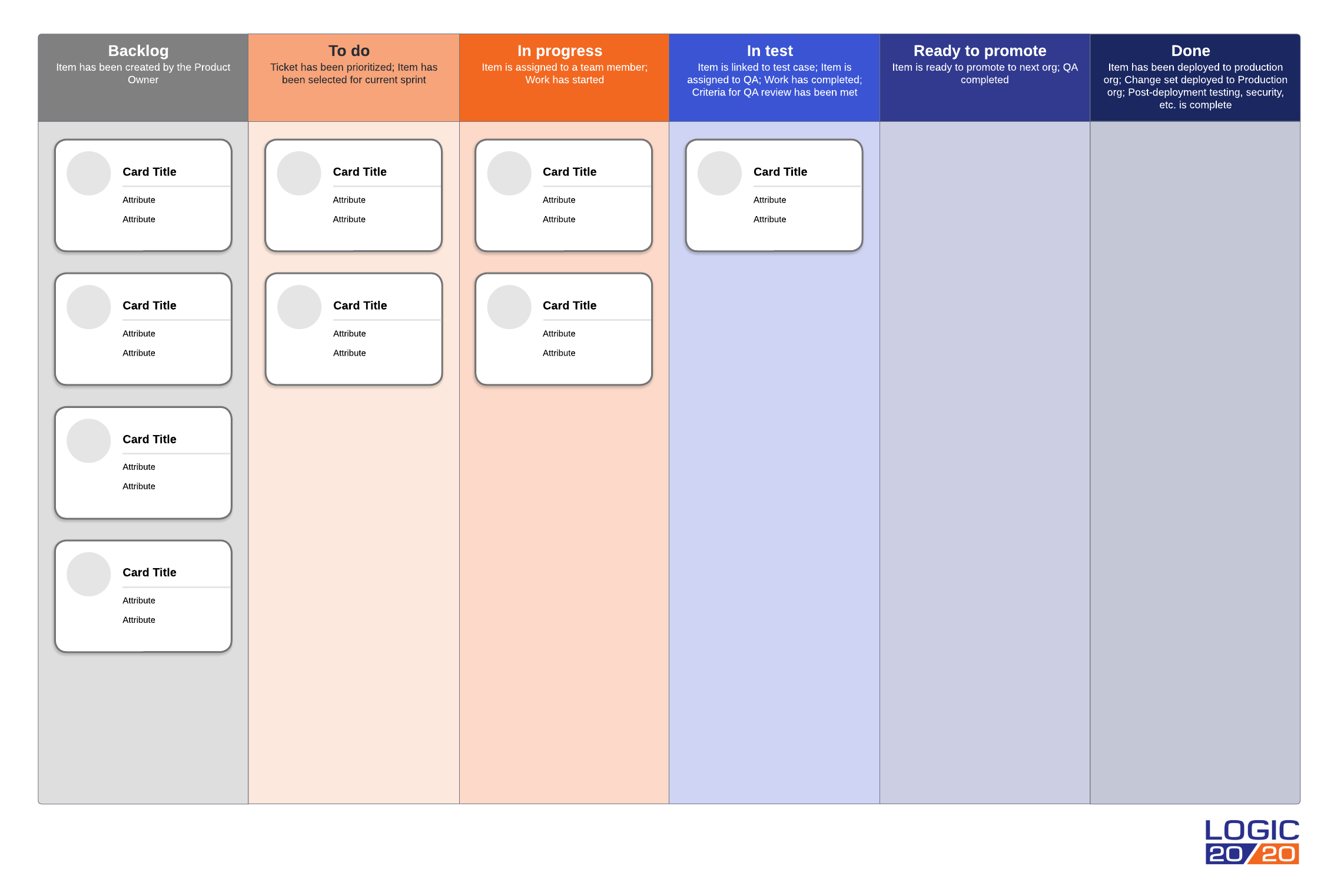
4. Business pillars
Better visualize your company’s core business strategies and values with our business pillars template—perfect for sharing with partners and stakeholders.
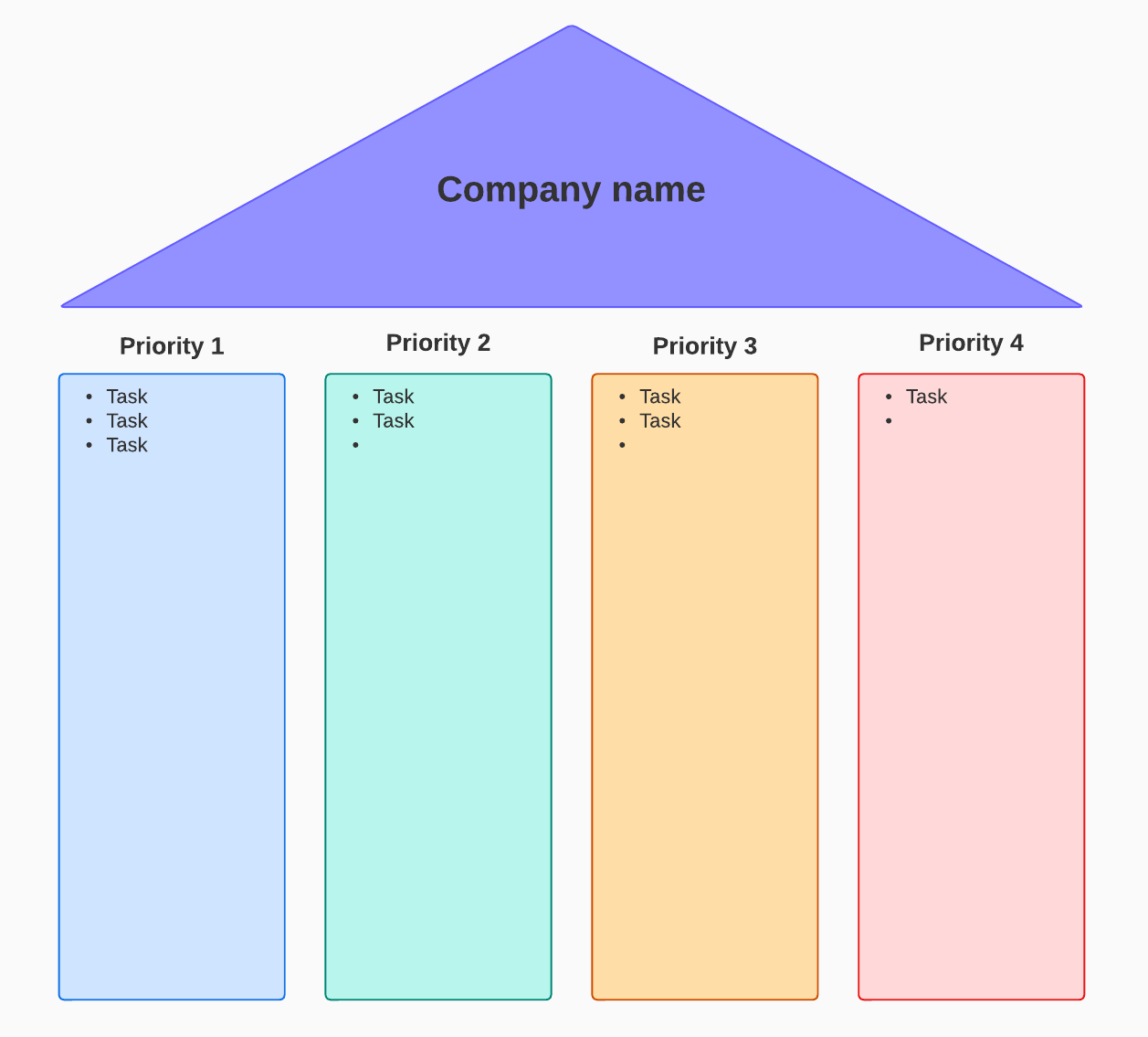
5. Product design in Lucid
Improve your product design by using Lucidchart and Lucidspark to brainstorm ideas for new product features, create a polished wireframe, and plan a release.
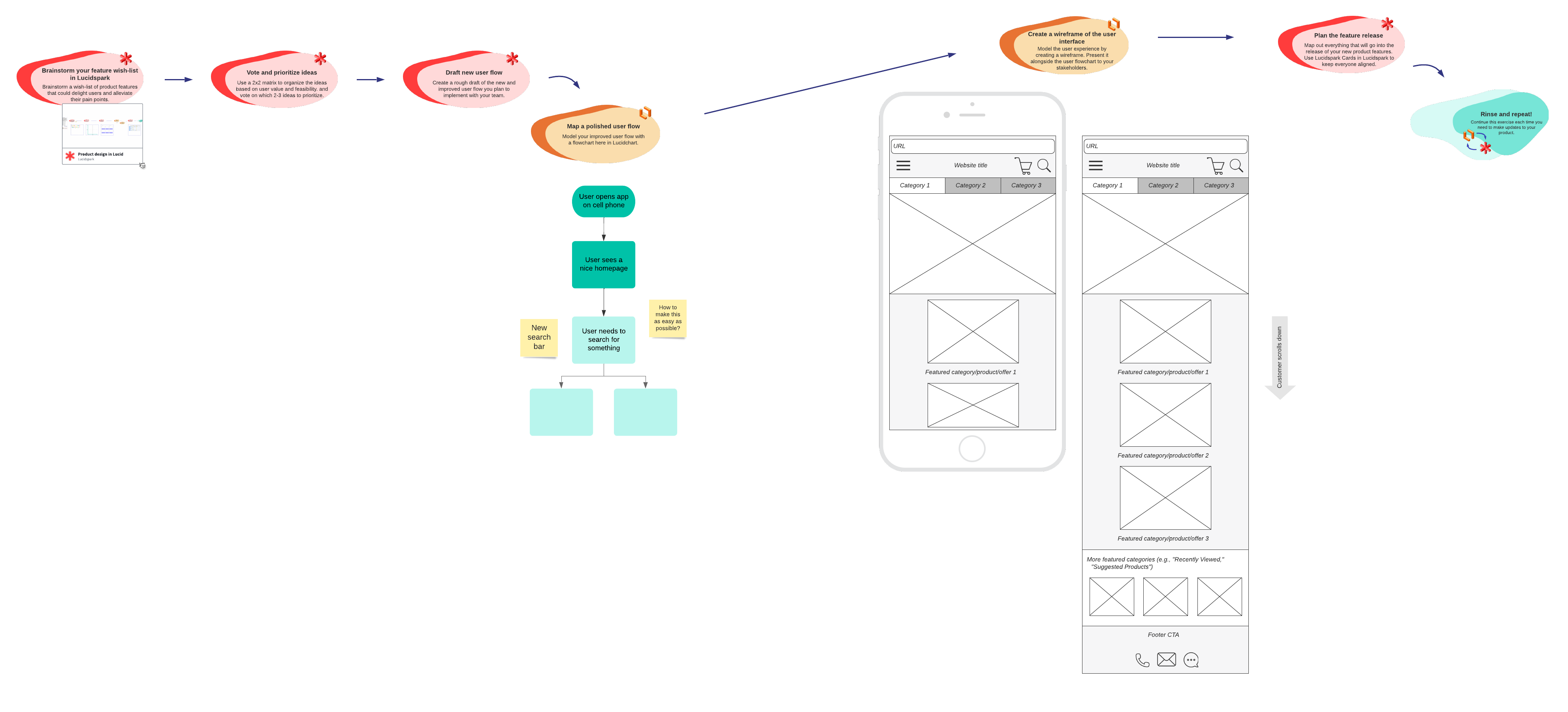
6. OKR planning in Lucid
Develop a clear vision of your team goals by using Lucidchart and Lucidspark to brainstorm ideas for new OKRs, then visually display and track your OKRs.
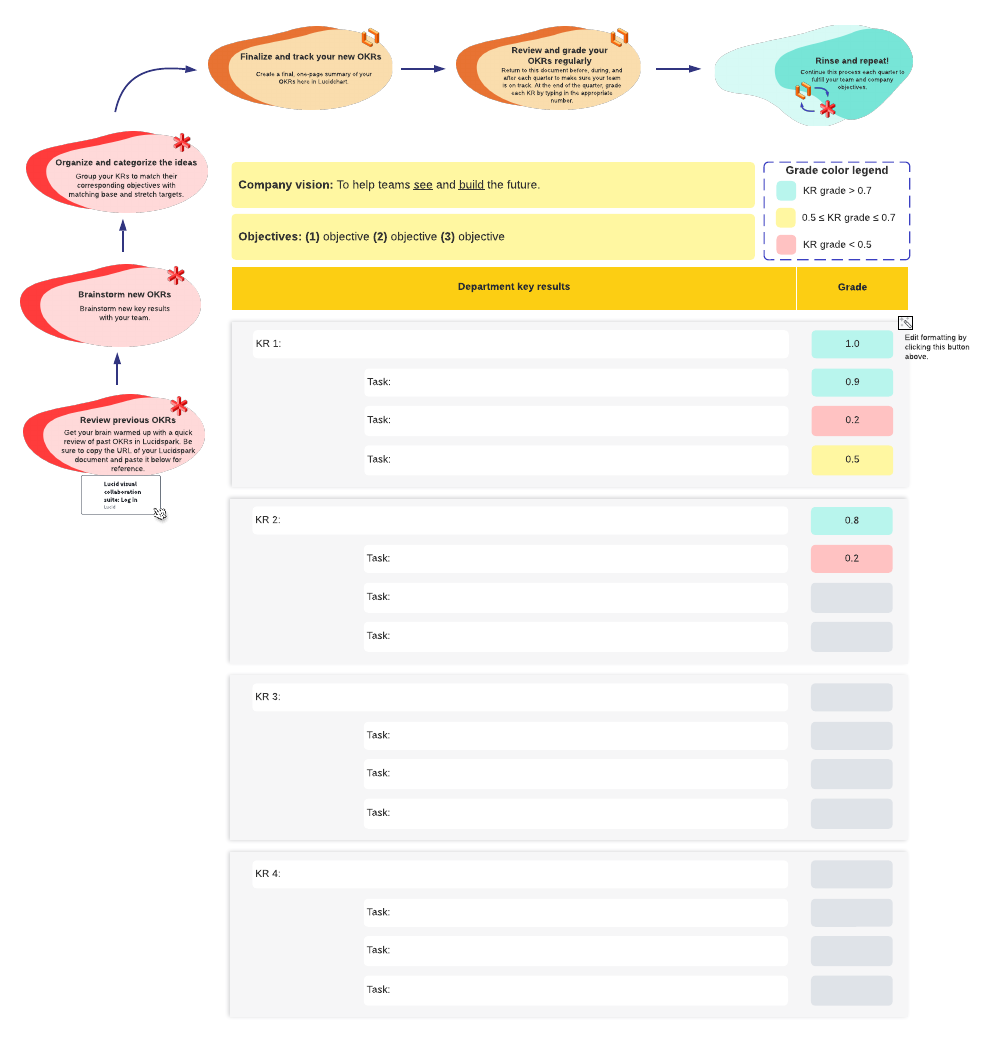

Explore more Lucidchart templates.
Go nowLucidspark
1. Innovation framework
Add structure to your creativity to turn your organization’s best ideas into reality with our innovation framework template.
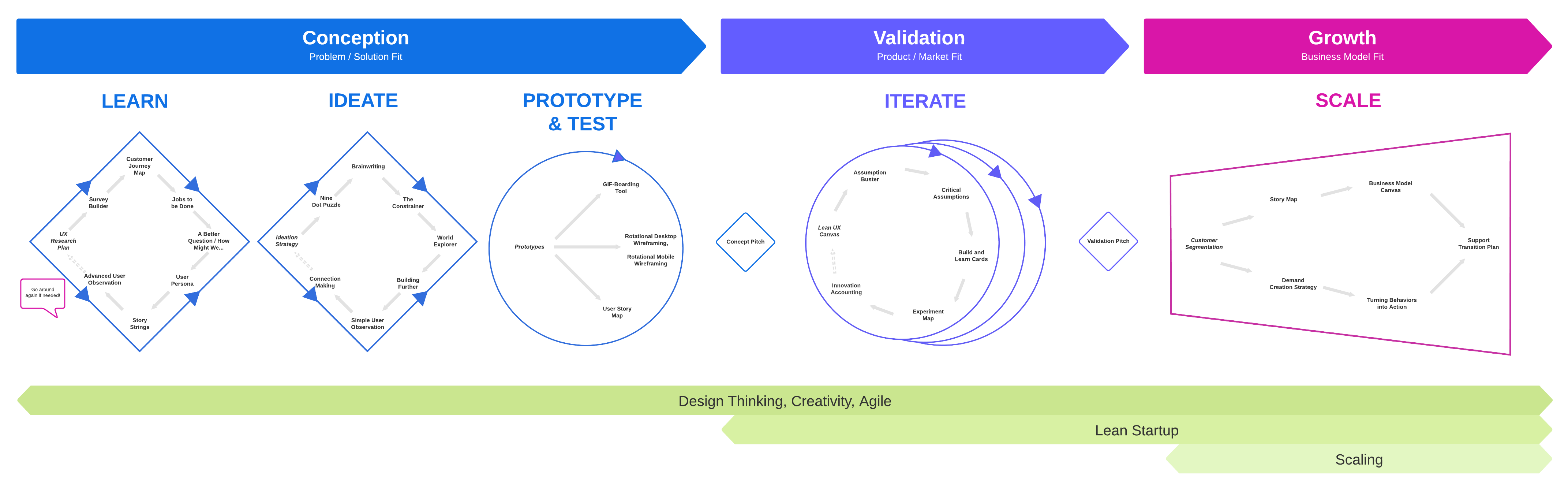
2. Brainstorming with Dynamic Matrix
Use the exciting Dynamic Matrix feature to share opinions and ideas and organize them with your team. Collaborate with team members and brainstorm ideas for specific prompts for next-level brainstorming.
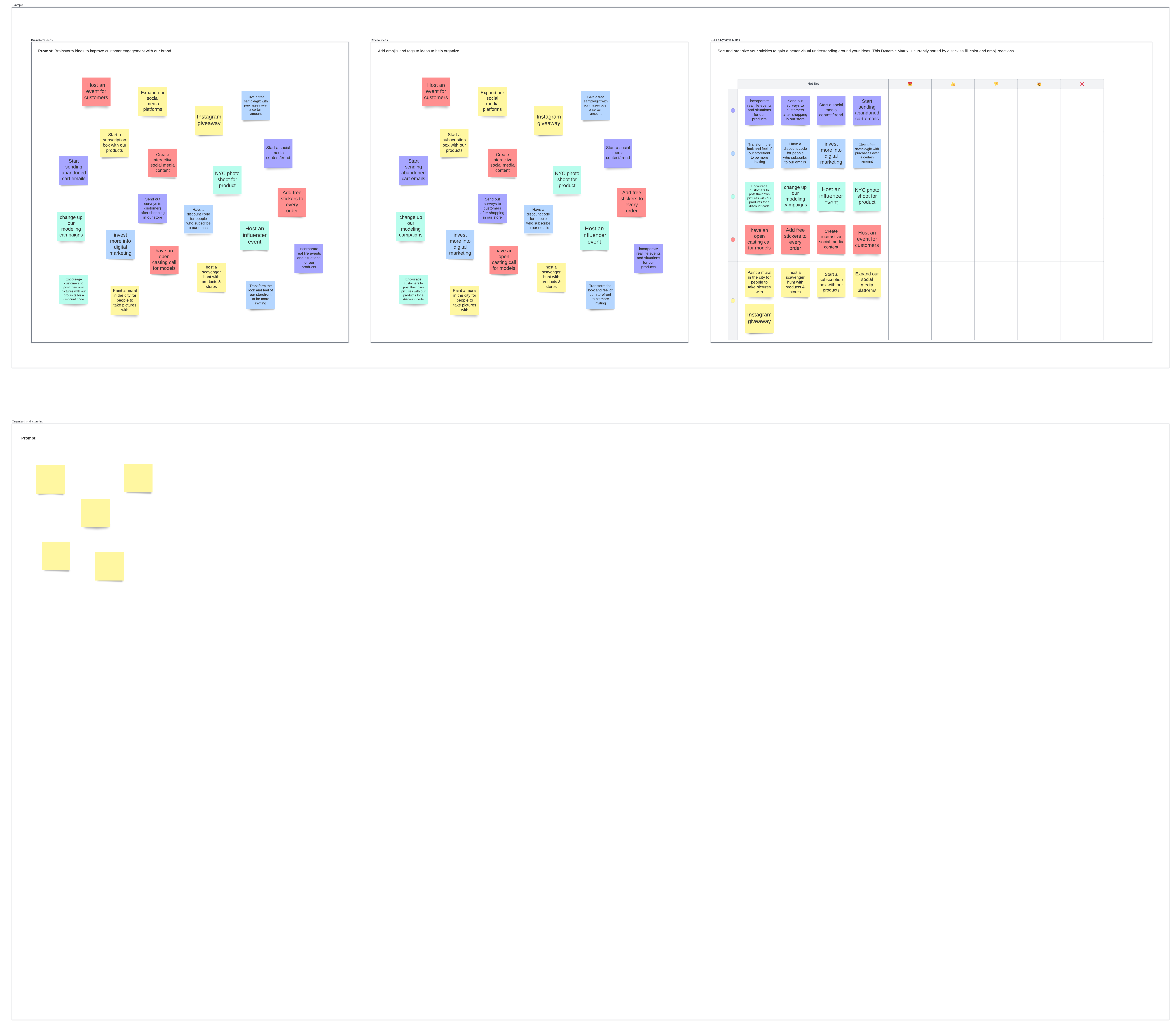
3. Outcome-based roadmap template
Communicate, collaborate, and align with your stakeholders on the what and the why with our outcome-based roadmap template.
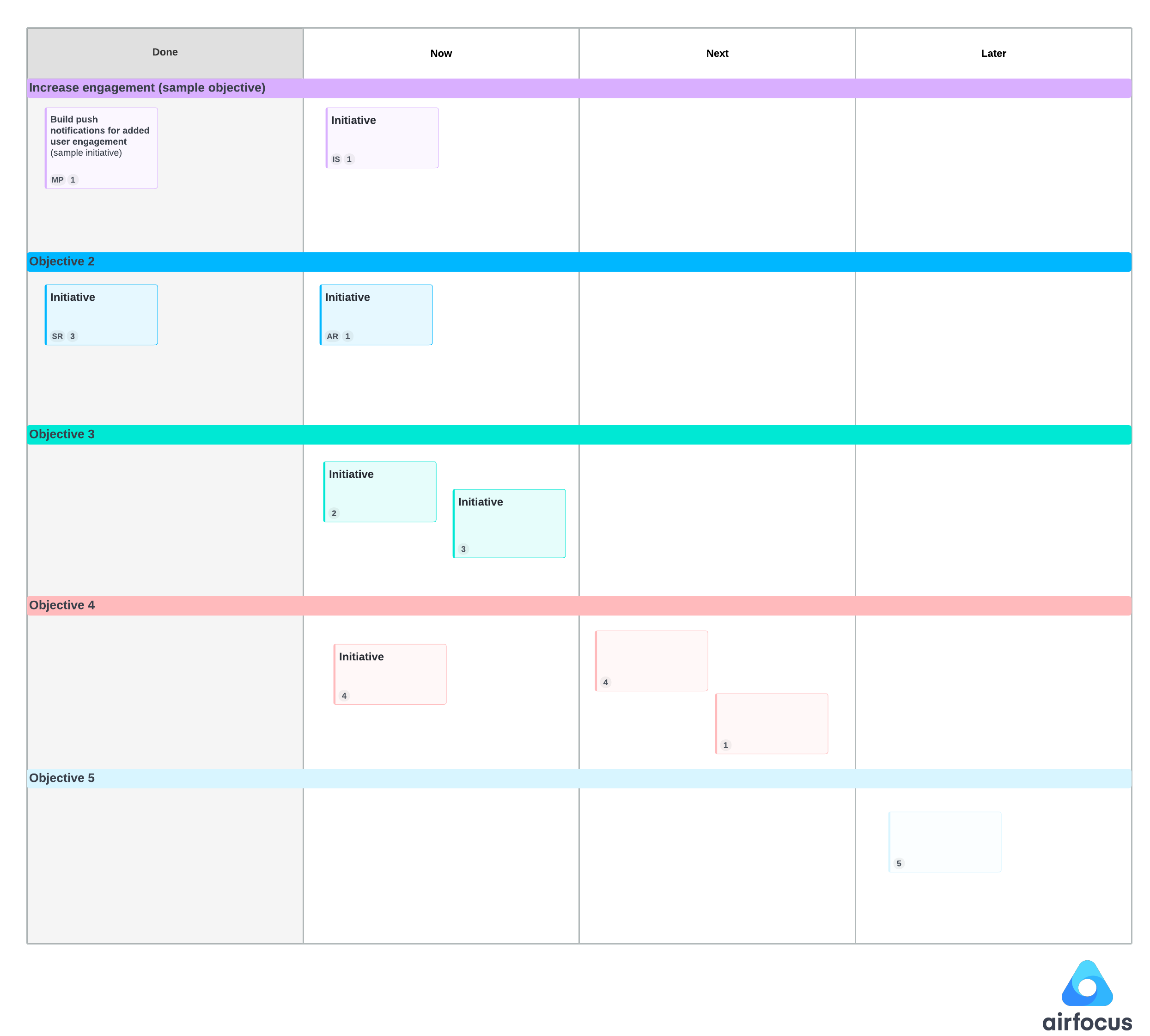
4. Time and project analysis
Analyze how your team uses their time and ensure they're invested in business improvement with our time management template.
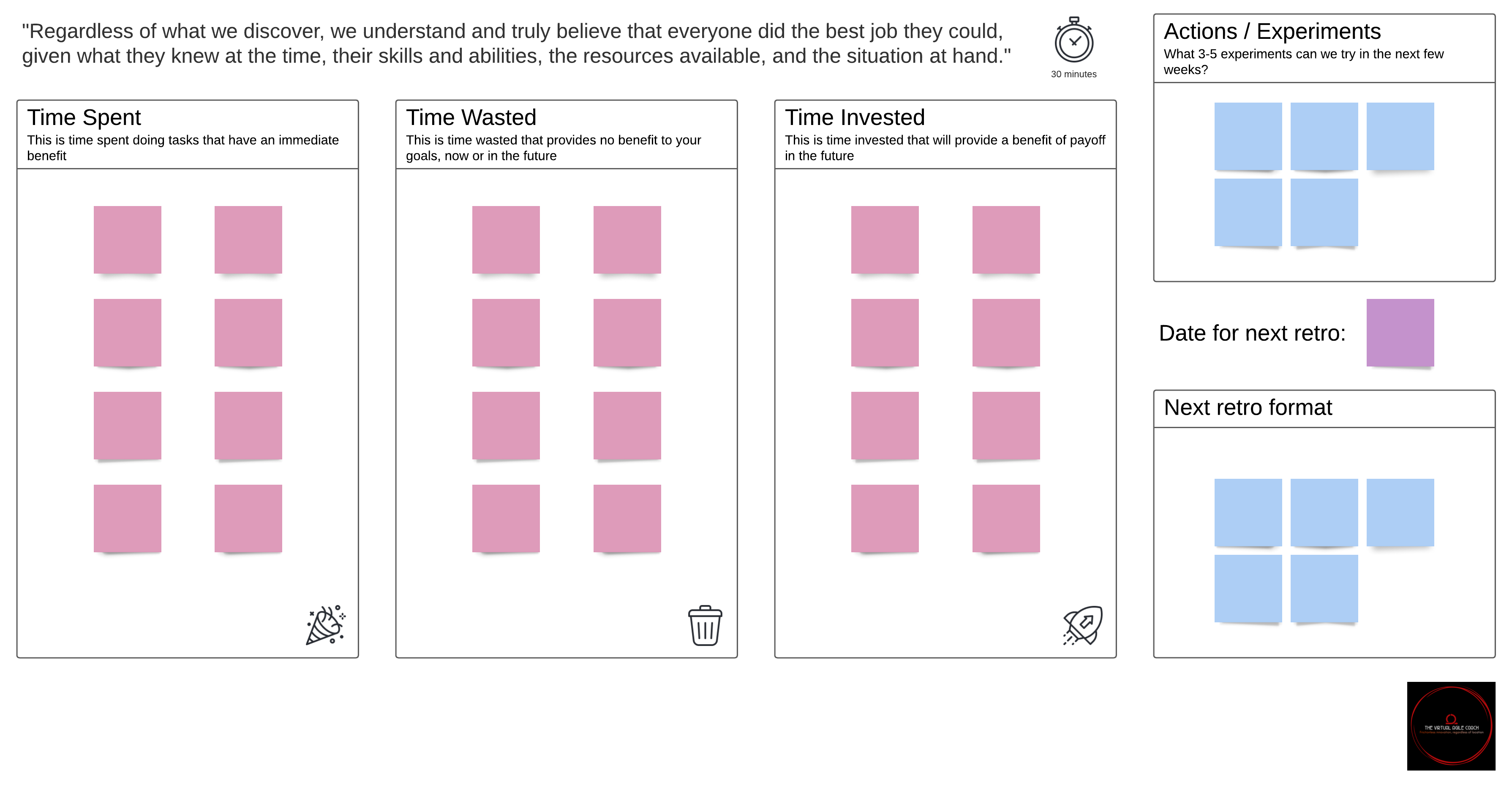
5. Improve a process
Improve an existing process using the Lucidchart and Lucidspark by importing a current process flow, identifying problems, and brainstorming ideas for improvements.
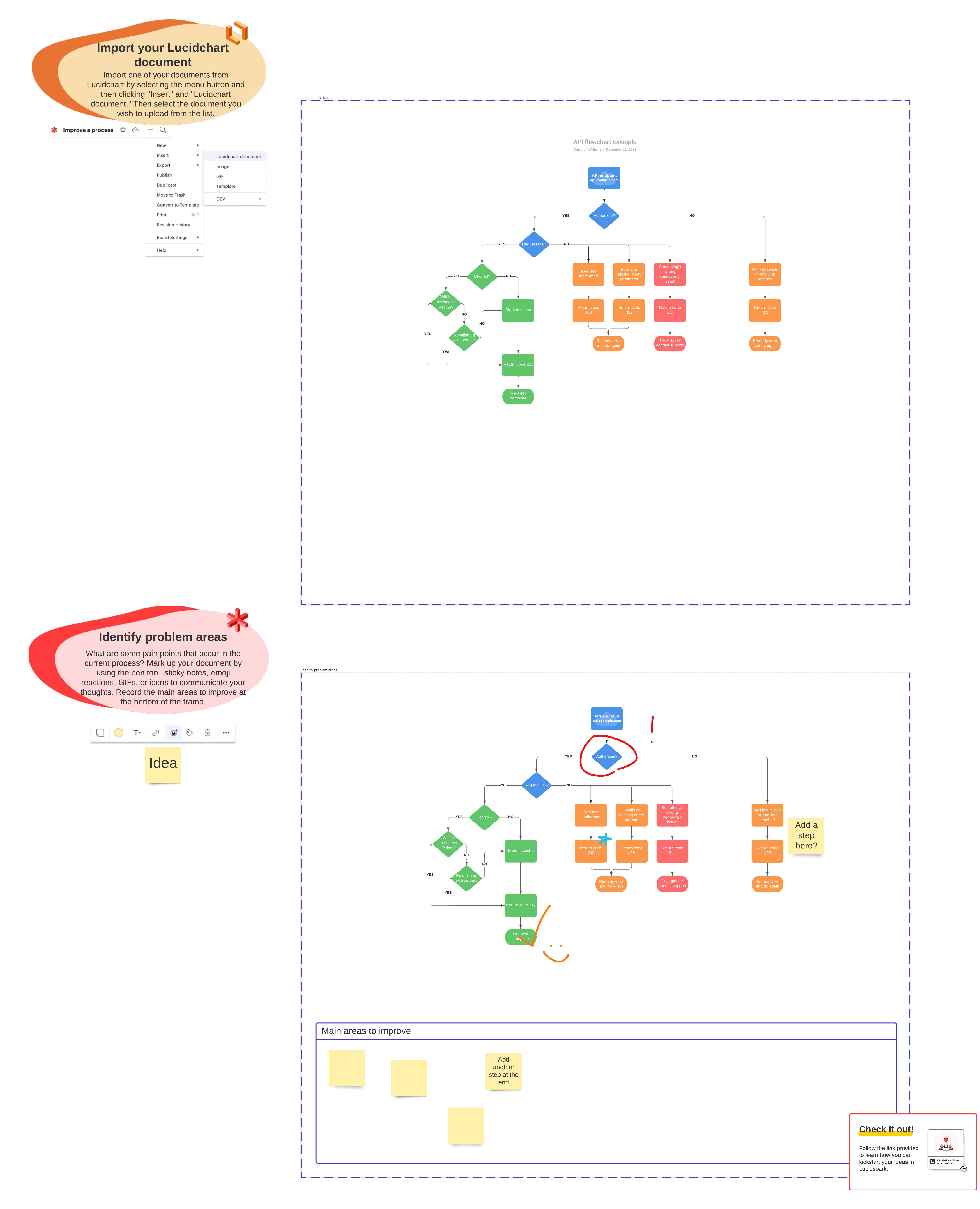
6. User research and journey mapping in Lucid
Improve your customer journey by collecting and organizing user insights, then brainstorming improvements in Lucidspark. Seamlessly switch to Lucidchart to map out and implement an improve user journey with our journey mapping template.
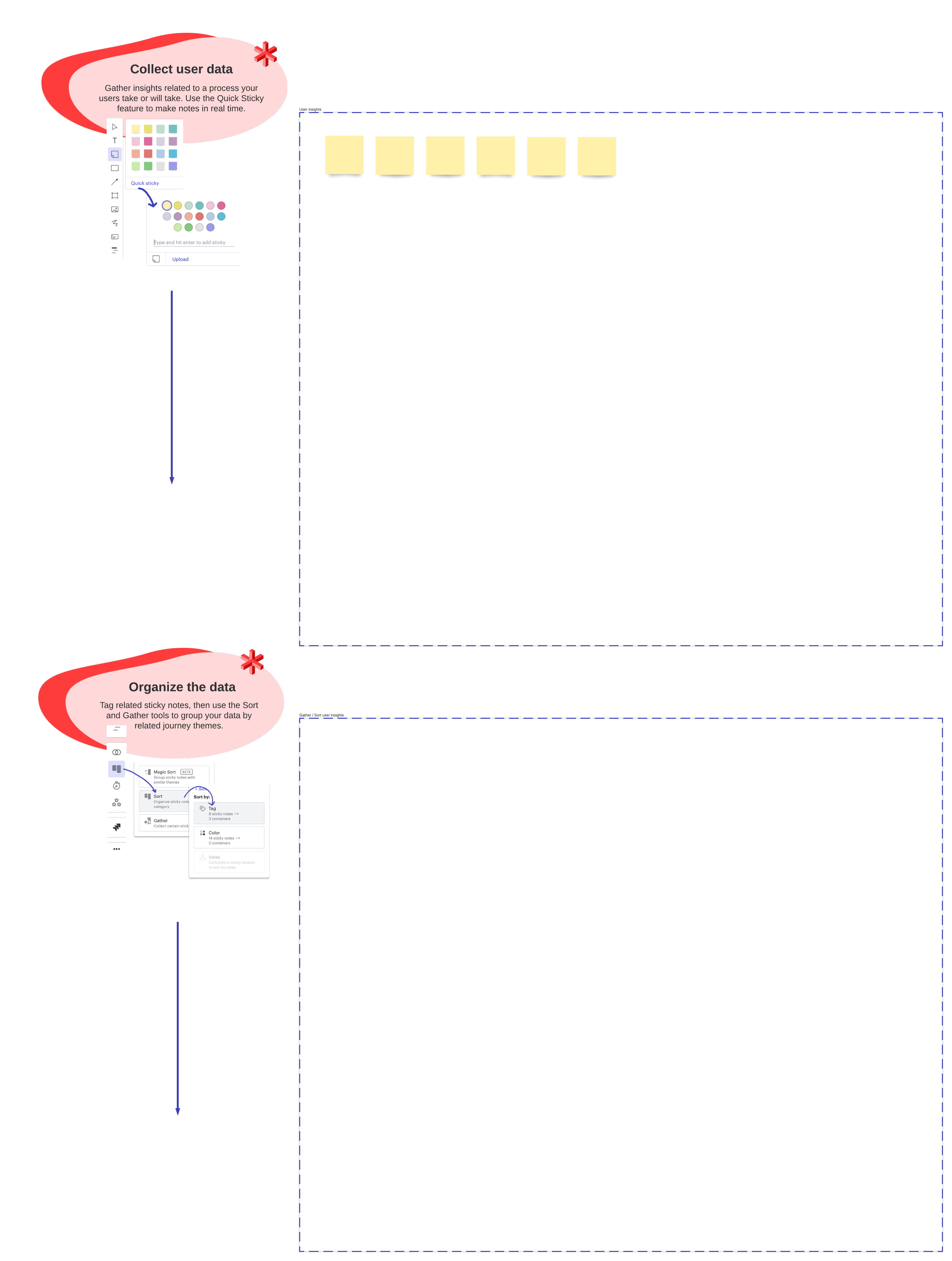

Discover more templates in the Lucidspark template gallery.
Go nowAnd more
But wait—there’s more! In addition to these templates and integrations, there are several other additions to Lucid worth noting:
Lucid Builder Badges
Develop and share your expertise of the Lucid Visual Collaboration Platform! Earn badges to prove your competency in whiteboarding, diagramming, and more.
FedRAMP In Process designation
Lucid Software for Government allows government agencies and contractors to document teams and processes, plan project deliverables on time and within budget, visualize cloud architecture, and more. Lucid offers a secure, cloud-based environment for government agencies to accomplish their objectives visually.
Lucid’s Developer Portal
Unlock the power of visual collaboration for your organization with our Lucidchart, Lucidspark, and Lucidscale APIs. Build powerful integration and save time with workflow automations.
2022 was one for the books, and we look forward to even more product releases in 2023. Happy New Year!

Log in to start trying these features out!
Go nowAbout Lucid
Lucid Software is the leader in visual collaboration and work acceleration, helping teams see and build the future by turning ideas into reality. Its products include the Lucid Visual Collaboration Suite (Lucidchart and Lucidspark) and airfocus. The Lucid Visual Collaboration Suite, combined with powerful accelerators for business agility, cloud, and process transformation, empowers organizations to streamline work, foster alignment, and drive business transformation at scale. airfocus, an AI-powered product management and roadmapping platform, extends these capabilities by helping teams prioritize work, define product strategy, and align execution with business goals. The most used work acceleration platform by the Fortune 500, Lucid's solutions are trusted by more than 100 million users across enterprises worldwide, including Google, GE, and NBC Universal. Lucid partners with leaders such as Google, Atlassian, and Microsoft, and has received numerous awards for its products, growth, and workplace culture.
Bring your bright ideas to life.
By registering, you agree to our Terms of Service and you acknowledge that you have read and understand our Privacy Policy.
