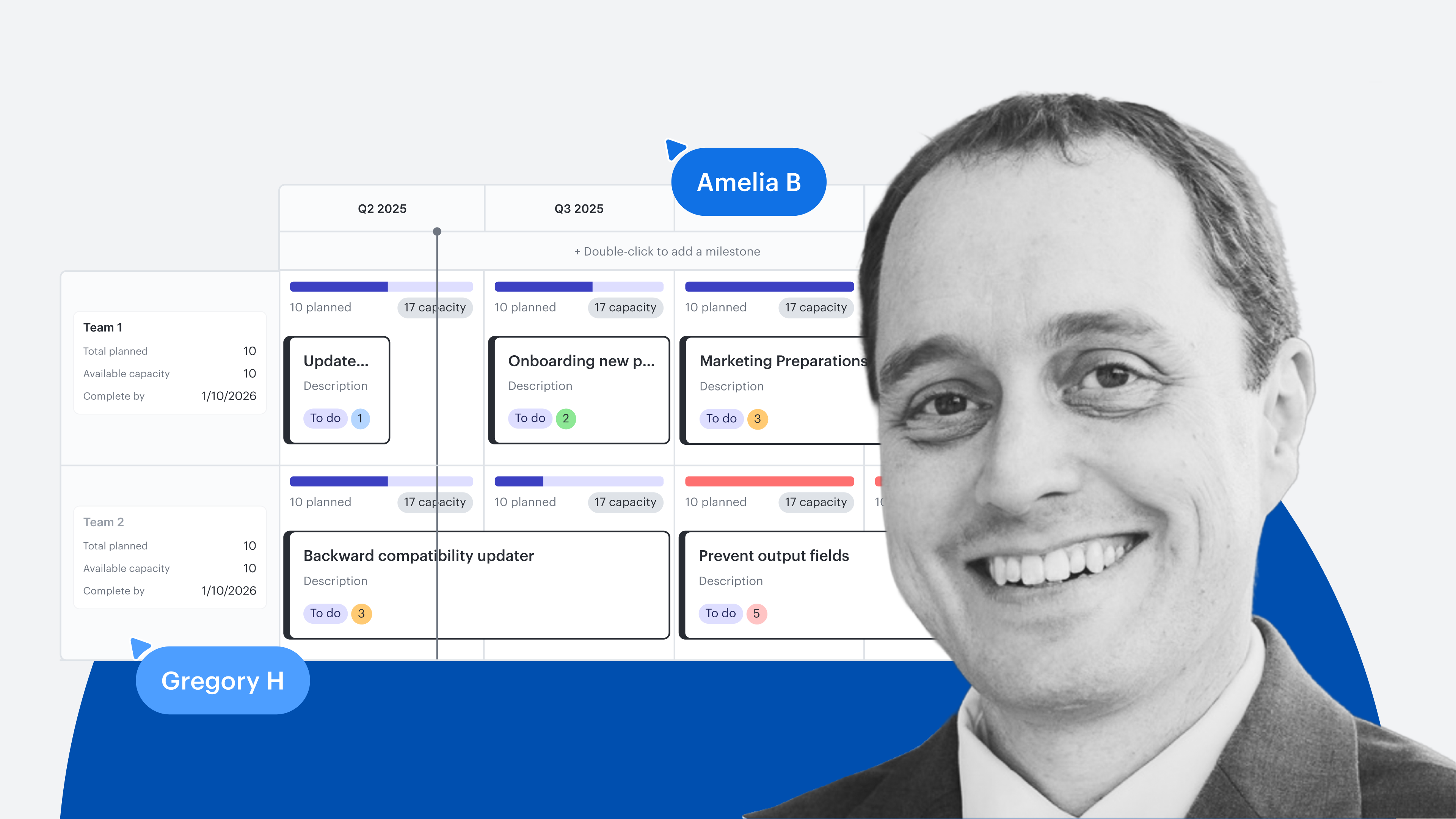
What is capacity planning? A step-by-step breakdown + best practices
Christopher Bailey
Reading time: about 10 min
Topics:
Key takeaways
-
Capacity planning helps teams determine their ability to accomplish work within a specific time frame, typically a sprint.
-
Capacity planning is conducted by forecasting work to be done and determining whether capacity aligns with demand.
-
Conducting capacity planning in a visual platform is an effective way to visualize work in progress and understand the impact of additional work.
It’s easy to say yes to more work. When project managers or leaders request new projects, it can be tempting to try to squeeze these into your team’s current workload.
But what if your team is already working at its limits? Do you actually have the time or resources you need to deliver on those projects you’ve said yes to? How do you even know when your team is at its limit in the first place?
Enter: Capacity planning. Capacity planning helps teams commit to work at a sustainable, more predictable pace. After nearly 20 years of leading initiatives and working with dozens of organizations, I’ve learned the ins and outs of successful capacity planning.
In this blog post, I’ll break down exactly what capacity planning is and how to do it effectively so your team can confidently deliver on the work you commit to.
What is capacity planning?
Capacity planning is the process of comparing project needs to a team’s capacity for accomplishing work. By conducting capacity planning, you’re able to create visibility in the moment and ensure that your team is best allocating their time and resources.
Essentially, capacity planning is like trying to find a solution to heavy traffic on a freeway. You can pack a freeway with as many cars as possible and use the freeway to its maximum capacity, but then those cars aren’t going anywhere, because they’re stuck in traffic. Capacity planning ensures that the flow of work (like the flow of traffic) is moving at an efficient pace. When you’re trying to run a business efficiently, capacity planning is the way you can maximize speed, flow, and delivery.
For example, if a new project request comes up, capacity planning helps a team determine whether they can realistically fulfill that request. The team may need to make a tradeoff and push back some work in order to fit a new project in, or they might decide they can commit to the new project in the future.
Team capacity can be based on financial constraints (such as project funding), units of time (like hours), or relative estimation techniques (such as story points), depending on team and project needs. Many teams use hours or relative estimation for their capacity planning.
Benefits of capacity planning
Capacity planning is a great practice for any team. A few benefits of capacity planning include that it:
-
Gives teams greater confidence and predictability in accomplishing projects within a specific timeframe. Teams gain clarity into how long a work item is actually going to take and more accurately determine whether they can deliver at the pace that’s being asked for, making future planning easier and more accurate.
-
Enhances visibility and transparency. Capacity planning highlights inefficiencies, over-commitment, and where it’s necessary to invest more resources. Team members gain visibility into overall team bandwidth, and people can see the actual impact of project planning or decision-making.
-
Minimizes costs. Companies will often take on multiple projects at once, and capacity planning helps them see whether they actually have the financial resources to do so. Efficient planning also reduces waste and the cost of delay.
-
Maintains a sustainable pace of work for teams. Capacity planning helps teams recognize when they’re taking on too much and creates a healthy conversation around bandwidth.
How to do capacity planning
So, how exactly does capacity planning work? Here’s a breakdown of a few tried-and-true steps that have yielded great outcomes for my teams.
Step 1: Forecast the work to be done
The first step we take is to estimate what work needs to be done for a new or upcoming project.
We calculate the amount of effort in terms of work hours, story points, or budget. The units you use will depend on your team and project scope, and again, most teams will use story points or hours of effort.
For example, during an estimation activity, my team might use story points in Lucid to estimate the amount of effort needed for upcoming work items.
Then we can view the aggregated results and agree on a final estimation.
Once you have an idea of the capacity required for a new project, you can compare it to your current capacity and determine whether taking on more work will overcommit your team. If the new project pushes you over capacity, you’ll have to move some work around to accommodate it or save the new project for your next sprint.
This first step of capacity planning can also be done at the portfolio level if you’re looking at a portfolio of projects and deciding which new projects can fit into an existing workflow.
Step 2: Visualize your current capacity
After understanding the work to be done, calculate what your team can currently accomplish within a given time period. This calculation tends to be the average of the amount of work you’ve completed in past sprints. For example, let’s say 30 story points for each sprint. For Agile teams, current capacity is often calculated as sprint velocity, a measured pace that the team can commit to.
Here, it helps to use visuals. Velocity charts and burndown charts are a great way to see what work has been planned, what’s been completed, and how much there’s left to do. Understanding your average progress is a handy way to inform team capacity.
Once you’ve calculated velocity, the second component in this step is to visualize your current capacity (what’s already been pulled, or planned, so far). Typically, this visualization can be done with a timeline to show places where there’s open capacity. Visualizing current capacity helps you see if you can fit in the work to be done without damaging velocity, or if you’ll need to delay already pulled work. See the example below.
Step 3: Determine whether capacity aligns with demand
When you have an idea of your current capacity, measure how your current resources match the anticipated work to be done. Pull work in priority order and check it against your team’s capacity each time.
A lot of teams understand the pace at which they’re able to deliver, but as they pull work, they have a big appetite for all the exciting things they think they can fit in. Capacity planning provides a valuable “mirror moment” for the team to reflect and ask themselves if they actually have the ability to take on each work item. It creates a healthy conversation and the opportunity to say, “No, we’re already taking on too much, and we should park a couple of things.”
Being able to actually see capacity and the impact of pulling extra work is extremely helpful at this step. I use enhanced planning features in Lucid’s Agility Accelerator to visualize my team’s capacity and understand the immediate impact of any changes to workload in real time.
In Lucid, I can turn on the capacity planning feature in either timelines or Dynamic Tables to view a capacity bar at the top of each column, representing each team. The capacity bar makes it easy to see which teams are already at capacity and which teams have extra bandwidth.
Aligning current capacity with forecasted work helps you make sure everyone’s working efficiently without being overloaded.
Best practices for capacity planning
Capacity planning seems simple on the surface, but there are some fundamental aspects to make your planning effective. Here are a few best practices to follow.
Make work visible
Use a central, shared space to document work and visualize your progress. It helps to use a visual tool like Lucid that automatically syncs with your existing system of record. Lucid’s capacity planning functionality integrates with Jira, Azure DevOps, and airfocus so you can use real-time data for informed decision-making.
In Lucid, you can even track workload with reporting shapes. Generate visual representations of current or upcoming sprints by creating progress bars, ownership charts, and workload trackers. These shapes make it easy to see who’s working on what, and how much has been completed.
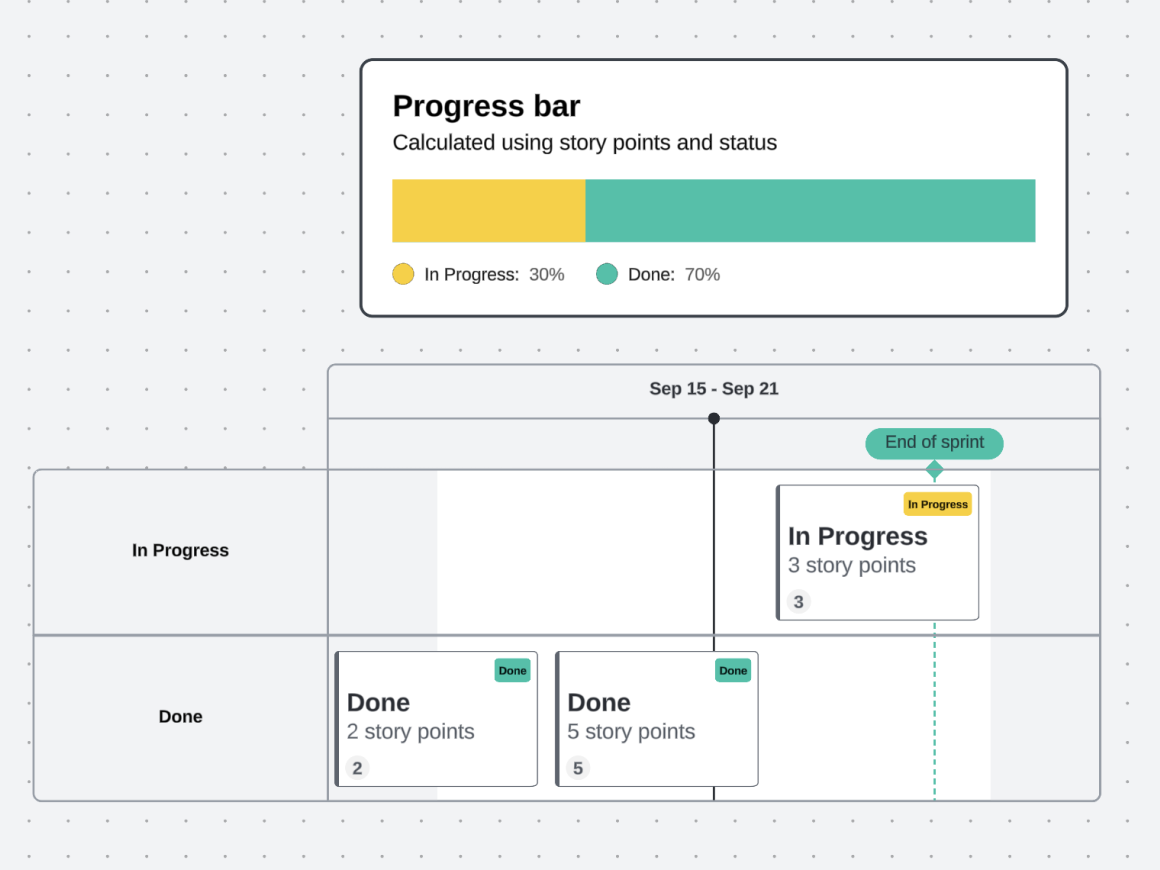
And, you can use Lucid to check in with your team by hosting standups and creating a team space to have all of your resources in one place. By making work visible and bringing everyone on the same page, you can enhance visibility and alignment even more.
Have a way to tell when you are at capacity
One of the mistakes I’ve seen teams make is not having an understanding of what it means to be at capacity in the first place. Your maximum capacity should be a specific velocity, a max amount of story points, or, for financial planning, the maximum amount of budget.
Having a consistent foundation for your team’s capacity is easy to forget, but very important. You need to be able to communicate your capacity to stakeholders and other teams so you’re not constantly over-committing. Collaborate with your team to establish a baseline together and adjust that baseline as needed.
Use historical data
Another mistake I’ve seen teams make is not relying on historical data to inform their current capacity. Keep a consistent record of your workload and make this documentation accessible to team members and stakeholders.
If you’re just getting started on estimating capacity and don’t have historical data yet, start with your gut feeling. Record your workload and the amount of effort it takes. The more data you gather, the more accurately you can estimate your team’s capacity.
Remember, 100% capacity is not the goal
Let’s go back to our freeway analogy. While a road could be at 100% capacity and completely packed with cars, that’s not the ideal use for a freeway.
OKRs are often regarded the same way, as people typically aim for an 85-90% success rate; if you’re achieving at 100%, chances are, you could be doing a bit more.
Similarly, teams shouldn’t strive to operate at 100% capacity all of the time. If you’re constantly at 100% capacity, that’s worth a look at how your time and resources are truly being allocated. People often think 100% is the goal, butI’d suggest aiming for that 85-90% sweet spot and reevaluating from there.
Follow up on your capacity planning
Often, I’ve seen teams do capacity planning with no follow-up or purpose afterward. Don't just plan for the sake of planning; your planning activities should have purpose. Use capacity planning to check in with your team, inform decision-making, and communicate progress or project availability to leadership.
At the start of your planning cycle, the first thing to do is look at the metrics you’ve gathered and how capacity planning went previously. Then, your team can plan to hold themselves accountable to the standard that’s been established, or discuss if capacity needs to change for the upcoming sprint. Use a retrospective to get input from the team on how they’re feeling about the work and how it’s impacting them.
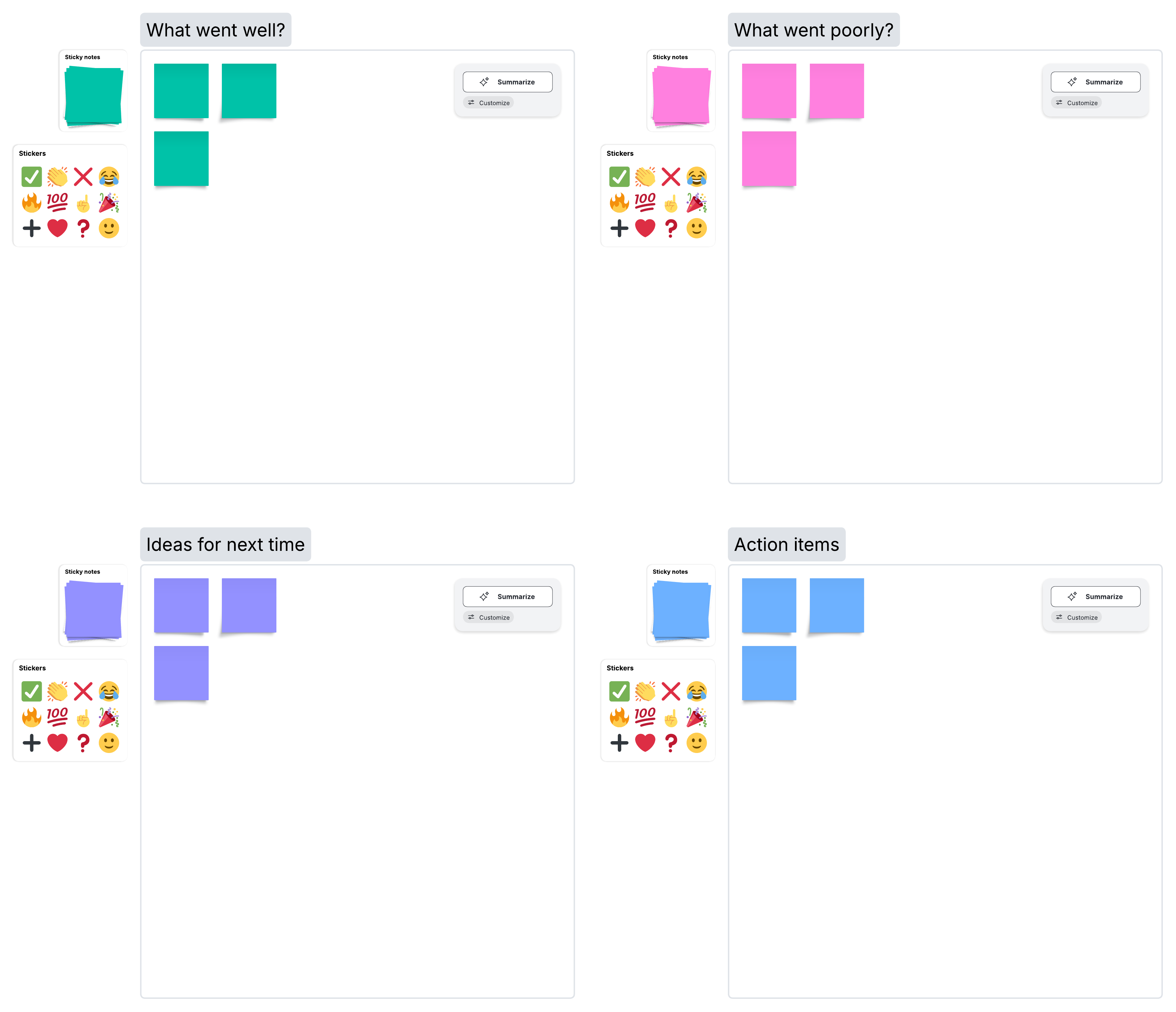
There are many different factors that impact capacity planning, including team member availability, time off, and turnover. The purpose of capacity planning isn’t to do it once and see if you can squeeze in an extra project every once in a while—it’s to be in tune with your team and make decisions based on what can currently be accomplished.
Visualize work for effective capacity planning
It’s easy to overestimate our ability to take on more work, and it's tempting to say yes when there’s pressure to do so. Capacity planning is a great way for teams to sustain a realistic workload and provide transparency into available resources.
Lucid’s Agility Accelerator helps teams make more informed decisions about capacity as they stay connected and aligned. Check out how you can use Lucid to boost connection, increase agility, and improve how your team works.

How Agile teams use Lucid
Learn the key features Agile teams use in Lucid to facilitate planning and keep track of work in progress.
Read moreAbout the author

Christopher Bailey, director of consulting services for Lucid, helps people see and build the future using a combination of the Lucid Visual Collaboration Suite and his nearly 20 years of industry experience. Bailey has led initiatives to develop innovation pipelines, transform teams to an Agile system of delivery, and develop new products. Bailey has a Master's of Information Systems Management from Brigham Young University and a crazy, geeky family with a brilliant wife, three silly boys, and a firecracker of a daughter.
About Lucid
Lucid Software is the leader in visual collaboration and work acceleration, helping teams see and build the future by turning ideas into reality. Its products include the Lucid Visual Collaboration Suite (Lucidchart and Lucidspark) and airfocus. The Lucid Visual Collaboration Suite, combined with powerful accelerators for business agility, cloud, and process transformation, empowers organizations to streamline work, foster alignment, and drive business transformation at scale. airfocus, an AI-powered product management and roadmapping platform, extends these capabilities by helping teams prioritize work, define product strategy, and align execution with business goals. The most used work acceleration platform by the Fortune 500, Lucid's solutions are trusted by more than 100 million users across enterprises worldwide, including Google, GE, and NBC Universal. Lucid partners with leaders such as Google, Atlassian, and Microsoft, and has received numerous awards for its products, growth, and workplace culture.
Related articles
Guide: The top Agile estimation techniques to enhance alignment and efficiency
Read about the top Agile estimation techniques and how to choose the one that’s right for your team.
All about the business scenario planning process
Learn all about scenario planning and how to use Lucid for visualizing scenarios.
How 7 companies use Lucid to improve Agile processes and increase efficiency
Check out how Lucid helped these seven companies enhance their agility and efficiency.
How Agile teams use Lucid to enhance alignment, transparency, and connection
Check out how Agile teams use Lucid to boost alignment, connection, and more.
Bring your bright ideas to life.
By registering, you agree to our Terms of Service and you acknowledge that you have read and understand our Privacy Policy.