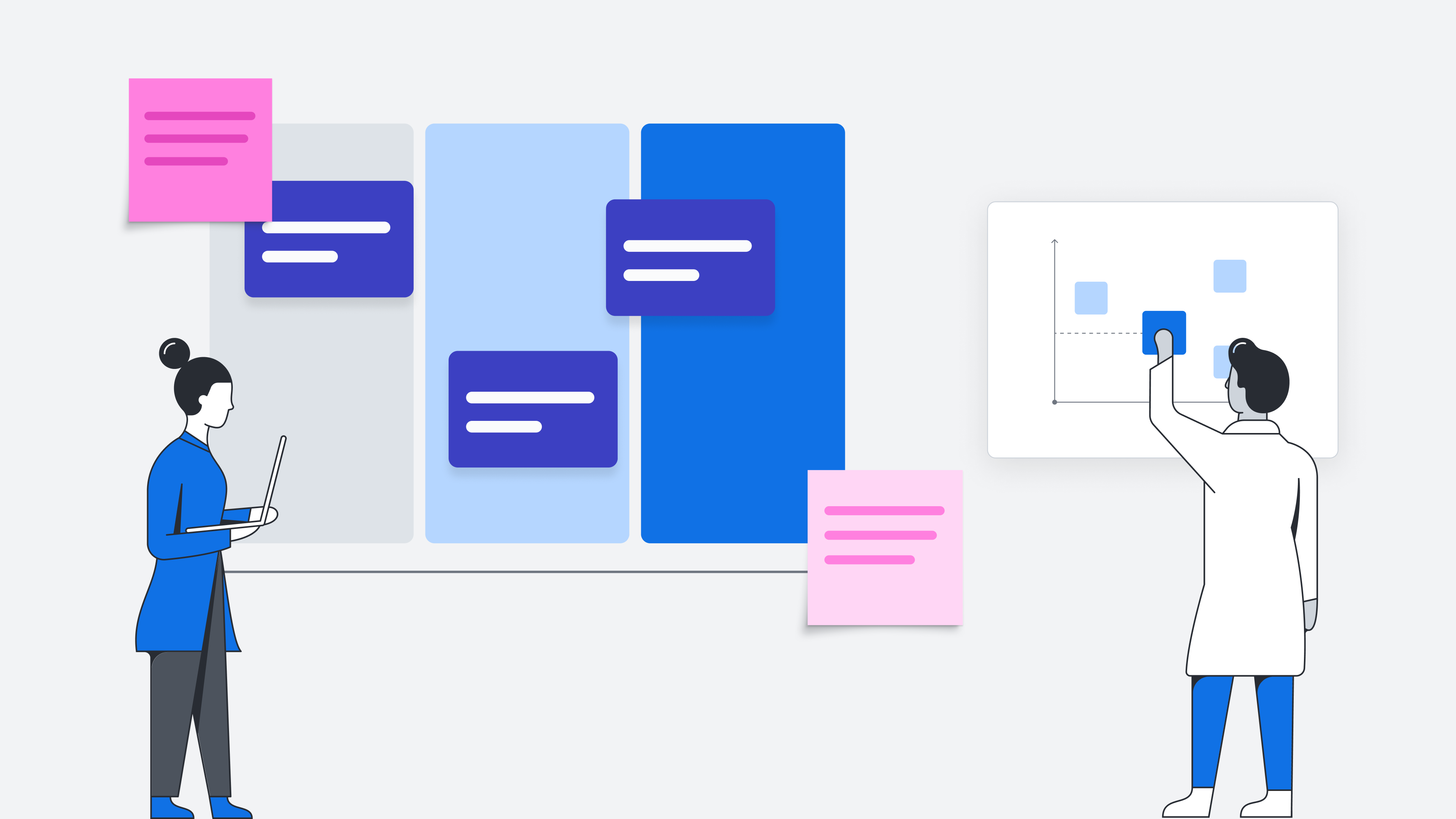
Streamline Agile workflows with Lucid Cards for Azure DevOps Cloud
Reading time: about 4 min
Topics:
The best Agile plans are built on a solid foundation of collaborative ideation. Before your team creates task lists, sprint plans, and project timelines, it’s important to take the time to explore and visualize ideas while establishing shared goals.
While many Agile teams rely on Azure DevOps to track work, it can quickly become disengaging and cumbersome. This is where our Lucid Cards for Azure DevOps Cloud integration comes in. Within Lucidspark, teams can create data-backed cards, visualize dependency data, and organize work in an intuitive, collaborative space. What’s more, this integration bi-directionally syncs, so any updates made will automatically be reflected in your system of record. Simply put, what you update in Lucid will be shown in ADO and vice versa.
Note: This integration is only available for Lucid users with Enterprise accounts.
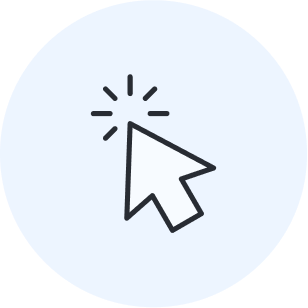
Looking to install the Lucid Cards for Azure DevOps Cloud integration?
Install nowKey integration features and functionality
Here are a few features of the Lucid Cards for Azure DevOps Cloud that will help you streamline your workflows and connect the dots between ideating, planning, and delivering.
-
Import work items to Lucidspark: Simplify your visual planning by importing work items from Azure DevOps as cards into your Lucidspark board.
-
Convert Lucidspark shapes into work items: Transform ideas captured on sticky notes or shapes into Azure DevOps work items in bulk to save your team time and prevent duplicate work.
-
Bi-directional sync: Since the two platforms are connected, changes made in Azure DevOps or Lucidspark will be captured in real time in both apps.
- Dynamic Tables: Add imported work items or new work item cards to a Dynamic Table and organize items by assignee, status, project, or item type. Easily adjust your view by pivoting on multiple axes, using filters, and moving cards around.
- Dependency mapping: Map and visualize dependencies in real time directly in Lucidspark.
- Reporting shapes: Easily generate progress bars, ownership charts, or workload trackers to give context to projects linked in a Dynamic Table.
Plan your work and Agile processes visually
The Lucid Cards for Azure DevOps Cloud integration makes it simple to turn ideas into tasks by helping teams visualize their ideas, decide on next steps, and shift into production mode.
The first step is ideation. Bring your team to a shared Lucidspark board and let the ideas flow. Capture thoughts on sticky notes and add freehand sketches when creativity strikes. Try setting a timer to keep everyone focused. Are you working with a large team? Assign collaborator colors or turn on authors to keep track of each participant’s contributions.
Next, organize all of your team’s ideas. Tag items by priority, lift, or category, and then use our Gather and Sort features to automatically group ideas and spotlight patterns. Host a voting session and uncover which ideas your team is most excited about.
Then, you can draw lines between cards to quickly map dependencies, pushing updates back to ADO when you are ready with bi-directional sync. When you import an ADO item into Lucidspark with a connected dependency, it will surface the option to import those items, making it easier than ever to get the context you need. It’s an easy way to identify bottlenecks, risks, and priorities.
Take your planning one step further by building customer journey maps and product roadmaps to ensure that the needs of your end users don’t get lost in the project planning details.
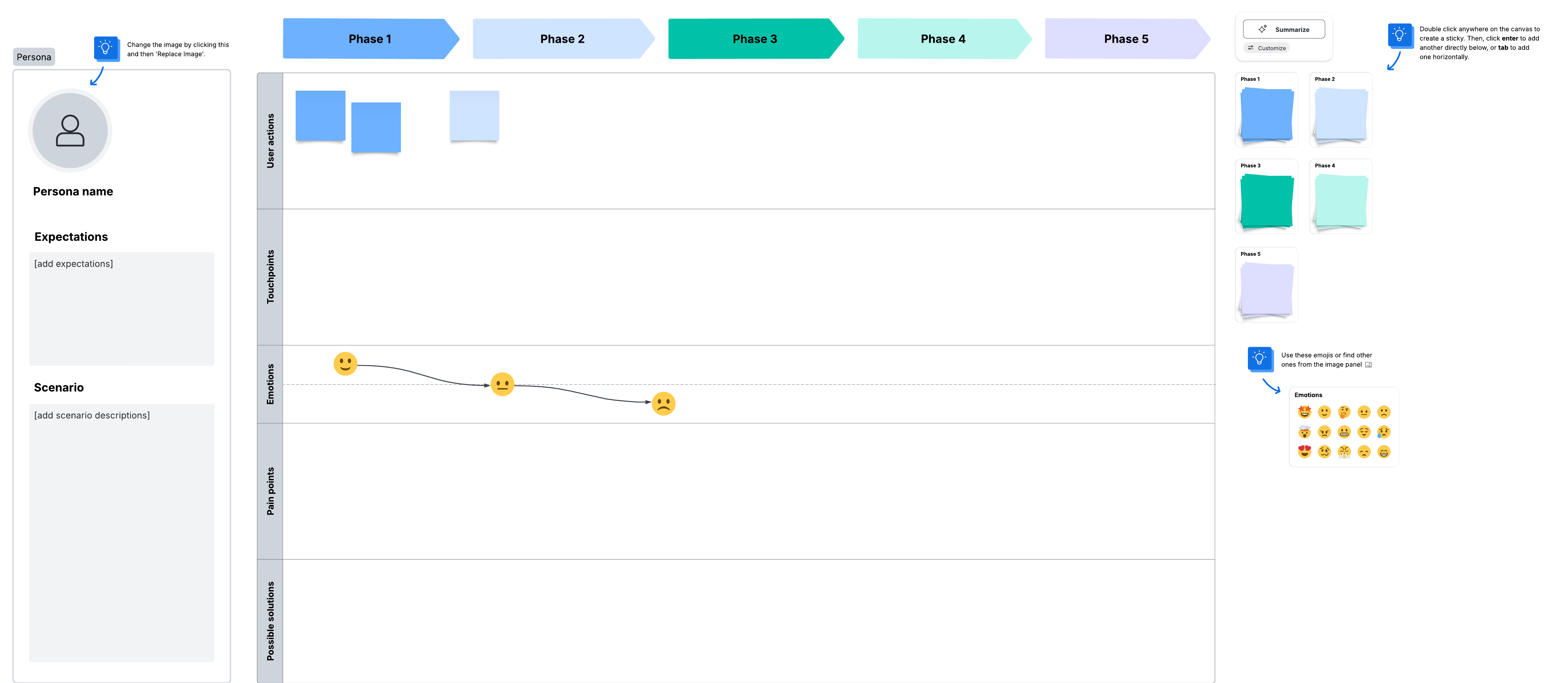
Now you’re ready to build out your Azure DevOps work items. Review the results of your brainstorming session and pull out the best ideas. Automatically convert these into Azure DevOps work items such as user stories, issues, bugs, features, and epics.
If you get halfway through your workflow and realize you need to go back to the drawing board, you can simply transfer existing work items into the flexible Lucidspark environment.
Pro tip: Jump-start efficient Agile planning in Lucidspark with templates like the initial backlog creation template, the sprint planning template, or a program board to reduce manual work, encourage collaboration, and organize ideas.
Keep teams in sync and aligned
Maintaining alignment across teams is critical to facilitating the quick, nimble workflows at the heart of Agile. When teammates aren’t in sync, it’s almost impossible to maintain efficiency and deliver finished products that are on spec and high-quality.
Alignment happens in big and small ways. Start by adding teammates to specific cards so they know exactly what they are working on. When you’re ready to align on the big picture, huddle up around your roadmaps to review project status. Having a single source of truth will make it that much easier for your team to understand expectations, upcoming tasks, and how each person’s work contributes to the whole.
Beyond keeping teams aligned, the Lucid Cards for Azure DevOps integration also ensures that you’re always working with up-to-date information. The two-way sync between Lucidspark and Azure DevOps means all changes made in one of the platforms are reflected in the other—no more duplicate work or entering the same information into multiple platforms.

Lead your team across the finish line with Lucid Cards for Azure DevOps Cloud.
Get startedAbout Lucid
Lucid Software is the leader in visual collaboration and work acceleration, helping teams see and build the future by turning ideas into reality. Its products include the Lucid Visual Collaboration Suite (Lucidchart and Lucidspark) and airfocus. The Lucid Visual Collaboration Suite, combined with powerful accelerators for business agility, cloud, and process transformation, empowers organizations to streamline work, foster alignment, and drive business transformation at scale. airfocus, an AI-powered product management and roadmapping platform, extends these capabilities by helping teams prioritize work, define product strategy, and align execution with business goals. The most used work acceleration platform by the Fortune 500, Lucid's solutions are trusted by more than 100 million users across enterprises worldwide, including Google, GE, and NBC Universal. Lucid partners with leaders such as Google, Atlassian, and Microsoft, and has received numerous awards for its products, growth, and workplace culture.
Related articles
How to transform agile teams by aligning on a strong vision
To help your team see the big picture and stay aligned, you’ll want to lean into a few key principles of agile leadership. Focus on these three specific areas to get the ball rolling.
Boost team alignment with these Lucid integrations
With Lucid’s integrations, you can access work in the applications you already use most frequently—internal wikis, productivity tools, or anything else.
How to use dependency mapping to visualize dependencies and boost your team’s agility
Here’s how to use Lucid for dependency mapping and best practices for visualizing dependencies in your workflow.
Bring your bright ideas to life.
By registering, you agree to our Terms of Service and you acknowledge that you have read and understand our Privacy Policy.