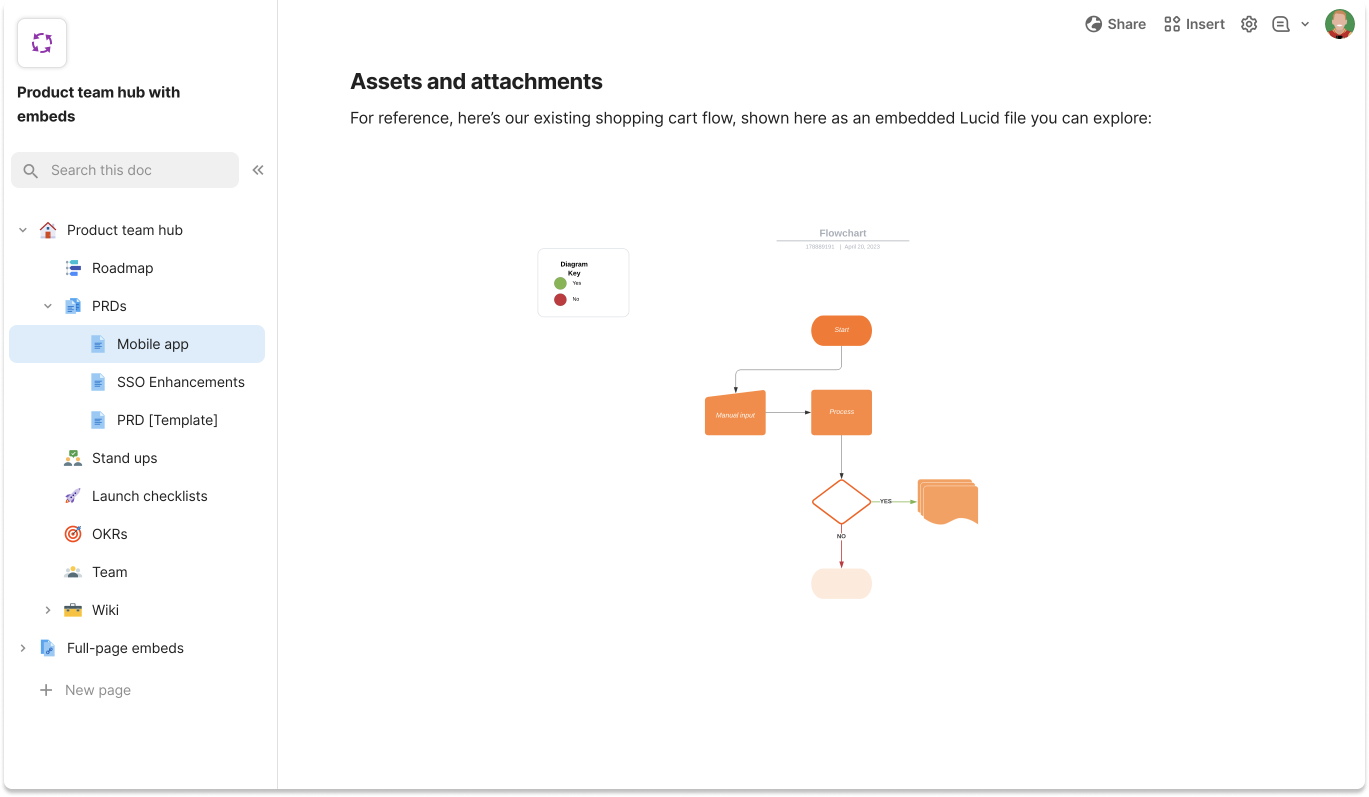Coda
By Coda
Integrates with:
Additional information:
Coda
Create a single source of truth by connecting Lucid diagrams and whiteboards with your documentation in Coda.
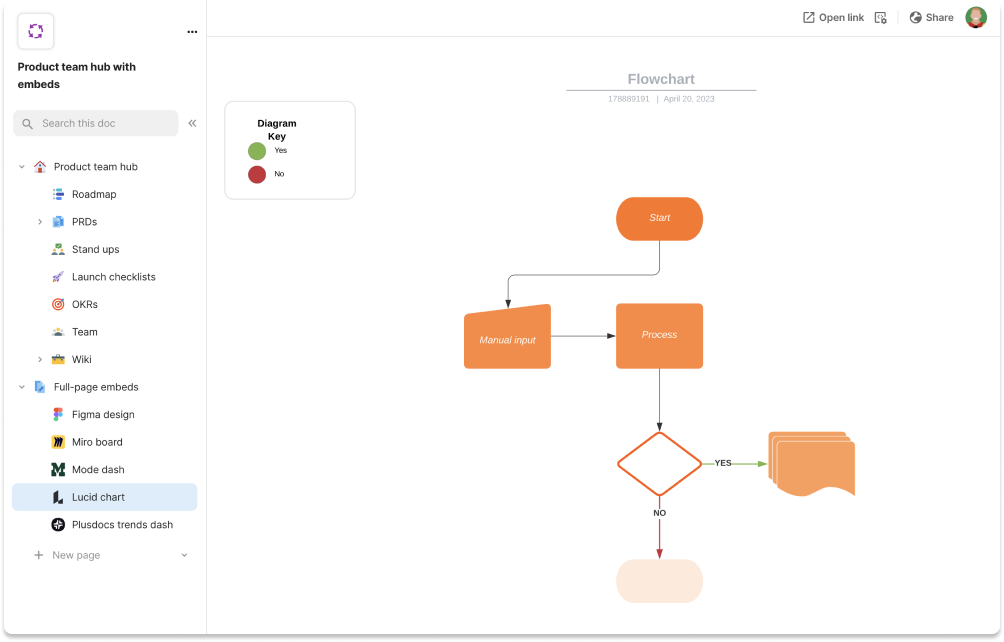
Overview
Coda is the all-in-one doc that brings words, data, and teams together. It comes with building blocksーlike tables that talk to each other and buttons that take actionーso anyone can make a doc as powerful as an app. And with Lucid embeds in your Coda doc, you can add a visual reference to your documents so all of your project content is in the same place as your documentation, data, and teammates.
You can embed Lucid in Coda in by pasting a Lucid URL directly into your Coda doc or typing /Lucid into the document.
Lucid embeds are available for free in Coda. Head to coda.io to get started.
Key features
- Embed full-width Lucid diagrams and whiteboards into Coda by pasting your link.
- Keep everything up-to-date. Lucid embeds update automatically in your doc.
- Provide your teammates with access and reduce context switching between tools.
This integration is a Non-Lucid Application (as defined in the Lucid Software Terms of Service), and is developed and maintained by a third party. Your use of this integration is subject to the contractual relationship between you and the company that developed and maintains the integration, not your relationship with Lucid.