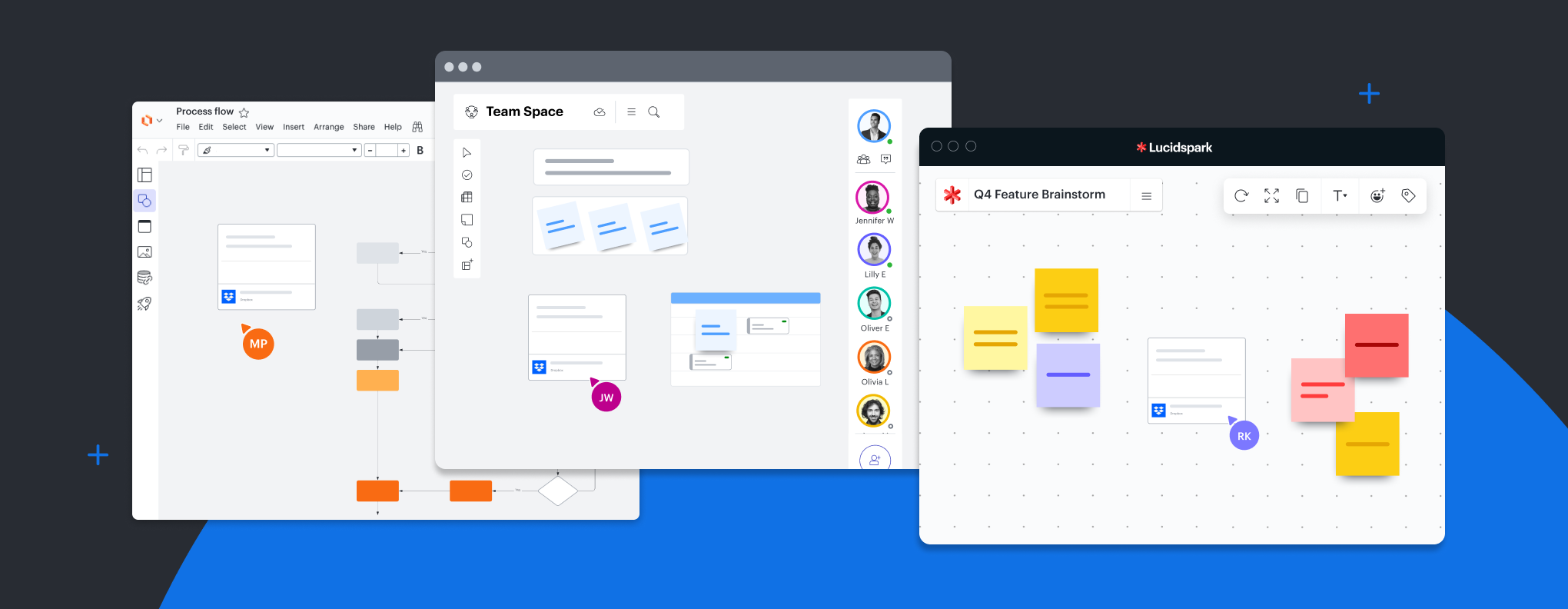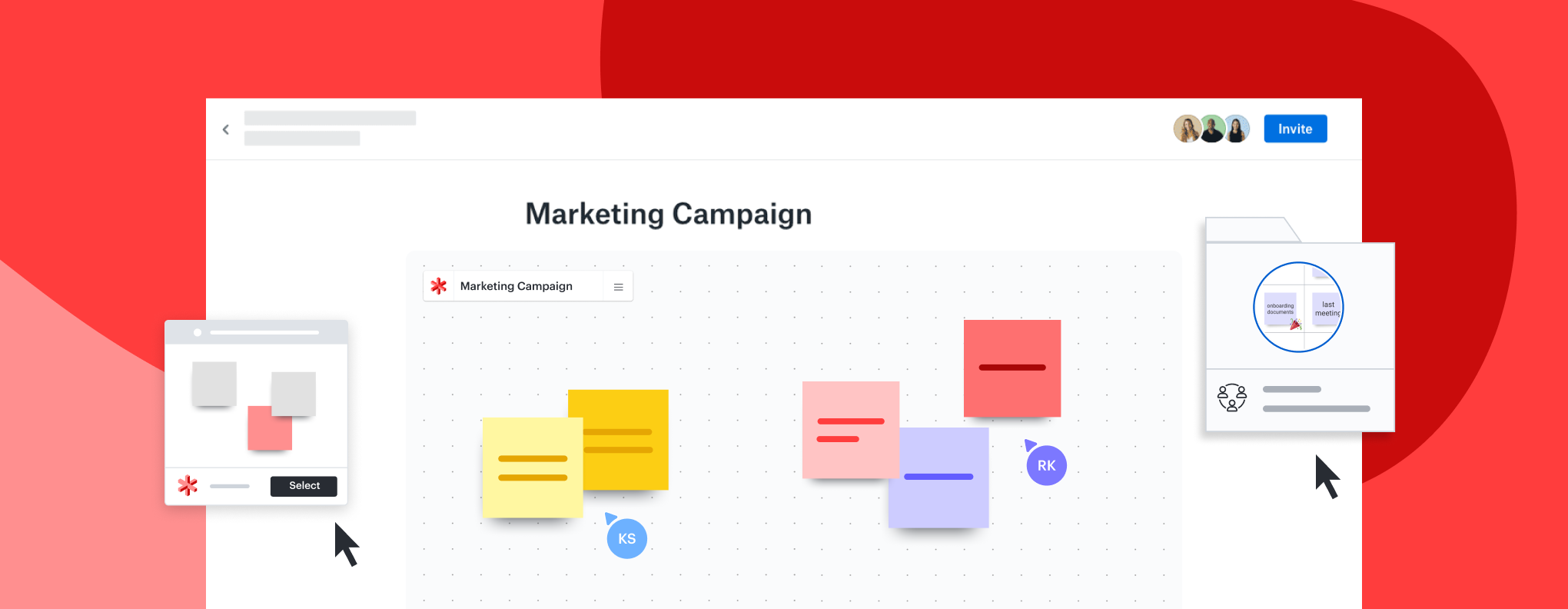Dropbox Embedded Links
By Lucid Software
Integrates with:
Additional information:
Dropbox Embedded Links
Link to Dropbox files within Lucidchart and Lucidspark to easily coordinate and monitor resource
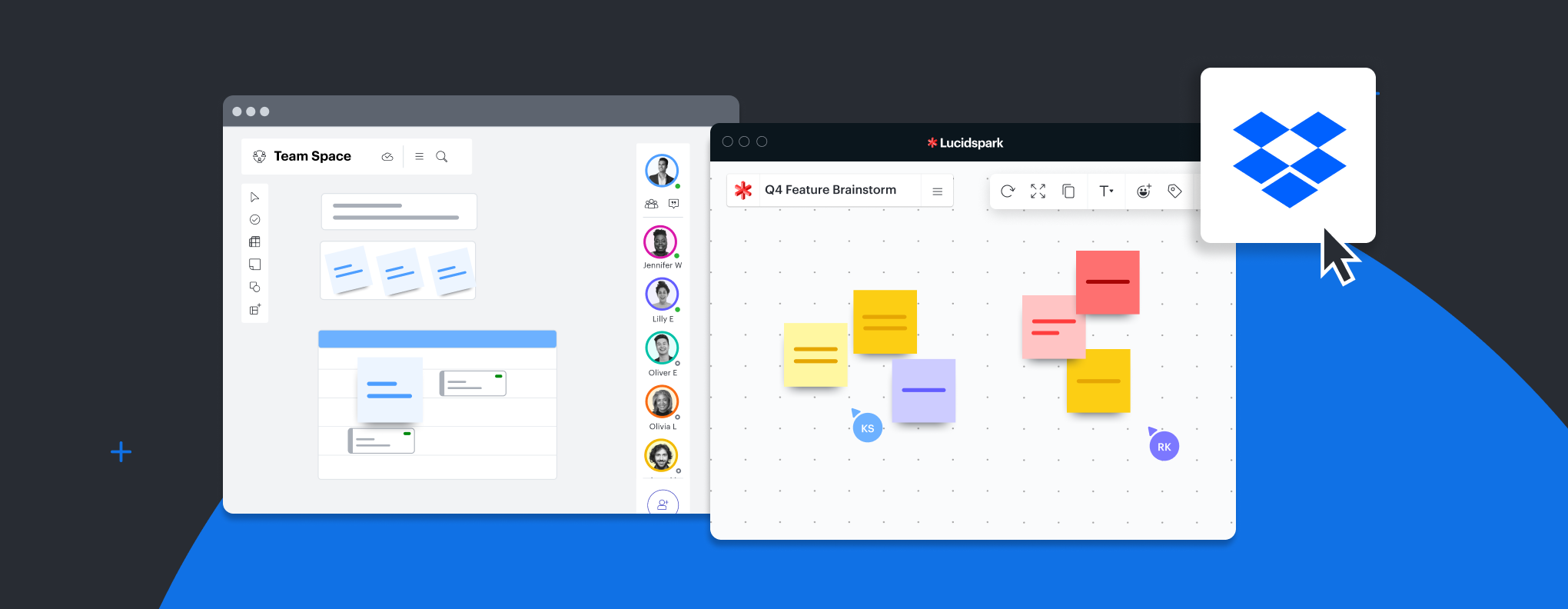
Overview
Dropbox is a leading cloud storage solution that allows you to bring all your traditional and cloud content together in one place. Share important files, folders, and links, and collaborate with whomever, whenever, wherever. All safely within the cloud.
With Dropbox Embedded Links, you can align your teams by embedding Dropbox files directly into your Lucidspark boards and Lucidchart documents. To pull in the context of Dropbox documentation, simply copy the Dropbox page URL and paste it anywhere in your Lucid document. Then, instantly see a preview of the Dropbox page, which you can click to access. Add crucial context and create a single source of truth for project plans, brainstorms, processes, and more to streamline work and keep projects moving forward.
Key features
- Embed links to Dropbox files directly into your Lucidspark board, Lucidchart document, or Team Space
- View previews of your Dropbox files in Lucid.
- Refresh and expand thumbnail images.